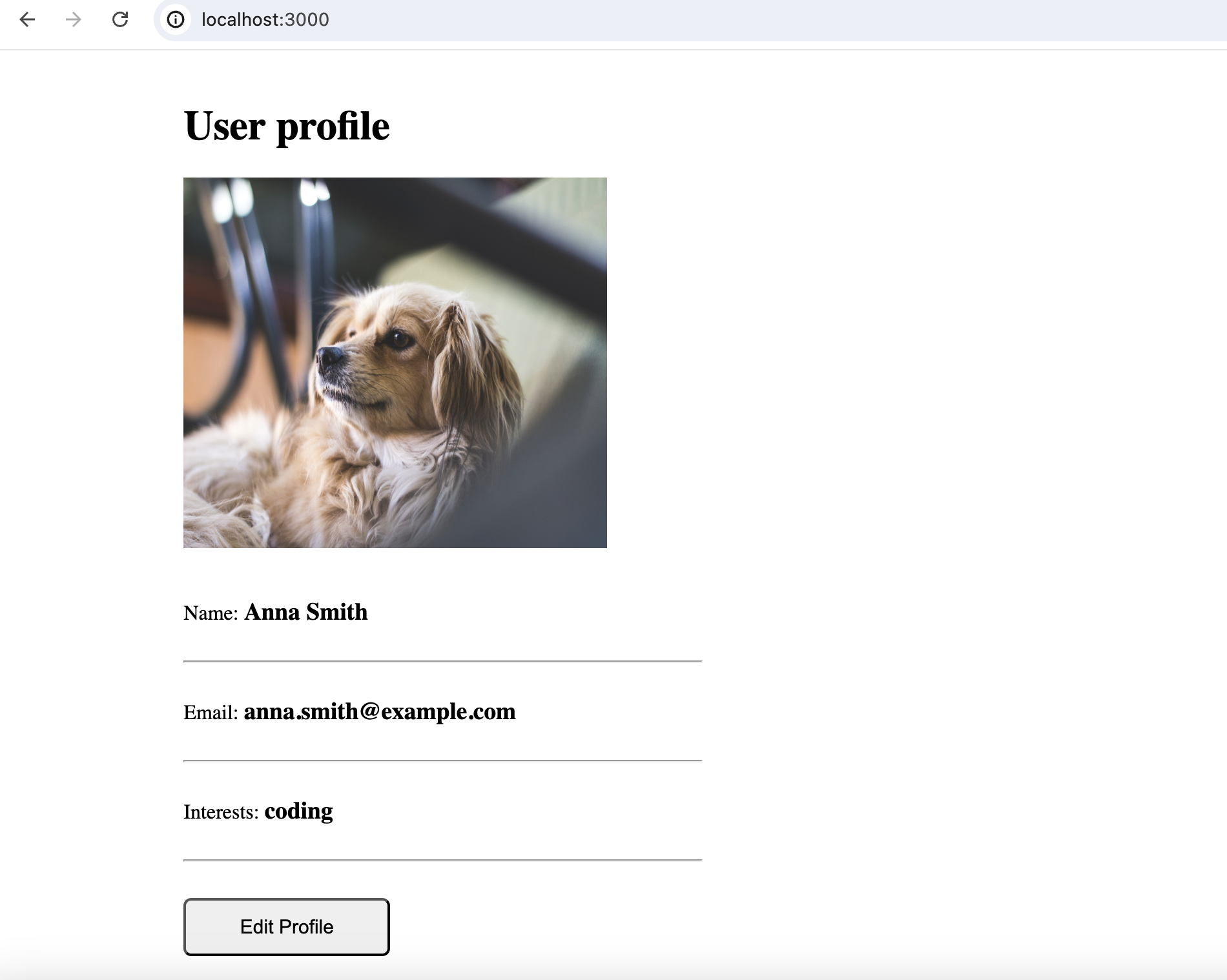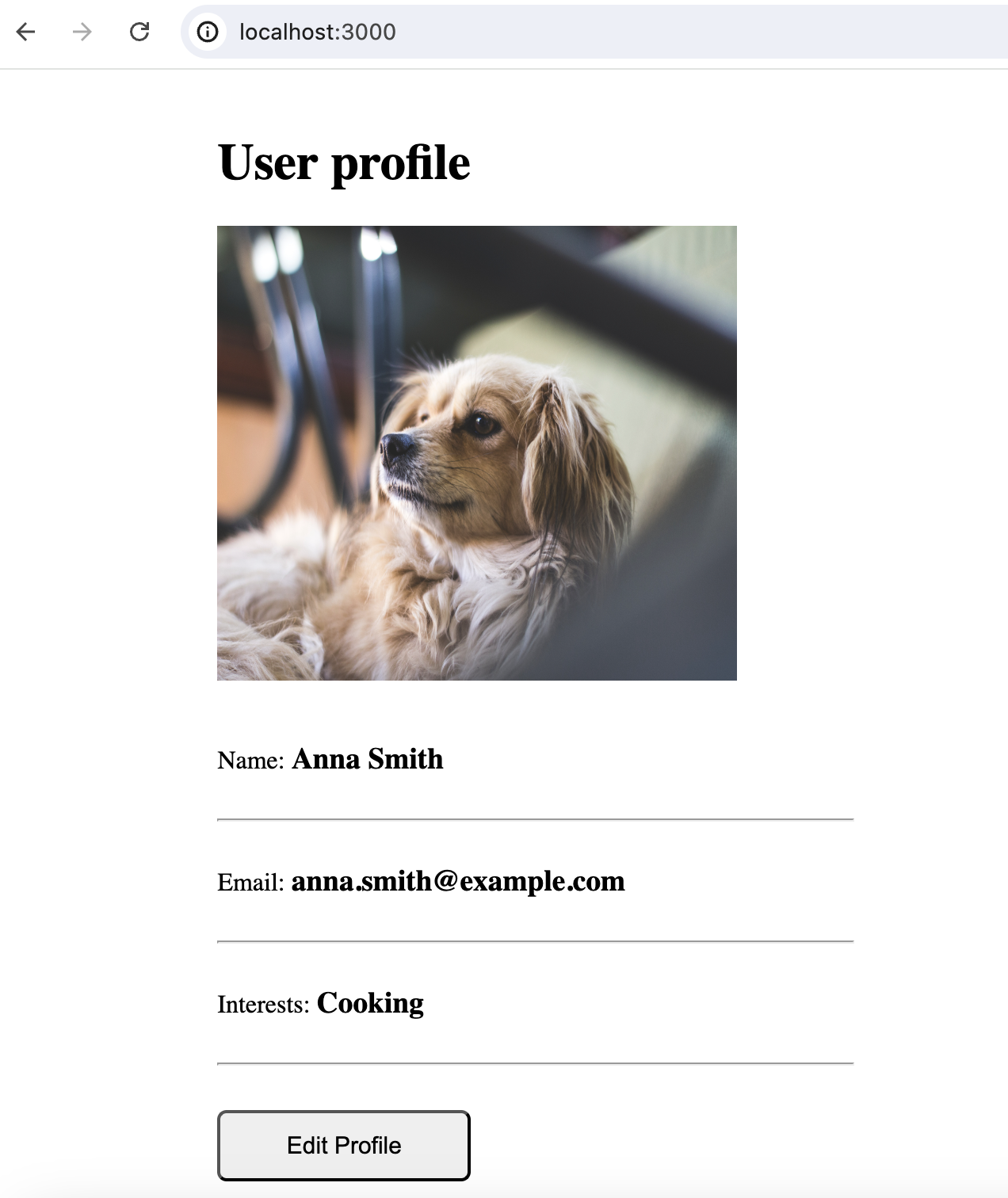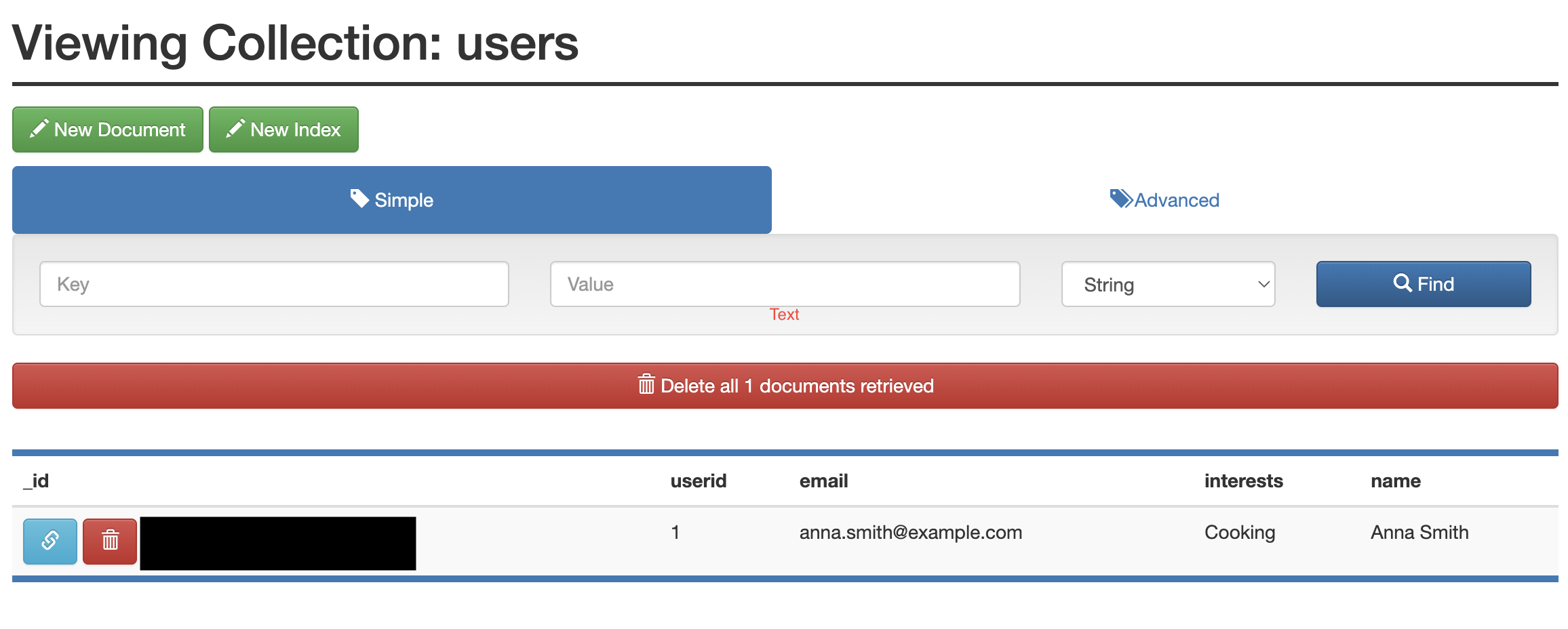This demo app shows a simple user profile app set up using
- index.html with pure js and css styles
- nodejs backend with express module
- mongodb for data storage
All components are docker-based
This project is a simple web application designed to practice using Docker. It features a Node.js backend with Express, MongoDB for data storage, and a frontend built with HTML, JavaScript, and CSS. The application allows users to create profiles and save them to the back end mongo-db. The project is containerized using Docker, enabling easy deployment and scalability - important in the world of DevOps!!
Step 1: Create docker network
docker network create mongo-network
Step 2: start mongodb
docker run -d -p 27017:27017 -e MONGO_INITDB_ROOT_USERNAME=admin -e MONGO_INITDB_ROOT_PASSWORD=password --name mongodb --net mongo-network mongo
Step 3: start mongo-express
docker run -d -p 8081:8081 -e ME_CONFIG_MONGODB_ADMINUSERNAME=admin -e ME_CONFIG_MONGODB_ADMINPASSWORD=password --net mongo-network --name mongo-express -e ME_CONFIG_MONGODB_SERVER=mongodb mongo-express
NOTE: creating docker-network in optional. You can start both containers in a default network. In this case, just emit --net flag in docker run command
Step 4: open mongo-express from browser
http://localhost:8081
Step 5: create user-account db and users collection in mongo-express
Step 6: Start your nodejs application locally - go to app directory of project
npm install
node server.js
Step 7: Access you nodejs application UI from browser
http://localhost:3000
Step 1: start mongodb and mongo-express
docker-compose -f docker-compose.yaml up
You can access the mongo-express under localhost:8080 from your browser
Step 2: in mongo-express UI - create a new database "my-db"
Step 3: in mongo-express UI - create a new collection "users" in the database "my-db"
Step 4: start node server
npm install
node server.js
Step 5: access the nodejs application from browser
http://localhost:3000
docker build -t my-app:1.0 .
The dot "." at the end of the command denotes location of the Dockerfile.
Here is a screenshot of the simple (but working!) web app:
Here is the updated user profile, proving the ability to edit and save:
Here is a screenshot of the mongo-db showing the changed record:
Thisi project was taken from the CodeFirstGirls DevOps MOOC. A brilliant UK-based community which aims to get more women into tech! Check out the current MOOCs here
Badges from Shields.io