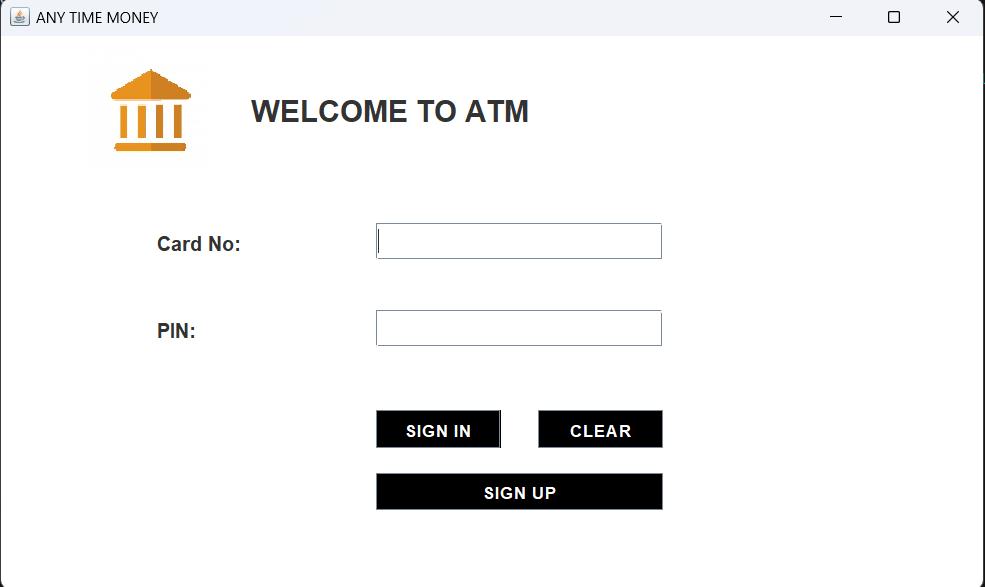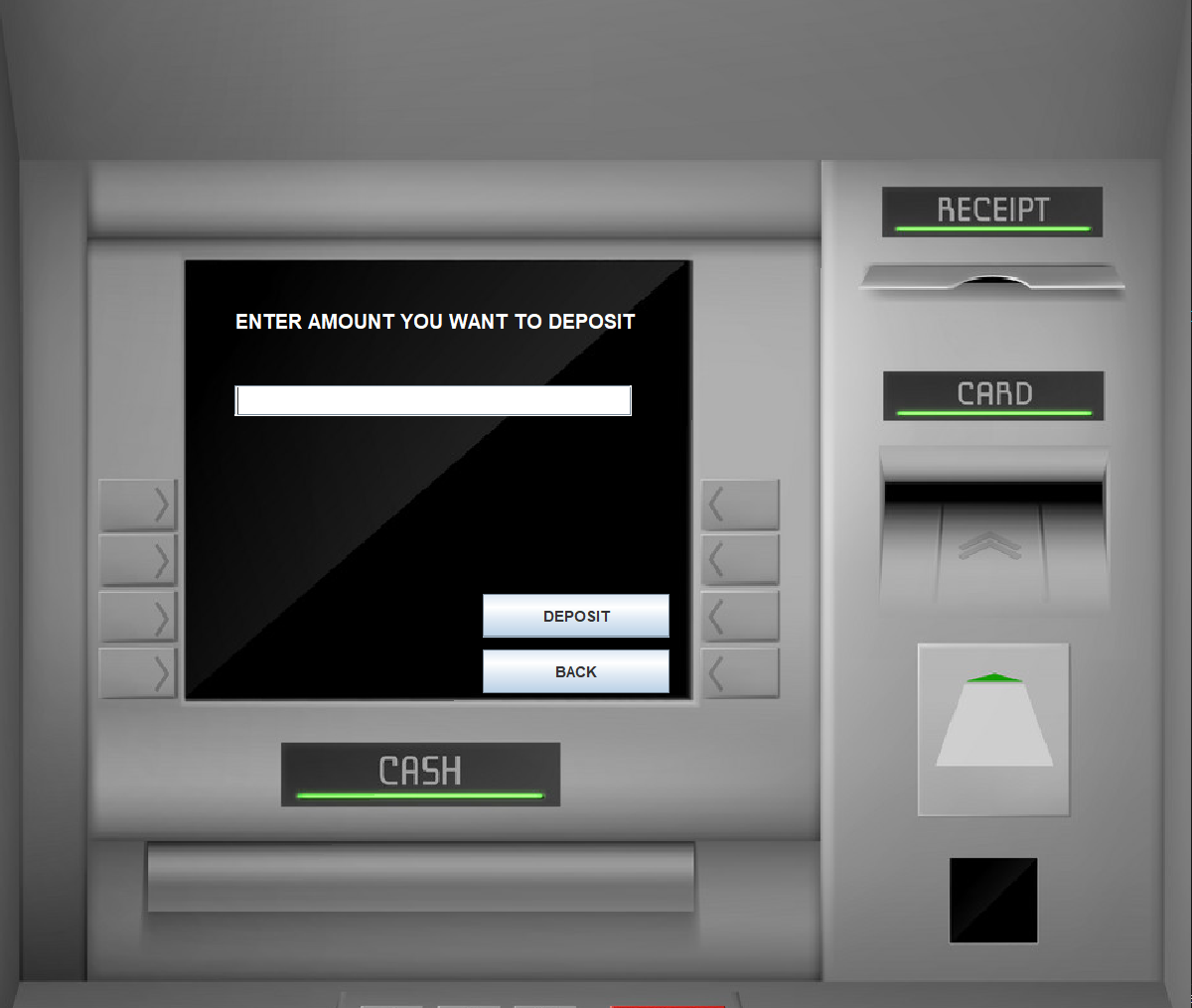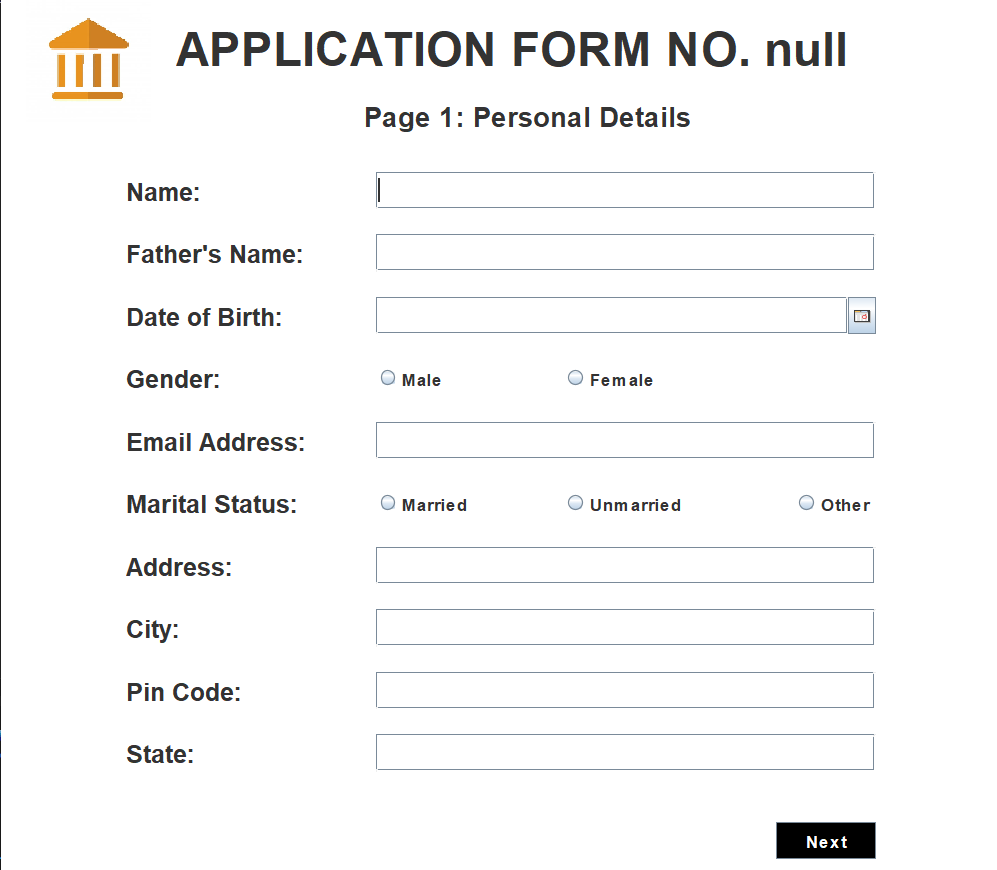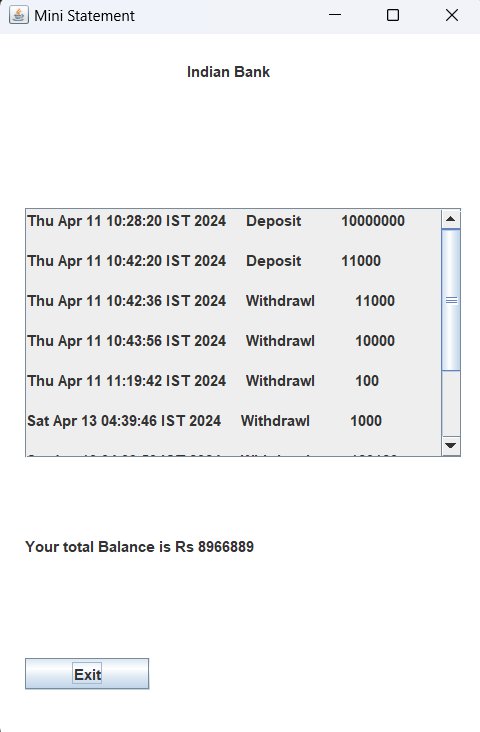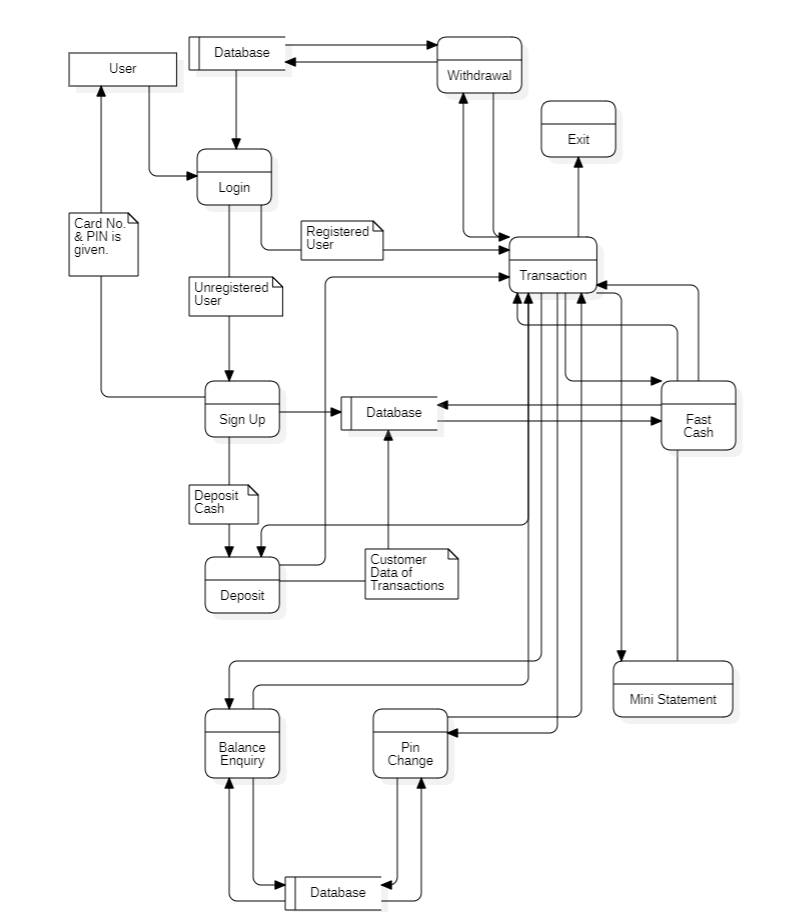A Java Swing-based BANK ACCOUNT MANAGEMENT SYSTEM with MySQL integration.
- Introduction
- Features
- Getting Started
- Usage
- Screenshots
- Configuration
- DFD Diagram
- Reports
- Contributing
- License
The BANK ACCOUNT MANAGEMENT SYSTEM is a Java-based application designed to simplify and automate various BANK ACCOUNT MANAGEMENT tasks. It offers an intuitive user interface created with Java Swing and leverages a MySQL database for data storage. This system can be used by bank to manage customer accounts.
- User-friendly GUI for easy interaction
- Management of customer data, including Pin and Card no.
- Creation of customer accounts
- Mini Statement
- Balance Inquiry
- Pin Change
- Deposit
- Login
- Signup
- Withdrawal
Before you can use or contribute to this project, you need to have the following software and tools installed on your system:
- Java Development Kit (JDK) - Version 8 or higher
- MySQL Database Server
- Git (optional, for cloning the repository)
- VS Code
- Clone the repository to your local machine using Git or download it as a ZIP file.
git clone https://github.com/JagrutThakare/bank-account-management-system-
Open the project in your preferred Java IDE (e.g., IntelliJ, Eclipse).
-
Set up the MySQL database by importing the provided SQL dump file (instructions may vary depending on your MySQL client).
-
Configure the database connection settings in the project code to match your MySQL server.
-
Build and run the application.
- Run the source command in mysql terminal
source queries.sql
- Double Click on the Jar File
- Launch the application.
- Use the GUI to navigate and perform various BANK ACCOUNT MANAGEMENT tasks.
- Follow the on-screen instructions to signup new customer, login, Mini Statement, and Balance Inquiry.
We welcome contributions to this project. To contribute, please follow the steps outlined in our Contributing Guidelines.
We welcome contributions to this project. To contribute, follow these steps:
- Fork the repository.
- Create a new branch for your feature or bug fix.
- Make your changes and commit them.
- Push your changes to your fork.
- Create a pull request to the original repository.
Please read our Contribution Guidelines for more details.
This project is licensed under the MIT License - see the LICENSE file for details.