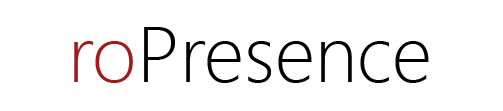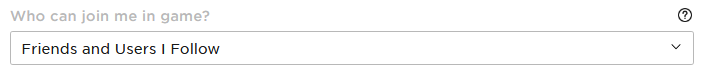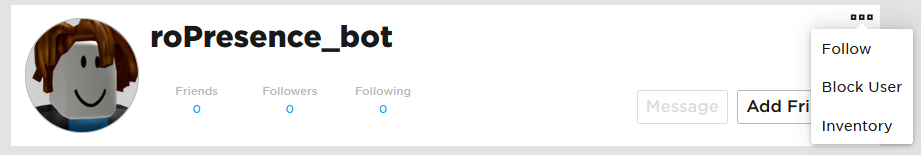roPresence is a Node.js program that allows you to show your current ROBLOX status with a Discord Rich Presence, that hooks up with verify.eryn.io to get your ROBLOX user with your Discord ID.
This integration shows 3 different states: Browsing, Playing, Creating. The browsing one shows up if you are browsing the ROBLOX Website, the playing one shows up if you are playing a game on ROBLOX (you will maybe need to update your privacy settings if needed to show the game details. Everything is explained below) and the creating one if you are building on ROBLOX Studio, it also shows the name of your current project.
An installation video for Windows is out: https://www.youtube.com/watch?v=DrBC7BdlyO4
You can now use roPresence without installing anything, just download the binary file in the release section! Everything under the prerequisites category is here if you want to use the source code instead of the binaries.
This part can be updated anytime with the questions I will receive.
-
My game name is not shown, but I want to show it, what do I do? Check below.
-
Does it support MacOS and Linux? Probably. Windows is better to me. 👀
-
roPresence is always asking me to follow their bacon hair account to show my game name, but I don't want that!! What do I do? You can hide this tip by just opening the
config.jsonfile in an editor like Notepad or Notepad++ and turn off theshowTipsoption by replacingtruebyfalse. -
I'm having an error, where do I report it? On our issue page!
-
I want to contribute, how can I do so? Just push a pull request and I will analyze it asap.
-
Why do you use an external API? The ROBLOX Presences API endpoint requires an user and I prefer to not mess with the .ROBLOSECURITY cookies in the client.
-
Why does my Rich Presence take so long to update? Discord has a 15 seconds limit between Rich Presences updates.
-
Why does roPresence crash because of an API error? The remote API is maybe down or restarted for an update, relaunch roPresence to see if it was a simple restart.
-
Can I become friends with roPresence_bot? No.
You will have to update your Privacy settings to make it public or just like the following:
and then follow the roPresence ROBLOX Account (https://www.roblox.com/users/1143479593/profile) like the following:
Tada! Your presence will show your current game/ROBLOX Studio project!
- node.js
- Discord Desktop App
- Being registered in verify.eryn.io (roPresence will verify anyways
¯\_(ツ)_/¯)
-
Installation Video: https://www.youtube.com/watch?v=DrBC7BdlyO4
-
Install node.js
-
Download a release here and unzip the content in a folder.
-
Run the Windows_Install.bat
-
That's it! You are done for the installation, you may head to the Usage section.
If you can't run the Windows_Install.bat file, do the following:
- Open a terminal in the folder, to do that, hold Control + Caps and Right Click in a blank space of the folder to open a Powershell terminal.
- Once on the Terminal, run:
# Run this to install all of the dependencies of roPresence.
$ npm install- Install node.js
- Download a release here and unzip the content in a folder.
- Run the Other_Install.sh
- That's it! You are done for the installation, you may head to the Usage section.
If you can't run the Other_Install.sh file, do the following:
- Open a terminal in the folder, to do that, hold Control + Caps and Right Click in a blank space of the folder to open a Powershell terminal.
- Once on the Terminal, run:
# Run this to install all of the dependencies of roPresence.
$ npm install-
Once roPresence is fully installed (refer to the Installation part), just open the Windows_Presence.bat file and you're done, the Discord Rich Presence will show up!
-
You can also launch roPresence in the background by opening the Windows_BackgroundPresence.vbs file.
-
You can still use a terminal in the folder to launch roPresence:
# Run this to launch roPresence.
$ npm start- To stop roPresence, just close the terminal. If you launched it in the background, click here or browse to http://127.0.0.1:3000/killRoPresence
-
Once roPresence is fully installed (refer to the Installation part), just open the Other_Presence.sh file and you're done, the Discord Rich Presence will show up!
-
You can still use a terminal in the folder to launch roPresence:
# Run this to launch roPresence.
$ npm start- To stop roPresence, just close the terminal. If you launched it in the background, click here or browse to http://127.0.0.1:3000/killRoPresence
This project is under the MIT license. See the LICENSE file for more details.