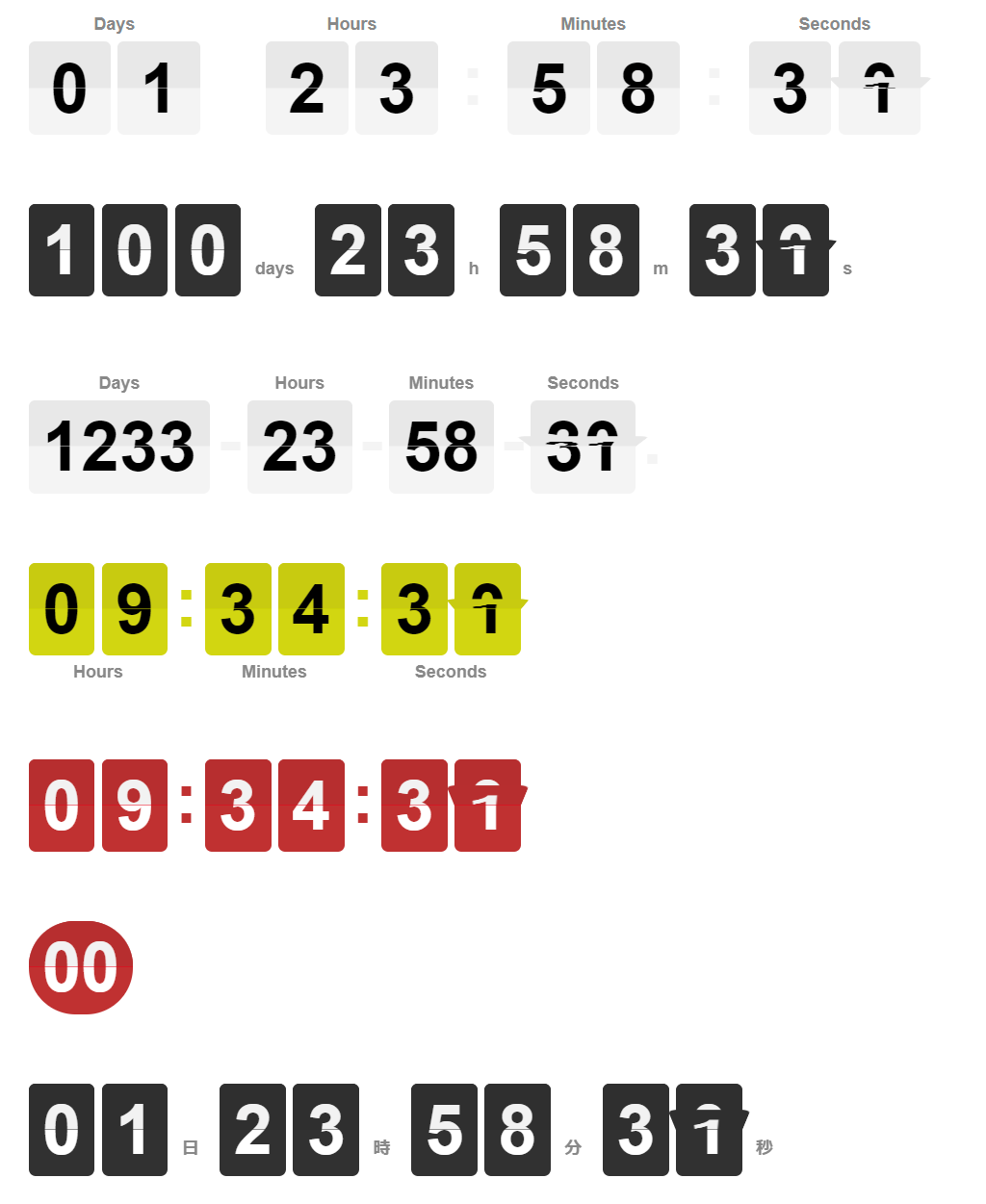This project was forked from https://github.com/PButcher/flipdown and extended. The original project was created by PButcher.
⏰ A lightweight and performant flip styled countdown clock.
Remade by TypeScript and LESS CSS for extensions which are listed in the feature list.
-
💡 Lightweight - No jQuery! <11KB minified bundle
-
⚡ Performant - Animations powered by CSS transitions
-
📱 Responsive - Works great on screens of all sizes
-
🎨 Themeable - Choose from built-in themes, or add your own
-
🌍 i18n - Customisable headings for your language
-
more Responsive - restructured using CSS Flexbox so the size fits and stretches along the drawing container.
-
more digits on Days rotor. Grouping digits in one rotor.
-
auto hide preceding zeros.
-
on/off heading labels and locations selectable.
Respecting the original edition of FlipDown, usage of Javascript class and HTML structure are preserved as much as possible.
Example live at: https://jakejp.github.io/flipdown/example/
1. Include the CSS and JS in <head> and include the following line in your HTML.
<link rel="stylesheet" type="text/css" href="css/flipdown/flipdown.css">
<script type="text/javascript" src="js/flipdown/flipdown.js"></script><div id="flipdown" class="flipdown"></div>2. insert a bit of Javascript. FlipDown takes a Date or unix timestamp (in seconds) to countdown to as an argument. 2nd argument specifies the container element which is usually <div id="flipdown"></div>.
new FlipDown(1538137672).start();new FlipDown(new Date(2024, 12,25), "flipdown" ).start();When element ID in arugments is ommited, id='flipdown' is assumed.
See a full example here.
To use multiple instances of FlipDown on the same page, specify a DOM element ID as the second argument in FlipDown's constructor:
new FlipDown(1588017373, "registerBy").start();
new FlipDown(1593561600, "eventStart").start();<div id="registerBy" class="flipdown"></div>
<div id="eventStart" class="flipdown"></div>FlipDown comes with 5 themes as predfined:
- dark [default]
- light
- green
- yellow
- red
To set the theme, you can supply the theme property in the opt object in the constructor with the theme name as a string.
For example, to instantiate FlipDown using the light theme instead:
new FlipDown(1538137672, {
theme: "light",
}).start();colors and other styles can be customized as described in the next section.
flipdown is a must to set.
responsive is an option to make the containing element stretchable using Flexbox's flex-grow.
<div class='flipdown responsible'></div>Some styling can be done with style attribute on the flipdown element.
colorfont-familyfont-sizedefines font of text elements.--flip-colordefines theme color of flips (direct option besidestheme).--corner-radiusfor corners of flips.--flip-speedto define the flip speed. Default is0.5s
<div class="flipdown" style="color: black; --flip-color: red; --corner-radius: 1em; --flip-speed: 0.2s; "></div>specifies heading visibility or text. Pass 4 element array to customize day, hour, min, sec part of heading labels. false to hide.
headingAt can be one of top , bottom, left or right to specify where the heading label should sit.
Suggested use is for i18n. Usage as follows:
new FlipDown(1538137672, {
headings: ["Nap", "Óra", "Perc", "Másodperc"],
headingsAt: 'bottom'
}).start();Note that headings will default to English if not provided: ["Days", "Hours", "Minutes", "Seconds"] and headingsAt top
new FlipDown(1538137672, { headings: false }).start();1 to group digits for each D H M S instead of assigning a rotor to each number.
tick specifies a callback function, which is called every time FlipDown flips.
ended is called when FlipDown reaches the end of countdown. (Same time as IfEnded )
new FlipDown(1538137672, {
headings: ['D', 'H', 'M', 'S'],
headingsAt: 'right',
rotor: 1,
tick: function(){
},
ended: function(){
}
}).start();Some of sub elements in FlipDown can be stylized by using actual CSS selectors.
.flipdown .delimiterto customize the delimiter text which is usually:between digit groups..flipdown .rotor-group-headingto customize the heading labels which are usuallyDaysHours....flipdown .digitto select text element in each rotor element for adjusting font or padding.
.flipdown .digit {
padding: 0.6em;
}Heading text can be styled with .flipdown .rotor-group-heading selector.
.flipdown .rotor-group-heading {
font-size: 0.6em;
}Create a new FlipDown instance.
Type: number
The unix timestamp to count down to (in seconds).
Optional
Type: string (default: flipdown)
The DOM element ID to attach this FlipDown instance to. Defaults to flipdown.
Optional
Type: object (default: {})
Optionally specify additional configuration settings. Currently supported settings include:
themeheadingsheadingsAttop | bottom | left | rightrotor1to group digits in one rotor.tickended
Start the countdown.
Call a function once the countdown has ended.
Type: function
Function to execute once the countdown has ended.
var flipdown = new FlipDown(1538137672)
// Start the countdown
.start()
// Do something when the countdown ends
.ifEnded(() => {
console.log("The countdown has ended!");
});Build configuration is not included in the project. But the original code is just 2 files:
- flipdown.ts - TypeScript source code should be compiled in
.jsthen.min.jsby minifier - flipdown.less - LESS CSS file should be compiled in
.cssand.min.cssby minifier
Special thanks to the original project.
- @PButcker for the orignal project which my project is based on.
Thanks to the following people for their suggestions/fixes:
- @chuckbergeron for his help with making FlipDown responsive.
- @vasiliki-b for spotting and fixing the Safari backface-visibility issue.
- @joeinnes for adding i18n to rotor group headings.