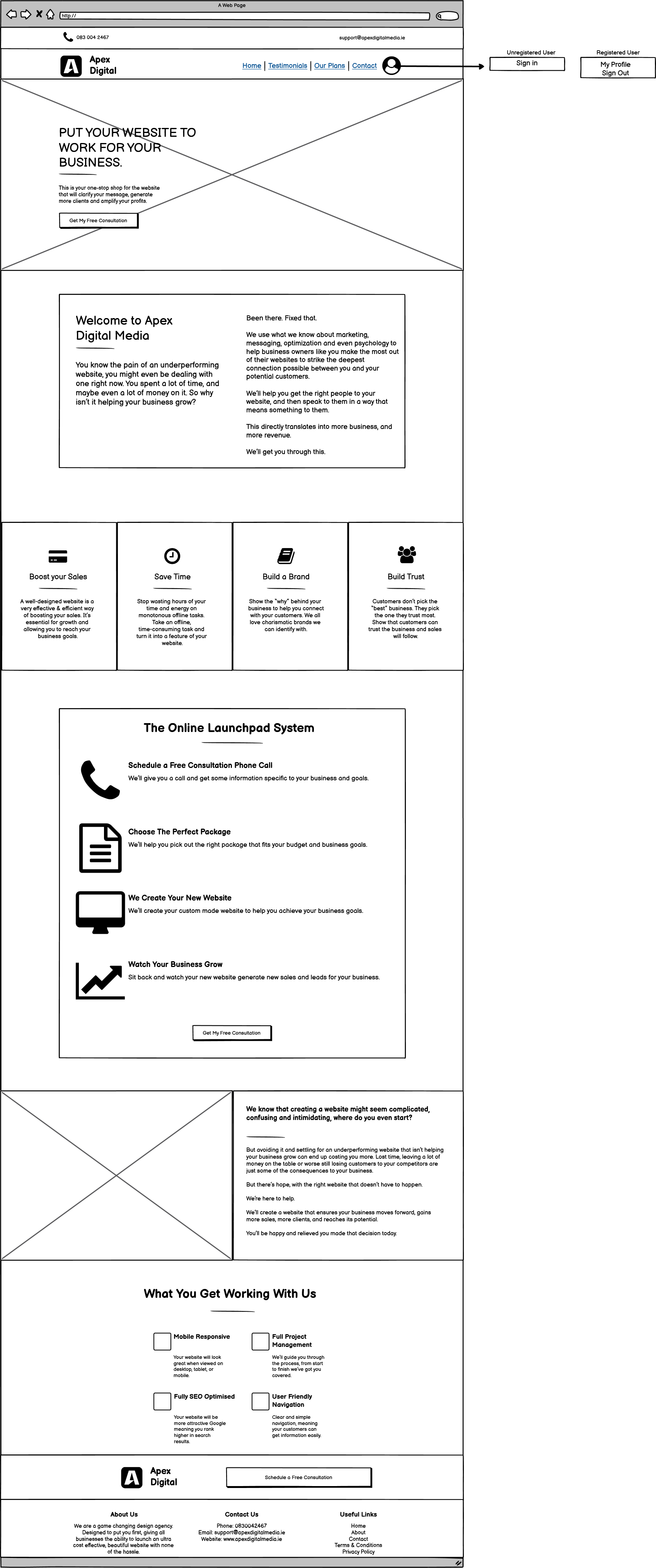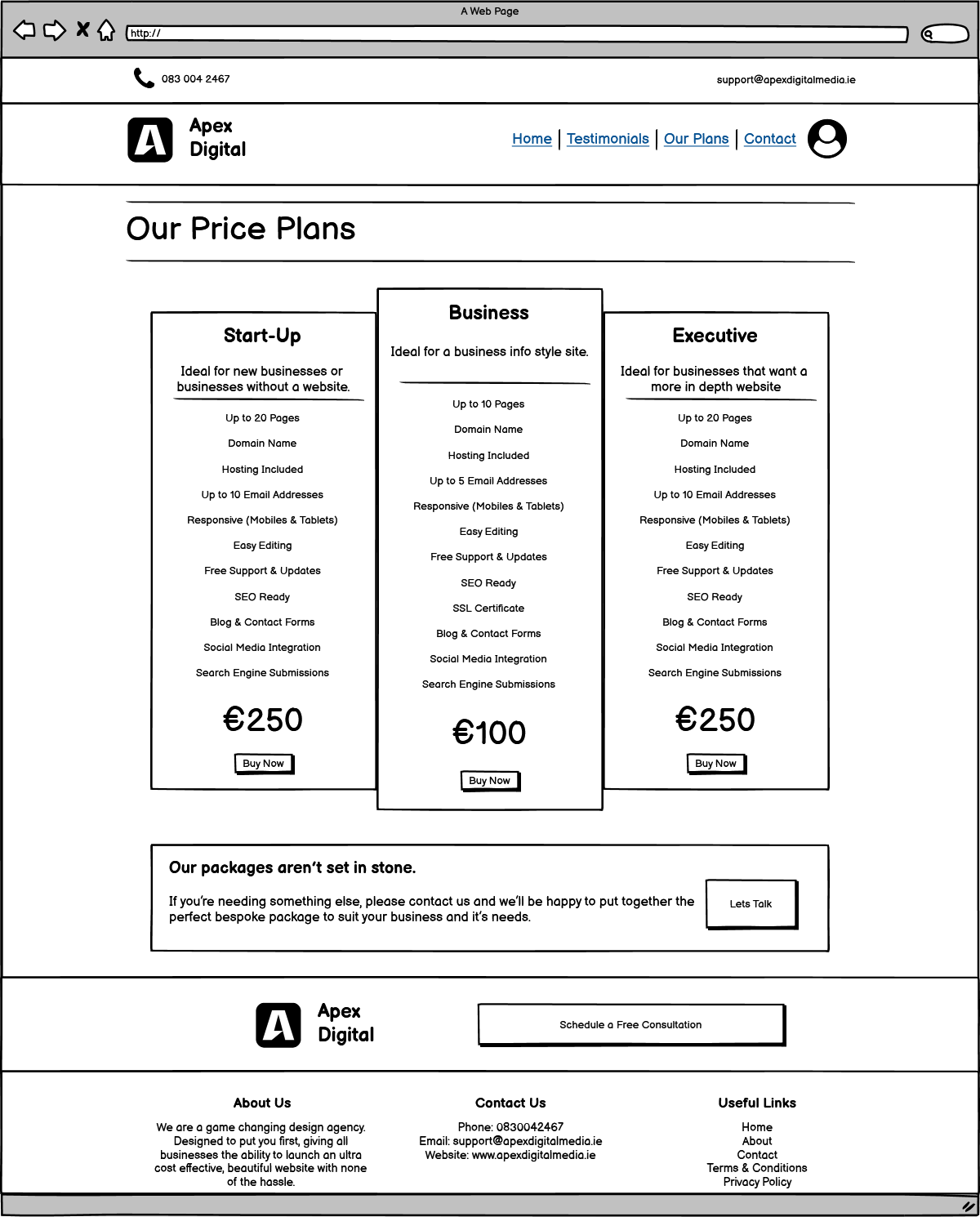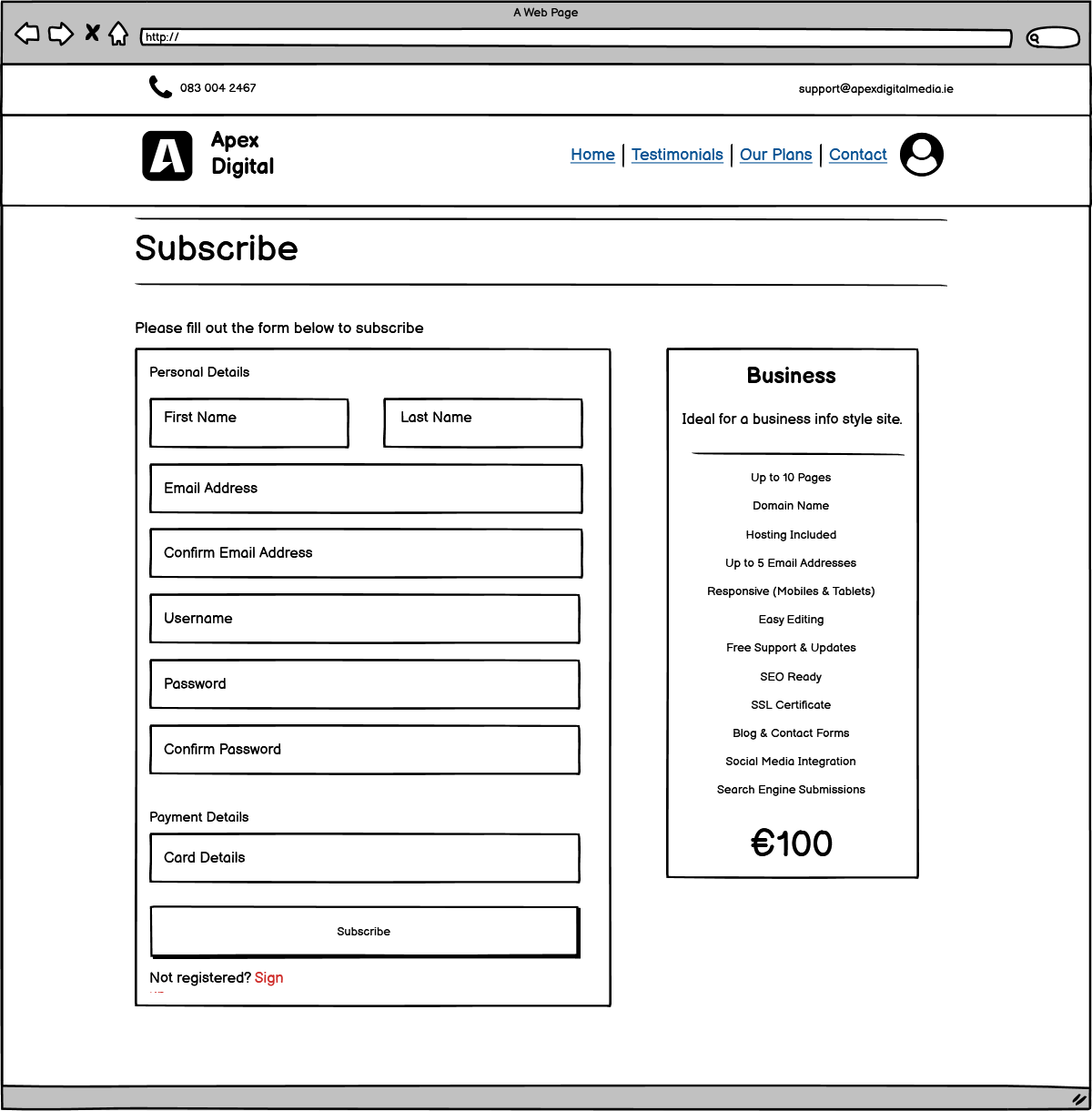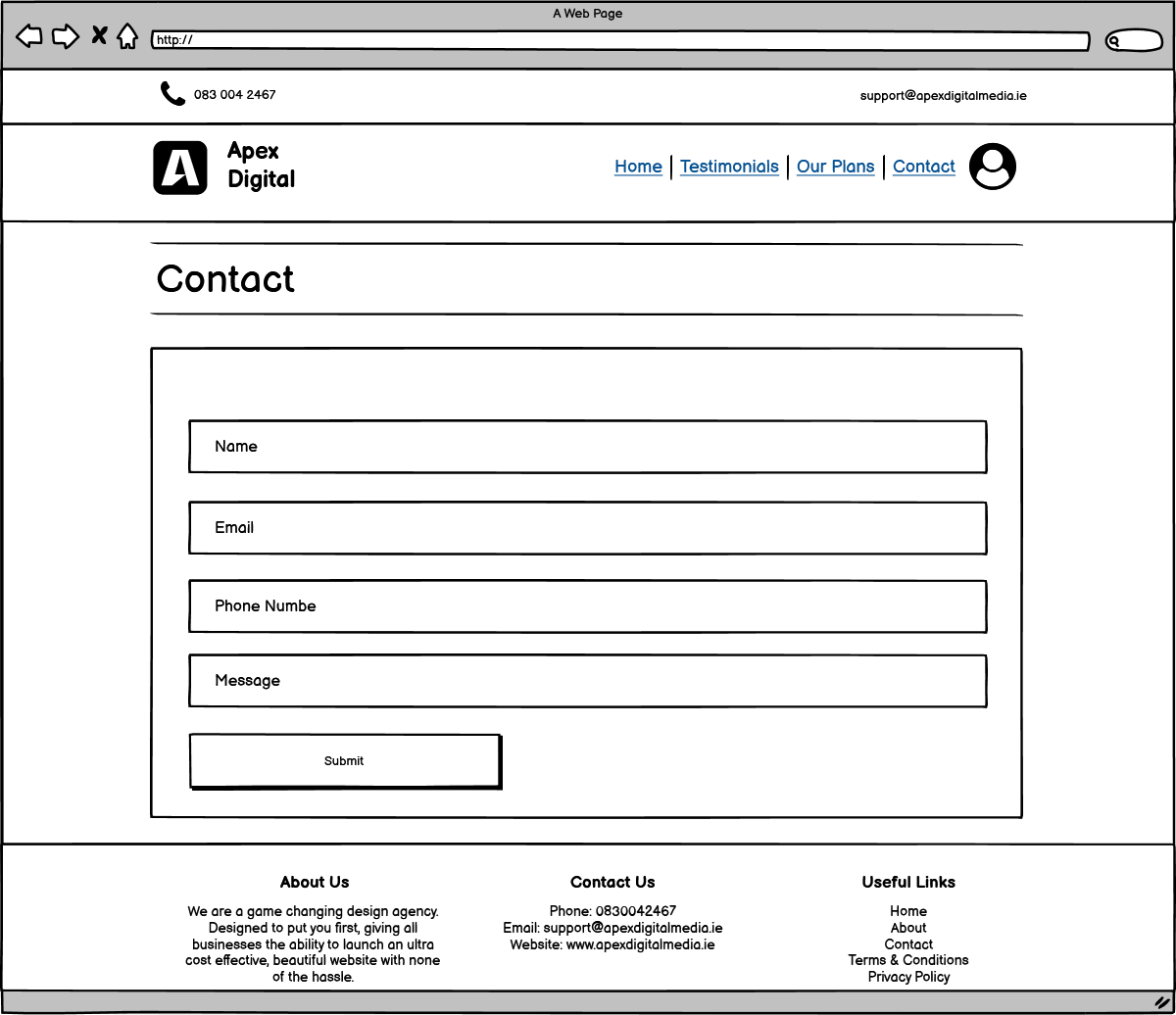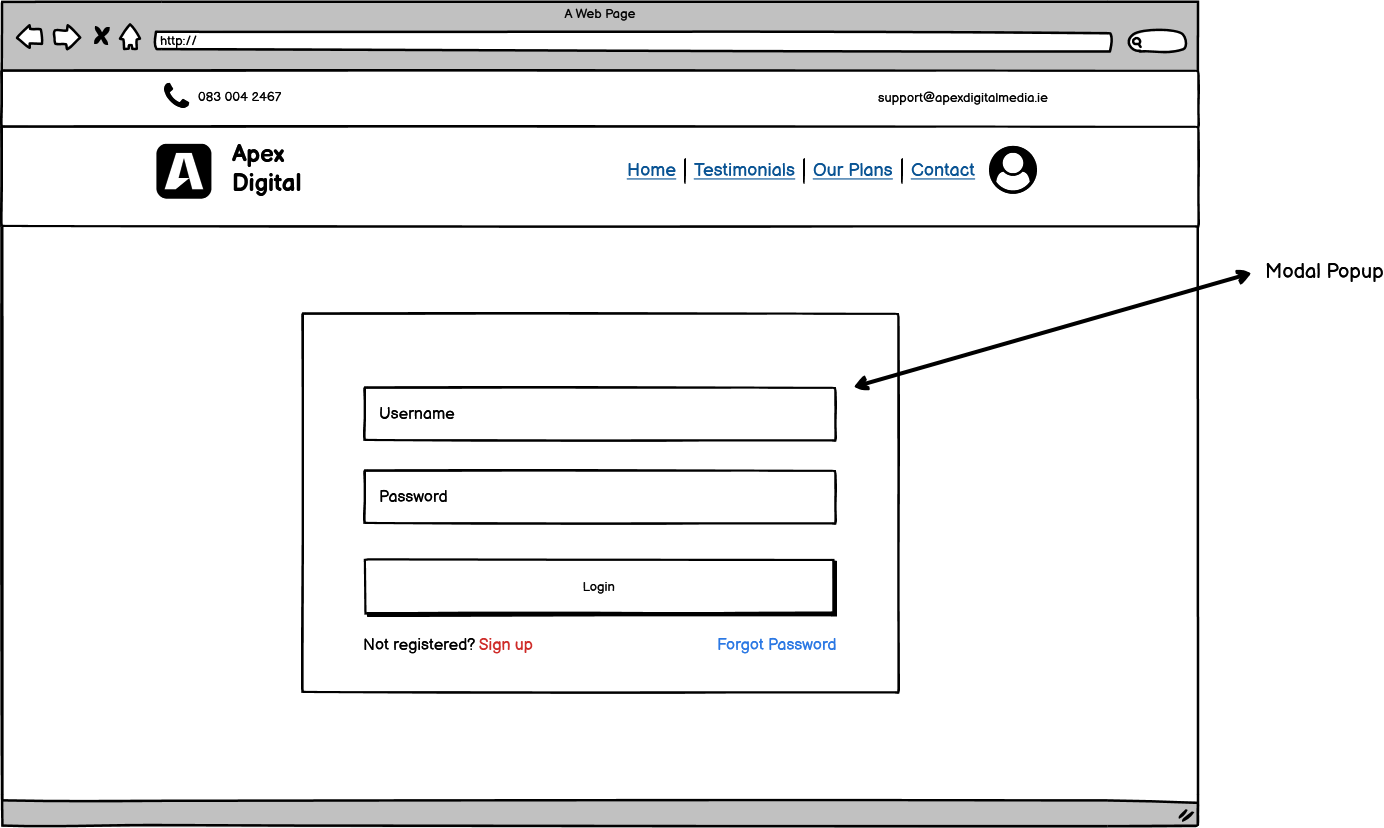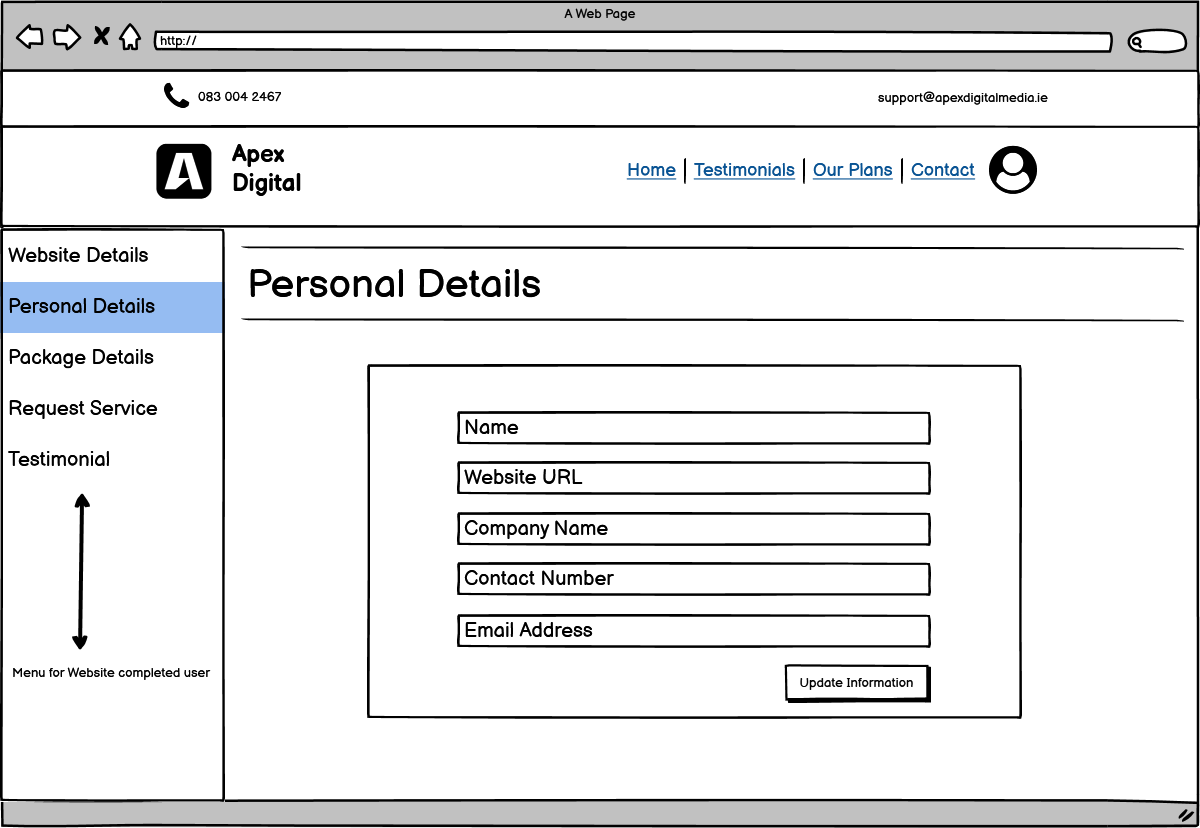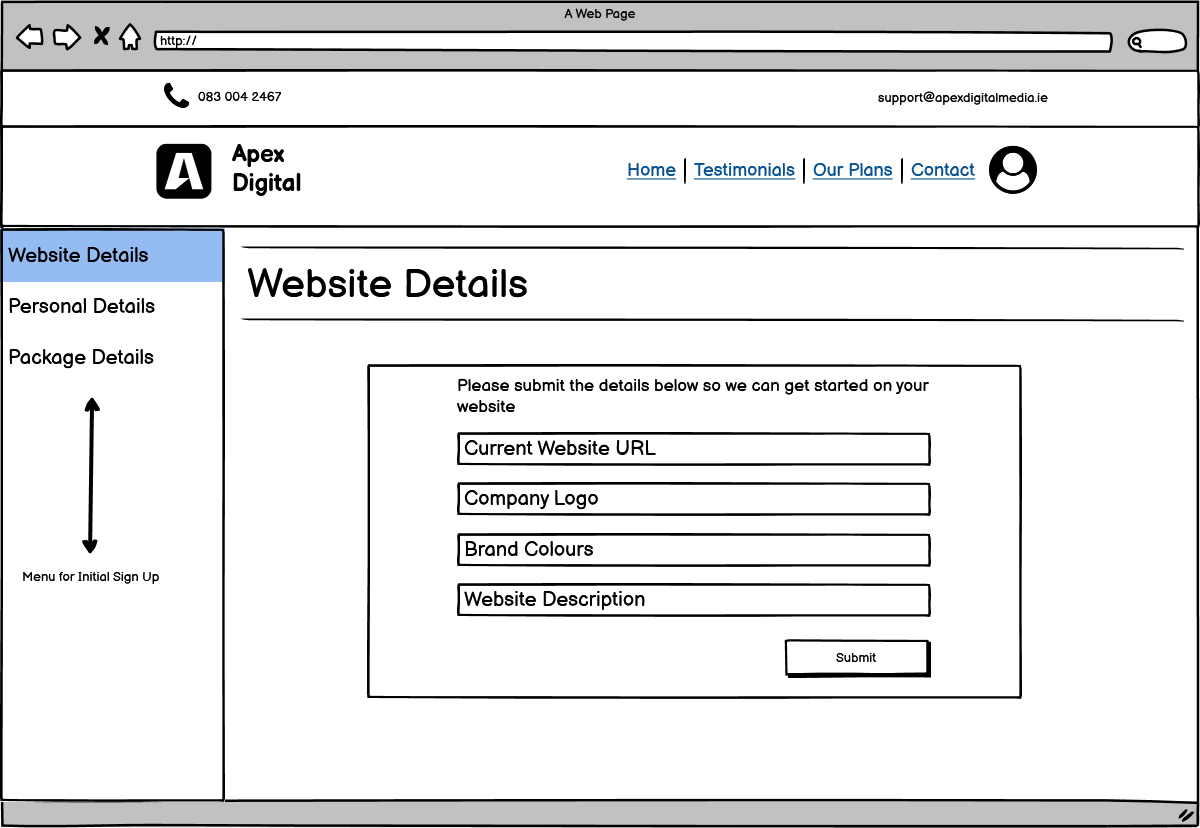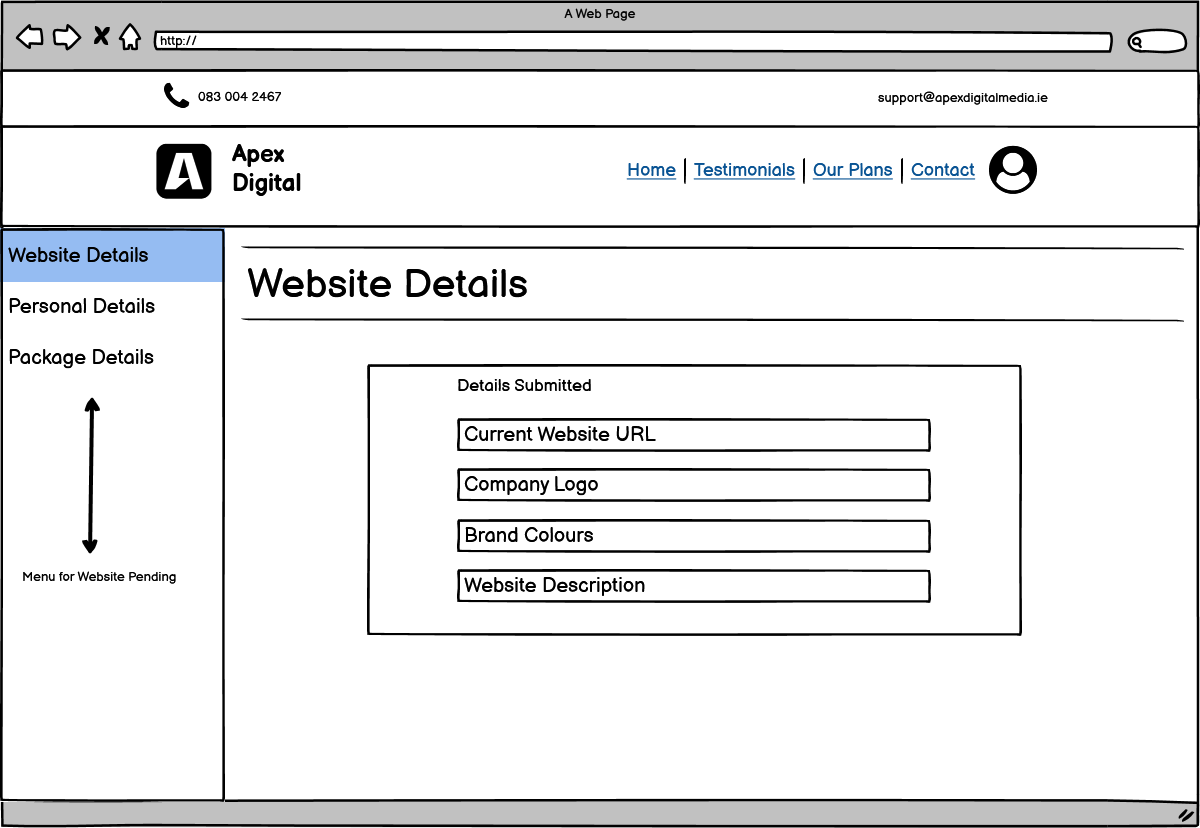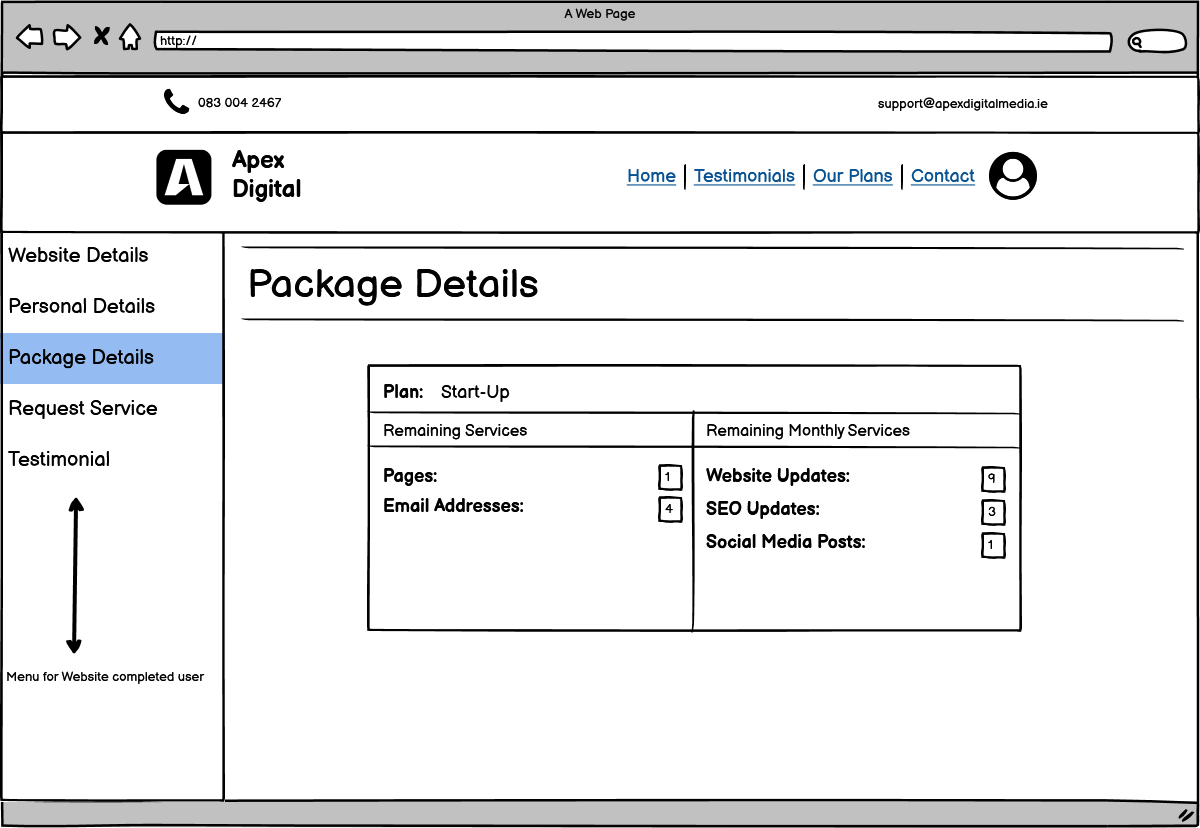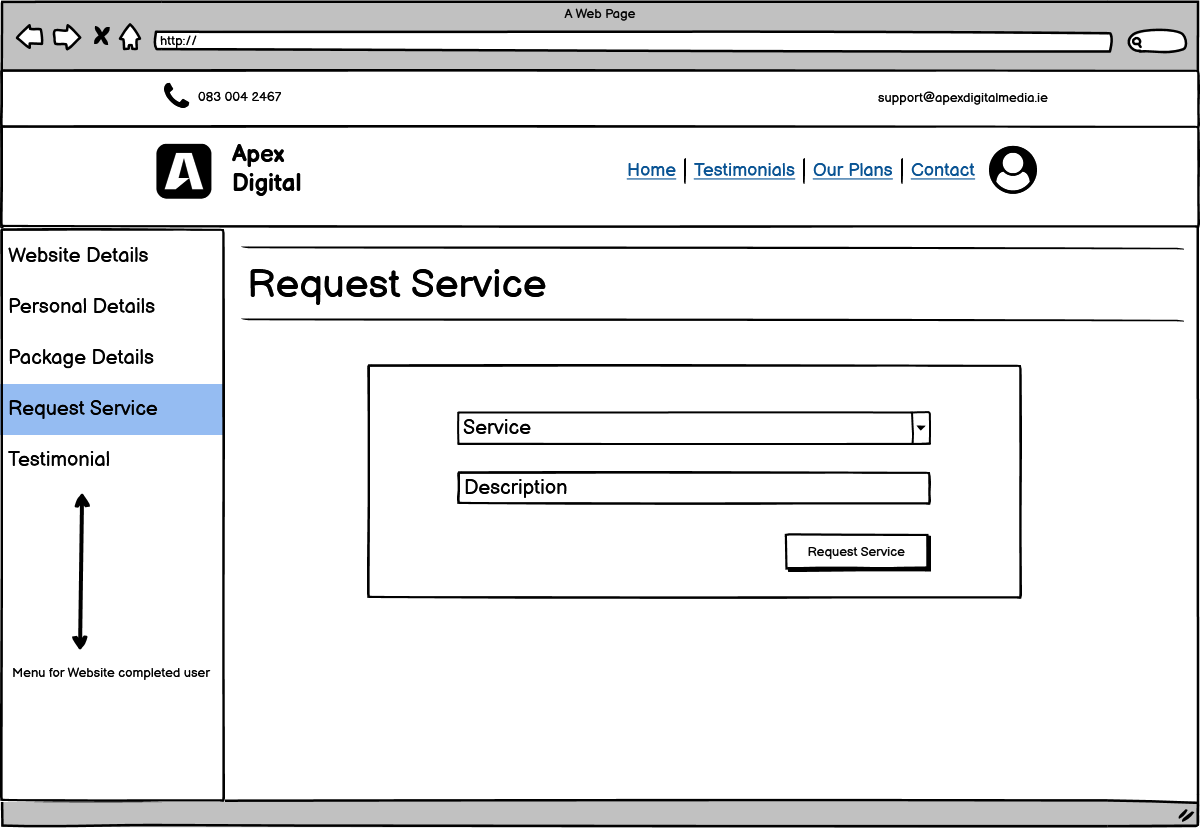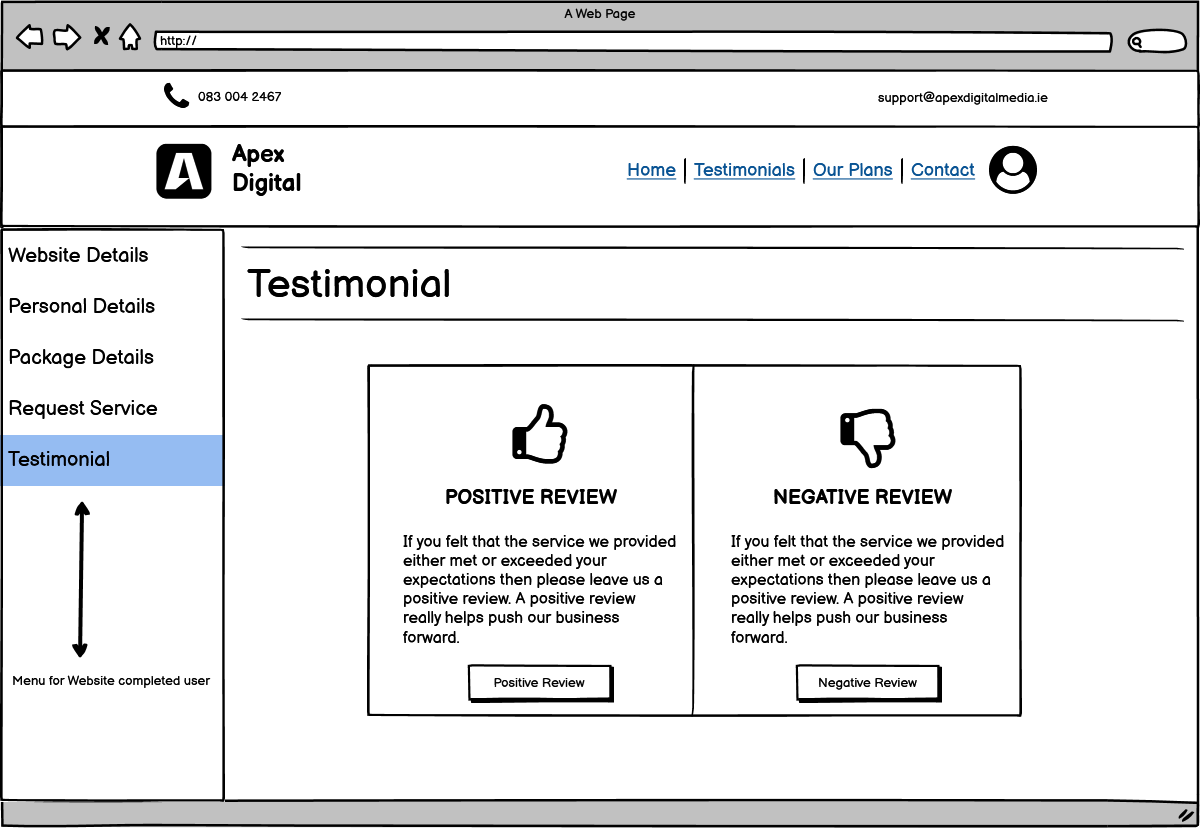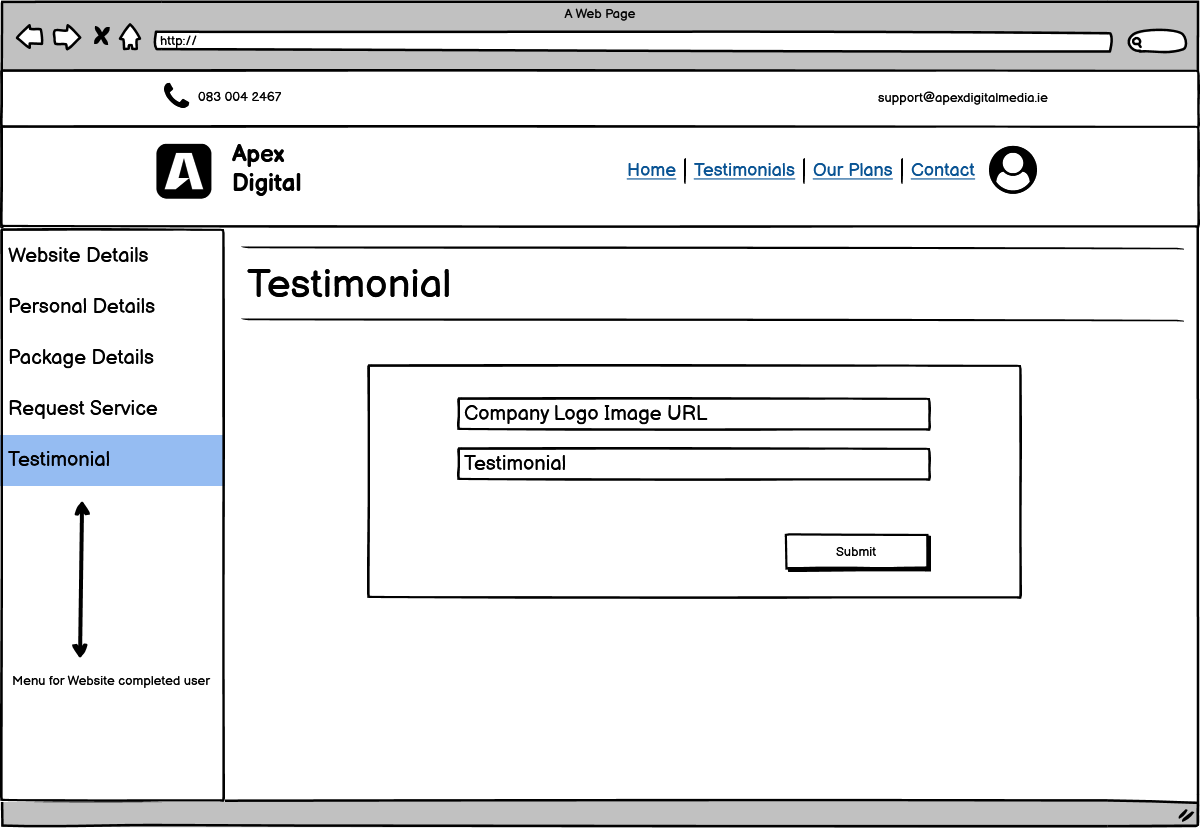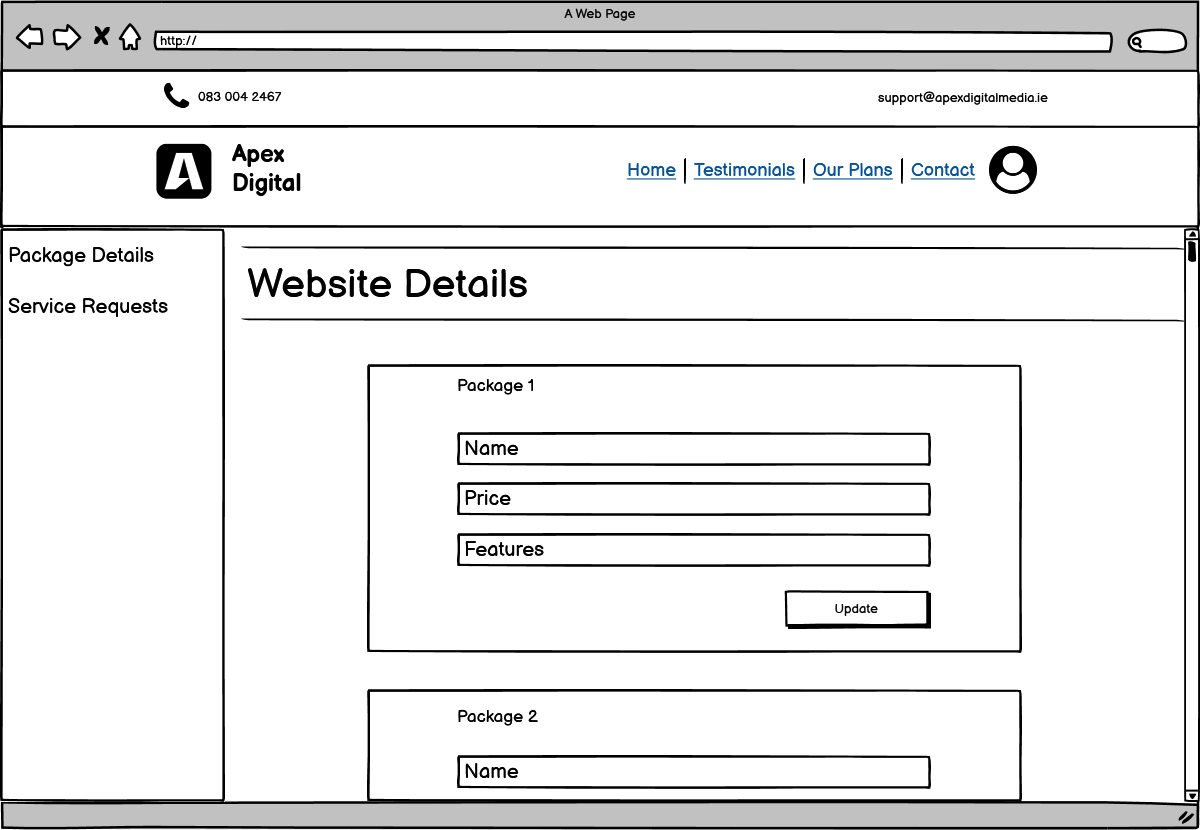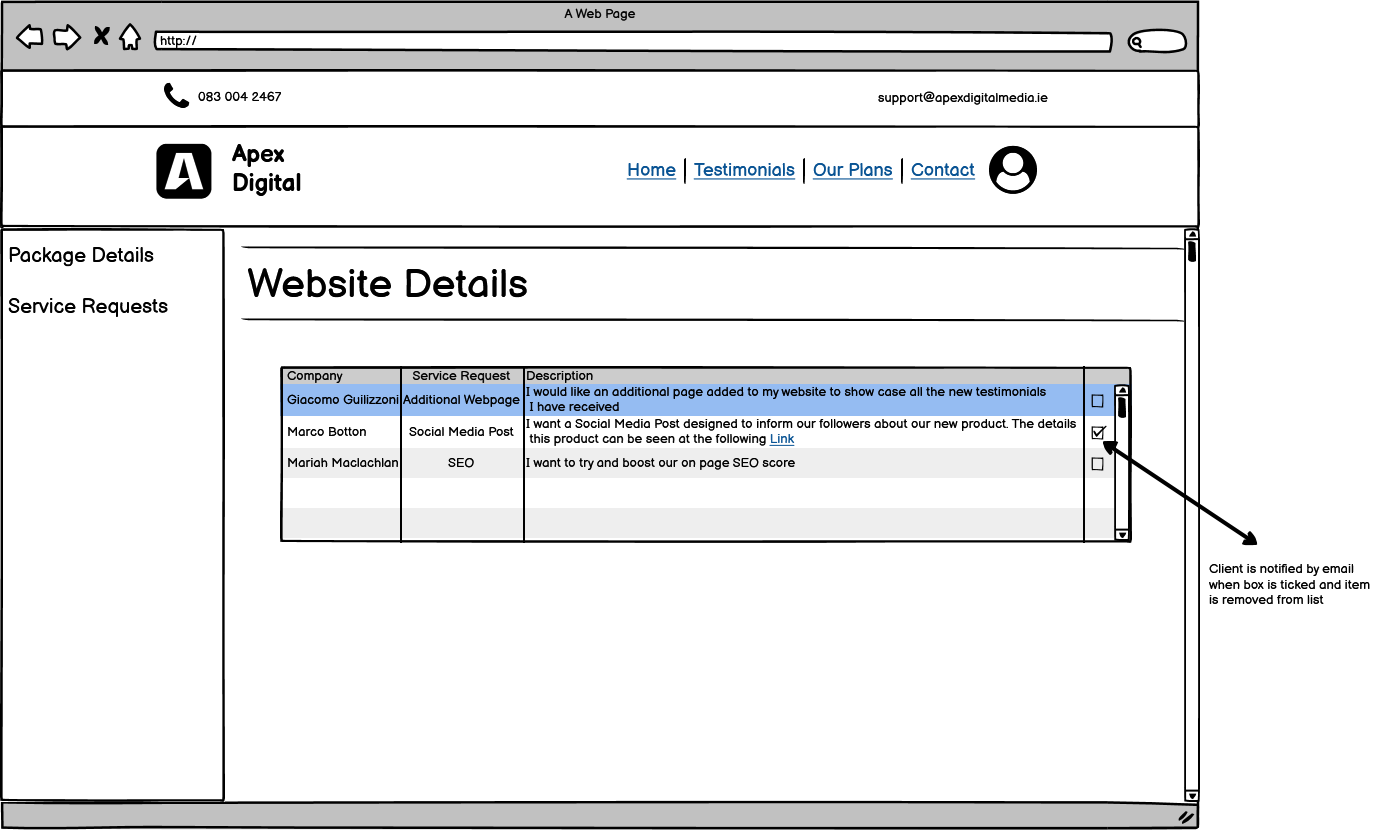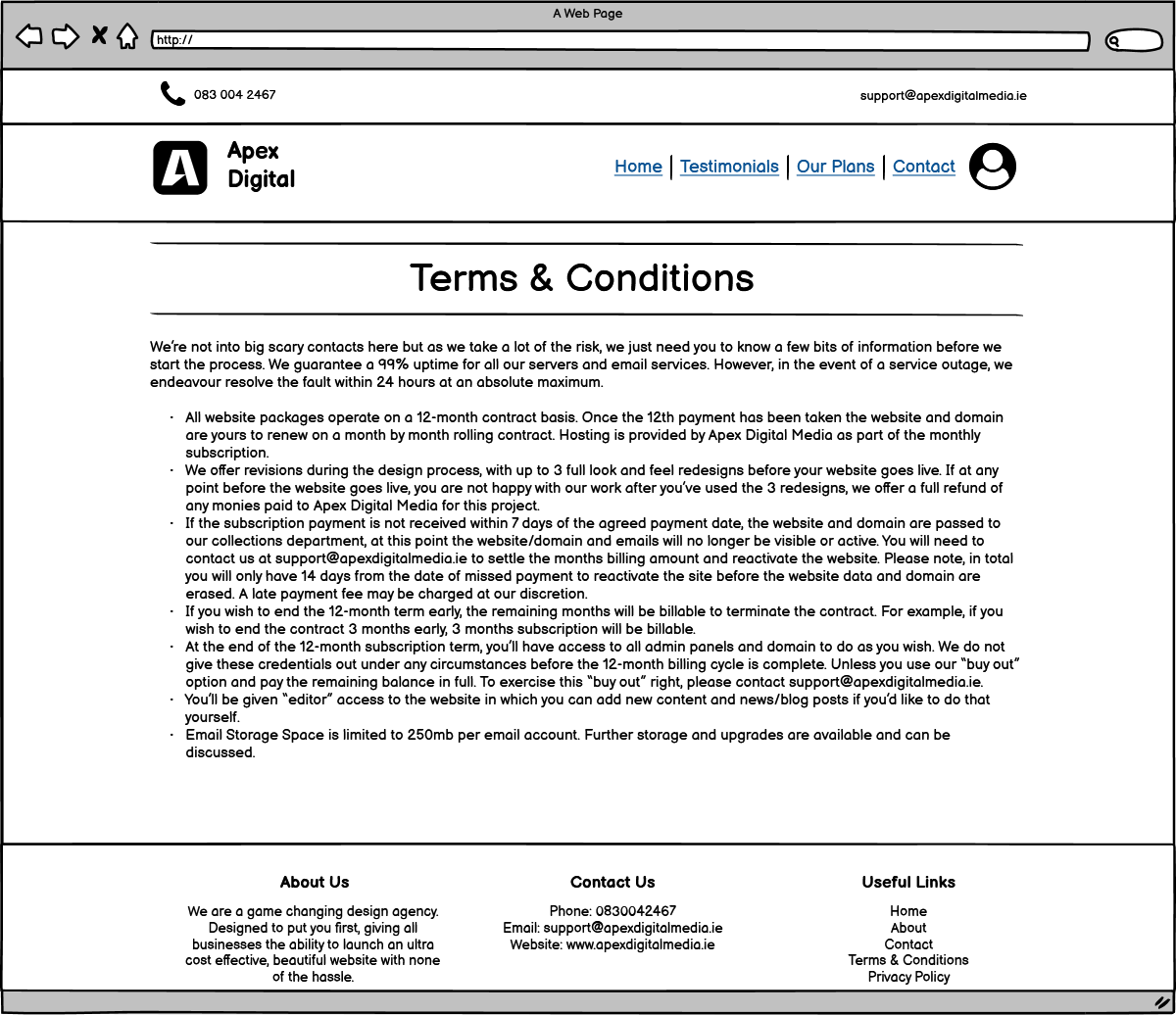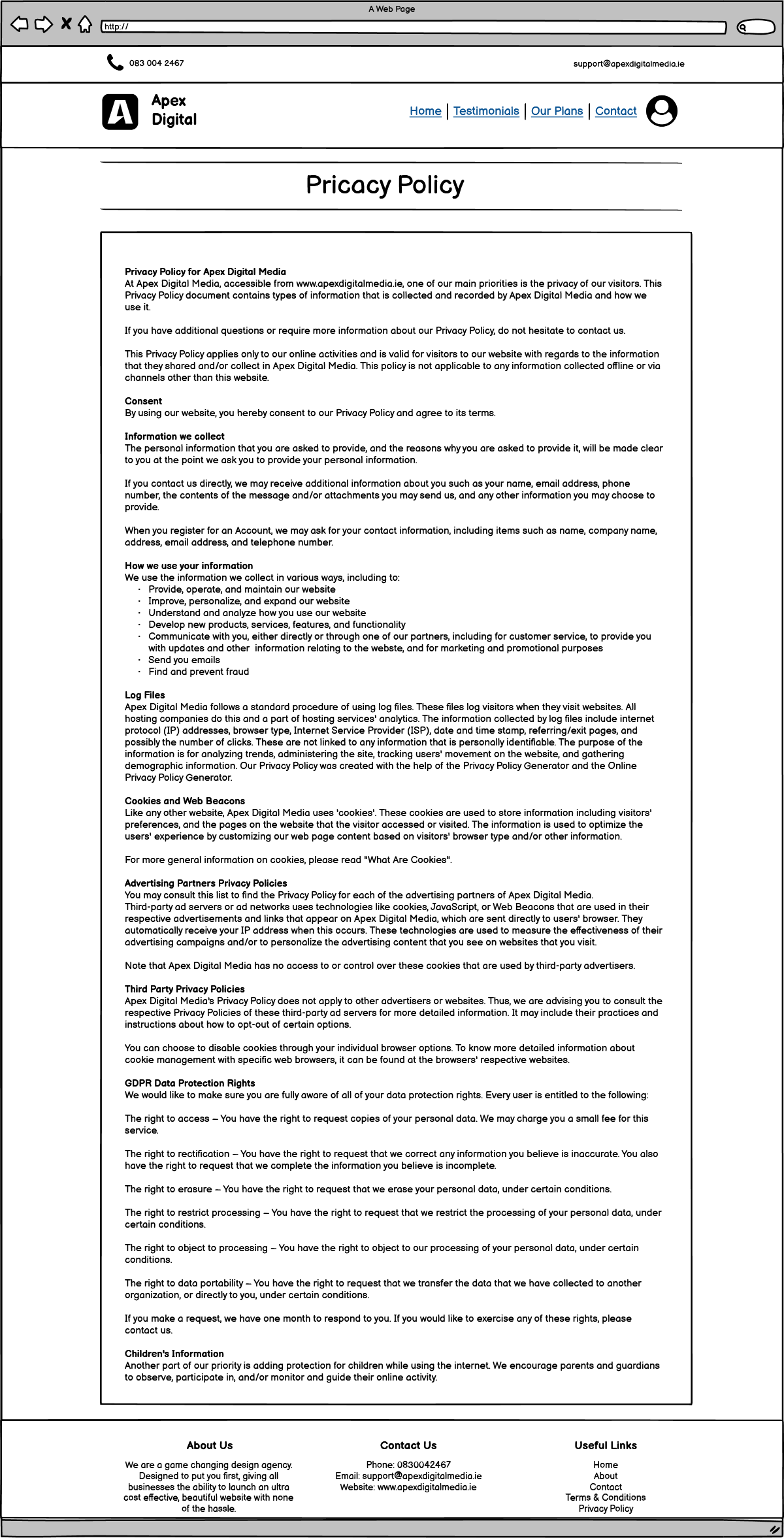This project was developed as a final project for a Full Stack Development Diploma with the CodeInstitute. As I currently own a web design business I decided to give the current brochure website an update.
This website was designed to provide a platform for users which offers an affordable way to have a website developed and managed through small monthly payments. This structure is known as WaaS (Website as a Service)
- Aim
- User Stories
- User Experience
- Database
- Application Logic
- Testing
- Issues
- Technology Used
- Deployment
- Credits
Most people that look to have a website developed genrally don't keep up much if any aftercare and the website is left the same as the day it was developed. This leads to a lot of websites being outdated and insecure over time. The purpose of this website was to provide a website as a service (WaaS) rather than a product. This would allow the client to regularly request new changes to the website, ensure their site is secure and up to date and allows for them to keep on top of SEO. All of this can be done for small monthly payments rather than a once off lump sum.
Upon subscription the client will be alloted a certain quantity of each service. Some of these services are once off and others renew at the start of each month. The client will be able to purchase individual services as an add on should they run out.
This type of structure simplifies the web development process for both the developer and the client. During web development there can be a lot of back and forth communication and some details can be lost in the process. This can lead to disputes over what was initially agreed upon when handing over the finished website. With the WaaS approach this is not an issue as the client can continually request changes. This approach also allows for a lot of transparency as the user can easily identify all costs involved.
To prevent against scenarios where a client will sign up and cancel once the website is built, the client must agree to enter a contract for a minimum of 1 year. After this the client can cancel their service and they get to keep the website.
| ID | As A/An | I want to... | So I can... | Completed |
|---|---|---|---|---|
| Viewing and Navigation | ||||
| 1 | User | View list of packages | Find something to purchase | ✅ |
| 2 | User | View details of package | See Price, Description, Services, etc | ✅ |
| 3 | User | See an explanation for WaaS | Understand the service | 🔲 |
| 4 | User | Schedule a consultation | Discuss with a developer the plan and process for development | ✅ |
| 5 | Client | See my current subscription and available services | To know what I can avail of | ✅ |
| 6 | User | View a list of previous works and testimonials | Judge the quality of the work from the developer | 🔲 |
| Subscription and User Accounts | ||||
| 7 | Client | Subscribe to a service | Avail of web design service and provide details for new website | ✅ |
| 8 | Client | Quickly login/out | Access my account | ✅ |
| 9 | Client | Request a password reset | receive and email to reset my password in case I forget it | ✅ |
| 10 | Client | Receive an email confirming my payment | Verify my account was created and payment was received | ✅ |
| 11 | Client | Access my user profile | View my package details, manage my personal details | ✅ |
| 12 | Client | Schedule a call with developer | Discuss over the phone potential changes to be made | 🔲 |
| 13 | Client | Be notified when website is ready for review | Approve the final result or request further changes | 🔲 |
| 14 | Client | Avail of a particular service through the dashboard | Request updates without the need for a scheduled phone call | ✅ |
| 15 | Client | Submit a testimonial | Inform others of the experience | 🔲 |
| Admin and Store Management | ||||
| 16 | Site Owner | Submit a client's website for approval | Get their feedback | 🔲 |
| 17 | Site Owner | Edit/update a product | Change the price, description, etc of a product | ✅ |
| 18 | Site Owner | Automatically upload clients testimonial | Save time | 🔲 |
| 19 | Site Owner | Confirm service request from client and notify them when update is complete | Simplify the working process | 🔲 |
| Purchasing and Checkout | ||||
| 20 | Shopper | Easily enter my payment information | Checkout quickly, without hassle | ✅ |
| 21 | Shopper | Feel my payment and personal information is secure | Provide the needed payment and personal information, and feel it is handled safely | ✅ |
| 22 | Shopper | View confirmation of order before completing purchase | Verify I haven't made any mistakes | ✅ |
| 23 | Shopper | Receive confirmation email after checking out | To keep my own record of the purchase | ✅ |
| 24 | Client | Purchase additional services, should they run out | So I do not need to wait for the next month to avail of a service | 🔲 |
For this type of service a dashboard log in area for both the client and the developer seemed like the most logical choice. Once the client is logged in they will be able to:
- View their profile information
- See the details for the current websites they have purchased
- View the amount of remaining services available for each website
- Submit a testimonial
Once the devloper is logged in they will be able to:
- See and modify a list of current packages available to purchase
- See a list of the current service requests from users
- See a list of all client websites that are still under develoment
- Mark a development website as done and have the user notified with a link to the new website
- See a list of negative testimonials from clients.
The reason why only negative testimonials will show in the developer dashboard is so the developer can make improvements based on what the client was not happy about. If the client had gave a positive testimonial they will be redirected to the Google Business review page. This will help to build good SEO as most public reviews will be positive.
Outside of the dashboard the website will be pretty simple with a homepage, about us, packages and a contact page.
The font used on this site was the Montserrat font designed by Julieta Ulnavosky. The inspiration for this font was from traditional posters and signs. As such the Montserrat font is a great font for readability and is generally regarded as one of the best fonts to use.
Only one font was used as using many fonts can make a website look unstructured and messy.
The colour scheme used for this website is pretty simple. Primary colour: #ab122b Secondary colour: #fffff Form colour: rgba(0,0,0,0.6) Footer colour: #222222
One user can have many:
- Orders
One UserProfile can have many:
- Websites
- Services
One Website can one:
- Package
One Service can one:
- Package
Packages containe no relations to other tables
This application is used to display the basic pages of the website such as the homepage, our plans and contact page
This application is used to store all the users account information.
This application is concerned with adding, editing, deleting and displaying different packages.
This application gives a user the ability to purchase a package using Stripe as a payment processor.
This application allows a user to submit the details of the website they want to designed and to view all of the websites they have currently purchased.
This application shows the available services and the quantity thatthe user has left in their subscription.
Unit testing was used to test the Home, packages and and website_details apps. Unfortunately due to time constraints a more in depth unit testing could not be performed.
Ensure that the correct templates are being called for specific views Ensure that specific form fields are marked as required
Ensure that the correct templates are being called for specific views Ensure that specific form fields are marked as required Validating that packages can be added, edited and deleted
Extensive manual testing of the site was performed throughout development. This involved:
- Testing the that buttons and links redirect to the correct page
- Forms validate users input
- Double payments cannot be made and webhooks create orders in the database when there are issues with checkout form
- Site is responsive overall
- User cannot break the site using back or forward buttons
- Suffiecient error handling is implemented on all edge case scenarios dealing with database data
- User login is required for specific URLs
- Super Users can only access Admin URls
- Recurring Payments - This project was originally supposed to use a Stripe recurring payment. Initially I used the content from the Boutique Ado to get started with payments with the plan to change to subscriptions further down the line. This proved to be an issue as recurring payments in Stripe require a lot of customer data to be stored in Stripe. As my customer data was set up to be stored in my database it would have been too long and complicated a process to change everything over in time for the projects dealine. So the recurring payments will be implemented at a later date.
- Reseting monthly services - Without the recurring payments it made it difficult to reset the users monthly services. This was to be done when a webhook was received from Stripe indicating that the client had paid their next months subscription. Without this webhook the best option would be to use a task scheduler such as celery to schedule a reset every month. Doing this felt redundant as the Stripe recurring payments will be implemented in a future update.
- The testimonial section is not yet implemented due to time constraints. Testimonials can still be given on the businesses Google page so this was not considered as important to have.
- The admin dashboard is not implmented due to time constraints. This part was an integral part of the website but unfortunately there was not enough time to implement it. Instead emails are sent to the admin to notify them of user requests.
- User account is not created on subscription. Instead the user has to register before subscribing.
- HTML
- CSS
- JavaScript
- Python
- JQuery - Used to simplify Javascript
- PostGreSql - Used as production database
- SQLite3 - Used as development database
- Bootstrap - to help adapt for numerous input types
- GIT - Version Control
- Django - Python Framework
- Crispy Forms - Used for Django forms
- Allauth - Used for authentication within Django App
- VSCode - IDE for local development
- GitPod - IDE for remote development
- Heroku - to host the project
- AWS - Used to host static files and images
- Stripe - Used to accept web payments
- FontAwesome - Used for icons
- Google Fonts - Used for fonts
Download and install the Heroku CLI. If you haven't already, log in to your Heroku account and follow the prompts to create a new SSH public key. $ heroku login
Initialize a git repository in a new or existing directory
$ cd my-project/
$ git init
$ heroku git:remote -a {project-name}
This file contains a list of dependencies. We use this to tell Heroku that we will be using Python in our code. pip3 freeze --local > requirements.txt
A procfile is a special kind of file that tells Heroku how to run our project. (VS code needs to be in UTF-8 otherwise push will fail.) Create a new file in the project root called Procfile and enter the following text
web: python app.py
Add environment variables in Heroku. Navigate to the settings tab in Heroku Dashboard and click "Config Vars". Environment variables used are:
- SECRET_KEY - Secret key for Django Application
- AWS_ACCESS_KEY_ID - Access key for Amazon Web Services
- AWS_SECRET_ACCESS_KEY - Secret key for Amazon Web Services
- DATABASE_URL - URL to Postgress database
- EMAIL_HOST_PASS - Gmail password for external access
- EMAIL_HOST_USER - Hosts email address
- STRIPE_PUBLIC_KEY - Stripe public key
- STRIPE_SECRET_KEY - Stripe secret key
- STRIPE_WH_SECRET_APEX - Stripe webhook
- USE_AWS - Boolean for whether or not to use Amazon Web Services
- DEVELOPMENT - if set to True, enables debug mode
git add .
git commit -m "Added Requirements and Procfile"
git push -u heroku master
Start a web process by entering the following into the Heroku CLI
heroku ps:scale web=1
View the logs by navigating to "More->View logs"
Then go to "More->Restart all dynos" to restart the application. Everything should now be up and running
Flask is a web development server for Python. Open a admin terminal
- Cd to project directory and install a virtual environment
pip install virtualenv
- Create a virtual environment
python -m venv env
- Change the pythion interpreter in VS Code to be the python file located inside the venv
The production version of the the web app sends real emails to users and uses AWS for storage of static files and images. The development version stores files locally and emails are sent to the console. The development version also has debug mode enabled.
The inspiration for this website came from my own web design website which is currently just a brochure website. Design and content elements were taken from the original site apexdigitalmedia.ie
All media was taken from my own website: Apex Digital Media
Table to Markdown - Used to create the User Stories table Apex Digital Media - Used as the source of inspiration for this project Contact form - Tutorial for creating a contact form Code Institute - Full Stack Framworks - Repeatedly referred to the full stack framework module, in particular the Boutique Ado project Stack Overflow - What's the best way to store Phone number in Django models - Used to find how to accept contact number in django fom W3Schools - How TO - Collapse Sidebar - For developing the dashboard sidebar Django Documentation - URLs - For passing parameters by URL Django Documentation - Querysets - For querying the database Django Documentation - General - For general Django understanding MDbootstrap - Footer - Footer design Stripe Docs - Stripe Payment logic
A special thanks to my mentor Akshat Garg, the tutor services and the Slack community for their help and advice during this project.