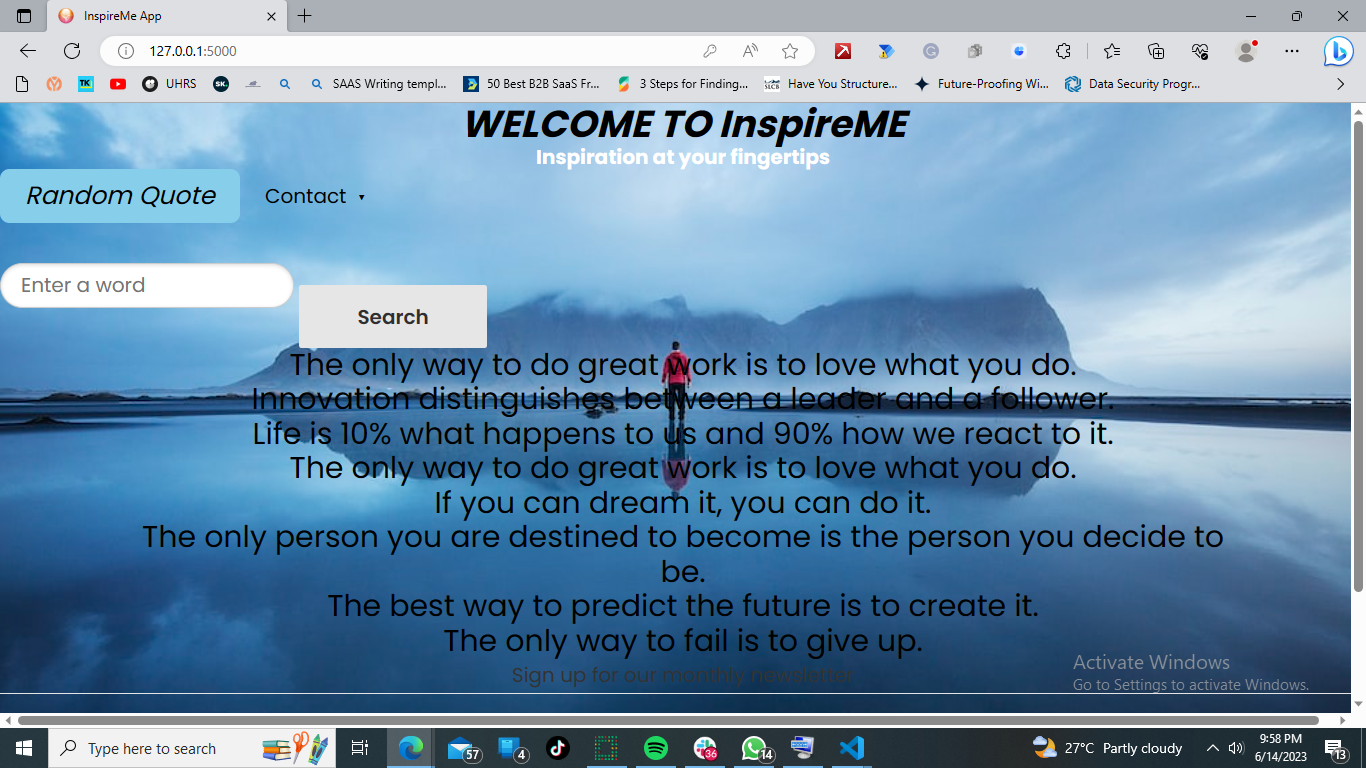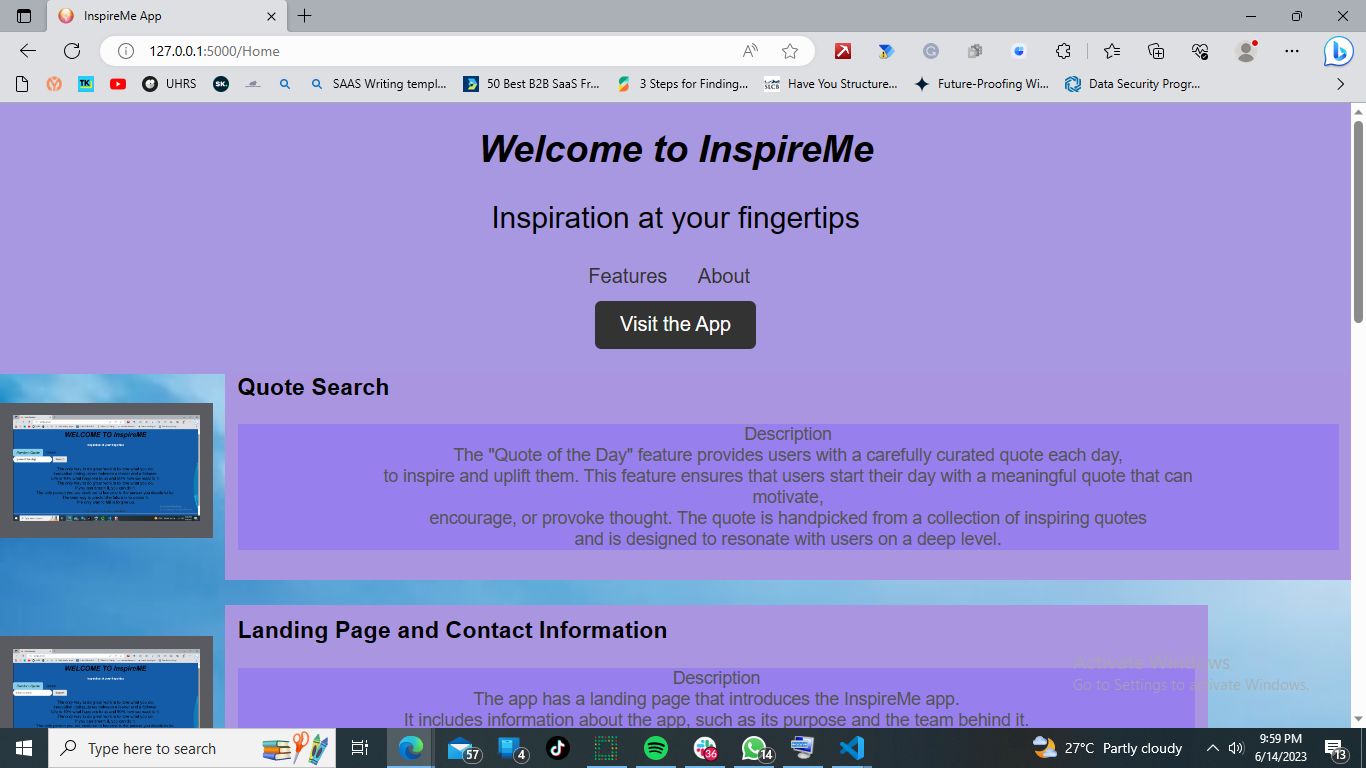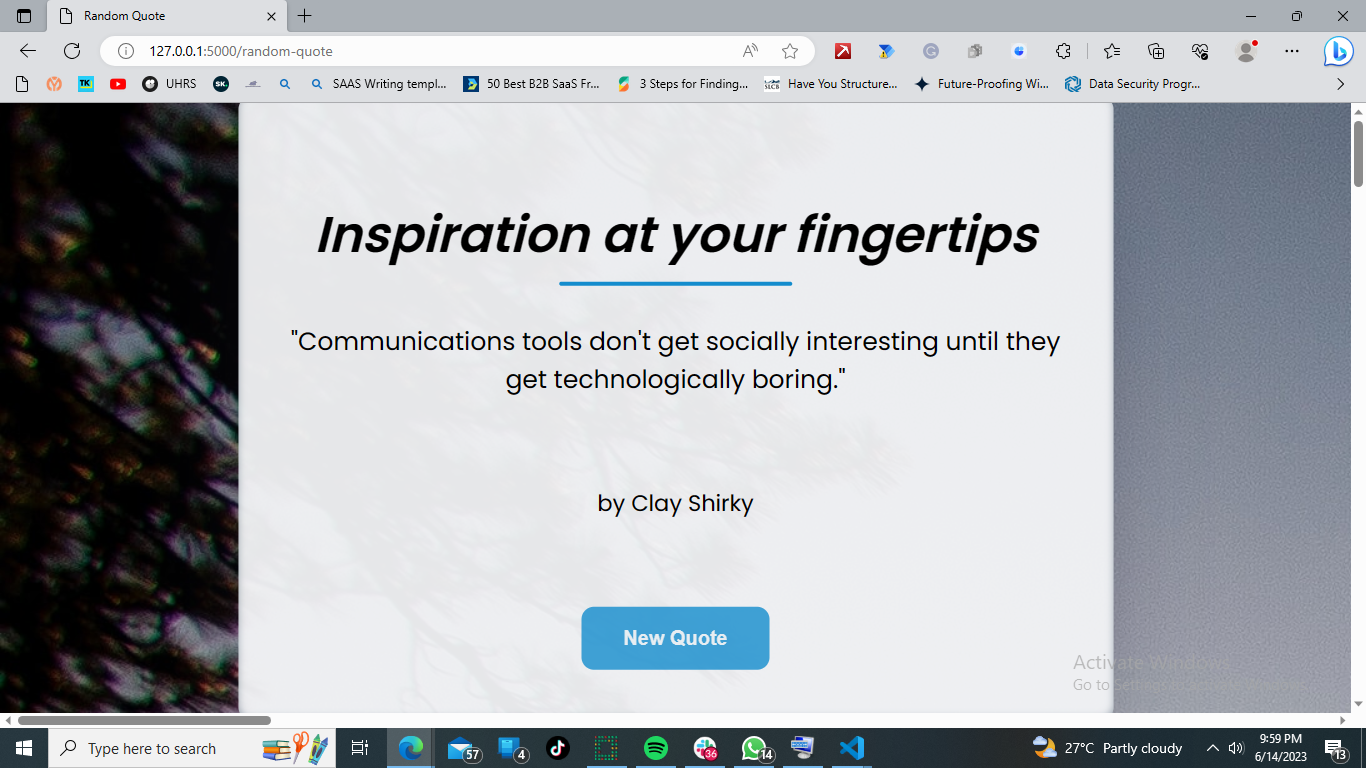The InspireMe App is a web application designed to provide users with a daily dose of inspiration and motivation through carefully curated quotes. This project aims to uplift and empower individuals by delivering impactful quotes that resonate with them. The app offers features such as generating random quotes, searching for specific quotes, and providing contact information for the team behind the project.
InspireMe is a passion project driven by the belief in the transformative power of inspiration. We understand that a single quote or a moment of motivation can have a profound impact on our lives. That's why we created the InspireMe app, a user-friendly platform that delivers carefully curated quotes, and powerful affirmations right to your fingertips. Our mission is to make inspiration accessible to everyone, anytime and anywhere. Start your day with a fresh quote, save your favorites, and share them with your loved ones. Let inspiration guide you on your journey towards personal growth and success. Join the InspireMe community and embrace the power of inspiration to create positive change in your life. It is a Portfolio Project for Holberton School, showcasing skills and experiences in web development.
- Deployed Site: Link to Deployed Site
- Final Project Blog Articles: - Link to Chioma Blog Article - Link to John Blog Article
- Authors' LinkedIn:- Chioma LinkedIn Profile - John LinkedIn Profile
To run the InspireMe App locally, follow these steps:
- Clone the repository:
git clone https://github.com/Jakmike/InspireME.git - Navigate to the project directory:
cd InspireME - Install the required dependencies:
pip install -r requirements.txt
- Run the application:
python app.py - Access the app in your web browser:
http://localhost:5000
Contributions are welcome! If you would like to contribute to the InspireMe App, please follow these guidelines:
- Fork the repository
- Create a new branch:
git checkout -b feature/your-feature - Make your changes and commit them:
git commit -am 'Add new feature' - Push the branch to your fork:
git push origin feature/your-feature - Submit a pull request
Here are some related projects you might find interesting:
This project is licensed under the MIT License. See the LICENSE file for more details.