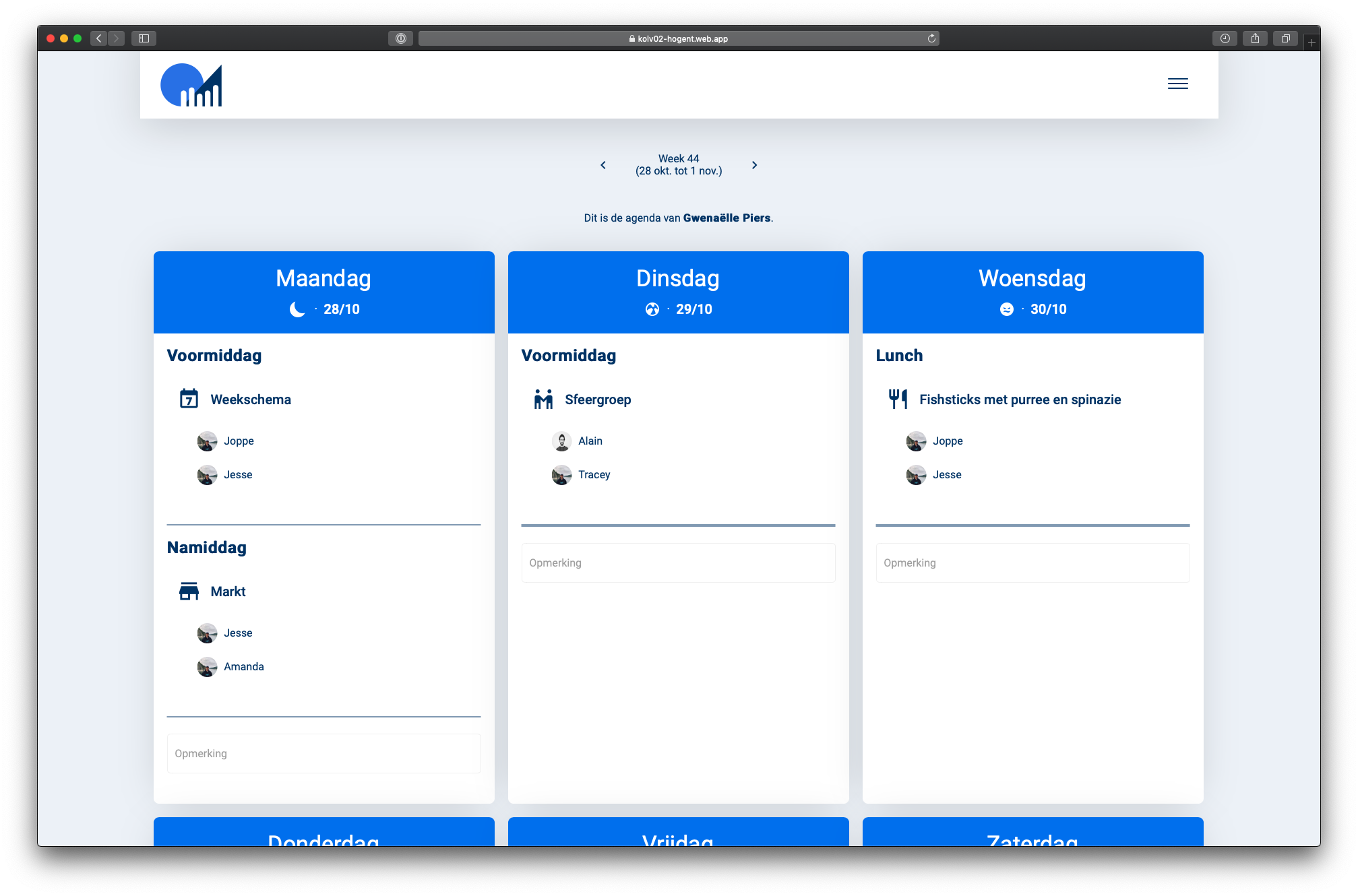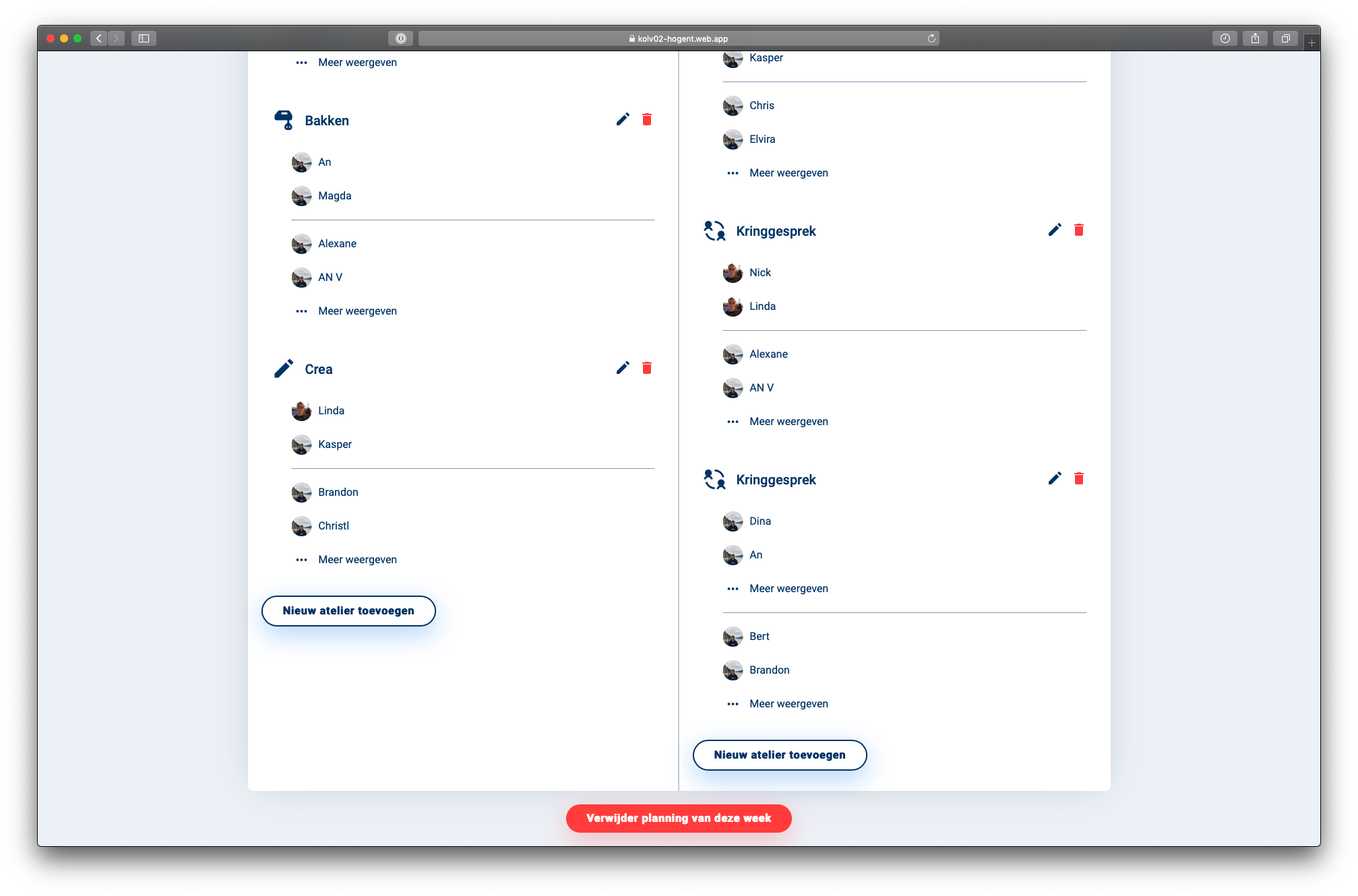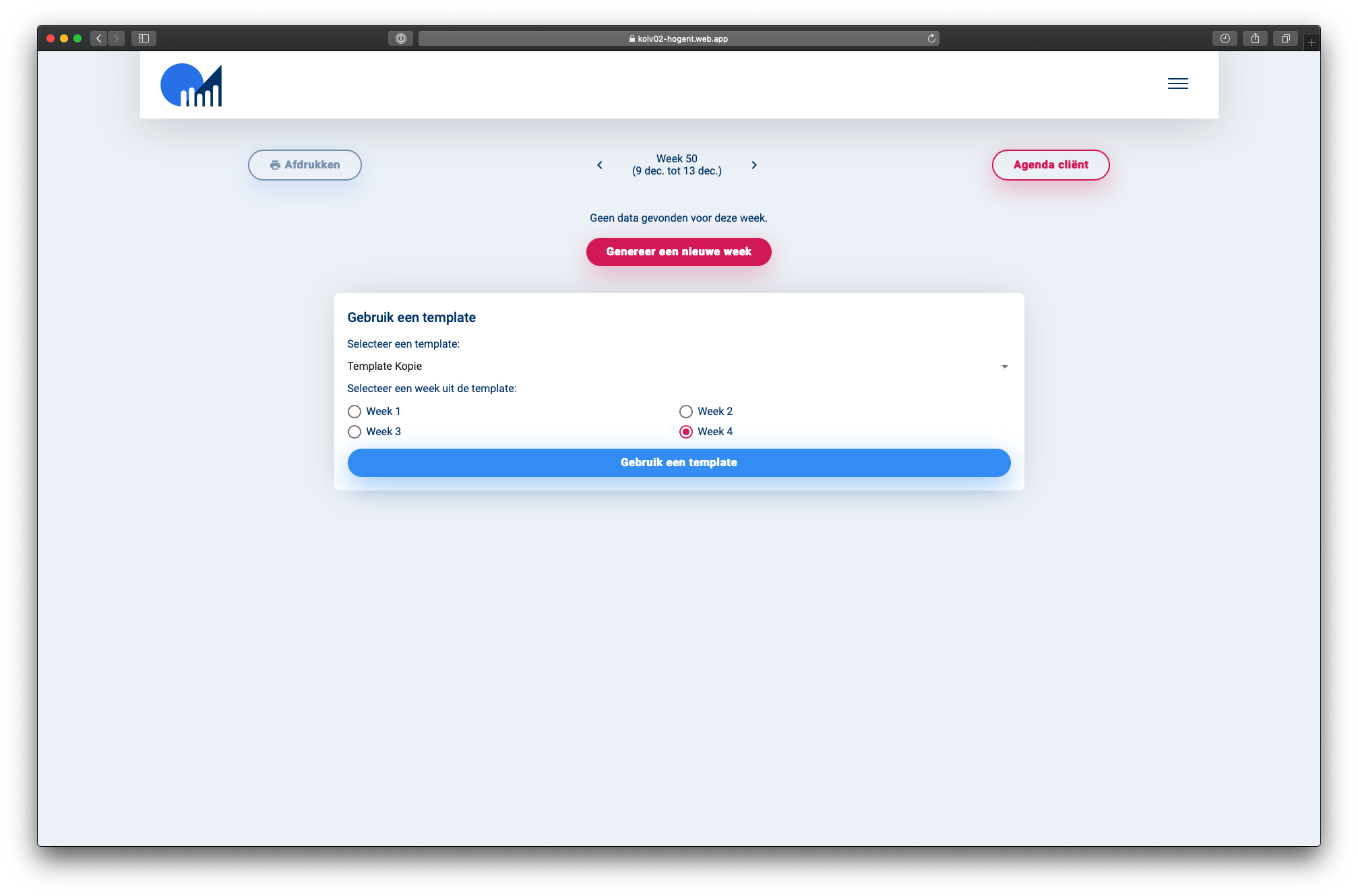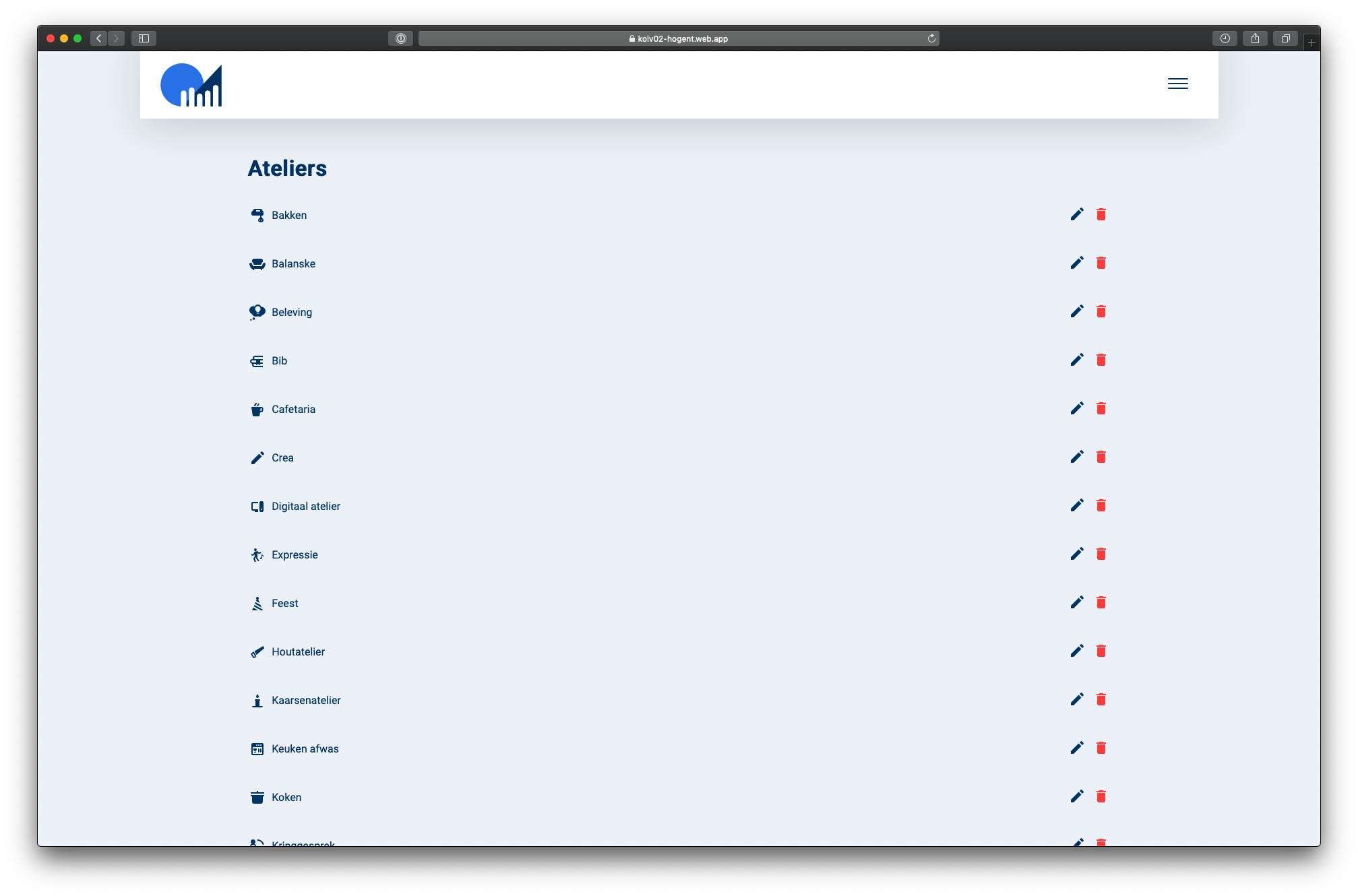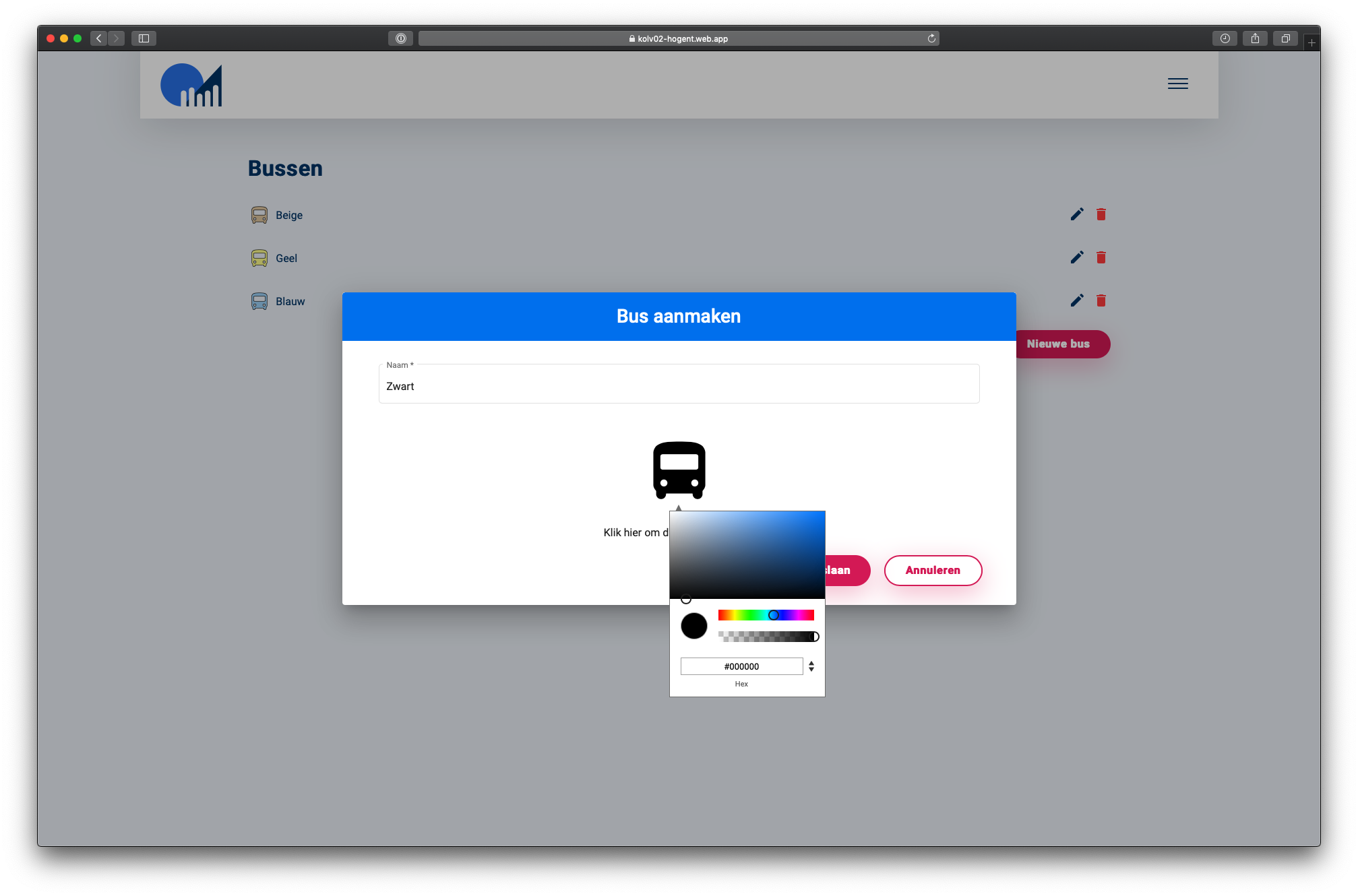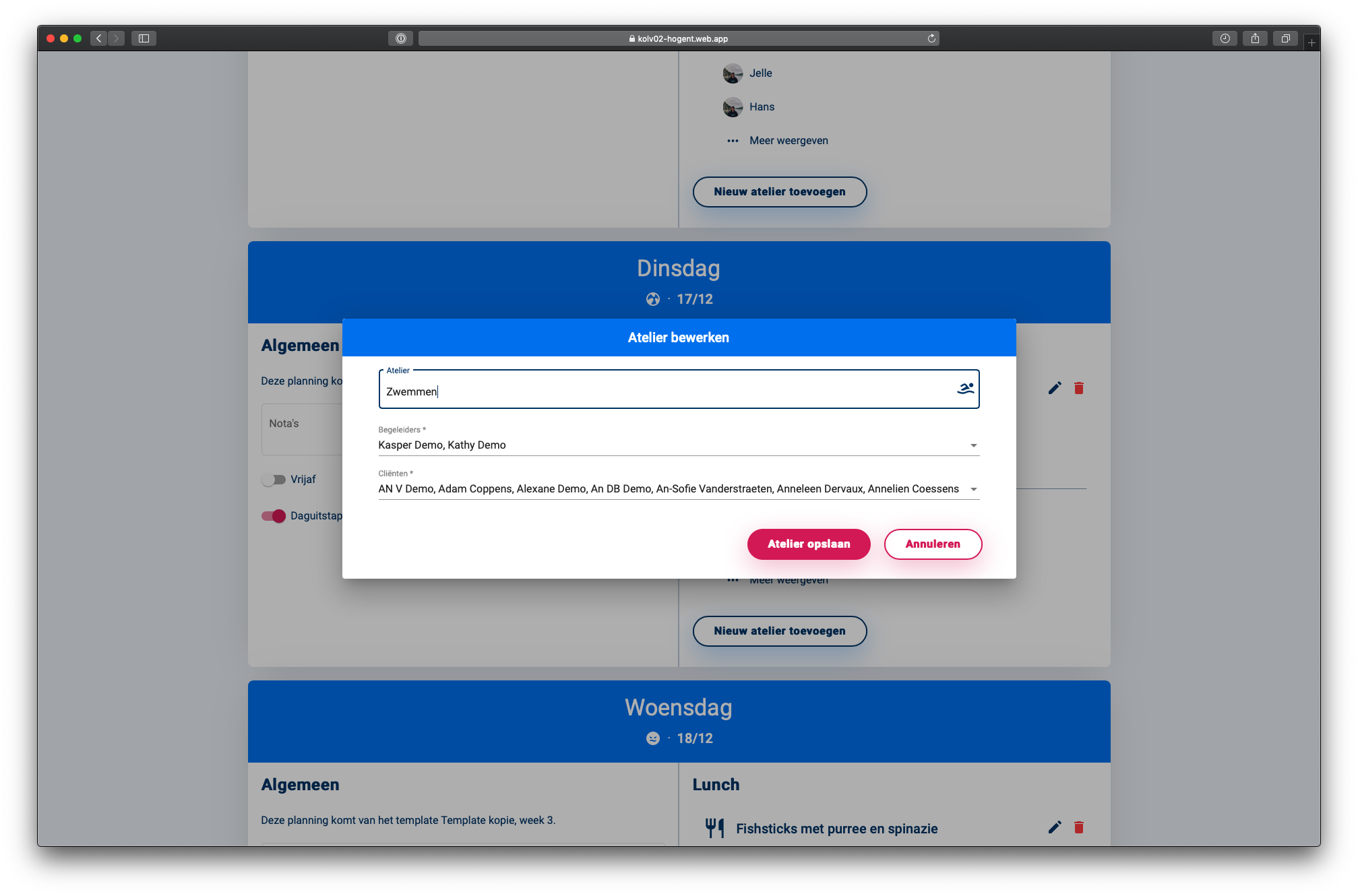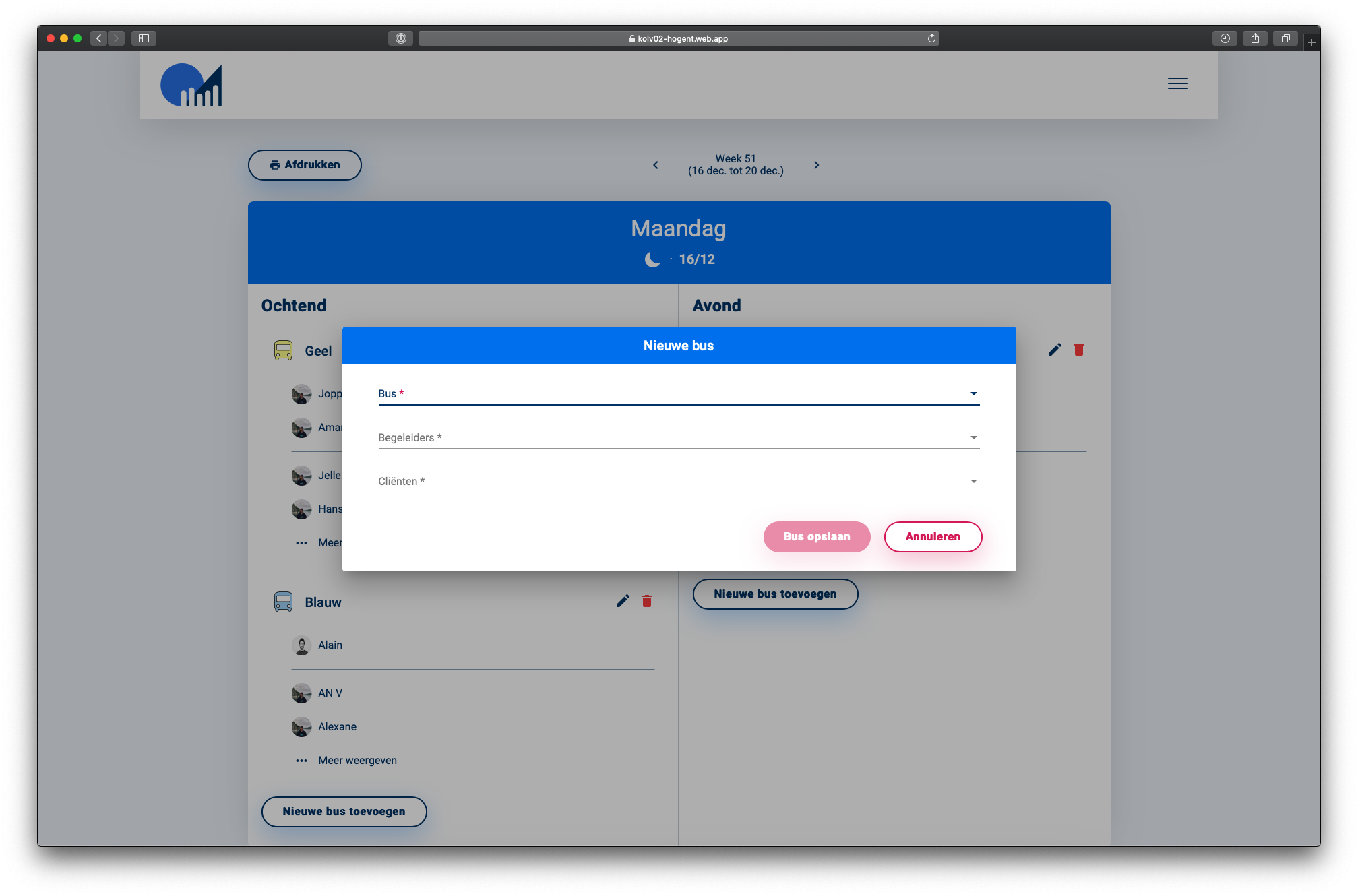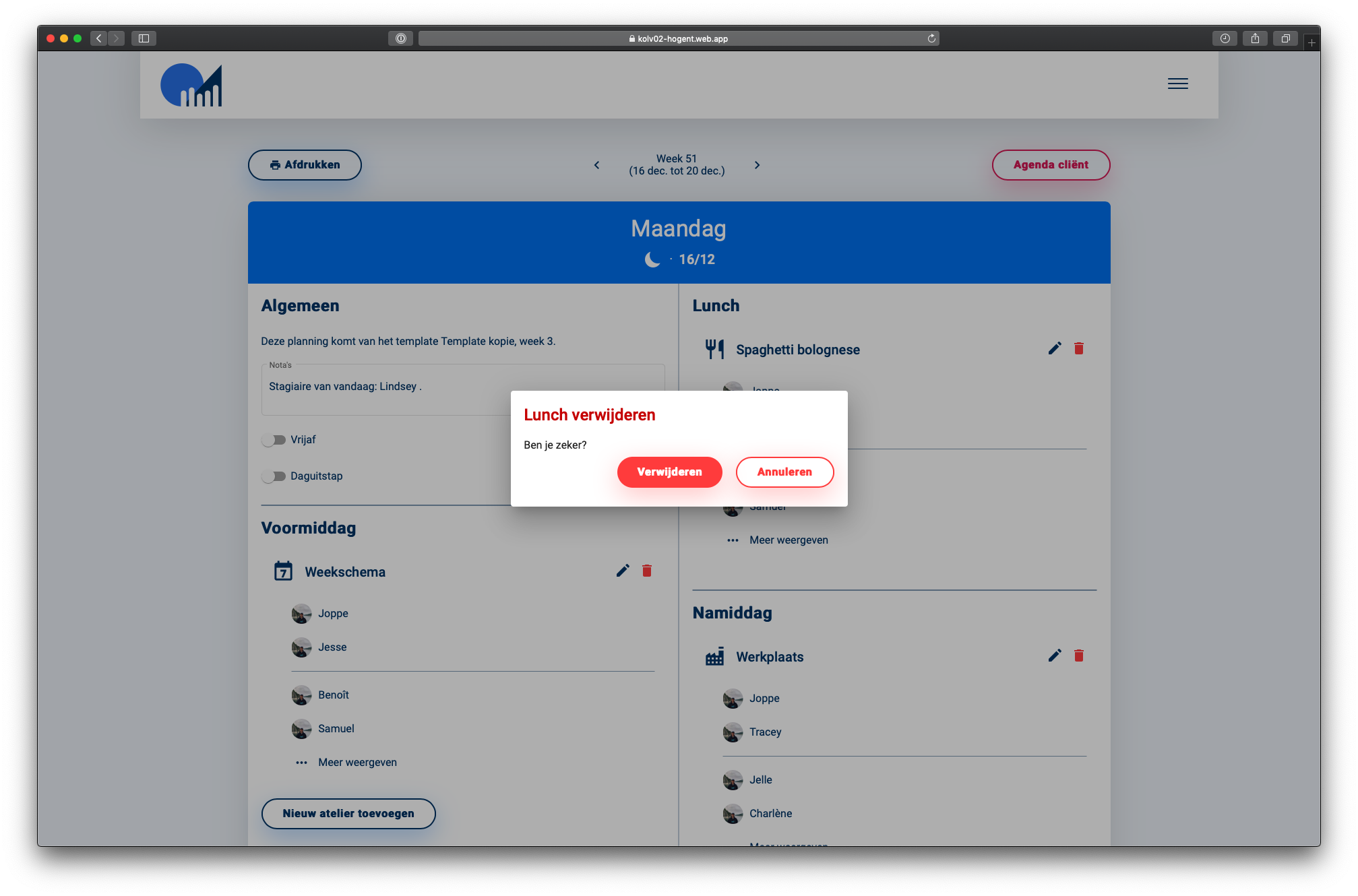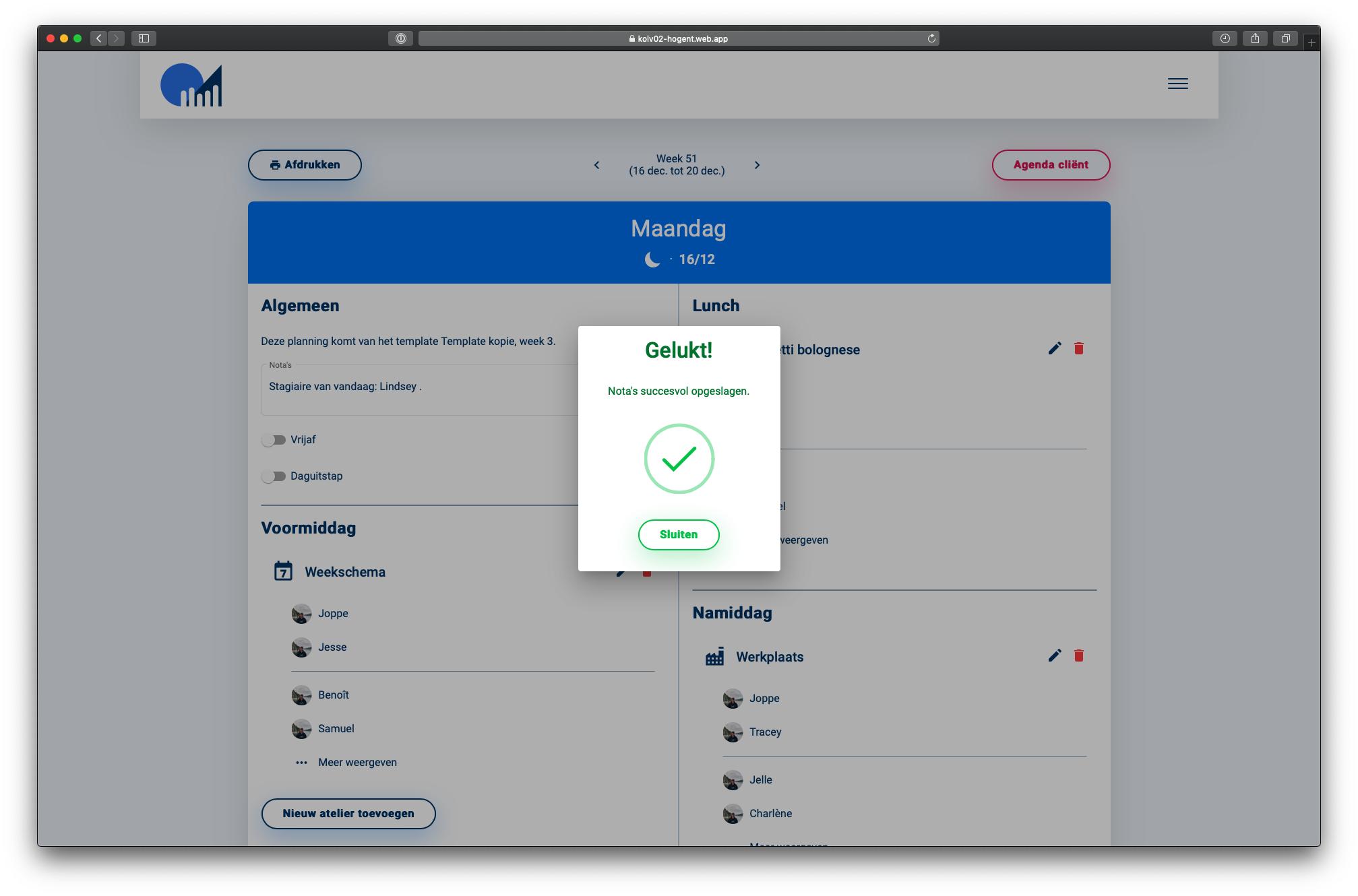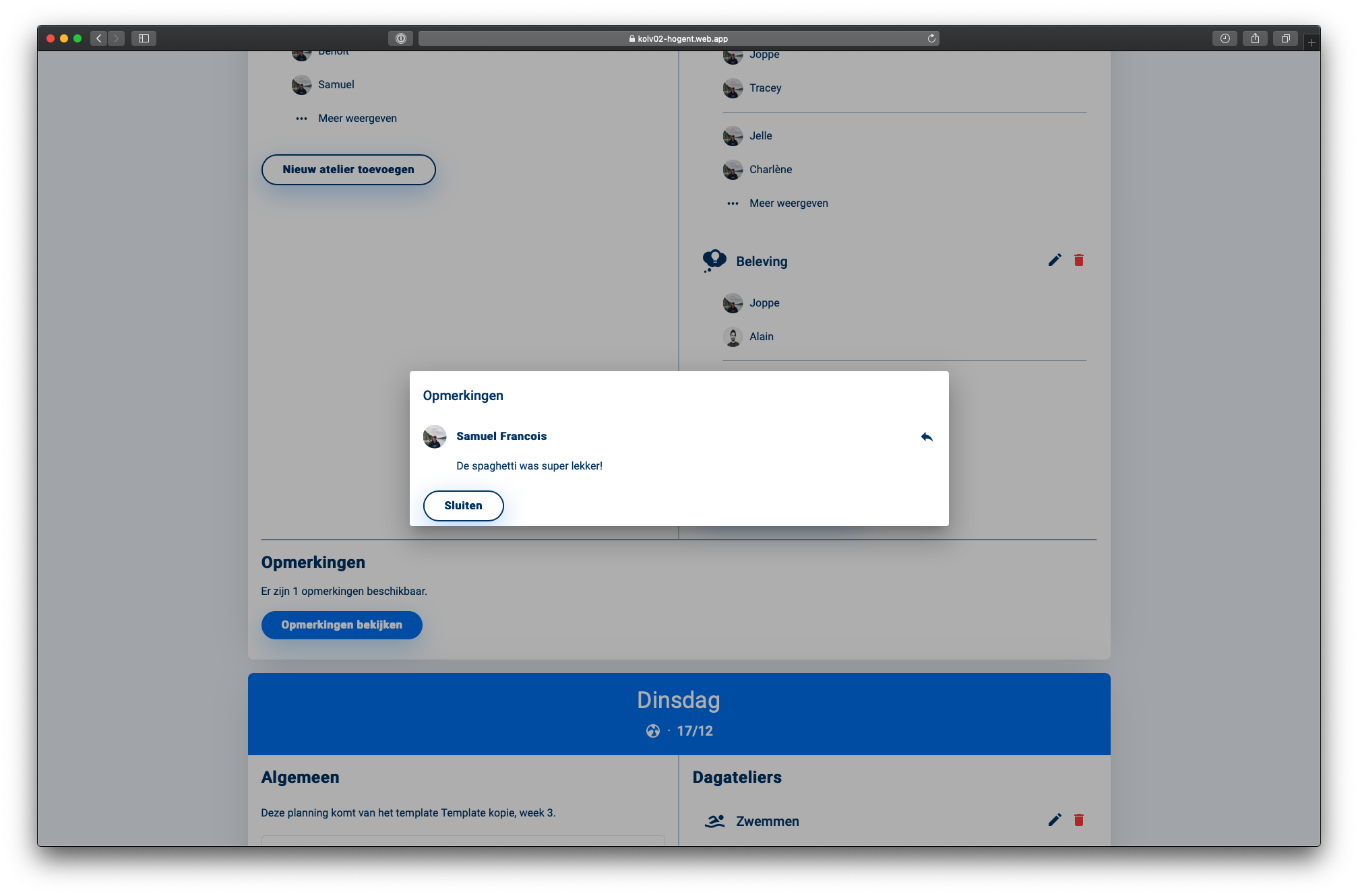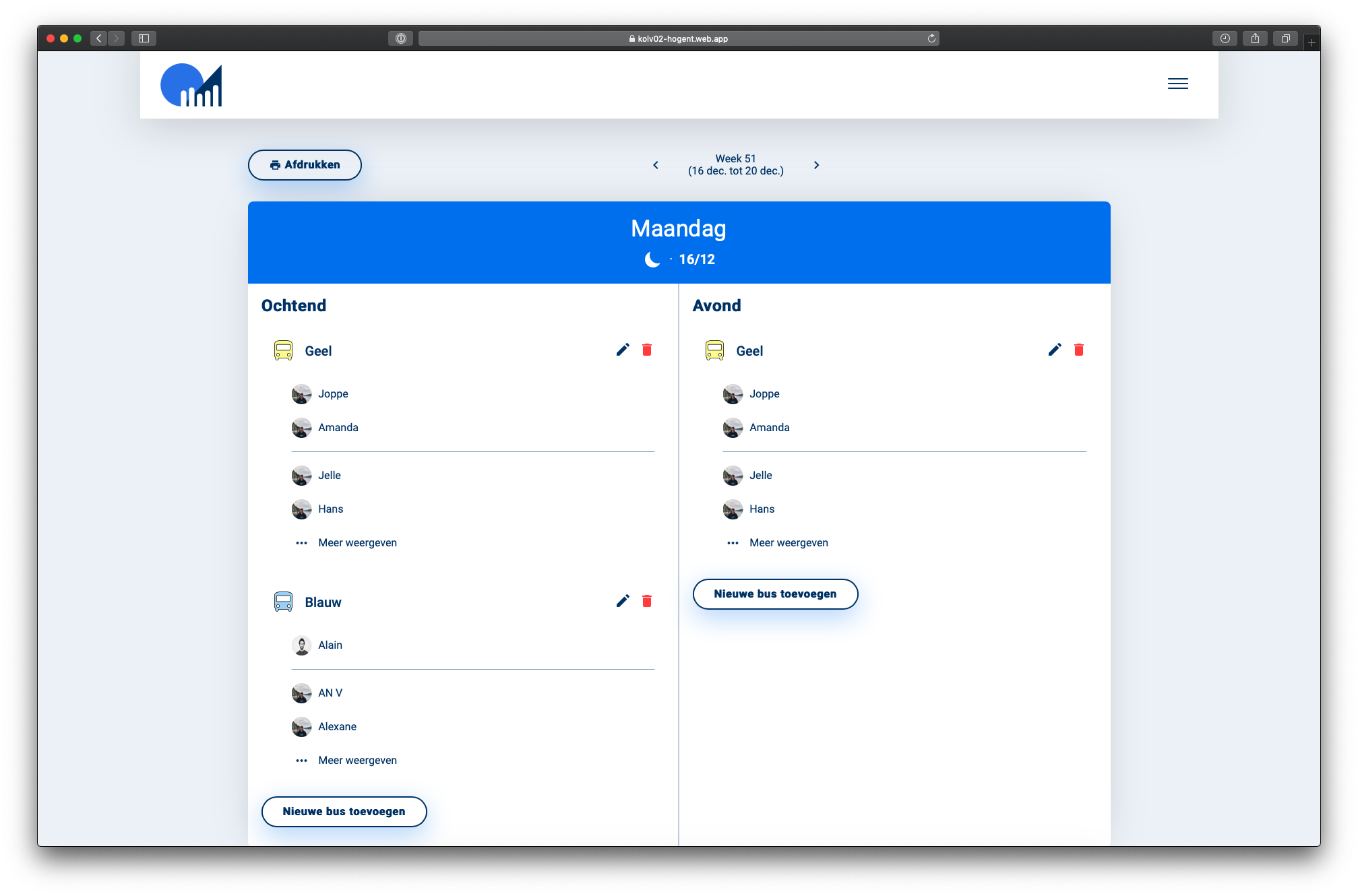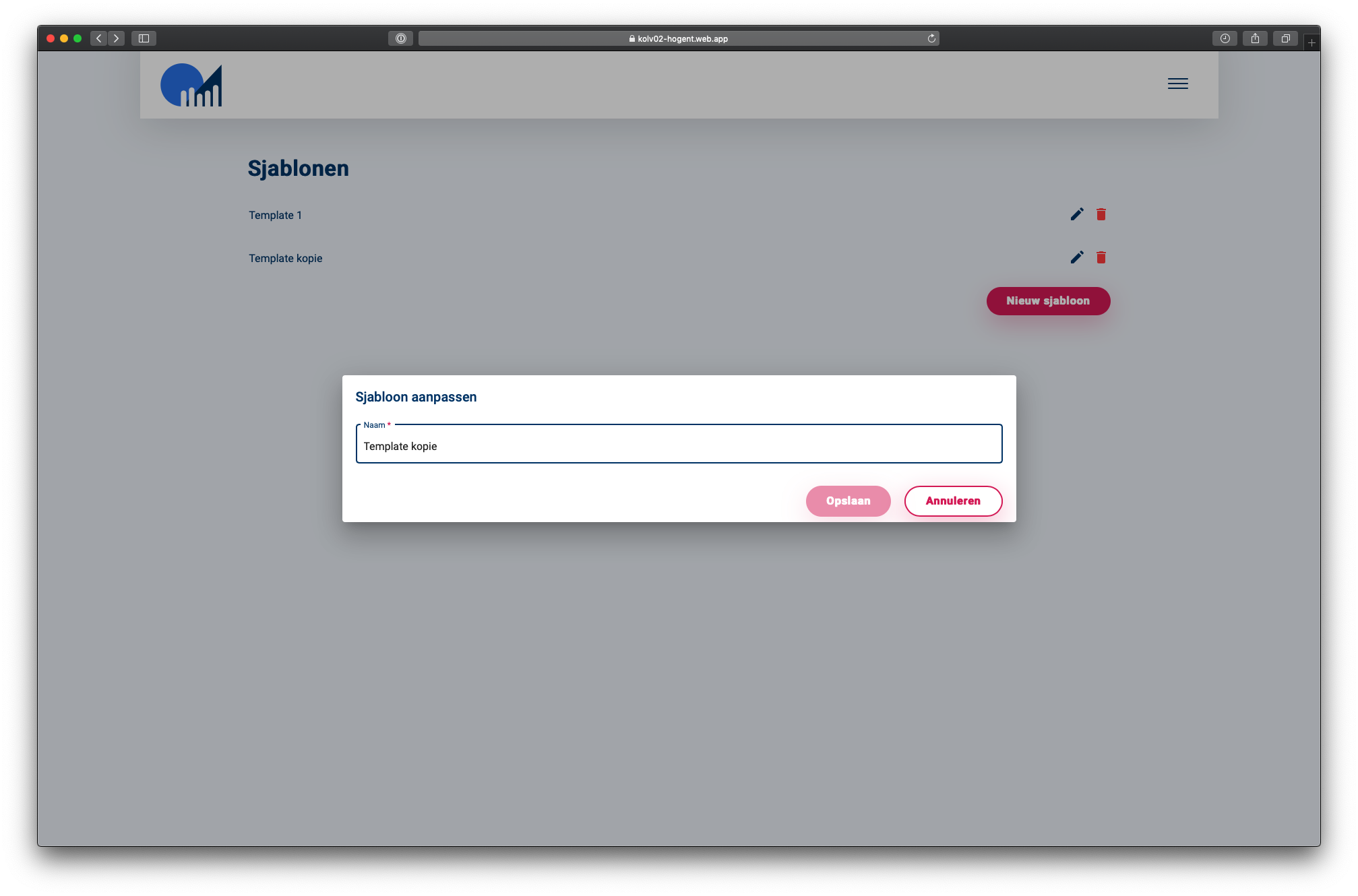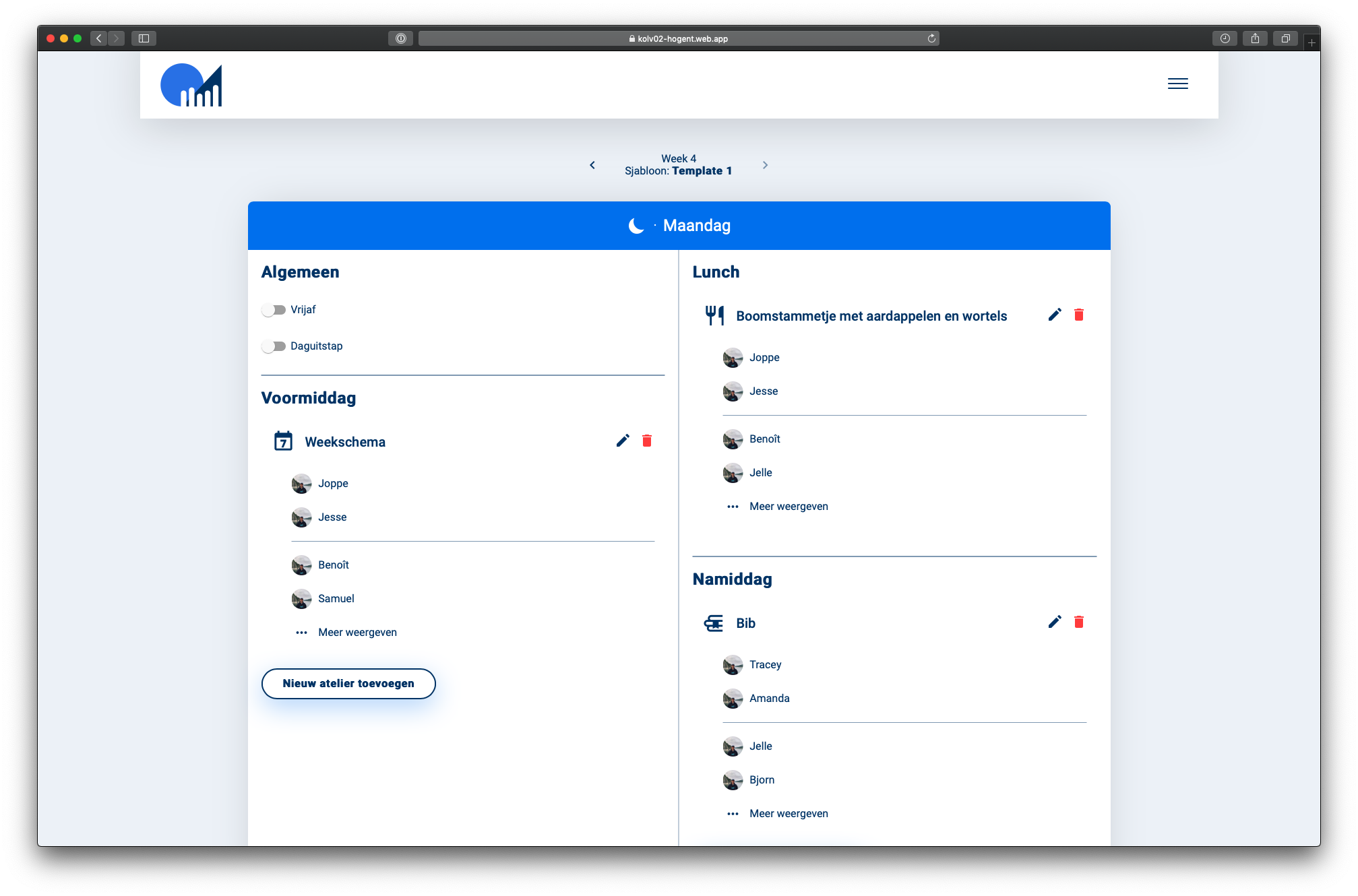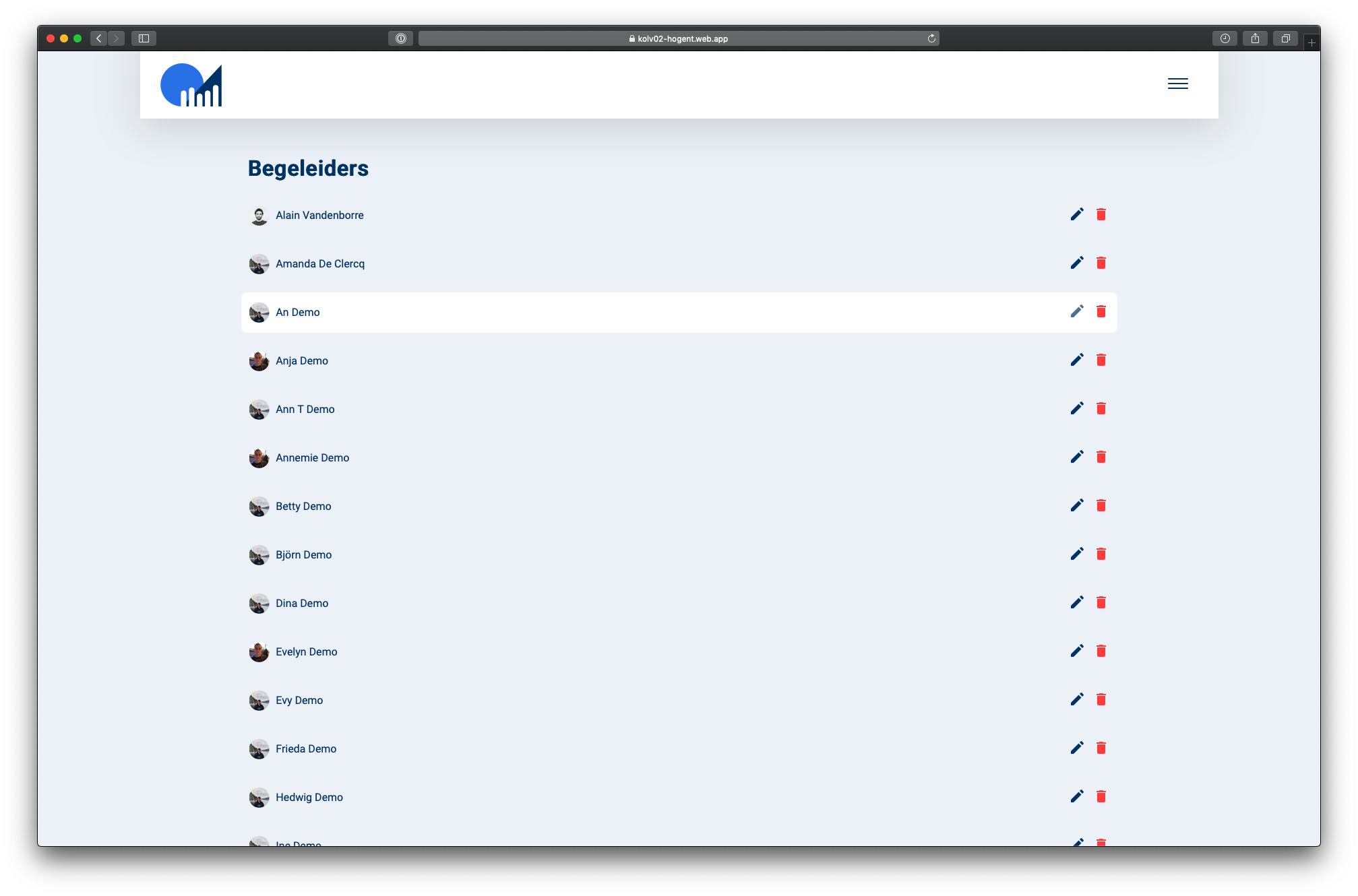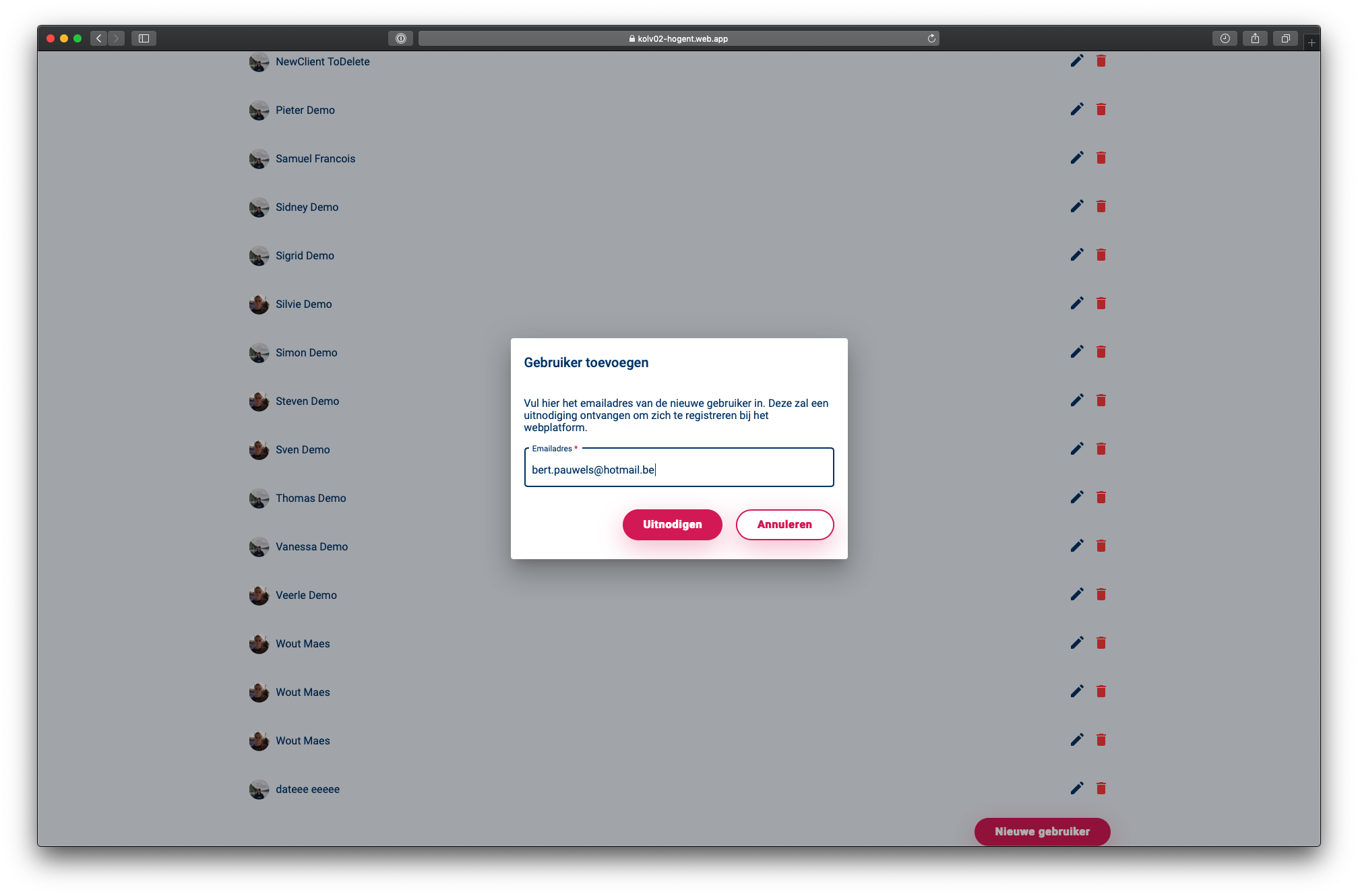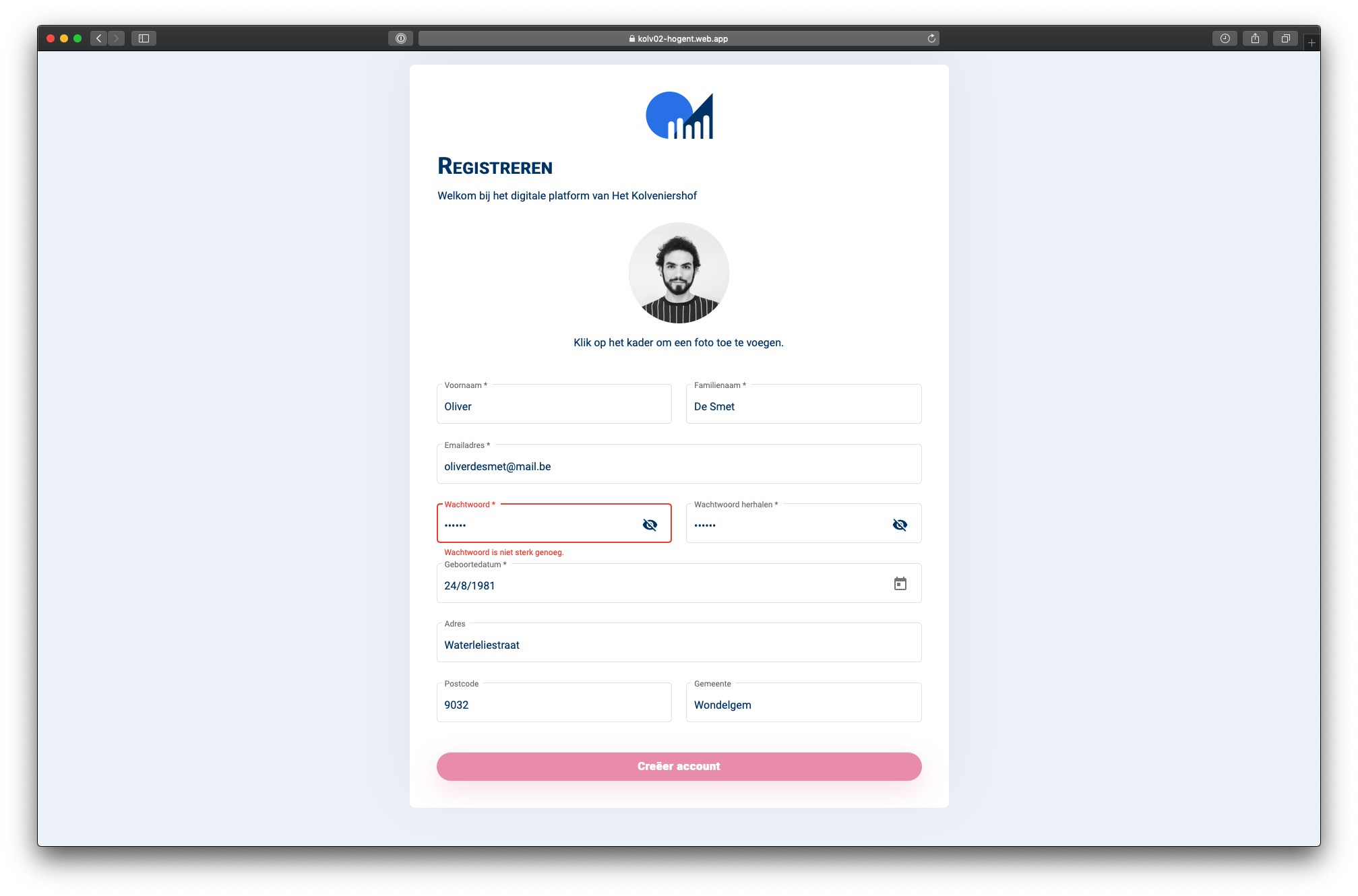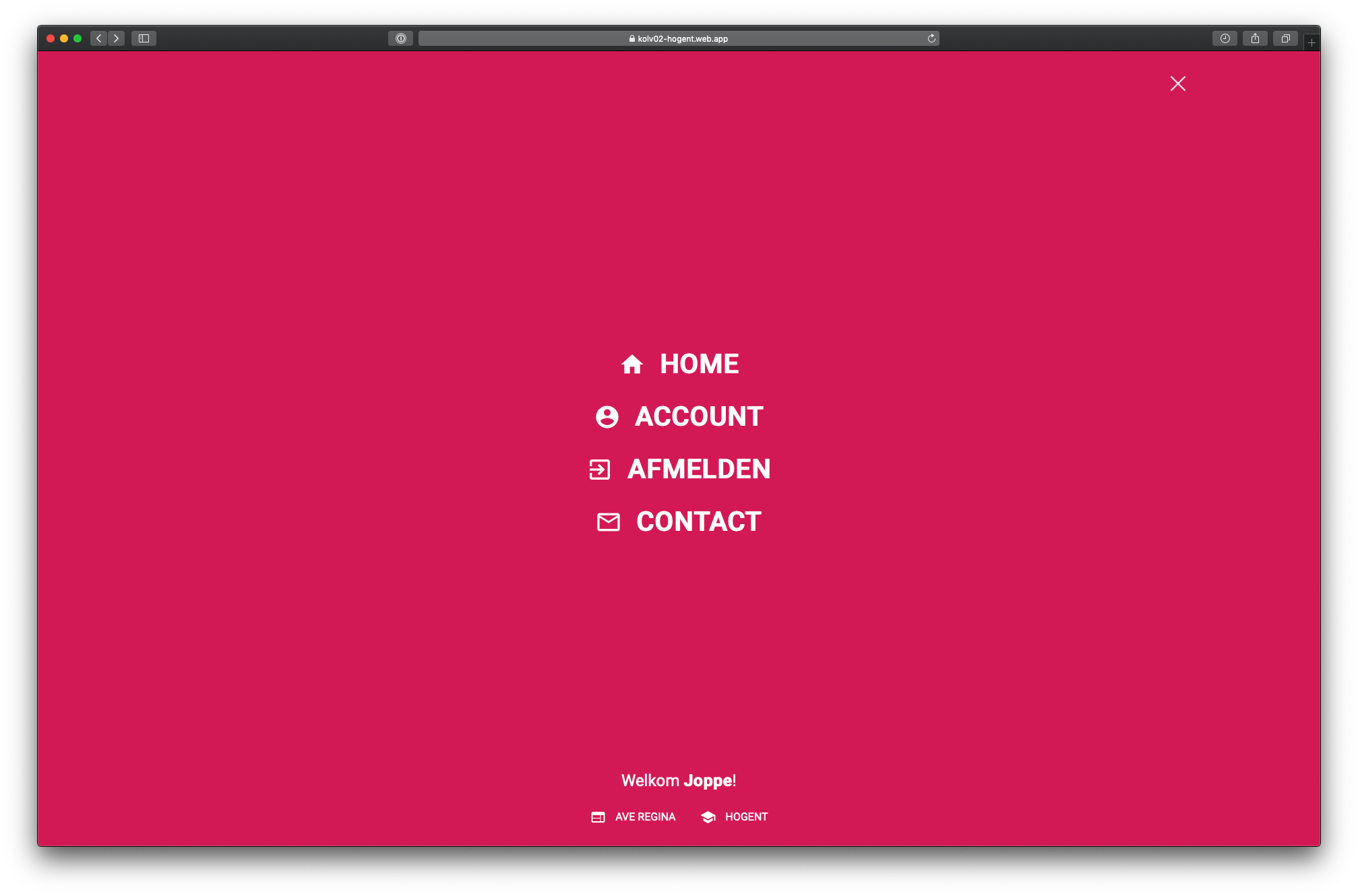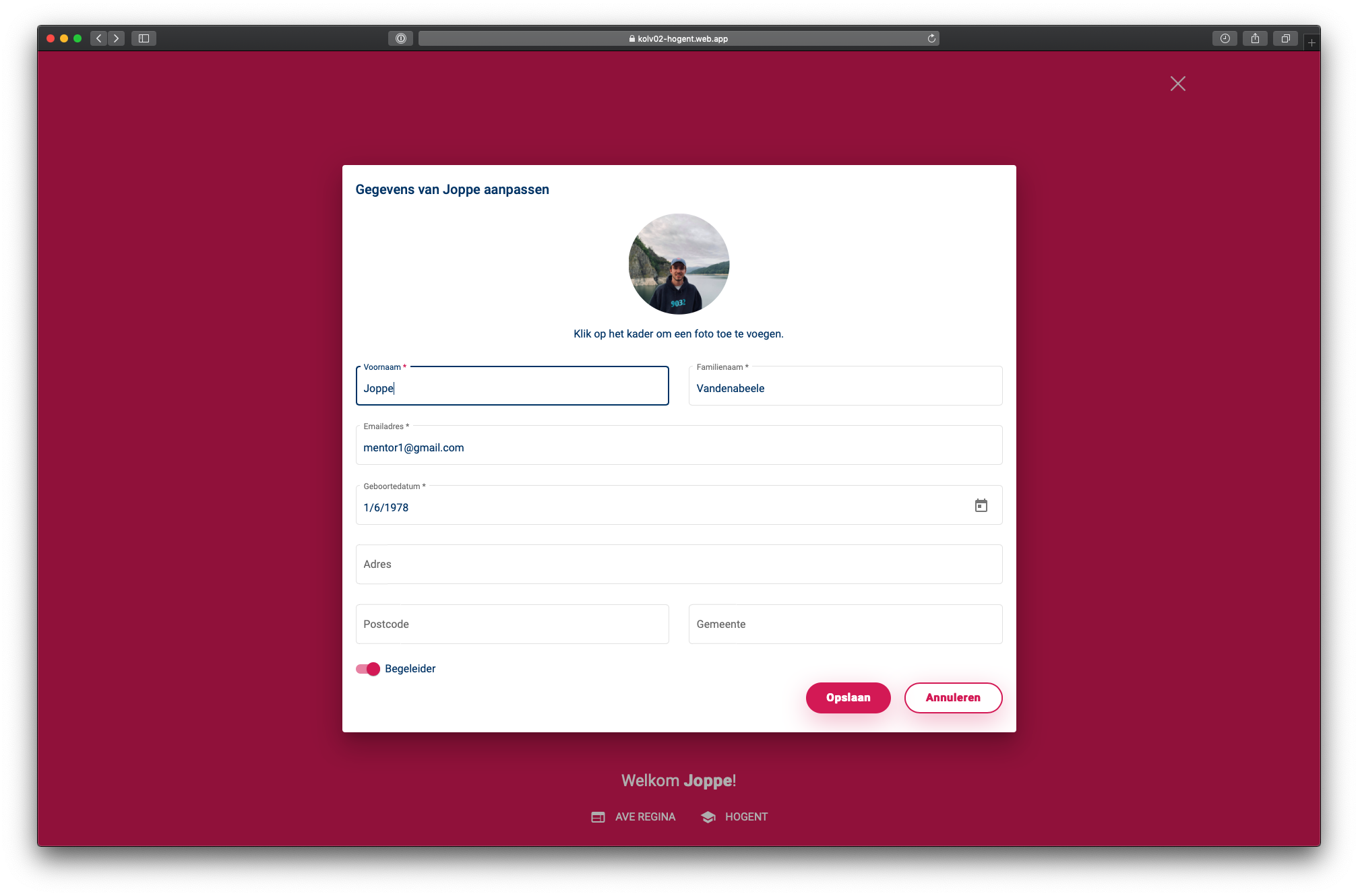NOTE: This was a group assignment. View all commits carefully to get an insight into my abilities. The end result is suboptimal due to complications during this project. Please contact me for more information.
The 'Kolveniershof' webapplication is an application made to guide mentally disabled people through their weekly planning at the day care institution (Ave Regina).
Users can log in anywhere to view their schedule and possibly provide comments. In the day care institution itself, supervisors can request the planning of each client and go over it with the client.
Here, the supervisors can create new schedules for upcoming weeks. The webapplication contains a fully functional administration panel.
This project is part of the Project III: Mobile apps course for the Bachelor of Applied Informatics at the Ghent University College HoGent (Academic year 2019-2020).
The webapplication is currently hosted by Firebase 
-
Clone this repo
git clone https://github.com/JakobLierman/Kolveniershof-web
-
Open the project root directory
cd Kolveniershof-web -
Install dependencies from npm
npm install
-
Run the project
npm start
Your browser should now open
localhost:4200
Copy paste this in your terminal if you're lazy. 😴
git clone https://github.com/JakobLierman/Kolveniershof-web && cd Kolveniershof-web && npm i && npm start
Use the login credentials stated below to test the project's functionality.
Client:
- Email:
client@mail.com - Password:
test00##
Supervisor:
- Email:
mentor@mail.com - Password:
test00##
- Open terminal in the root folder
- Install dependencies from npm with
npm installwhen needed - Run
npm build
- Open terminal in the root folder
- Install dependencies from npm with
npm installwhen needed - Run
npm test(for unit tests) ornpm run e2efor end-to-end tests
You can also run a linter with npm run lint.
This application relies on a REST backend server.
- Open the
environment.tsand/orenvironment.prod.tsfiles located atsrc/environments. - Change the value for
API_URLto your own link. - Create a new Firebase project and change the values accordingly.
The sourcecode for this server is located here. The server is hosted by Heroku 
| Jakob Lierman | Ruben De Freyne | Victor Van Hulle | R. G. | Sebastien Wojtyla | Wout Maes |
|---|---|---|---|---|---|