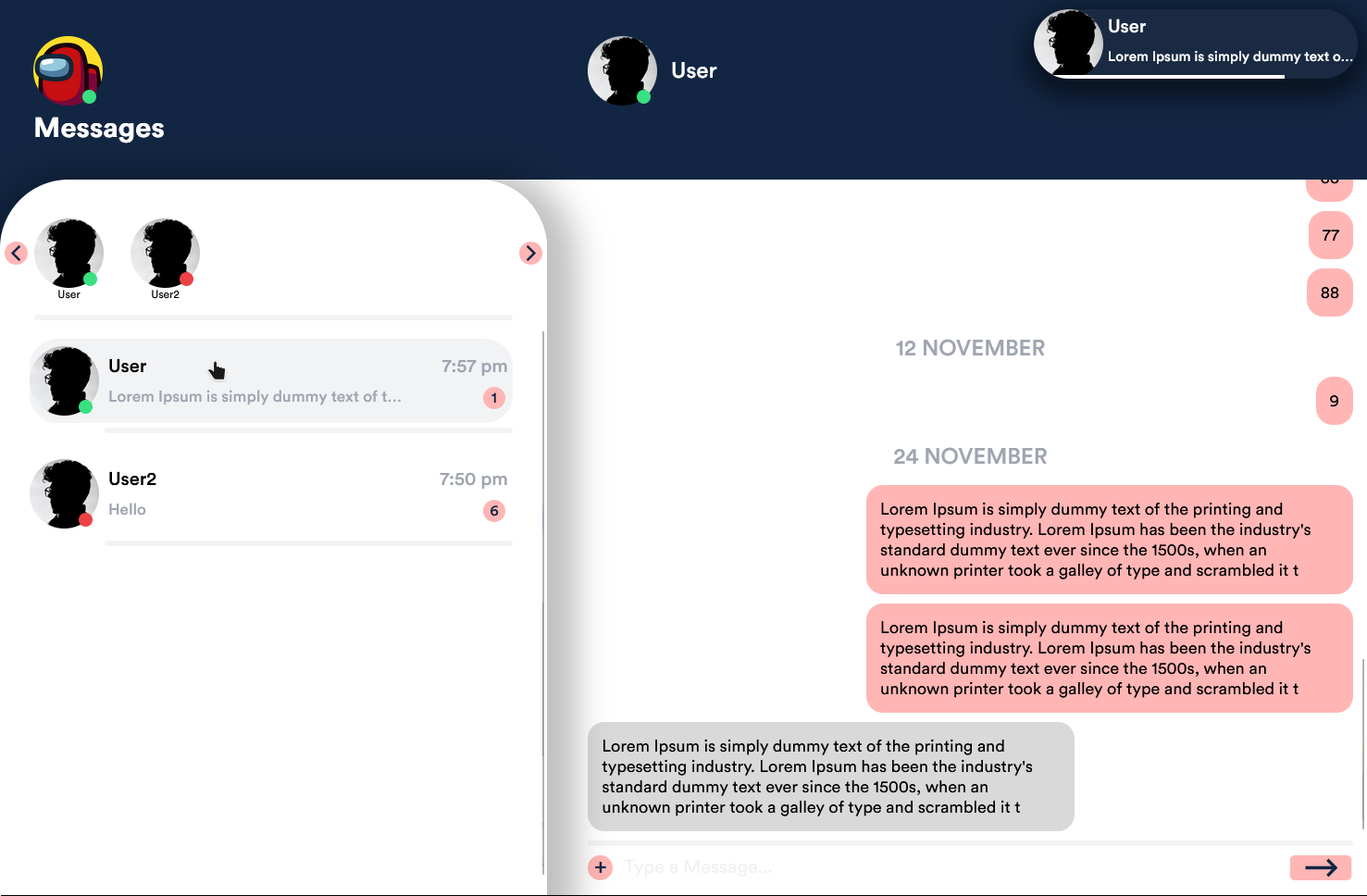The first thing to do is to clone the repository:
$ git clone https://github.com/Jalitko/DjangoChat.git
$ cd DjangoChat
Install project dependencies:
$ pip install -r requirements.tx
Create database tables and a superuser account:
$ python manage.py migrate
$ python manage.py createsuperuser
You can now run the development server:
$ python manage.py runserver
The site should now be running at http://localhost:8000.
To access Django administration site, log in as a superuser, then
visit http://localhost:8000/admin/