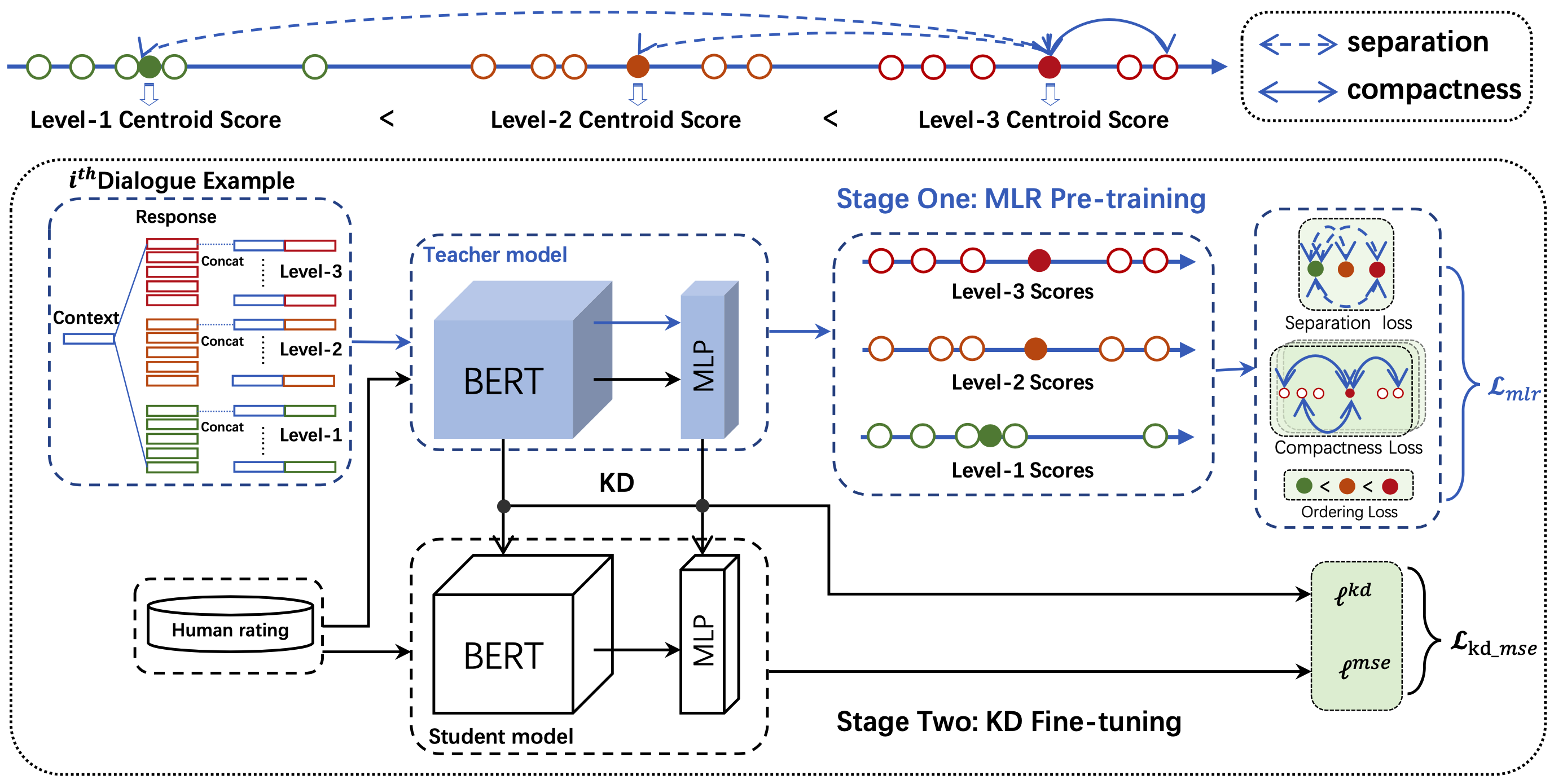This repository contains the source code for the following paper:
Towards Quantifiable Dialogue Coherence Evaluation
Zheng Ye, Liucun Lu, Lishan Huang, Liang Lin and Xiaodan Liang; ACL 2021
Create virtural environment (recommended):
conda create -n QuantiDCE python=3.6
source activate QuantiDCE
Install the required packages:
pip install -r requirements.txt
Install Texar locally:
cd texar-pytorch
pip install .
Note: Make sure that your environment has installed cuda 10.1.
QuantiDCE contains two training stages: MLR pre-training and KD fine-tuning.
To prepare the data for MLR pre-training, please run:
cd ./script
bash prepare_pretrain_data.sh
To prepare the data for KD fine-tuning, please run:
cd ./script
bash prepare_finetune_data.sh
Note: To reproduce the results in our paper, please directly use the data ./data/human_judgement_for_fine_tuning/dailydialog_EVAL for KD fine-tuning since we forgot to set a seed when generating the fine-tuning data.
To train metrics by QuantiDCE, please first run the script for MLR pre-training:
cd ./script
bash pretrain.sh
And then, run the script for KD fine-tuning:
cd ./script
bash finetune.sh
Note: The checkpoint of our final QuantiDCE is provided. You can download it and unzip into the root directory of our project.
To see the performance of QuantiDCE during training, you can refer to the evaluation result file ./output/$SEED/$CHECKPOINT_NAME/human-correlation_results_train.txt.
To evaluate a certain checkpoint after training, please modify the arguments in ./script/eval.sh and run:
cd ./script
bash eval.sh
The get_score method in ./model/bert_metric.py outputs the coherence score of a response w.r.t. a context.
In detail, infer.py provide an example about how to use QuantiDCE, just run the following command to see the result:
cd ./script
bash infer.sh