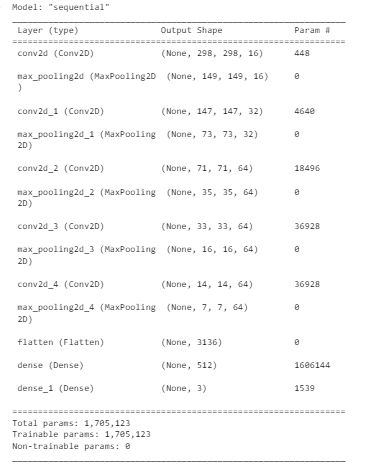Team ID:C23-PS445
| Name | Specialization | Role | Profile |
|---|---|---|---|
| Yohanes Egi Pratama Yudoutomo | Machine Learning | ML Engineer | Github |
| Dian Alhusari | Machine Learning | ML Engineer | Github |
| Muhammad Faishal Azhar Suherman | Cloud Computing | Cloud Engineer (ML Deployment) | Github |
a machine learning model was created to classify images of herbal ingredients that we often encounter to be recommended into herbal products, including:
dataset of herbal ingredients obtained by scraping, and manually data
Preview of the image and data used are shown in the picture below:
Arsitektur Model
- Prepare prediction model in "h.5" format, file are stored in "ML-Backend" folder
- Write main.py base on machine learning testing model, files are saved in the "ML-Backend" folder
- Create file named "requirement.txt" for library you need for running our code
- Create file named "Dockerfile" for run system in our container
- Create file named ".dockerignore" for ignore system to ignore spesific file.
- Create folder static/uploads to save photos for prediction progress.
- Create new Project in Google Cloud Platform
- Active Cloud Run API and Cloud Build API
- Install and init Google Cloud SDK (Use this link : https://cloud.google.com/sdk/docs/install)
- Use Cloud Build to import our code to our cloud services ( gcloud builds submit --tag gcr.io/<project_id>/<function_name>)
- Use Cloud Run to deploy our API ( gcloud run deploy --image gcr.io/<project_id>/<function_name> --platform managed )