AutoML System team project page (AI system 2021 class).
The main objective of this project is to build an automatic RL search algorithm for network scaling.
These codes are tested with
Python3 == 3.8.5
PyTorch == 1.7.0
torchvision == 0.8.0
CUDA == 10.2
[Python Packages] PyYAML, parse
The below commands were verified on clean ubuntu 20.04 container (link: https://hub.docker.com/_/ubuntu , tag: latest)
apt-get update
apt-get install python3 python3-pip git
pip3 install torch torchvision PyYAML parse
git clone https://github.com/Janghyun1230/aisys2021_AutoML.git
python3 main.py -p [platform] -v [device] --latency [latency bound] --mem [memory bound] --id [process number]
Arguments
- platforms: raspberrypi , jetson , desktop
- device: cpu , cuda (only for jetson, desktop)
- latency: required latency bound in second (s)
- mem: required memory bound in MB
If running multi-process for the certain experimental setting (platform, device, latency, mem bounds), each process should have different id.
The code will return the best scale parameter and its validation accuracy from the search so far. The log will be
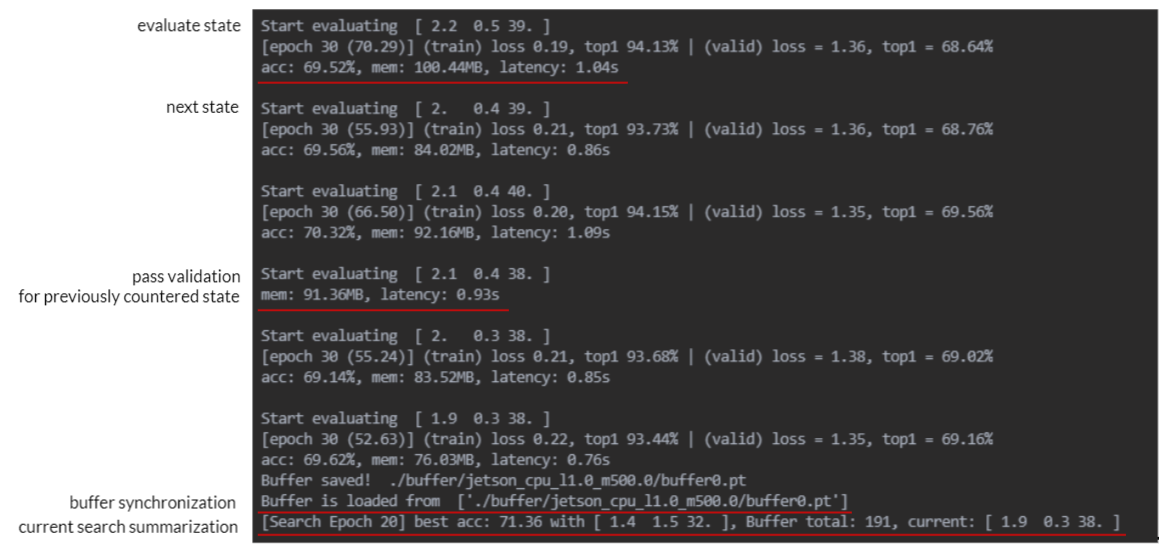
Note, the state (in the log, there are 'Start evaluating [state]') corresponds to a scale parameter (width, depth, resolution).
Our experiment on raspberrypi
python3 main.py -p raspberrypi -v cpu --latency 5 --mem 10
python3 main.py -p raspberrypi -v cpu --latency 5 --mem 100
| Setting | Best state parameter (w,d,r) | Accuracy | Latency | Memory |
|---|---|---|---|---|
| latency 5s, mem 10MB | (0.6, 0.6, 32) | 66.6 % | 3.01 s | 9.05 MB |
| latency 5s, mem 100MB | (1.0, 1.0, 32) | 71.3 % | 1.96 s | 48.18MB |
Our experiment on Jeston
python3 main.py -p jetson -v cpu --latency 1 --mem 500 -d 2.0 -w 2.0
python3 main.py -p jetson -v gpu --latency 1 --mem 500 -d 2.0 -w 2.0
| Setting | Best state parameter (w,d,r) | Accuracy | Latency | Memory |
|---|---|---|---|---|
| CPU latency 1s, mem 500MB | (1.4, 1.5, 32) | 71.18 % | 0.89 s | 91.7 MB |
| GPU latency 1s, mem 500MB | (1.9, 1.1, 36) | 71.34 % | 0.35s | 167.5 MB |
Notes
- Using the default setting (training on 30 epochs), it will take about 10 min ~ 1h for each evaluation of scale parameters (tested on single RTX-2080Ti, depends on the model scale).
- How much time to run the search will depend on the constraints and device settings. (generally 1~2 weeks on single GPU will be sufficient)
- The minimal search scale parameter is (0.1, 0.1, 4). If there are no parameter satisfying the constraints, "There are no possible architecture satisfying constraints!" will be returned.
python3 env.py -p [platform] -v [device] -w [width] -d [depth] -r [resolution] -e [training epoch]
This command will print model and return evaluation results including validation accuracy, latency, and memory. For the case of the initial state, run
python3 env.py -p desktop -v cuda -w 1.0 -d 1.0 -r 32 -e 1
python3 test.py
For details, please refer to our ppt slides 7, 8.