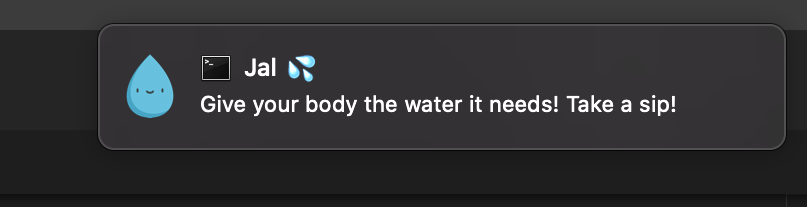Regular reminder for drinking water
In Testing
The app is in testing so the time interval is set to 10 seconds.
- Check whether node is installed on your machine using
node -v. If not installed, refer https://nodejs.org/en/download/package-manager/ - Clone the repository
- Open Termial
- Navigate to the root folder (Jal)
- Run the following commands
> npm install
> node index.js
- Enjoy staying hydrated 🎉
> node index.js
- I don't see any notification
- Ensure "Do Not Disturb" mode is OFF (On Mac, it is present in the Notification drawer on the right-hand side)
- Give Notification permissions to Terminal app
Copyright (c) 2020 Janhavi Dahihande
Licensed under the Apache License, Version 2.0 (the "License");
you may not use this file except in compliance with the License.
You may obtain a copy of the License at
http://www.apache.org/licenses/LICENSE-2.0
Unless required by applicable law or agreed to in writing, software
distributed under the License is distributed on an "AS IS" BASIS,
WITHOUT WARRANTIES OR CONDITIONS OF ANY KIND, either express or implied.
See the License for the specific language governing permissions and
limitations under the License.