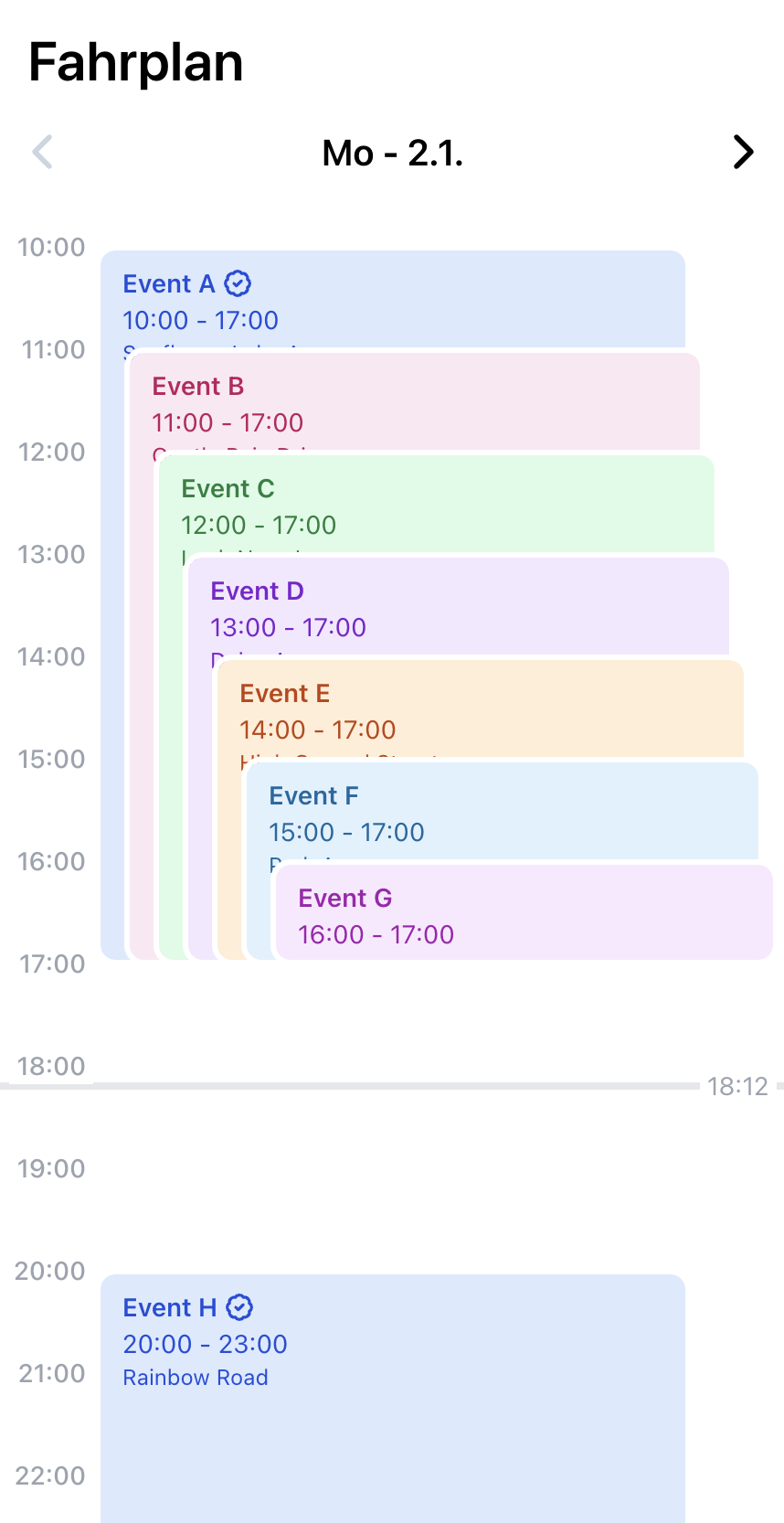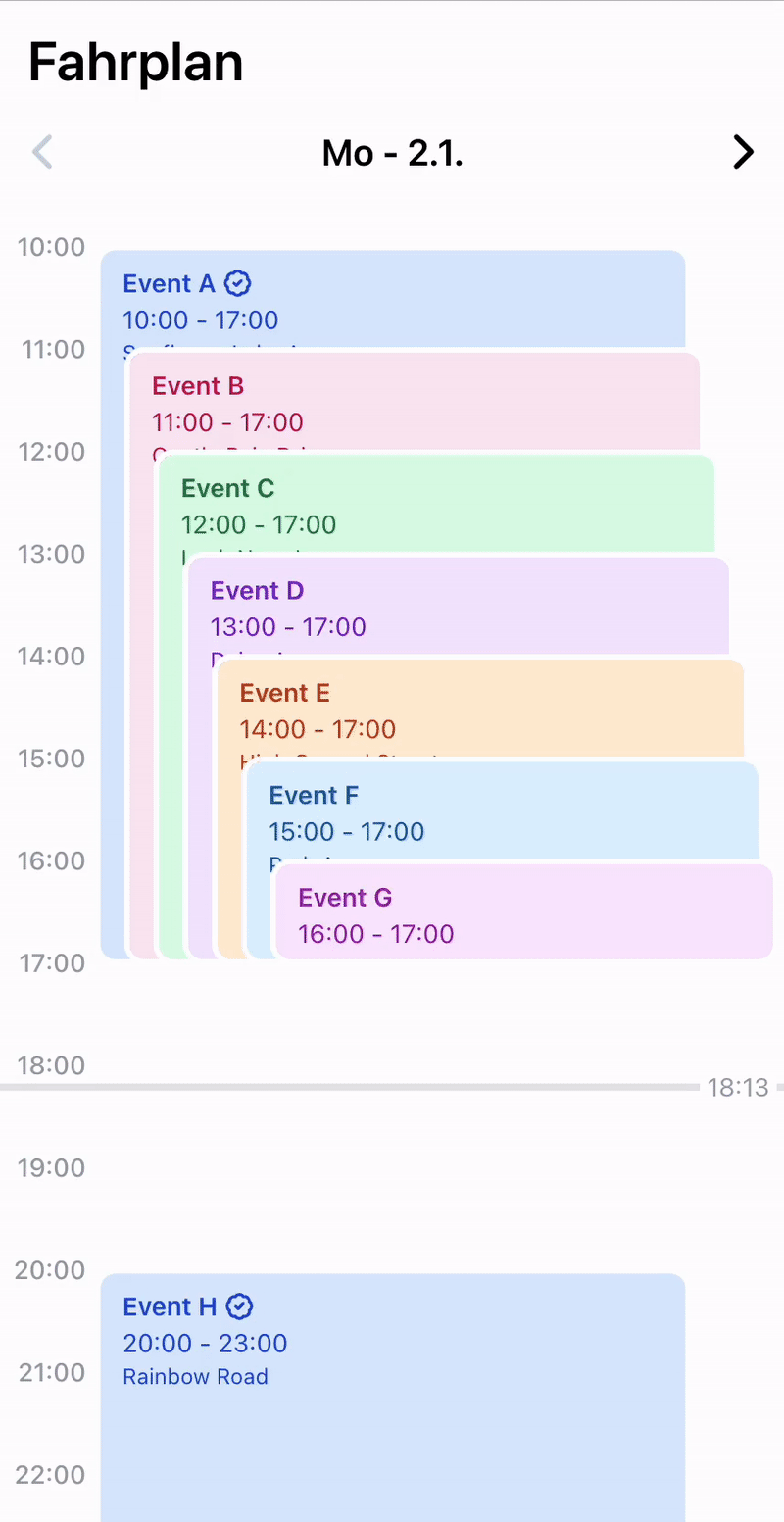A quick and easy way to turn an iCAL calendar into an interactive web page for your events.
Create an .env file which sets the following environment variables:
ICAL_URL="<url of ical file>" # use http://localhost:<port>/<filename>.ics for a local file (public/; only works with the dev server)
NEXT_PUBLIC_BASE_PATH="<base path, e.g. /fahrplan or />"
# optional
NEXT_PUBLIC_START_OF_WEEK='monday' # defaults to monday
NEXT_PUBLIC_DATE_RANGE_CLAMP_CURRENT_YEAR=true # option 1: only show events in the current year
NEXT_PUBLIC_DATE_RANGE_CLAMP_START=2023-01-02 # option 2: specify a starting and
NEXT_PUBLIC_DATE_RANGE_CLAMP_END=2023-03-04 # option 2: ending dateInstall dependencies:
pnpm installThen, run the development server:
pnpm devOpen http://localhost:3000 with your browser to see the result.
To deploy fahrplan you can use Docker.
There is an example docker image, but this has a .env file built-in.
You have to build your own image with your own .env file, to do so in GitHub actions see the publish workflow.
Otherwise you can build the container locally:
# create .env file
cat <<EOF > .env
ICAL_URL="<...>"
# ...
EOF
# build the image
docker build -t fahrplan .
# start the container
docker run -p 3000:3000 fahrplanAlternatively you can deploy fahrplan on Vercel and set the environment variables in the Vercel dashboard.