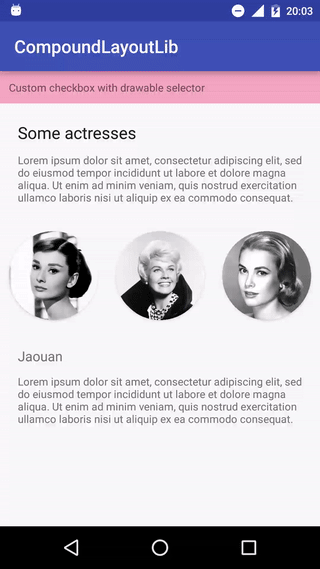It's an Android library that allows you to use Layout as RadioButton or CheckBox. The librarie is Android 14+ compatible. Gradient effect is only Android 21+ compatible.
The demo below is inspired by Cris Samson's gradient hover animation.
Gradle
repositories {
maven { url "https://jitpack.io" }
}compile 'com.github.jaouan:compoundlayout:1.0.1'CompoundLayout checked state can be changed programmatically using method myCompoundLayout.setChecked(). Checked state can be retrieved using myCompoundLayout.isChecked(), and can be listened using myCompoundLayout.setOnCheckedChangeListener().
<com.jaouan.compoundlayout.CompoundLayout
android:layout_width="wrap_content"
android:layout_height="wrap_content"
android:background="@drawable/a_beautiful_selector"
app:checked="true" > <!-- Checked or not -->
<TextView
android:layout_width="wrap_content"
android:layout_height="wrap_content"
android:text="Lorem ipsum" />
</com.jaouan.compoundlayout.CompoundLayout><com.jaouan.compoundlayout.RadioLayoutGroup
android:layout_width="wrap_content"
android:layout_height="wrap_content"
app:orientation="horizontal"> <!-- Orientation : vertical or horizontal -->
<com.jaouan.compoundlayout.RadioLayout
android:layout_width="wrap_content"
android:layout_height="wrap_content"
android:background="@drawable/a_beautiful_selector"
app:checked="true"> <!-- Checked or not -->
<TextView
android:layout_width="wrap_content"
android:layout_height="wrap_content"
android:text="Lorem ipsum" />
</com.jaouan.compoundlayout.RadioLayout>
<com.jaouan.compoundlayout.RadioLayout
android:layout_width="wrap_content"
android:layout_height="wrap_content"
android:background="@drawable/a_beautiful_selector">
<TextView
android:layout_width="wrap_content"
android:layout_height="wrap_content"
android:text="Lorem ipsum" />
</com.jaouan.compoundlayout.RadioLayout>
</com.jaouan.compoundlayout.RadioLayoutGroup><com.jaouan.compoundlayout.RadioLayoutGroup
android:layout_width="wrap_content"
android:layout_height="wrap_content"
app:orientation="horizontal" > <!-- Orientation : vertical or horizontal -->
<com.jaouan.compoundlayout.GradientRadioLayout
android:layout_width="wrap_content"
android:layout_height="wrap_content"
app:checked="true"
app:angle="45"
app:colorA="#AAFFA726"
app:colorB="#AAEC407A">
<TextView
android:layout_width="wrap_content"
android:layout_height="wrap_content"
android:text="Lorem ipsum" />
</com.jaouan.compoundlayout.GradientRadioLayout>
<!-- Circle clipped -->
<com.jaouan.compoundlayout.CircleGradientRadioLayout
android:layout_width="wrap_content"
android:layout_height="wrap_content"
app:angle="70"
app:colorA="#AAFFA726"
app:colorB="#AAEC407A">
<TextView
android:layout_width="wrap_content"
android:layout_height="wrap_content"
android:text="Lorem ipsum" />
</com.jaouan.compoundlayout.CircleGradientRadioLayout>
</com.jaouan.compoundlayout.RadioLayoutGroup>You can use myGradientRadioLayout.setColorA(), myGradientRadioLayout.setColorB() and myGradientRadioLayout.setAngle() to configure the gradient effect programmatically.