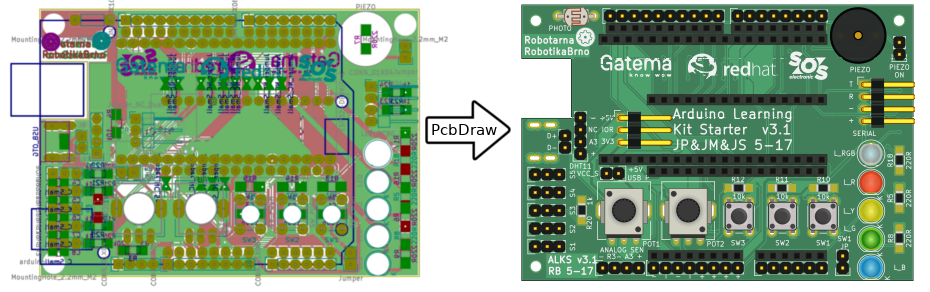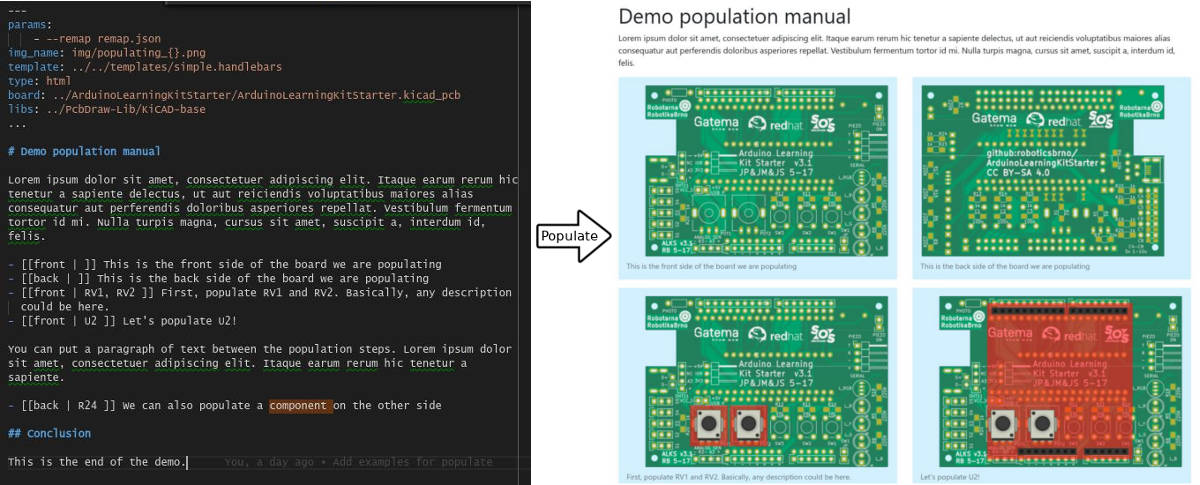Convert your KiCAD boards into nice looking 2D drawings suitable for pinout diagrams. Never draw them manually again!
This small Python script takes a KiCAD board (.kicad_pcb file) and produces a 2D nice looking drawing of the board as an SVG file. This allows you to quickly and automatically create awesome pinout diagrams for your project. These diagrams are much easier to read than a labeled photo of a physical board or an actual KiCAD design.
You and your users will love them!
PcbDraw also comes with a small utility called Populate which allows you to easily specify & maintain nice looking HTML or Markdown population manuals.
There are two separate guides:
There are also examples of usage in the examples directory.
Feel free to submit issues and pull requests!
- make reasonably complete module library
- produce nicer SVG file structures (make SVG smaller by including each module exactly once, treat ids correctly,...)
- support value labels on modules