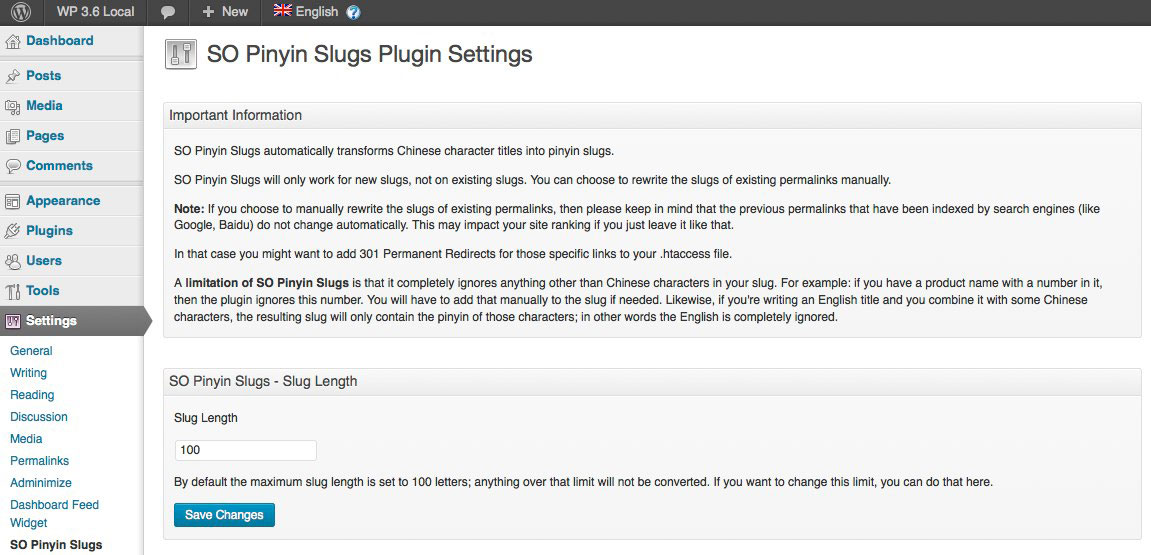Authors: Pieter Bos
Stable Version (via WordPress Plugins Repository)
WordPress plugin that transforms both Simplified and Traditional Chinese character titles into a permalink friendly slug, showing pinyin that can be read by humans and (Chinese) search engines alike.
Chinese characters don't come out good in permalinks. Without the Pinyin Slugs plugin activated, the example post I made for the screenshot will get a slug like this: %e6%90%9c%e7%b4%a2%e5%bc%95%e6%93%8e%e4%bc%98%e5%8c%96. With the plugin the slug automatically becomes sousuoyinqingyouhua.
Search engines such as Baidu cannot make much of the first slug, but they can handle pinyin perfectly, especially when it is written as one long string without hyphens or underscores.
It is possible to limit the amount of characters in the slug. The default is 100, which should be plenty for most.
The Pinyin Slugs plugin was forked from the Pinyin Permalinks plugin by user xiaole_tao as that project seemed abandoned. There have been many improvements since; read the changelog for details.
The Pinyin Slugs plugin has received the WPML Certification of Compatibility.
Yes, the plugin transforms Simplified Chinese slugs into pinyin.
Yes, since September 2020 the plugin also can transform Traditional Chinese slugs into pinyin.
Yes, it does, although one caveat is that to be able to see the change of slug, the post/page first needs to be saved. The same applies for edits too.
Pinyin Slugs will not transform existing slugs, you will have to change them manually.
Please open an issue here on Github
This repo is open to any kind of contributions.
- License: GNU Version 2 or Any Later Version
- License URI: http://www.gnu.org/licenses/gpl-2.0.html
- Donate link: https://so-wp.com/plugins/donations
- date: September 16, 2020
- dictionary update: UniHan database using the kMandarin Reading field as pinyin phonetic keys (https://unicode.org/charts/unihan.html); with many thanks to Yun-yu Shen @ujamer
- edits in readme files and on Settings page
- date: October 29, 2018
- tested up to WP 5.0
- tested up to ClassicPress 1.0.0
- date: July 8, 2018
- tested up to WP 4.9.7
- date: March 15, 2017
- add sanitize_title filter once the file has been included as per suggestion of Polylang author @Chouby
- tidying up
- date: November 29, 2016
- remove version check
- tested up to WP 4.7
- date: August 7, 2015
- TWEAK: header settings page; only showed half logo after 2.0.3 update
- date: August 5, 2015
- changed header settings page to h1 (https://make.wordpress.org/plugins/2015/08/03/4-3-change-to-plugin-dashboard-pages/)
- show 4.3 compatibility
- date: June 19, 2015
- revert to semantic versioning
- date: April 9, 2015
- changed logos
- new banner image for WP.org Repo by Joschko Hammermann
- date: July 29, 2014
- due to non-compatibility issues with WP 4.0, complete rewrite of the plugin from the ground up
- bump minimum required WP version up to 3.8
- date: December 28, 2013
- fix reported bug that causes entire admin to be a maximum width of 48rem
- date: December 26, 2013
- tested up to WP 3.9-alpha
- settings page overhaul to better match WP 3.8 style
- change version number format
- change links
- change text domain to prepare for language packs (via Otto - http://otto42.com/el)
- redo version check
- change Github link
- add Dutch language files
- add WPML accreditation
- separate dictionary.php file
- add Mandarin Chinese language files
- edit readme.txt and readme.md
- fix textdomain issue
- First stable release
Preview of settings page as well as when adding a new Post