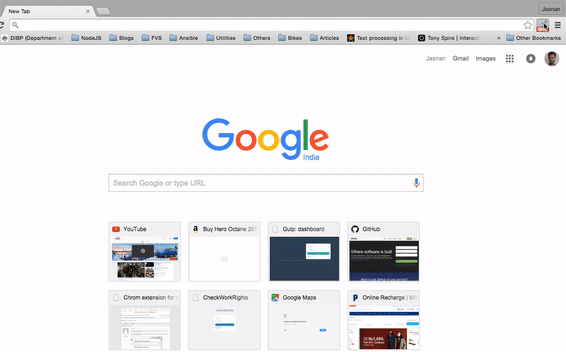What is Genie Multi-Search?
Genie Multi-Search is a free, open-source, Google chrome browser extension. It helps language learners(aspiring polyglots) to make word research faster.
Why this Extension?
To learn a language as per the learning methods mentioned in Fluent-Forever, you have to get at least 4 resources (Image, Pronunciation audio, Bilingual, Monolingual dictionary entries) for a new word. Typically, it is a bit of a pain to set up the above mentioned multi-search behavior in Chrome using Macros. So I have decided to write one that makes it a lot easier.
How to Use it?
Once installed the extension, chrome will place a button for Genie at the top right corner of the address bar. When you click on it, it will ask you “Which word do you want to look up?” and "Which language are you learning?". Hit search button, and within seconds it opens a number of tabs based on your settings for the given language.
As an example, for the French language, You will get a Google Images link to the word, a Forvo.com recording to download the pronunciation, a bilingual dictionary entry and a monolingual dictionary (wordreference.com) entry. Magic!
Contributing
So far, Genie Multi-Search has been my private tool, and has been maintained in the little free time available to me. Bugs may appear, and there is a lot of room for improvement.
If you happen to come across a bug, please create an issue providing as much information as possible. If you want to help, fork the project and submit your Pull Requests. All contributions are most welcome.