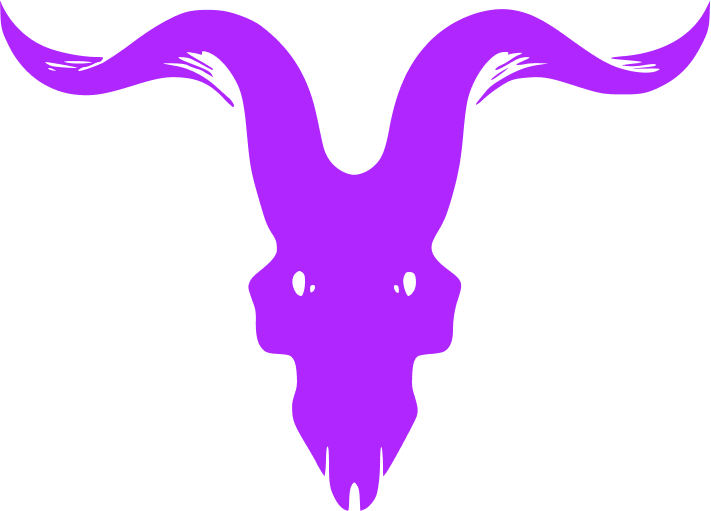The people directory project has been built from the scope which can be found here.
Project built by Jason De Jesuz, for Bluegrass Digital using the following technologies.
- .NET 6
- MVC (Model View Controller)
- Entity Framework Core 6
- MS SQL Server (Code First Approach)
- HTML5, CSS3, JavaScript, jQuery
- Docker
- GitHub
- Macbook Pro
- Windows 11
- Role based views (Only display Admin Operations to Admins)
- People Directory Search
- People Directory Search Predictive Typing
- People Directory Filter
User Registration (User & Admin)User Login (User & Admin)People Directory ListPeople Directory Add (Admin)People Directory Update (Admin)People Directory Delete (Admin)
| Name | URL | Category |
|---|---|---|
| User Login | /auth/login | Auth |
| User Registration | /auth/register | Auth |
| People List | /person/list | People |
| People Create | /person?actionType=create | People |
| People Edit | /person?id=1&actionType=modify | People |
Postman was used for the core testing and development of the API, you can find the Postman setup here.
You are required to create an Environment which contains the following global variables:
| Name | Description | Value |
|---|---|---|
| host | The URL of the application | https://localhost:7195 |
| personId | The ID of the person, created. | 1 |
| token | The token which is retrieved when logging in, this will be set automatically |
The application will run migrations on startup, if the database connection is successful.
cd Bluegrass
Before getting started, make sure the appsettings.json file contains the correct values.
dotnet run --project Bluegrass
You can use the QuickStart section to quickly get the entire solution up and running. The Quickstart can be found here.