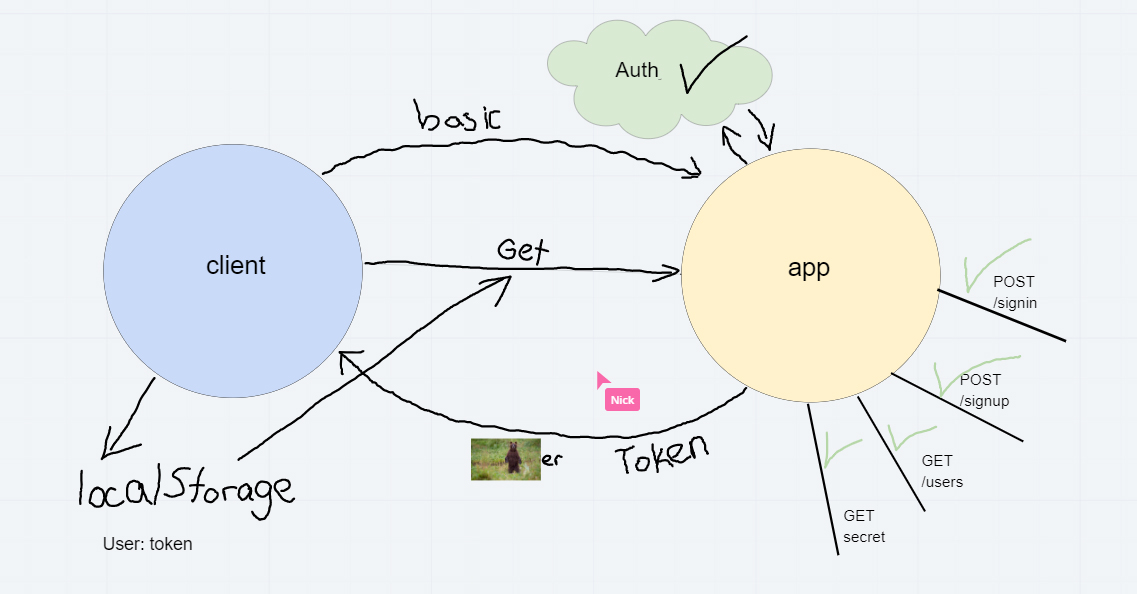- Initialize your app --
npm init -y - Install your dependencies --
npm i dotconfig express jest - Create the files and folders required for the application
- Create the correct content in the files
- Test your server --
npm test- You should see 100% of tests passing
- Start your server --
nodemon- Visit http://localhost:3000/person in your browser to confirm that the server is visible
- Create a new repository at GitHub, called
server-deployment-practice- Select the "Add a README" option
- Select the "Add a .gitignore" option, and choose Node.js
- Opt for the MIT license
- Clone this to your local machine.
- Immediately create a "dev" branch to do your work in
git checkout -b dev
- Open up the README.md file in your editor. It should contain the notes your instructor provided during their demo
- Change the URLs to point to your Heroku applications, your Github actions, and your pull request
- Add your drawings and notes
- ACP this to main
- Jason Quaglia
- Carly Dekock
- Nick Magruder
- Seid
- William Moreno