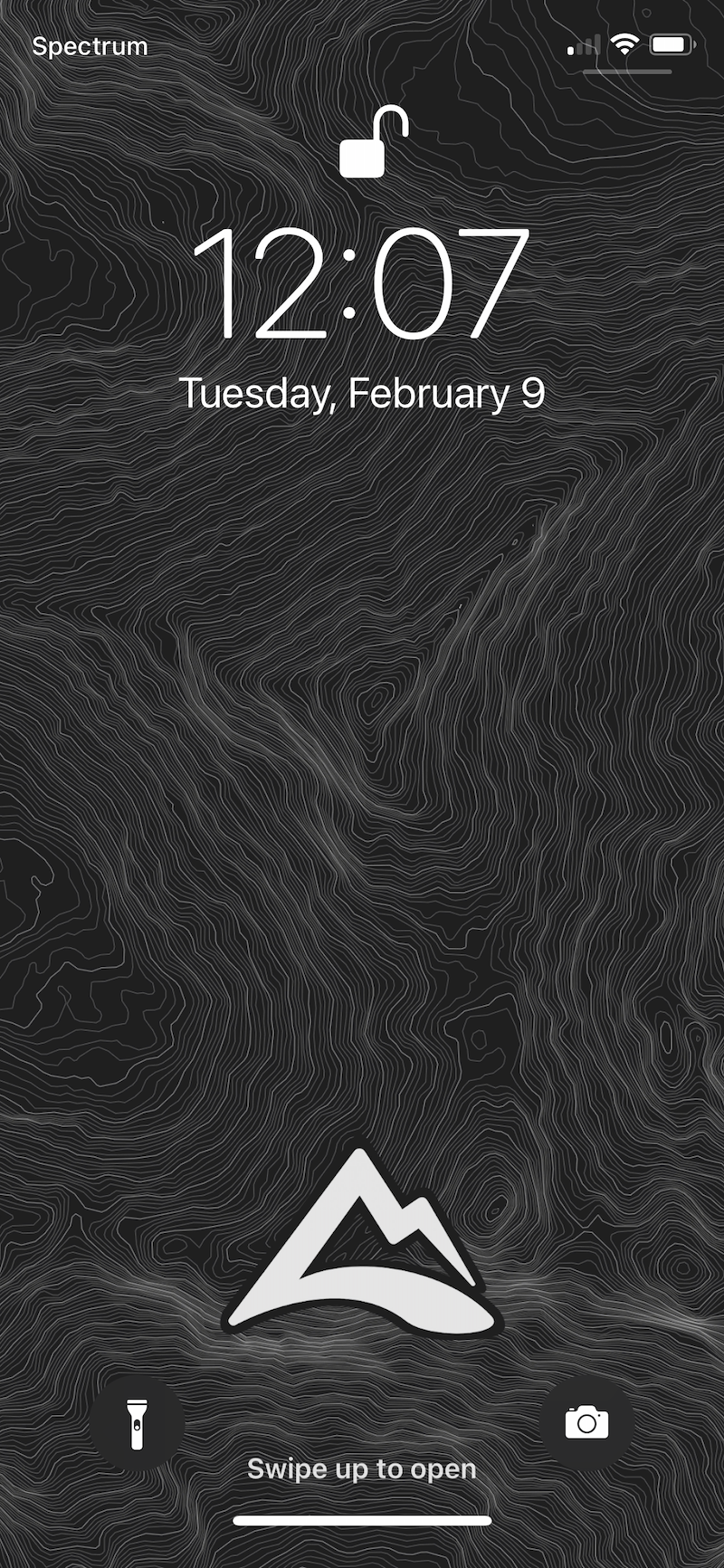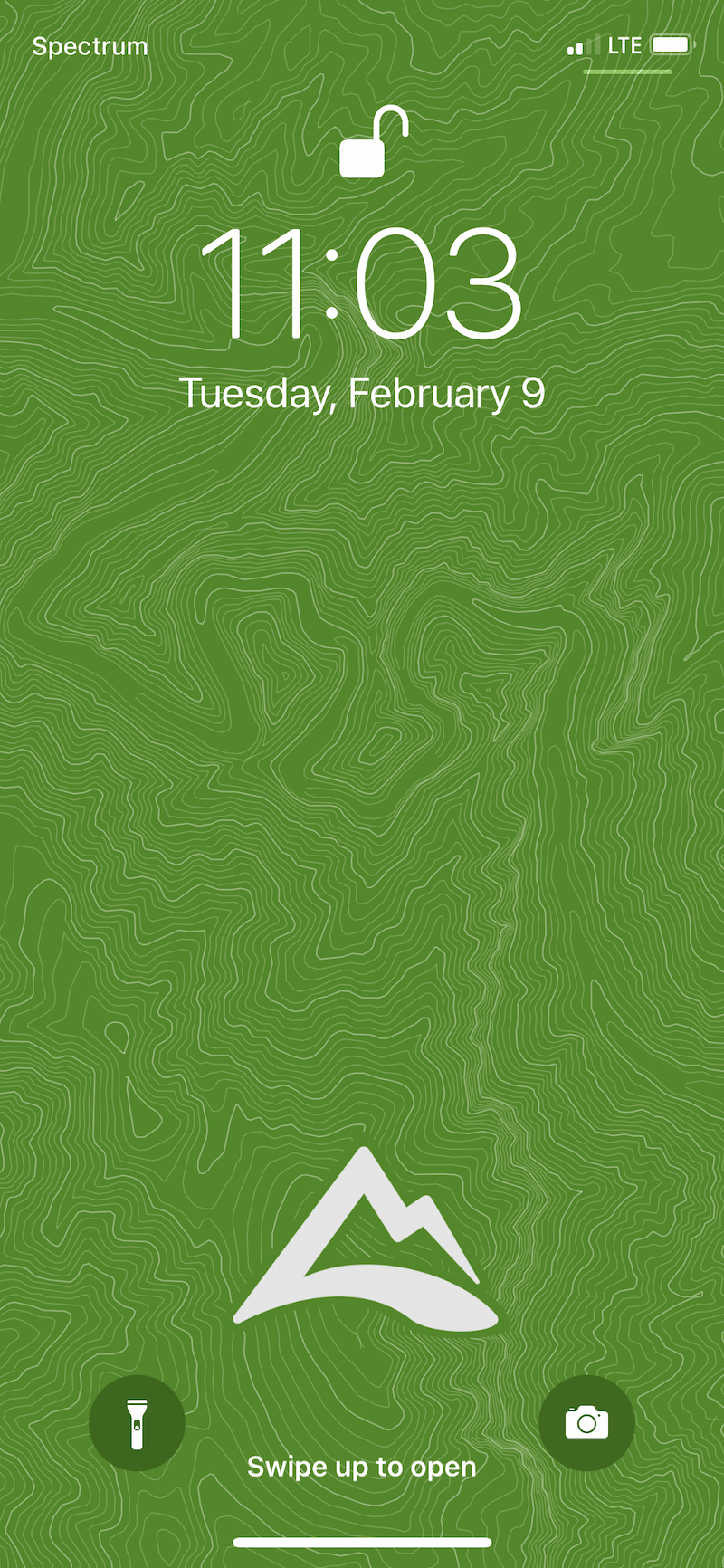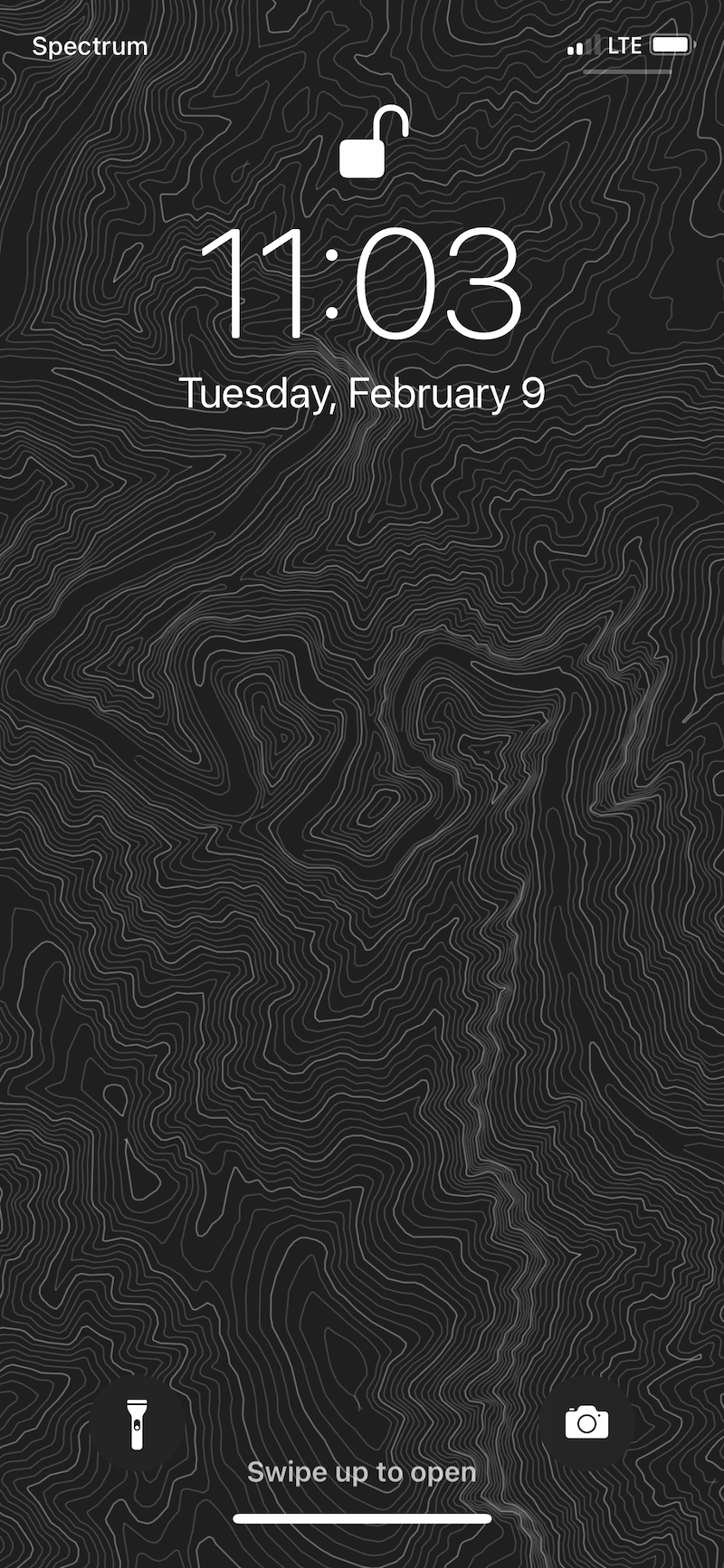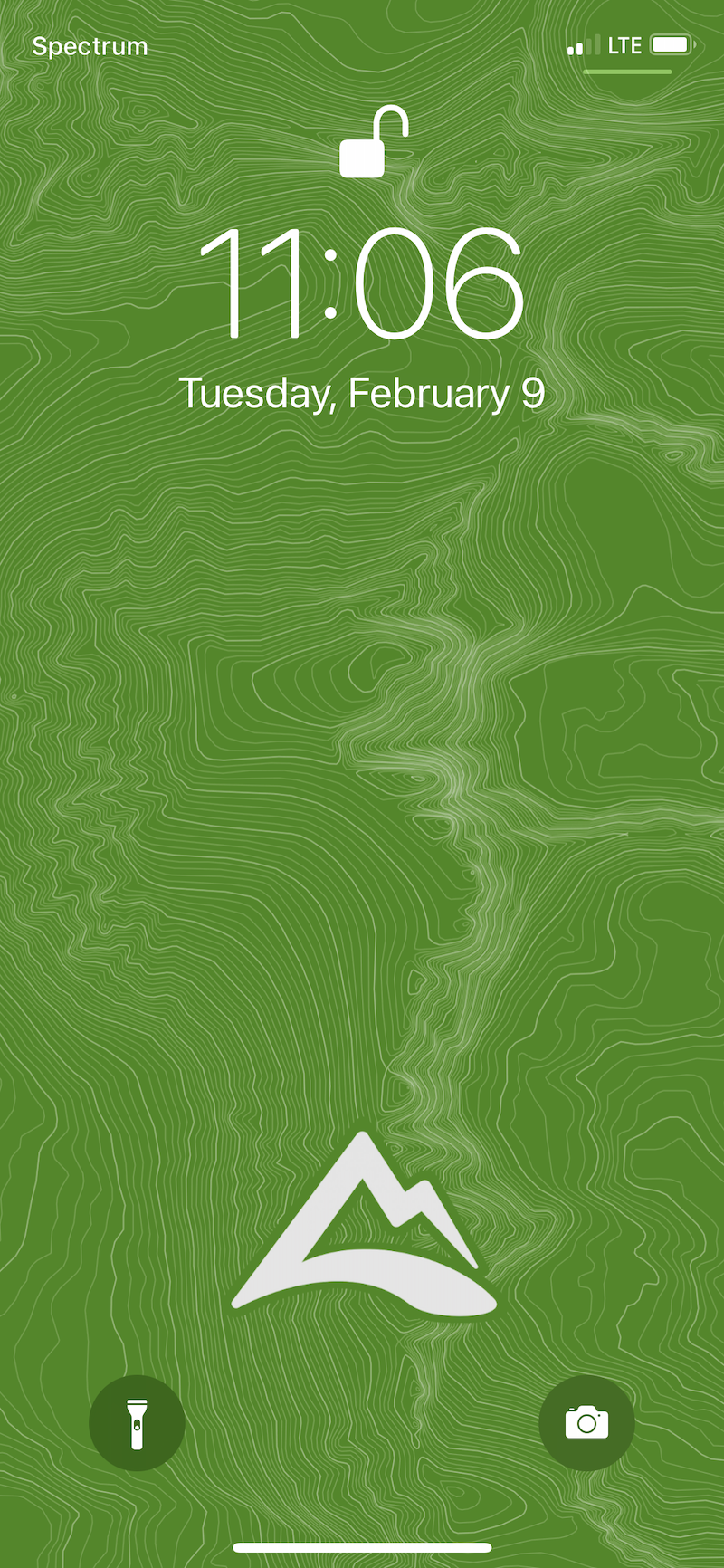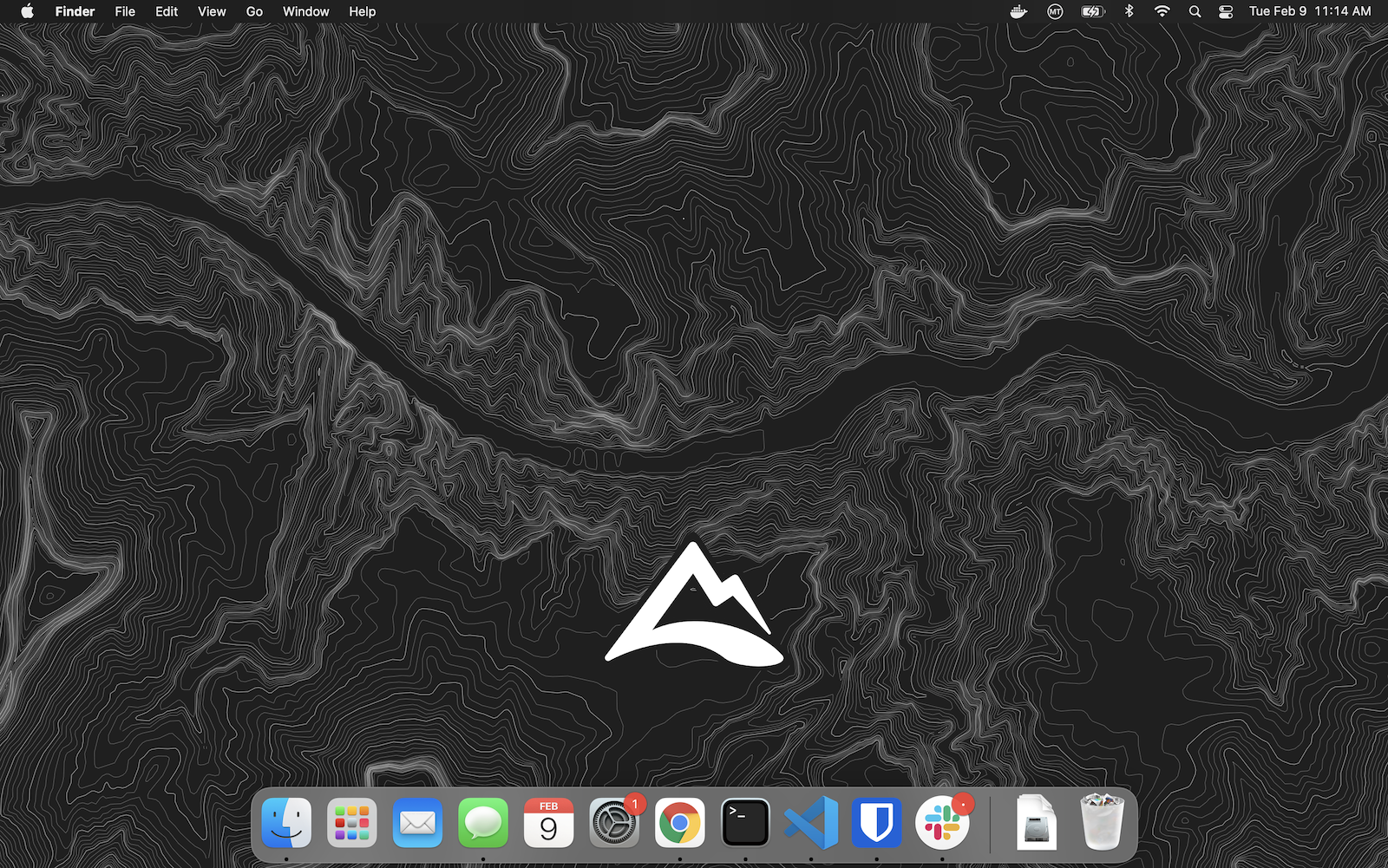These are pre-rendered wallpapers of some areas of interesting topography. To use them just head down to downloads and pick a location and style. Each area has a wallpaper for each combination of:
- Color - dark or green
- AllTrails logo - present or not
- Screen size - phone or laptop
The dark style works well for a home screen wallpaper. The green style is a little distracting for a home screen but works for a lock screen.
- Green Topo phone - laptop
- Green Topo with Logo phone - laptop
- Dark Topo phone - laptop
- Dark Topo with Logo phone - laptop
- Green Topo phone - laptop
- Green Topo with Logo phone - laptop
- Dark Topo phone - laptop
- Dark Topo with Logo phone - laptop
- Green Topo phone - laptop
- Green Topo with Logo phone - laptop
- Dark Topo phone - laptop
- Dark Topo with Logo phone - laptop
- Green Topo phone - laptop
- Green Topo with Logo phone - laptop
- Dark Topo phone - laptop
- Dark Topo with Logo phone - laptop
- Green Topo phone - laptop
- Green Topo with Logo phone - laptop
- Dark Topo phone - laptop
- Dark Topo with Logo phone - laptop
- Green Topo phone - laptop
- Green Topo with Logo phone - laptop
- Dark Topo phone - laptop
- Dark Topo with Logo phone - laptop
- Green Topo phone - laptop
- Green Topo with Logo phone - laptop
- Dark Topo phone - laptop
- Dark Topo with Logo phone - laptop
Install dependencies:
npm installCreate background images:
node index.jsIf the image is already present in the /images directory, then it will be skipped. To add a new area just edit locations.js adding a new entry using the correct latitude, longitude, and zoom level. 🤘🏻