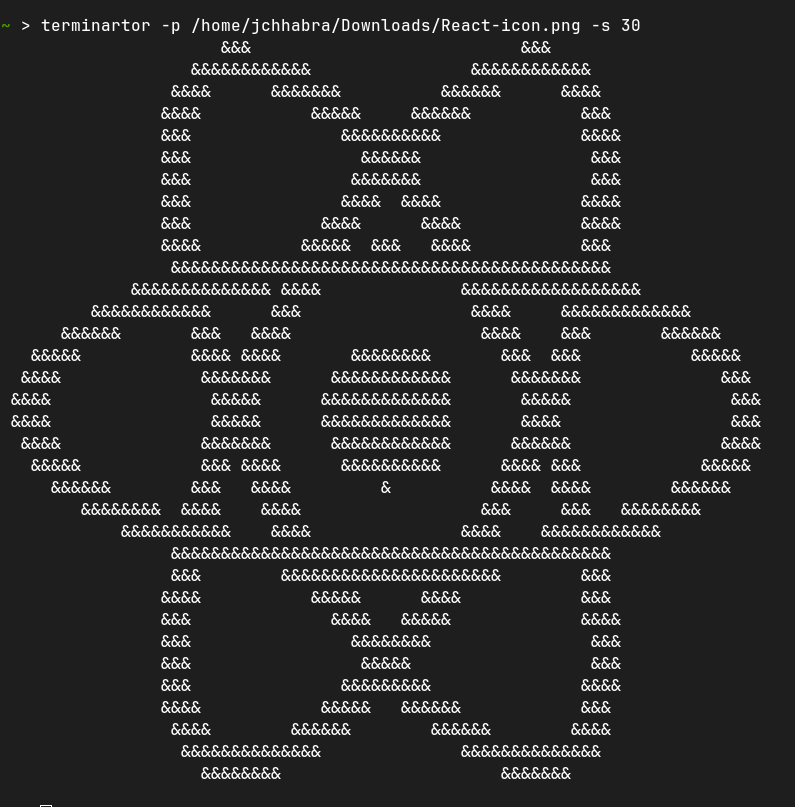Terminartor is a command line tool designed to generate terminal art from images. It converts images into ASCII art that can be displayed directly in the terminal. The tool requires two mandatory options: -p or --path to specify the image path (absolute), and -s or --scale to scale the image before converting it to ASCII art.
- Download the binary file from release page.
- Move binary to
/usr/local/binor equivalent path which stores user programs (programs not managed by) (for linux/macOS users) distributions.
Windows users may want to convert binary file to executeables (.exe) and add it to a directory which is part of path environment variable.
Terminartor requires two options: -p or --path to specify the image file path and -s or --scale to define the scaling factor.
terminartor -h- -p, --path: Path to the image file (mandatory).
- -s, --scale: Scaling factor to resize the image before converting to ASCII art (mandatory).
terminartor -p /path/to/img -s 25Contributions are welcome! Please open an issue or submit a pull request for any improvements or bug fixes.
Enjoy creating terminal art with Terminartor!