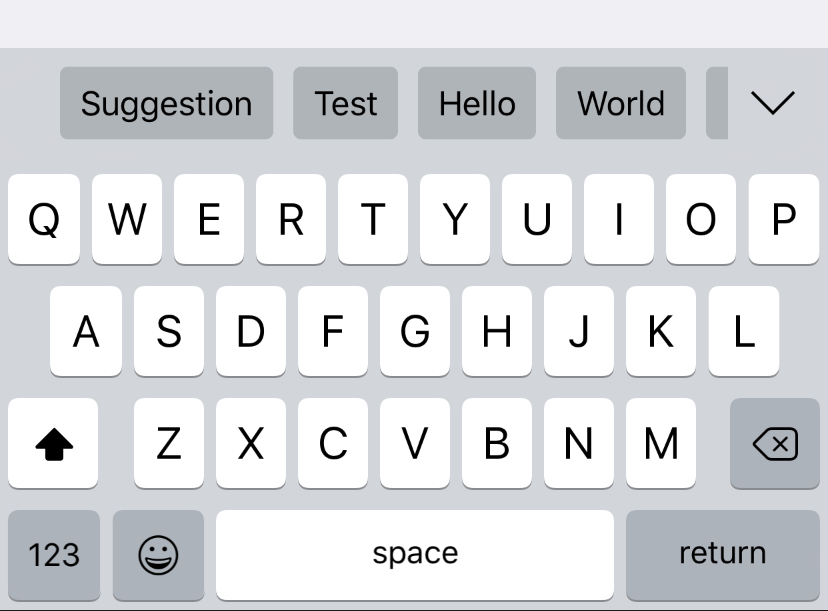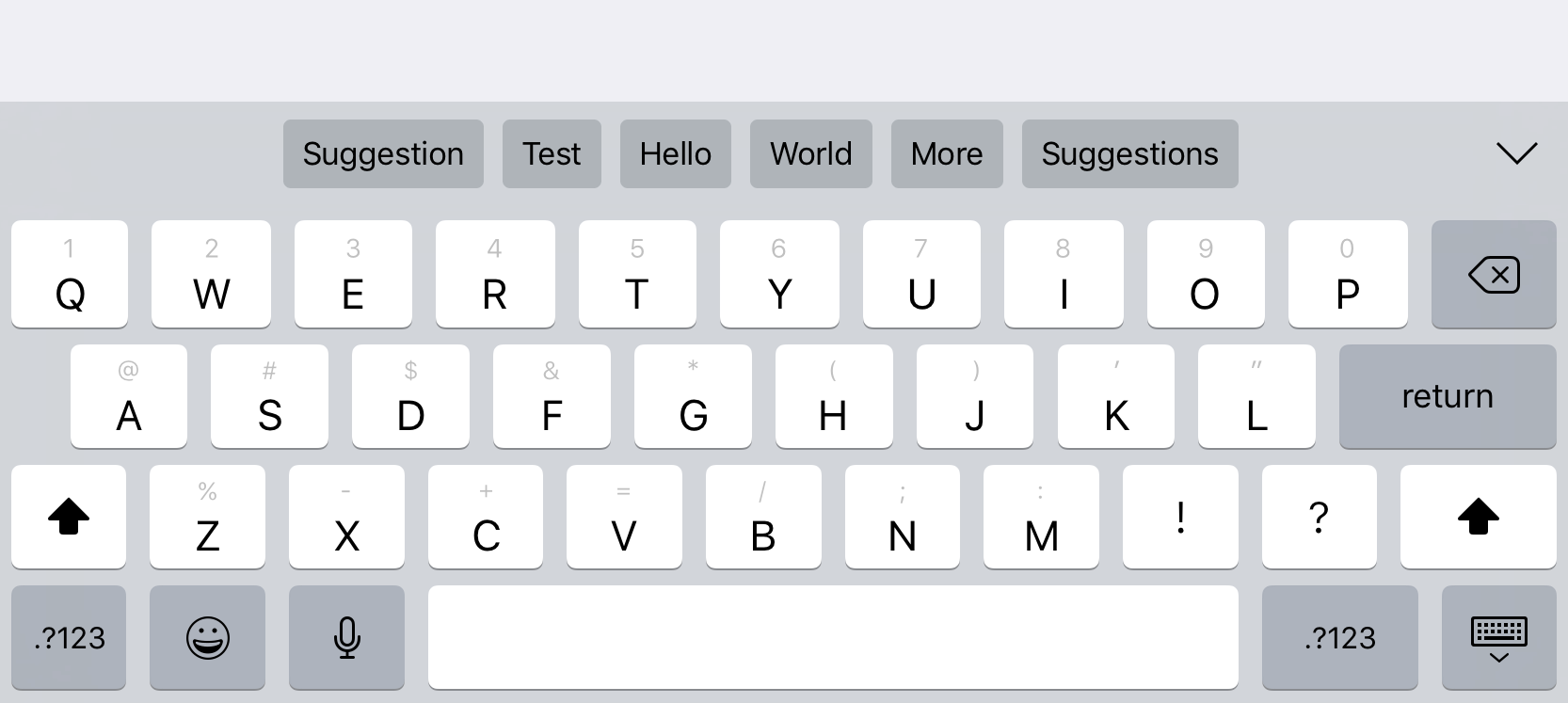TiltedTabView • TabView • InputAssistant • Git
This library is a view that shows custom auto-complete suggestions for your UITextField / UITextView.
- Xcode 9 or later
- iOS 10.0 or later
This library provides an InputAssistantView class, that is designed to be set as the inputAccessoryView of a UITextView or UITextField.
It provides three areas that you can customize.
- Suggestions - A scrollable set of text suggestions.
- Leading/Trailing actions - tappable buttons on either side of the suggestions.
- Empty text - Optional text that can be displayed when there are no suggestions.
Use the InputAssistantViewDataSource protocol that allows you to do this customization.
To react to a suggestion being tapped, conform to the InputAssistantViewDelegate protocol.
To install InputAssistant using Carthage, add the following line to your Cartfile:
github "IMcD23/InputAssistant" "master"
To install InputAssistant as a submodule into your git repository, run the following command:
git submodule add -b master https://github.com/IMcD23/InputAssistant.git Path/To/InputAssistant
git submodule update --init --recursive
Then, add the .xcodeproj in the root of the repository into your Xcode project, and add it as a build dependency.
A Swift static library of this project is also available for the ibuild build system. Learn more about ibuild here
Created by Ian McDowell
All code in this project is available under the license specified in the LICENSE file. However, since this project also bundles code from other projects, you are subject to those projects' licenses as well.