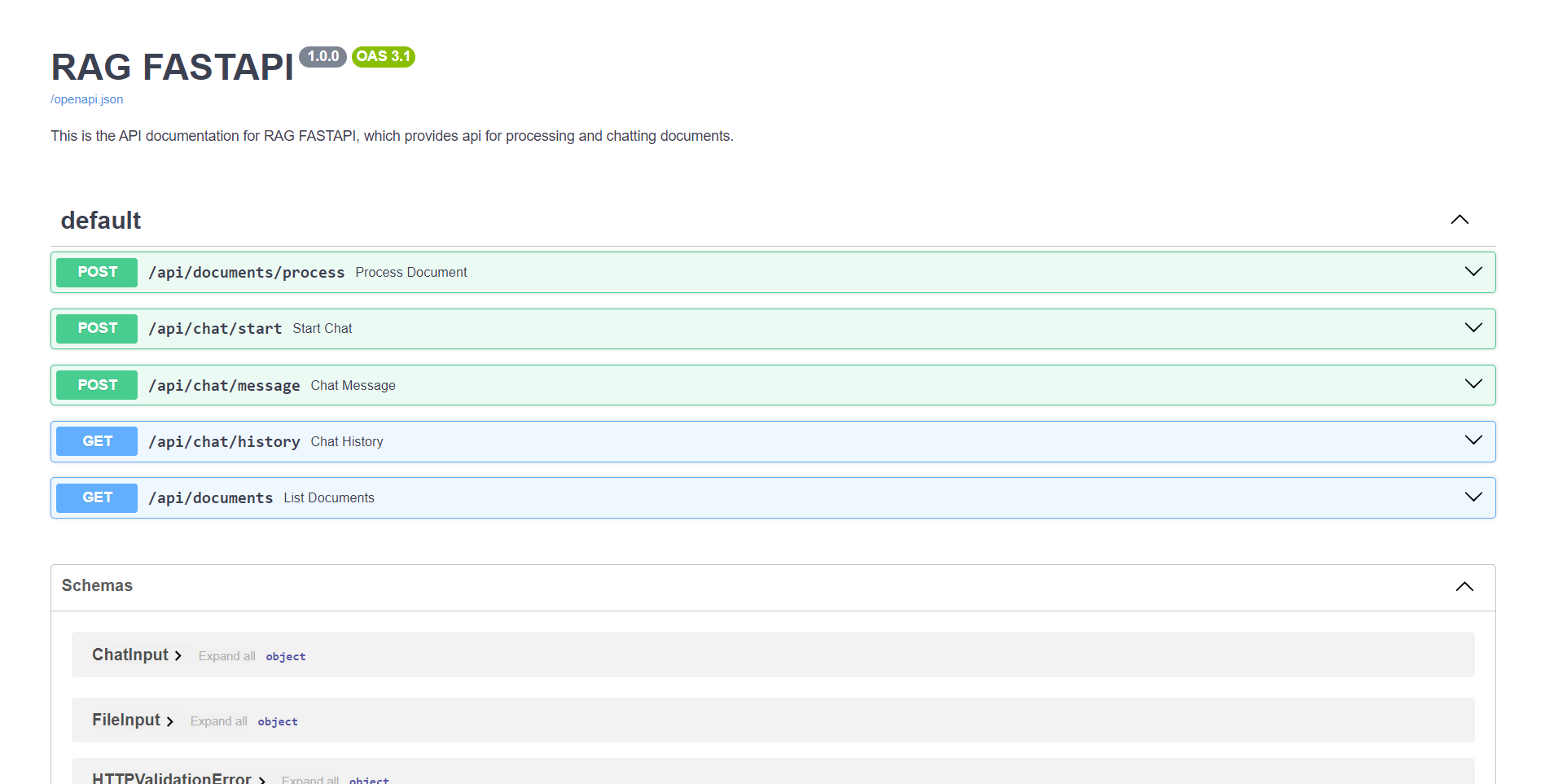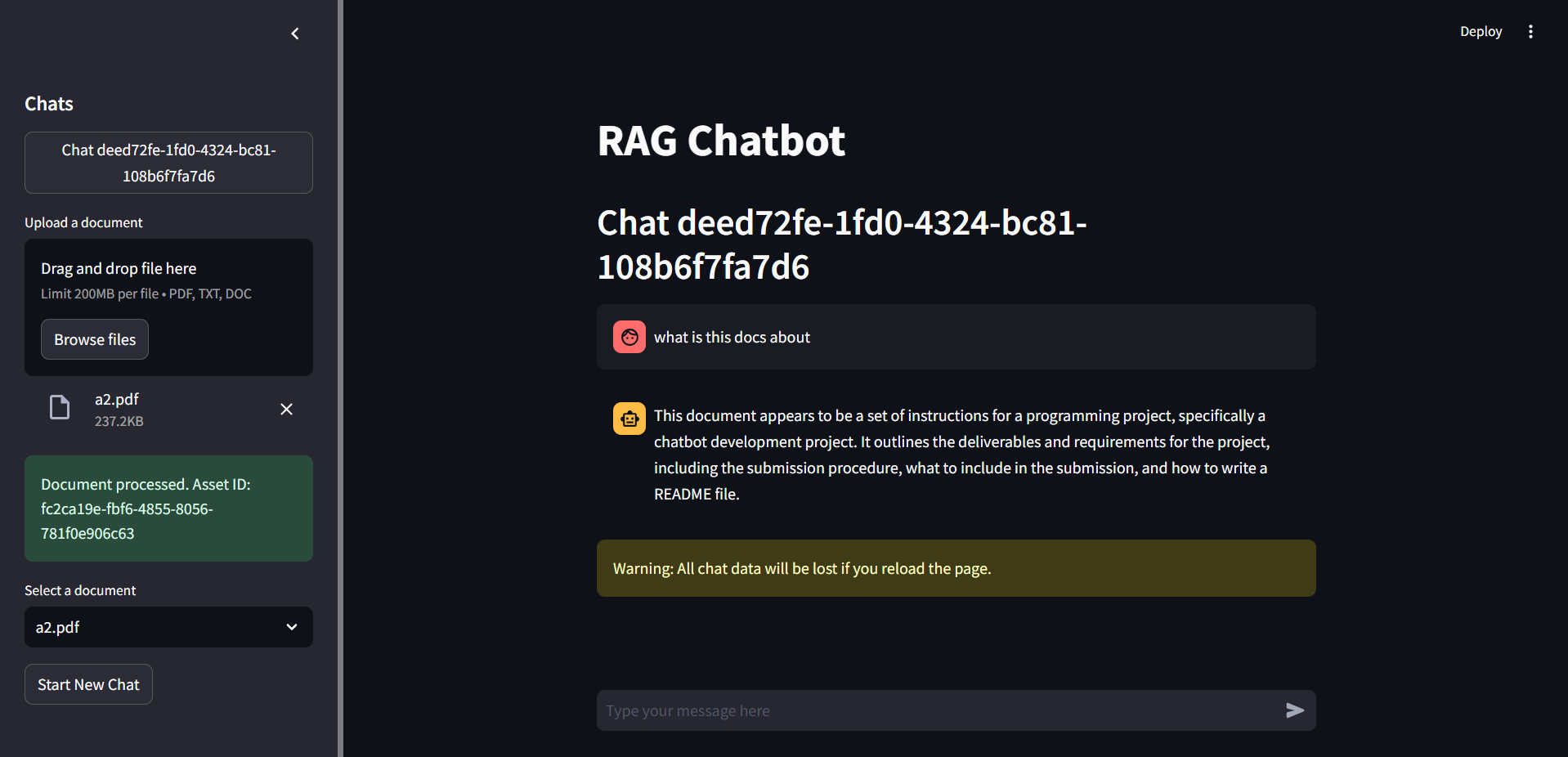The API provides several endpoints for interacting with the application. You can access the detailed API documentation via Postman. To get started:
- API DOCS: check
api-documentation.pdffile - API Endpoints:
- Process Document
- Endpoint:
POST /api/documents/process - Input: File path
- Output: Asset ID
- Description: This endpoint processes the document at the given file path and returns an Asset ID.
- Endpoint:
- Start Chat
- Endpoint:
POST /api/chat/start - Input: Asset ID
- Output: Chat thread ID
- Description: This endpoint initiates a chat session using the provided Asset ID and returns a Chat thread ID.
- Endpoint:
- Send Chat Message
- Endpoint:
POST /api/chat/message - Input: Chat thread ID, User message
- Output: Agent response (streamed)
- Description: This endpoint sends a user message to the chat thread and streams the agent's response in real-time.
- Endpoint:
- Get Chat History
- Endpoint:
GET /api/chat/history - Input: Chat thread ID
- Output: Chat history
- Description: This endpoint retrieves the full history of a chat session using the provided Chat thread ID.
- Endpoint:
Ensure you have the following installed:
- Python 3.x
- pip (Python package manager)
- Docker (for containerized setup)
Clone the repository:
git clone https://github.com/Jayanth-MKV/RAG-fastapi-chroma-langchain-docker.git
cd RAG-fastapi-chroma-langchain-dockerIt is recommended to use a virtual environment to manage dependencies for your project. Here’s how you can set one up:
-
Navigate to your project directory:
cd RAG-fastapi-chroma-langchain-docker -
Create a virtual environment:
python -m venv venv
-
Activate the virtual environment:
-
On macOS and Linux:
source venv/bin/activate -
On Windows:
./venv/Scripts/activate
-
-
Once activated, your terminal should show the virtual environment name, indicating that you are working inside the virtual environment.
-
Install the required Python packages:
pip install -r requirements.txt
-
ENV Setup create a .env file and replace the api key
GROQ_API_KEY = "api-key-here"You can get this from https://console.groq.com/keys
To run the application locally, use the following command:
python main.pyThis will start the server on http://localhost:8000. You can test the endpoints using at http://localhost:8000/docs
You can also run the sample streamlit app using - streamlit run streamlit.py
To set up and run the application using Docker, follow these steps:
-
Build the Docker image:
docker build -t myapp . -
Run the Docker container:
docker run -p 8000:8000 myapp
-
The application will be accessible at
http://localhost:8000.
- User authentication and authorization to secure endpoints.
- Adding different formats of data + adding connectors to drive, notion, dropbox, etc..
- Improving file handling and storing.
- Add unit and integration tests to ensure code reliability. Also the stress test.
- Scaling Vector Database like quadrant/pinecone
- Implementing the rag evaluation pipeline
- Experimenting differnt embedding models and parameters
- Combining traditional rag with graph db - hybrid rag improves the results
- Agentic approach to encounter hallucinations
Contributions are welcome! Please feel free to submit a Pull Request or open an Issue to discuss improvements or fixes.