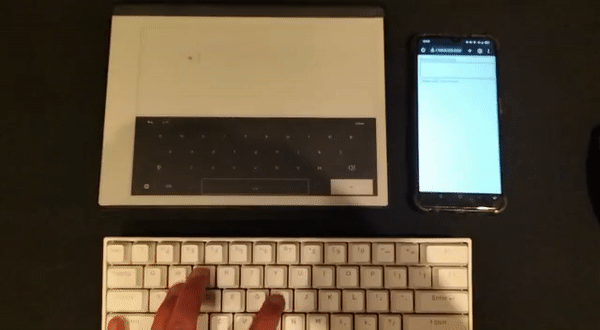Utilizes the uniput device on 3.x.x versions of the ReMarkable device to inject keystrokes as a virtual keyboard device. There are many ways to use this but in this case I've decided to use python with websockets to send keystrokes over the network to the RM from another device.
On the device you want to hook & send the keystrokes from (client) all you need to do is run the client.py script with the required arguments
On the ReMarkable:
opkg install python3 gcc libudev
wget https://bootstrap.pypa.io/get-pip.py | python3
pip install websockets python-uinput
modprobe uinput
Then run server.py with the required arguments.
Basic example:
python3 client.py -t supersecure -a 10.11.99.1
python3 server.py -t supersecure
This runs the websocket over a basic, unsecure connection (no SSL/TLS) - you shouldn't worry about this unless you want to expose it over the internet. 10.11.99.1 is the address the RM is located at, by defult the websocket binds to all addresses on the RM (0.0.0.0)
To use SSL, you must provide a cert.pem and key.pem in the certs folder. An example, self-signed, one for 10.11.99.1 & 192.168.0.36 are alredy provided for you with a san.cnf file. To generate these certificates you can use
openssl req -x509 -nodes -days 730 -newkey rsa:2048 -keyout key.pem -out cert.pem -config san.cnf
-
Currently you will need python on the RM device which means installing toltec which only has partial support for 3.x.x versions. However, I will be compiling a binary soon for a server implemtnation written in rust
-
You will need a middle device for the client software to run on (which takes keyboard input). This could even be your phone if it is rooted - Looking into being able to use your phone without root.
Thanks to everyone at the reMarkable discord as always for the amzing work that they do and @Eeems for providing the base python client & original idea 💖