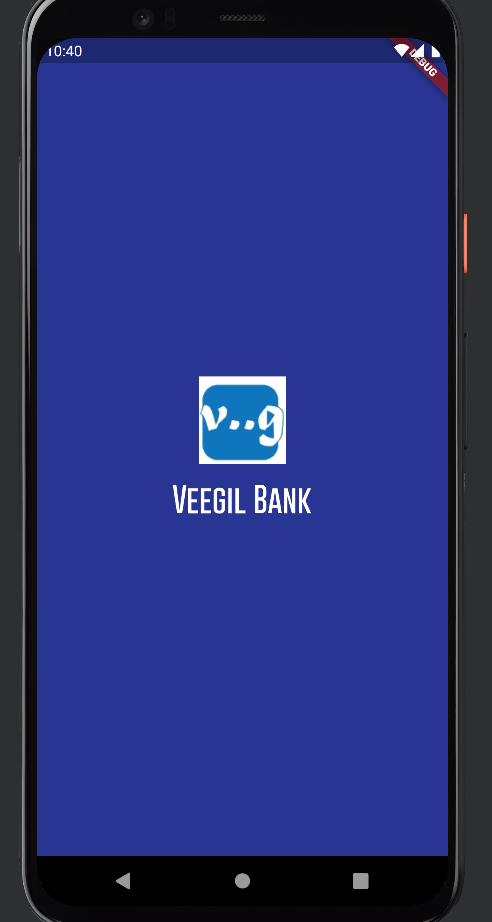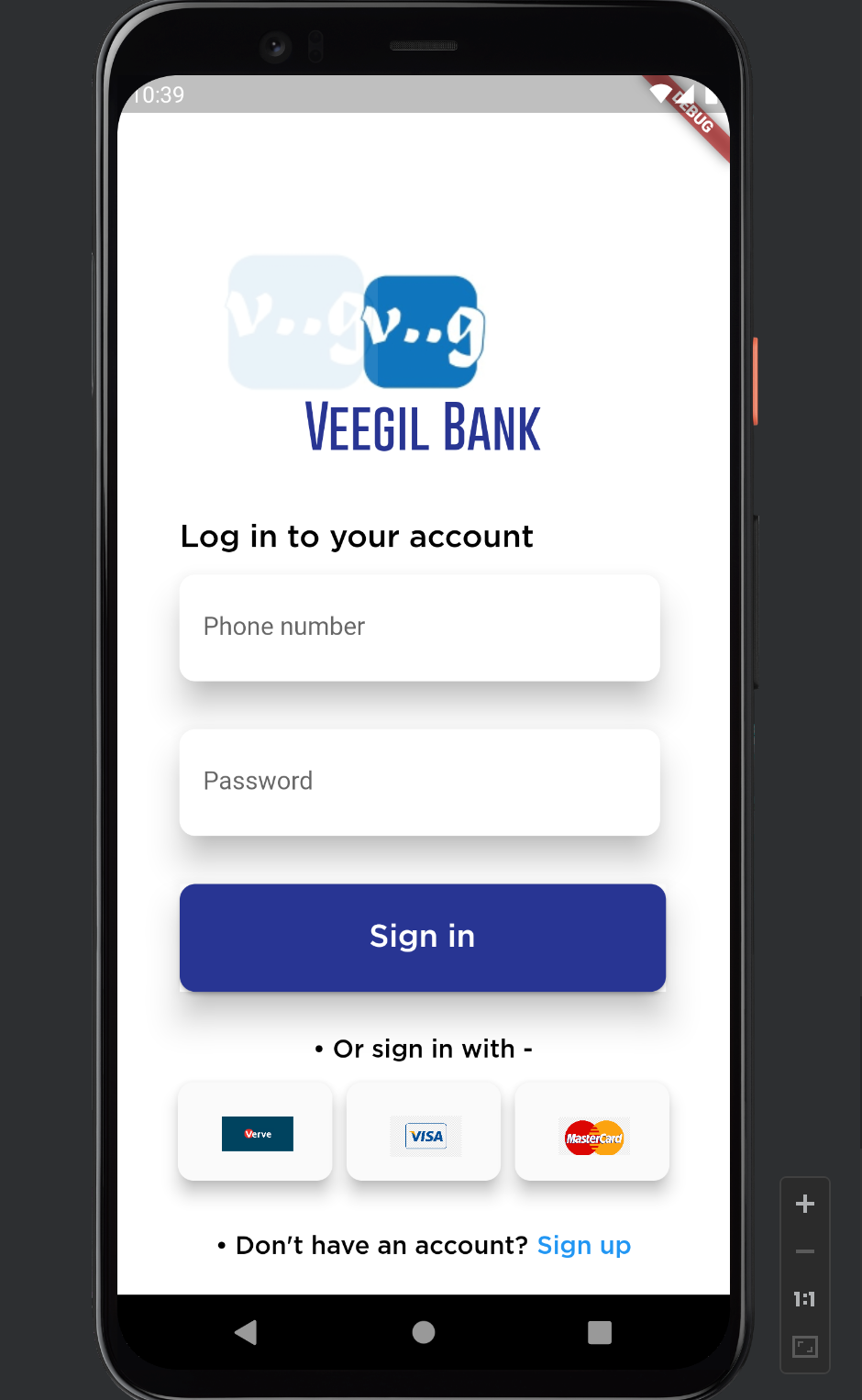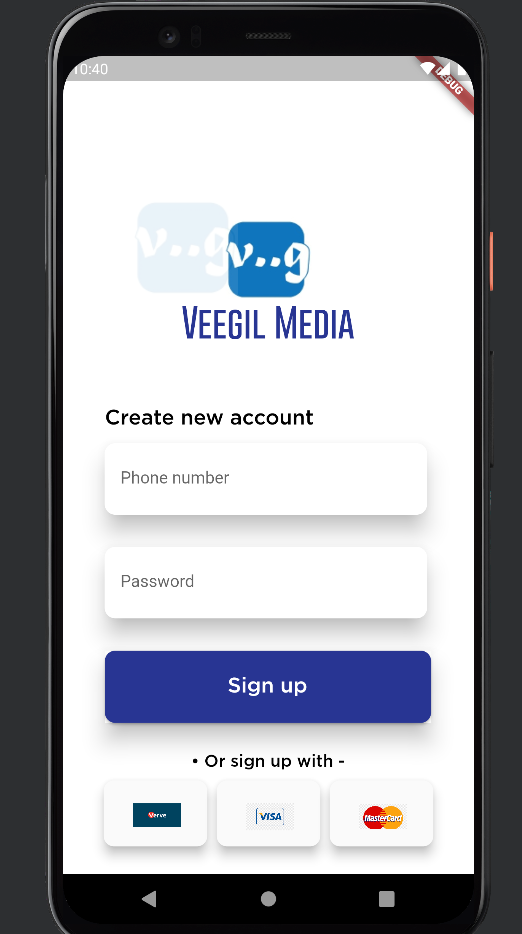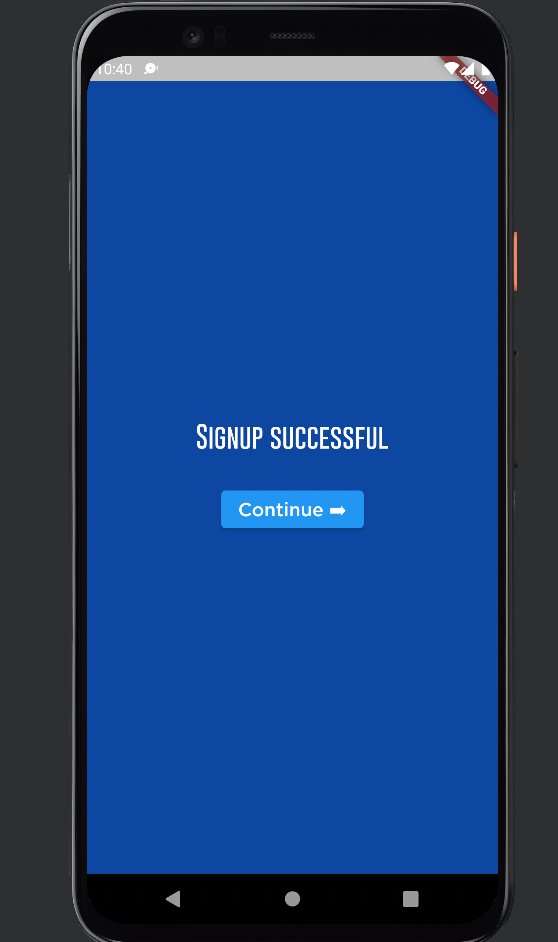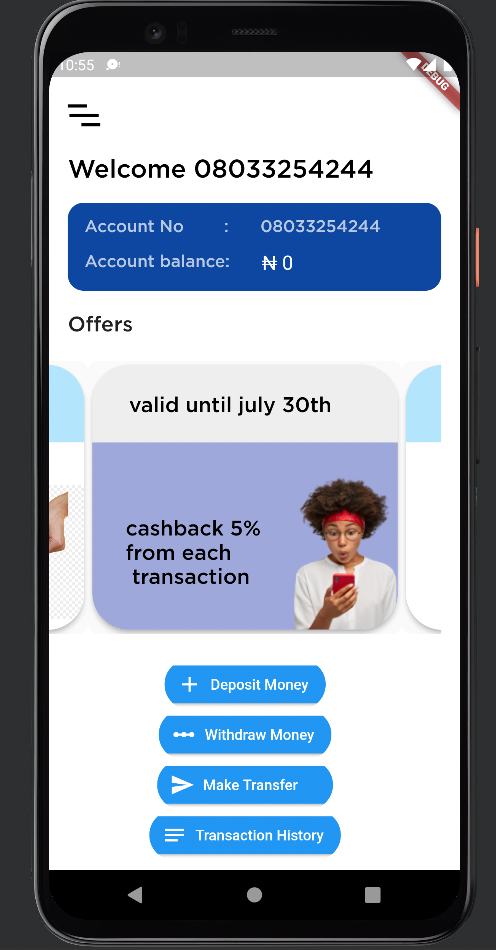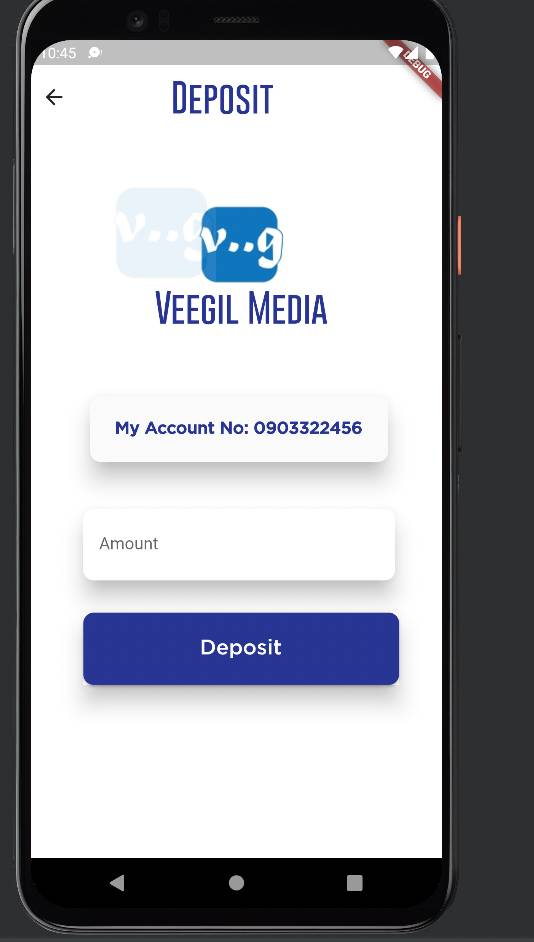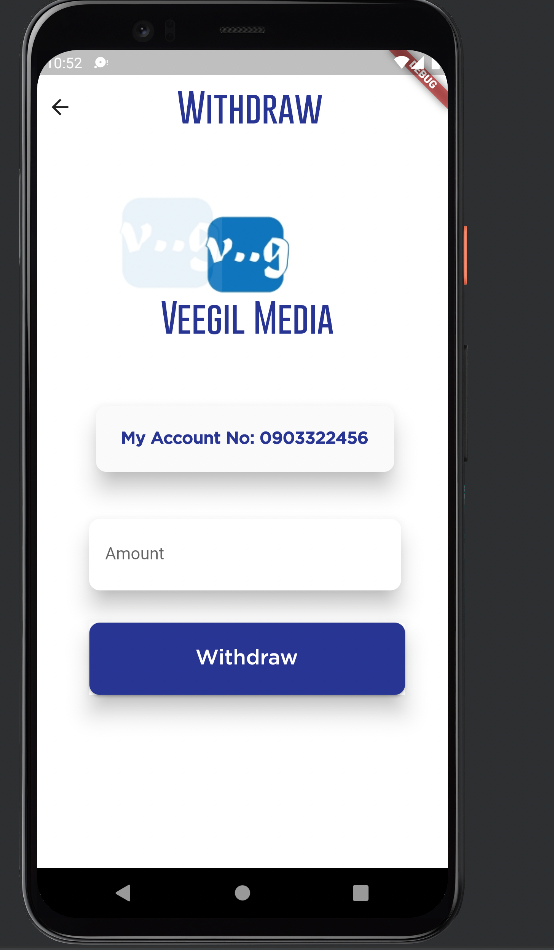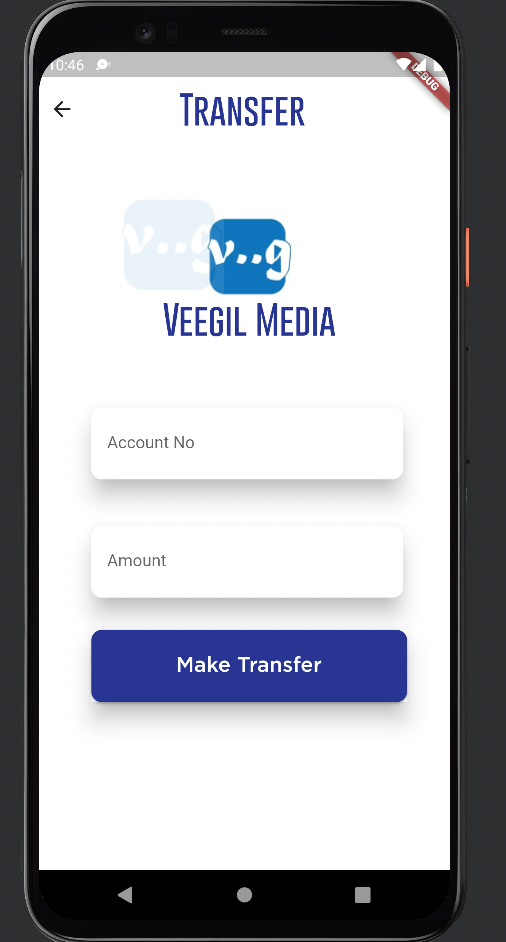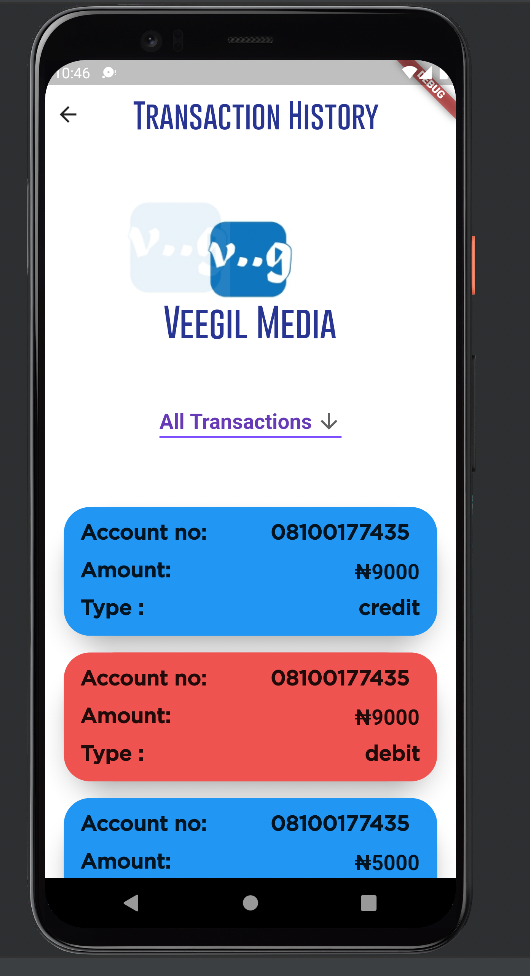veegil_bank_app
A new Flutter project.
Getting Started
This project is a starting point for a Flutter application.
A few resources to get you started if this is your first Flutter project:
For help getting started with Flutter, view our online documentation, which offers tutorials, samples, guidance on mobile development, and a full API reference.
Installing the App
-
clone the repo directly to your system and run the project on an emulator using either the play icon on android studio or on your terminal with the command 'flutter run' which will run the app on a connected the device.
-
You can also directly install the apk labelled "bank.apk" in the root directory of the repository on an emulator or on your phone.
#App description
- When the user first installs the app they are greeted with this screen and after a few seconds;
- The user is redirected to the signin page where they can see a message at the bottom of the screen telling them to signup if they don't have an account.
- If they click the signup text they are redirected to the signup screen;
- After their signup is successful they are shown a message that confirms success and a button to continue
- After clicking continue they are then taken to the home page where they can see all the details about their account including their phone number and their balance.