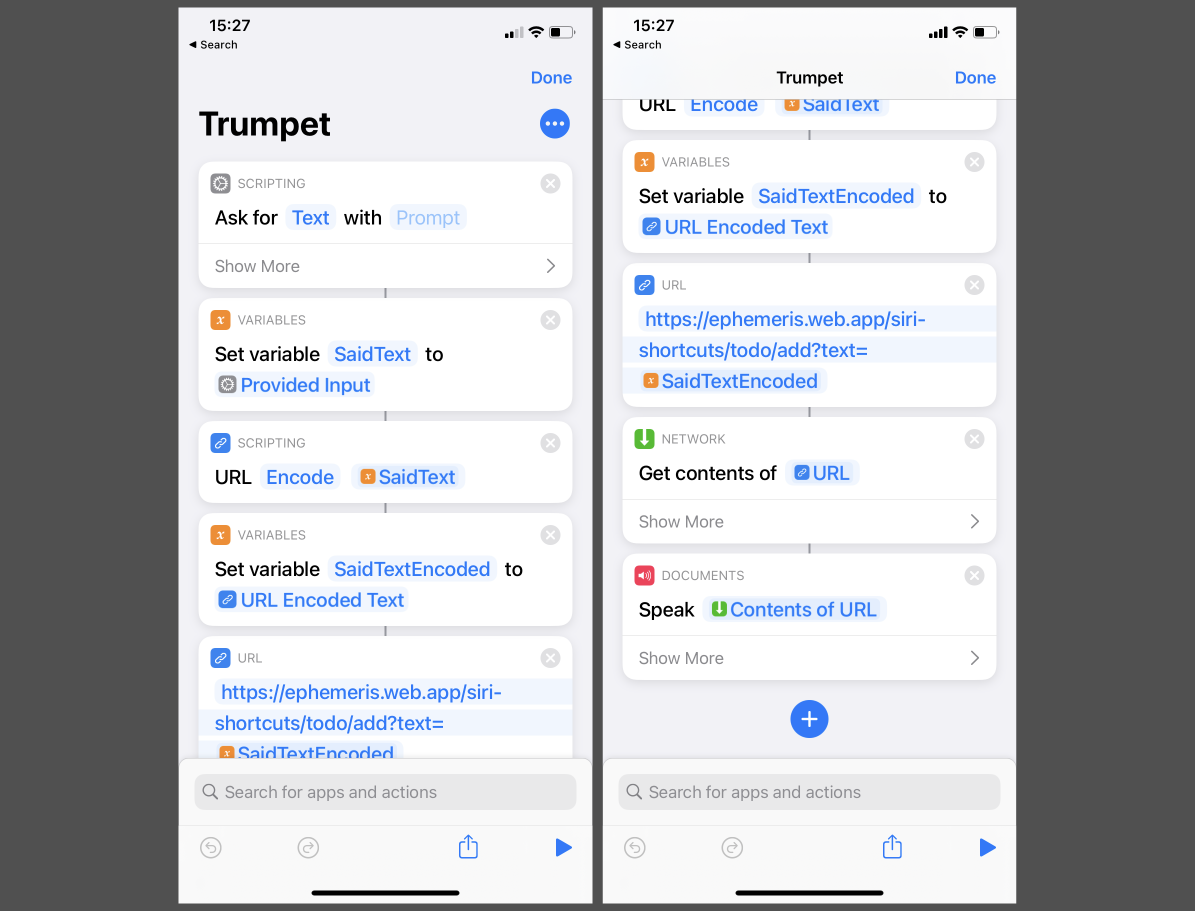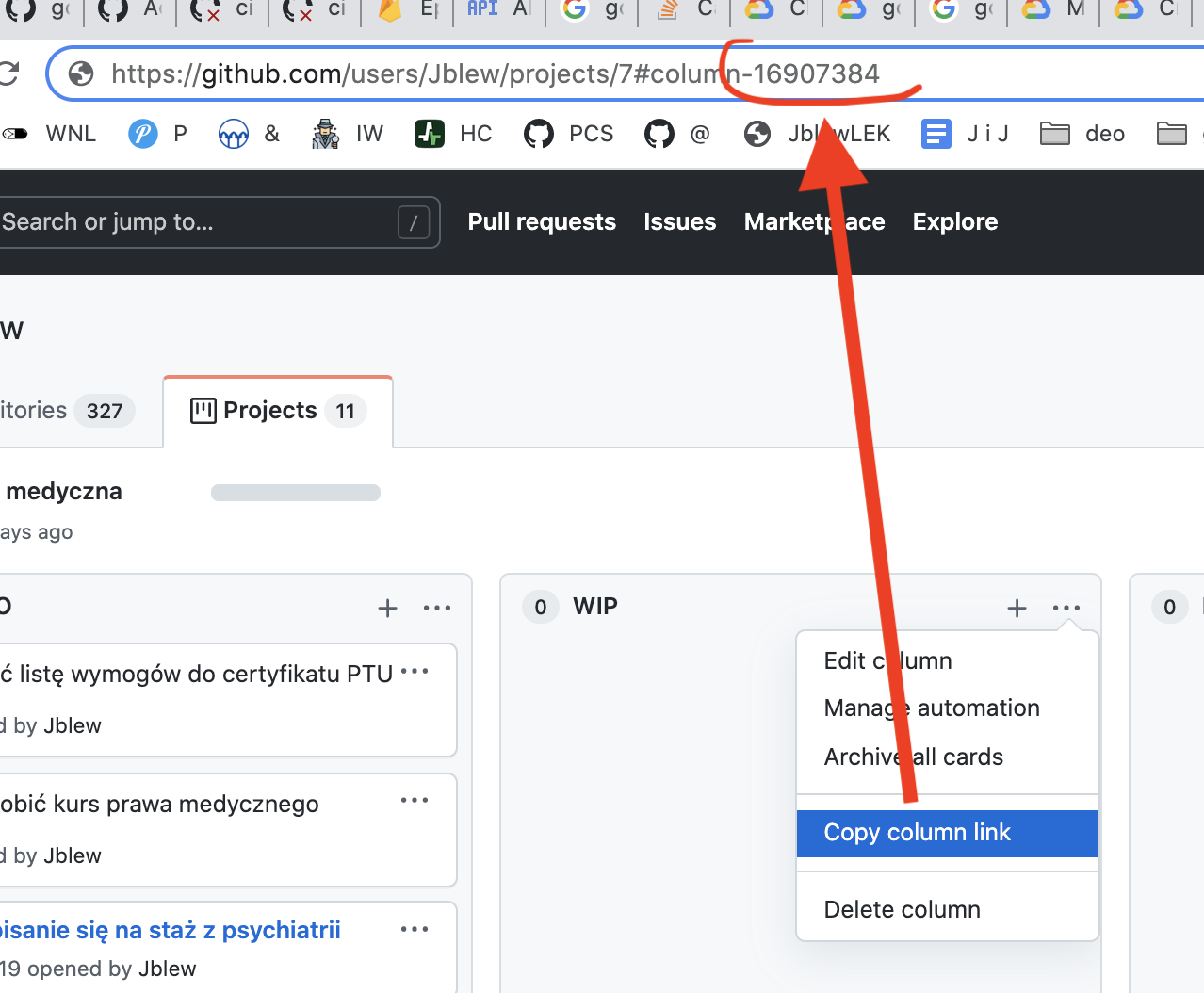Open github issue with siri! Docker/Firebase/CloudRun endpoint
Features:
- Use Siri shortcut to easily create github issue
- Github issue can be added to Github project (a kanban) (for triage)
- Prevents unwanted access with apikey specified via env
- Configuration via environment variables allows direct deployment to cloud
- Below examples for docker-compose and for Google Cloud (GCP) CloudRun
[TOC]
Images:
- docker.io/jedrzejlewandowski/siri-open-github-issue
- ghcr.io/jblew/siri-open-github-issue
version: "3.7"
services:
server:
build: .
command: npm run start
environment:
APIKEY_FOR_CLIENTS: "inmysecretlife123" # Api for clients to provide (to prevent unwanted access)
OWNER: Jblew # Repository owner
REPO: ephemeris # Repository name
GITHUB_TOKEN: "" # You Github Personal Access Token
PROJECT_COLUMN_ID: 764 ## Id of a column in Github project (below instructions on how to find it)
ROUTER_BASE: ""
ports:
- 8080:80gcloud config set project "${GCP_PROJECT_ID}"
gcloud artifacts repositories create ${GCP_ARTIFACT_REPOSITORY} \
--repository-format=docker \
--location=${GCP_REGION}
gcloud auth configure-docker "${GCP_REGION}-docker.pkg.dev"
TAG="1.0.7"
docker pull "ghcr.io/jblew/siri-open-github-issue:${TAG}"
TARGET_IMAGE="${GCP_REGION}-docker.pkg.dev/${GCP_PROJECT_ID}/${GCP_ARTIFACT_REPOSITORY}/siri-open-github-issue:${TAG}"
docker tag "ghcr.io/jblew/siri-open-github-issue:${TAG}" ${TARGET_IMAGE}
docker push ${TARGET_IMAGE}
# You need to setup service account roles and Artifact Registry repository before you begin
gcloud beta run deploy "${SERVICE_NAME}" \
--region "${GCP_REGION_CLOUDRUN}" \
--image "${TARGET_IMAGE}" \
--allow-unauthenticated \
--set-env-vars="APIKEY_FOR_CLIENTS=${APIKEY_FOR_CLIENTS},OWNER=${OWNER},REPO=${REPO},GITHUB_TOKEN=${GITHUB_TOKEN},PROJECT_COLUMN_ID=${PROJECT_COLUMN_ID},ROUTER_BASE=${ROUTER_BASE}"Below are instruction on how to set up service accont for github actions + GCP cloud run + GCP Artifact repository
How to create Cloud Run service accont and permissions for Cloud Run deployment and Artifact repository
GCP_PROJECT_ID="..."
SERVICE_ACCOUNT_ID="gh-actions-..."
gcloud config set project "${GCP_PROJECT_ID}"
gcloud iam service-accounts create ${SERVICE_ACCOUNT_ID} --display-name="gh-actions-ephemeris-backend"
gcloud projects get-iam-policy "${GCP_PROJECT_ID}" --format=json > policy-before.json
SERVICE_ACCOUNT_RESOURCE_ID="serviceAccount:${SERVICE_ACCOUNT_ID}@${GCP_PROJECT_ID}.iam.gserviceaccount.com"
gcloud projects add-iam-policy-binding "${GCP_PROJECT_ID}" \
--member="${SERVICE_ACCOUNT_RESOURCE_ID}" --role="roles/run.admin"
gcloud projects add-iam-policy-binding "${GCP_PROJECT_ID}" \
--member="${SERVICE_ACCOUNT_RESOURCE_ID}" --role="roles/iam.serviceAccountUser"
gcloud projects add-iam-policy-binding "${GCP_PROJECT_ID}" \
--member="${SERVICE_ACCOUNT_RESOURCE_ID}" --role="roles/artifactregistry.writer"
gcloud projects get-iam-policy "${GCP_PROJECT_ID}" --format=json > policy-after.json
gcloud iam service-accounts keys create ./gh-actions-serviceAccount.json \
--iam-account="${SERVICE_ACCOUNT_ID}@${GCP_PROJECT_ID}.iam.gserviceaccount.com"