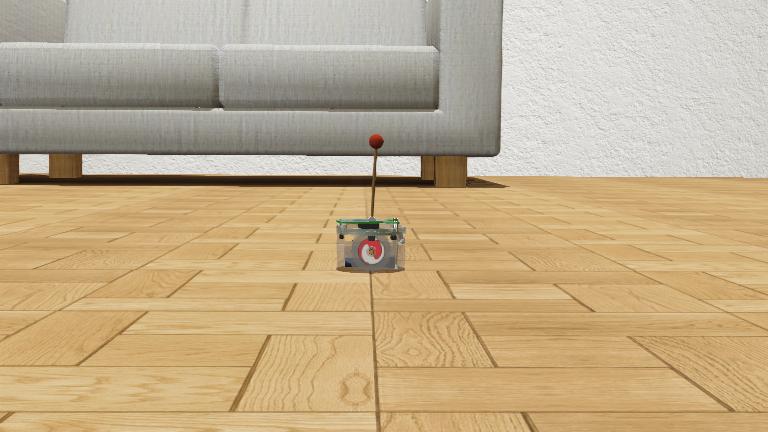Program an e-puck robot to maintain an inverted pendulum up as long as possible.
- Difficulty: 3
- Robot: E-puck
- Language: Python
- Commitment: A couple of hours
Click here to create your own repository or do it manually by clicking on the green "Use this template" button.
Fill the "Repository name" field with a name for your controller. Choose the visibility of your controller, keep it "Public" if you don't care about people looking at your controller code otherwise set it to "Private". Finally, click on the green "Create repository from template".
Go to your personal repository page (https://github.com/YOUR_USERNAME/YOUR_REPOSITORY_NAME) and go to the "Settings" tab.
Under "Access" click on the "Collaborators" section. You will then need to confirm the access by re-entering your GitHub password.
When this is done you should see a "Manage access" box where you will see the current collaborators of the repo. Click on the "Add people" and search for "Jean-Eudes-le-retour". When you found the organizer, add them to the repository.
After you added the organizer as a collaborator, go back to the main page of your repository and copy your full repository URL.
Come back to this page and click here to start your registration. If it doesn't work, you can do it manually by going to the "Issues" tab, creating a new issue and choosing the "Registration to benchmark" template.
Paste your repository URL in the URL field and click the "Submit new issue" button.
A series of automated actions will take place. If everything went well, you should get a message saying that you are successfully registered to the benchmark.
Everything should be good to go, you can modify the files in the controllers folder.
The supervisor controller is a special controller that is used to evaluate your controller's performance.
Webots supports multiple programming languages, see the Webots documentation if you are interested. Be sure to name your main controller like the default controller (except for the file extension) for it to be used in the leaderboard evaluation.