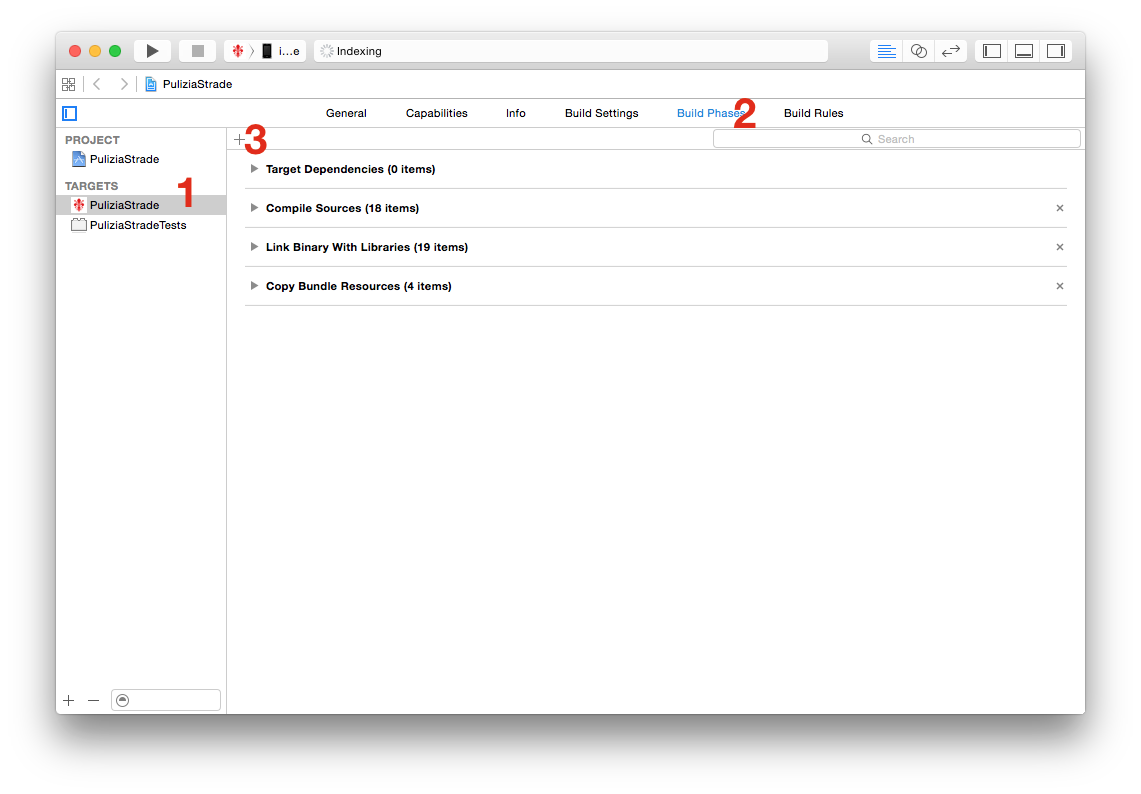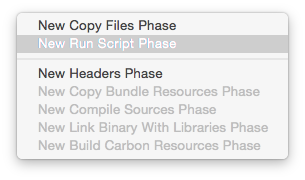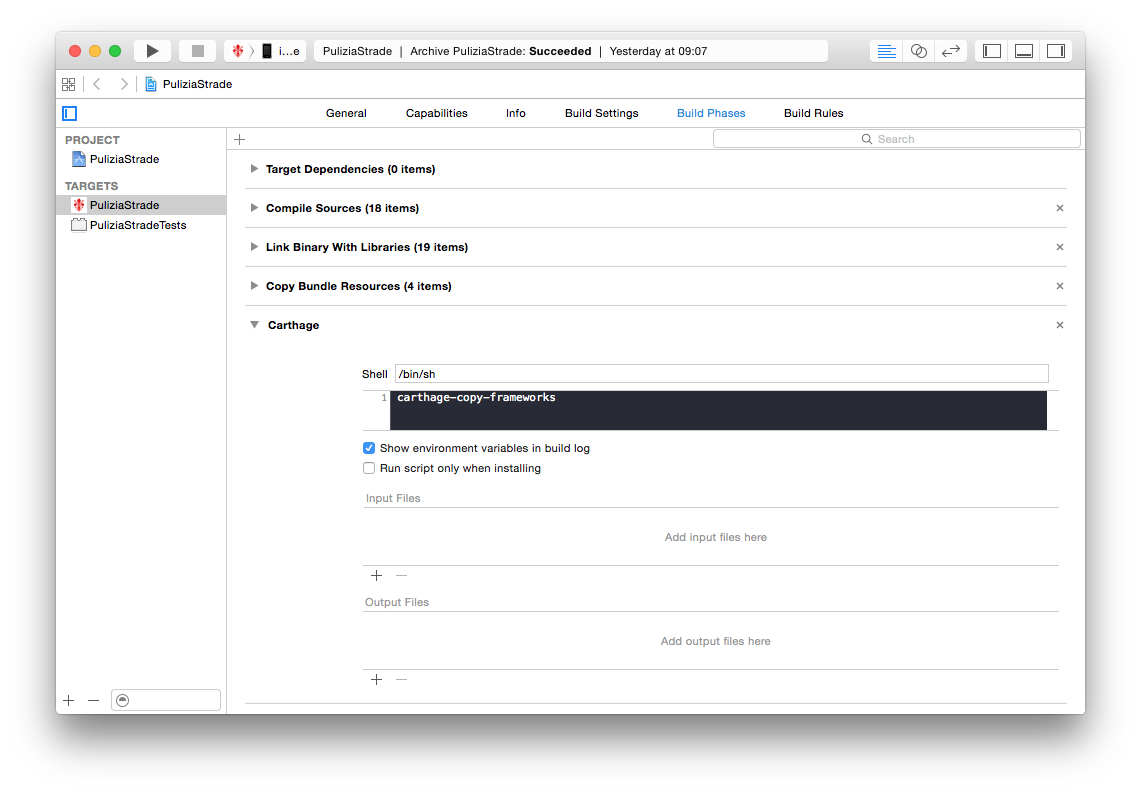carthage-copy-frameworks is an helper script that you can use to automatically copy every
framework below Carthage/Build/iOS. This way you can avoid the official, error prone,
process.
As the name implies, this is meant to be used in iOS development, alongside Carthage.
If you are on OS X and have Homebrew's Python:
pip install carthage-copy-frameworks
Otherwise:
pip install --user carthage-copy-frameworks
Then make sure to add the local pip's bin directory to the $PATH. Since it is different on each
platform, please refer to its documentation.
Otherwise, if you're feeling a badass and want to sudo your way out, then run:
sudo pip install carthage-copy-frameworks
- Open your target configuration.
- Click on "Build Phases".
- Click on the plus ("+") button.
Click on "New Run Script Phase"
In the script text field type carthage-copy-frameworks, as shown in the picture.
Frameworks are not copied over and over again. This means that updated dependencies might not be picked up until you perform a clean build.