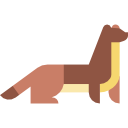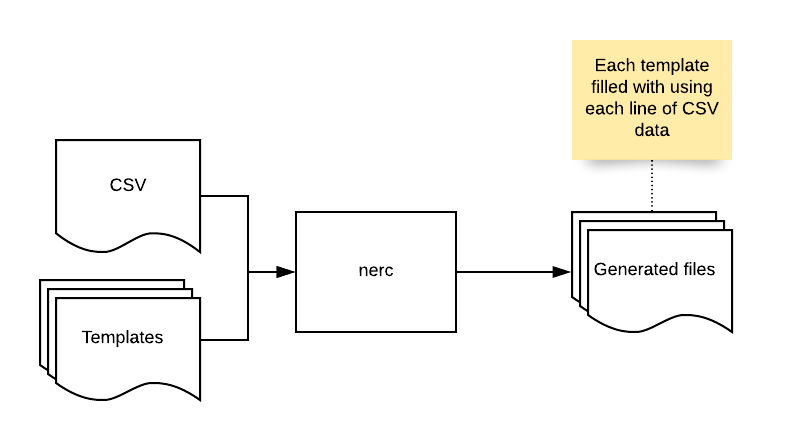Tool for filling nexrender config templates with CSV data.
Note: This is wery much work in progress...
- Download
nercexecutable from releases - Configure
nerc.yml - Run
nerc- Run
nerc -hto see help
- Run
- You should now have bunch of nexrender configs in a new
outputdirectory
An example of nerc.yml file:
input: test_data/products.csv # Defines the CSV input filepath
templates: test_data/templates/ # Defines the dirpath of the template files
variables: # Defines template variables
- key: ProductName # Defines the variable key or "name"
csvSourceCol: 6 # CSV column no for product name
- key: ProductPrice
csvSourceCol: 14
type: price # Type of the variable. Price is rendered with two decimals.
- key: ProductImage
csvSourceCol: 21
output: output/ # Defines the output dirpath
runCommand: head -1 %s # Command to be executed if -run flag is given.input: Path to the input CSV file
templates: Path to the directory that contains the template files. Each template is used to generate
an output file per each line in the input CSV file. Templates can use variables defined in nerc.yml file
with {{.<VariableKey>}} syntax.
output: Output directory path for the generated config files.
variables: List of variables that can be used in the templates. Each variable must have key and csvSourceCol
which defines the CSV column number where the tools fetches the variable value. Optionally variable can also have
type. Currently only price type is supported, which tries to ensure two decimal price.
-run: Use nerc -run to execute command using each generated config file as an input for the command. Define the
executed command in nerc.yaml with runCommand key e.g. runCommand: head -1 %s would call head -1 command
for each generated config file and hence output the first line of each file. Note that the %s is substituted with
the template filename.
-purge: Cleans the output directory from all files. Everything inside the output directory specified in nerc.yaml
will be removed.
-v: Gives more verbose output.
Nerc Logo: