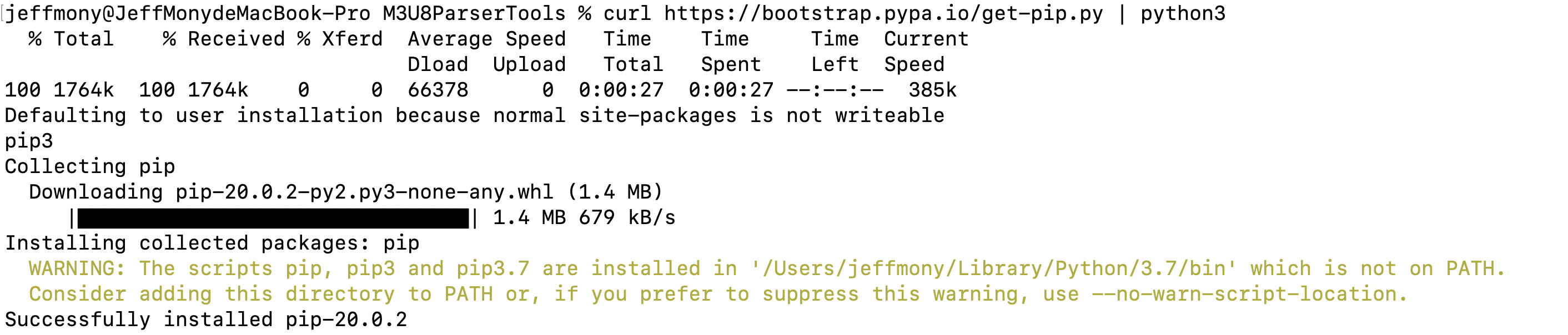M3U8ParserTools
python是一个强大的工具,我们可以用python来帮忙处理很多能流程化完成的东西。
- python 解析xlsx 文件
- python 归类url类型
- python 解析M3U8文件
MAC 上工具安装
mac上要想完成上面的工作,首先需要安装homebrew,官网如果比较慢的话,尝试一下: https://mp.weixin.qq.com/s/rNpv6_8L9ts6KSuyWUUQjA 速度非常快。
首先确认下mac上是否安装了python了,如果安装了,如果没安装,brew install python
python 安装成功,安装一下 pip工具。
如果你直接输入 brew install pip,你会失败。
jeffmony@JeffMonydeMacBook-Pro M3U8ParserTools % brew install pip
Error: No available formula with the name "pip"
pip is part of the python formula:
brew install python
jeffmony@JeffMonydeMacBook-Pro M3U8ParserTools % brew install python
Warning: python 3.7.7 is already installed and up-to-date
To reinstall 3.7.7, run `brew reinstall python`
mac下安装pip有另外的办法,如果你使用python2.x,使用下面的方法:
sudo easy_install pip
如果你使用python3.x,使用下面的方法:
curl https://bootstrap.pypa.io/get-pip.py | python3
python 解析xlsx 文件
安装xlrd 库,这是解析xlsx用到的。
pip3 install xlrd
pip install xlrd
excel_function文件夹下面的transfer_excel2txt.py 脚本是将excel文件中的数据读到txt文件中,当然你也可以直接取出来用。
python 解析 m3u8文件
针对一个m3u8链接,https://cdn3.lajiao-bo.com/20200113/DGKlALM5/index.m3u8 我们想将它的信息解析出来。 使用m3u8_fiunction文件夹下面的 parse_m3u8.py工具,解析出来的m3u8信息被存在一个txt中。