I have used a publishand subscribe method for current demonstration.ESP8266-12E module incuded as a microcontroller for the communication with AWS IoT Core.
Here we have some points to note:
- You must need an AWS IoT Core console/account for the demonstation.Details on below section (Steps).
- This concept works on ESP8266 Arduino Core v2.4.2 and v2.4.0.
- Communications are secured by TLS version 1.2. Arduino IDE & ESP8266 Suports TLS V1.2.
- AWS IoT Core supports
MQTTandMQTT over WSSprotocols. We are using MQTT over WSS method with sigv4 authentication and port 443.
- Arduino IDE for Windows, Linux or Mac OS.
-
Download the repo.
-
For those who don't have an AWS IoT core 😇 download the AWS IOT CORE WITH ESP8266 named pdf from the DOC folder and carefully read it. Create a dashboard with at least one thing. Create your AWS account here.
-
Open LIB folder from the downloaded repo then extract the
ZIPfile and place the four folders into your Arduino local directory folder (libraries). Folders(libraries) with name given below :- aws-mqtt-websockets-master
- AWS-SDK-ESP8266
- PubSubClient
- WebSockets
You have an alternate option to download the library from the Arduino library manager. But I am not suggesting that way in this case 👎.
-
The source code for our ESP8266 simulation can be found in the CODE folder. Open source code from the downloaded repo and make some changes as mentioned below :
- Open global.h and provide your wifi router's
ssidandpassword:
- Open aws.cpp and fill your credentials here 👇 . For more info refer the document page number 9.
This library was tested with the NodeMCU V1.0 & ESP8266-12E board. It should also work with other standard ESP8266 that are compatible with the Arduino IDE.
ESP8266 core version that I have tested is 2.4.2.
Demonstration of publish and subscribe between ESP8266 and AWS IoT Core dashboard described in the documentation from page No:10 to 13.
WiFi Connection status :
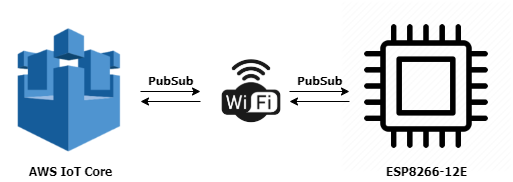
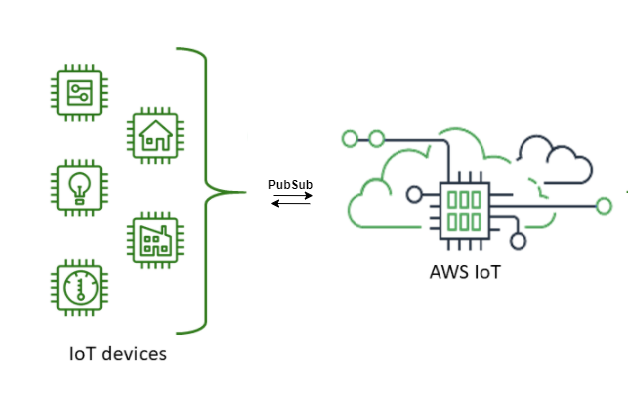
.png)
.png)
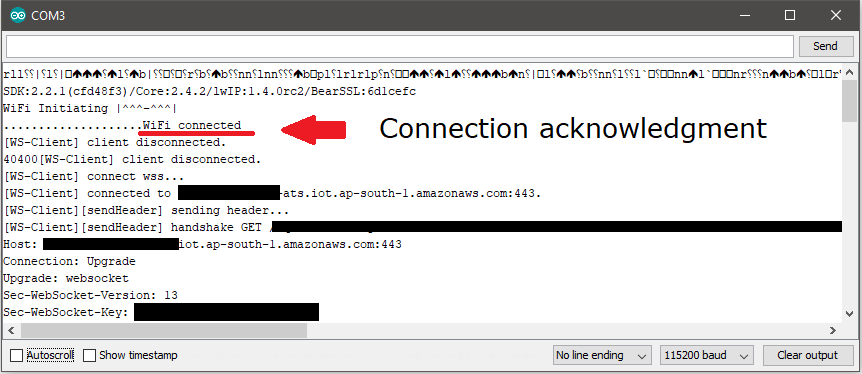
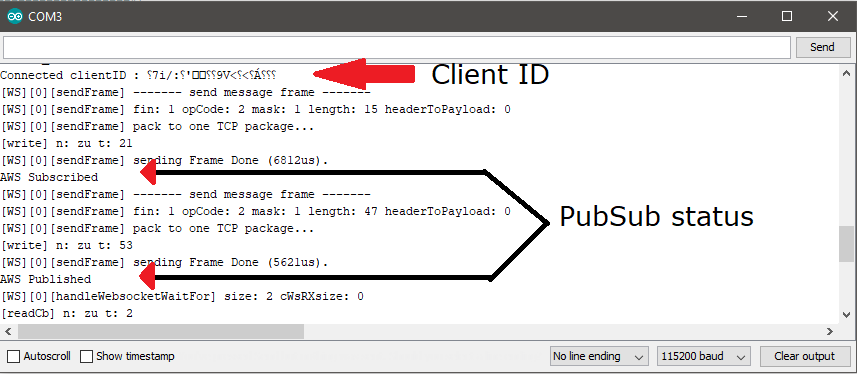
.png)
.png)