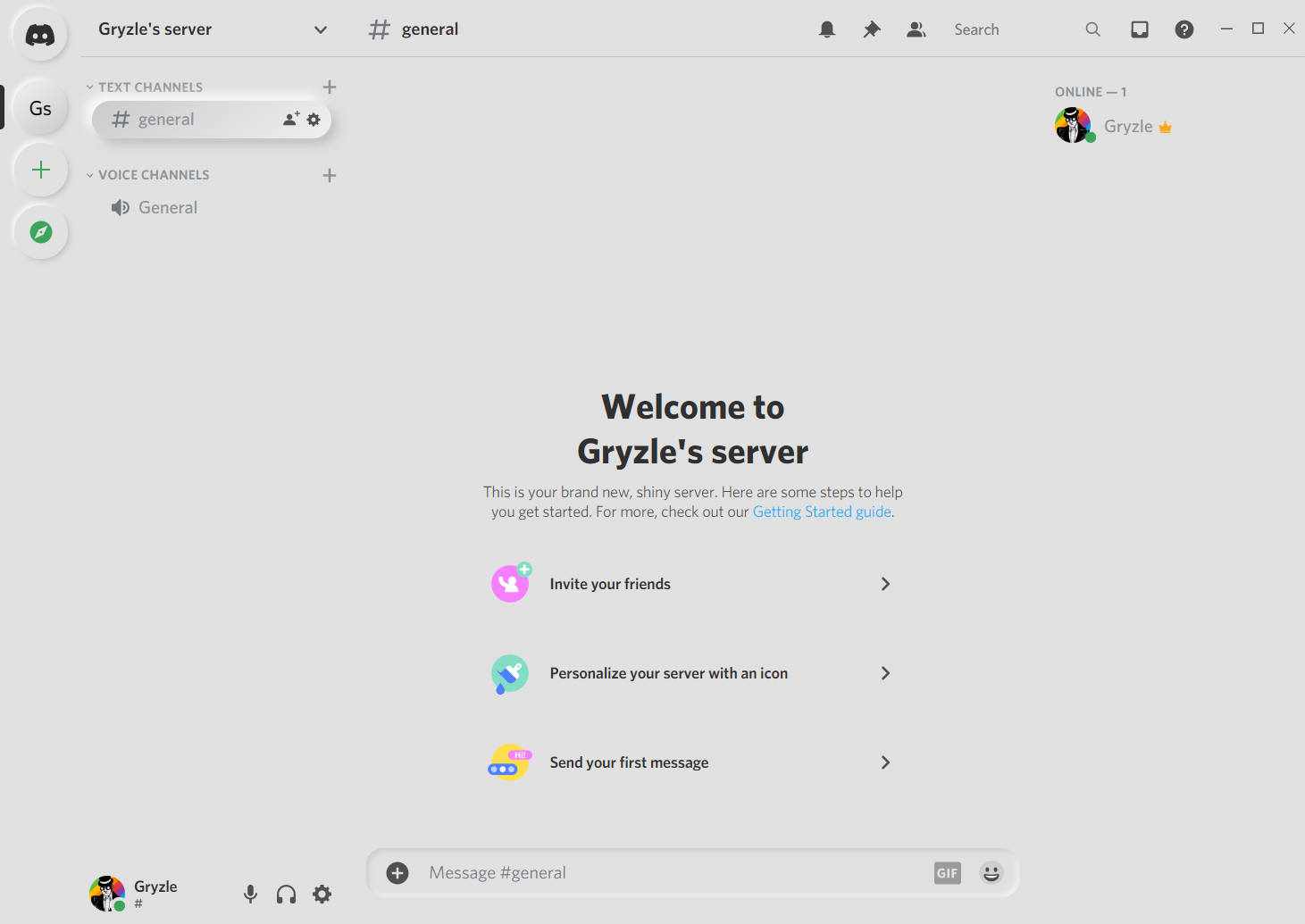A Discord theme focused around smoothing the Discord experience.
Looking for the download? Click here to go to downloads page.
How To Install:
- Download the theme from the releases page.
- Make sure you have BetterDiscord installed.
- Navigate to Settings, then to "Plugins".
- Click "Open Plugins Folder" (Located at the top of the page).
- Drag the downloaded file from Step 1 into the Plugins folder.
- Enable the plugin by toggling it from the Plugins page.
- Click the gear to customize the color scheme. (You might need to complete this step to apply the theme for the first time.)