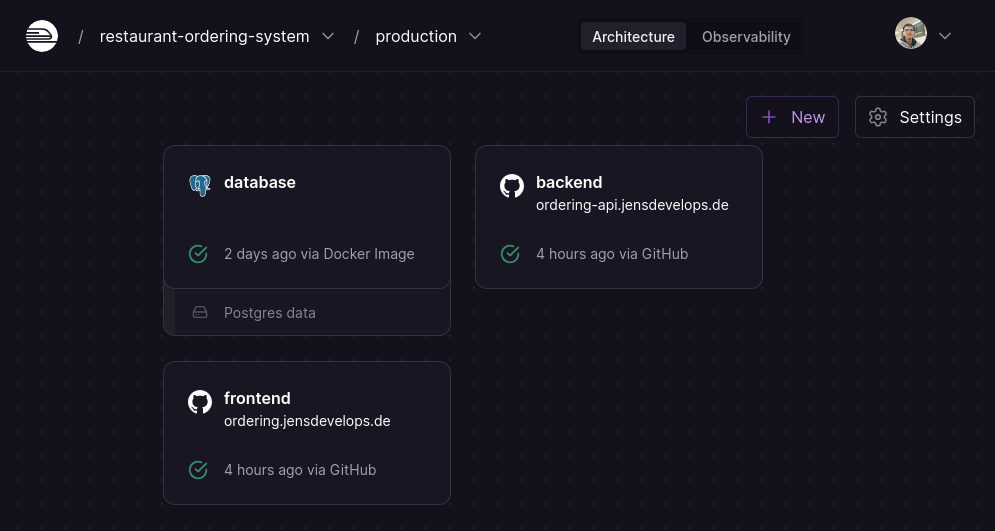front-end repo https://github.com/JensLiu/restaurant-ordering-system-frontend
back-end repo https://github.com/JensLiu/restaurant-ordering-system-backend
Project demo https://ordering.jensdevelops.de
TL;DR: Card No. 4242 4242 4242 4242 Document: Test payment methods
👤 Accounts
customer@jensdevelops.dechef@jensdevelops.demanager@jensdevelops.de
Password: password
| Tech | Used in |
|---|---|
| Spring MVC | Controllers |
| Spring Security + JWT | Authentication |
| Spring Data JPA + Hibernate | Database access and analysis queries |
| Stripe | Payment |
| Jakarta Web Socket | Notification |
Authenticate user on each API request
Upon each request, a JWT access token must be attached either as an HTTP-only cookie or an Authentication header. Only users with the correct identity can access the endpoints within its role.
When signed in, the user will be given an access token and a refresh token. When the access token expires, the user can use the refresh token to refresh it since the refresh token lasts longer. (It is implemented in the front end to automatically refresh when receiving responses with the unauthorised status code).
Each user can modify their name, avatar, and password.
Managers can
- Add/Edit/Remove categories
- Add/Edit/Remove menu items
Each menu item has the following attributes:
- id
- name
- description
- image source
- sold out flag
- delete flag
- flavour list
- category list
- <size, price> pair list
Menu items can only be deleted if no orders have been made using them, or they will be flagged as deleted but remain in the database (archived)
Its flavour or <size, price> pair can only be deleted when no related order has been made. Once saved, it cannot be altered. (You can delete and add a new pair to achieve this)
- Upon checkout, the backend will calculate the total price, then call the stripe API to make a payment intent and send the redirect URL as a response. The front end will be able to redirect to the stripe payment page.
- Upon successful payment (webhook callback from Stripe), it will automatically update the payment status and call the notification service to notify chefs of an incoming order.
Helps managers to decide when more staff are needed
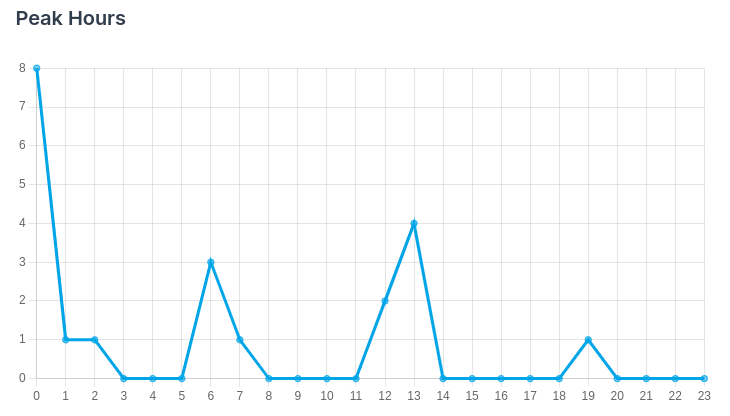
Helps managers to know the sales of each category
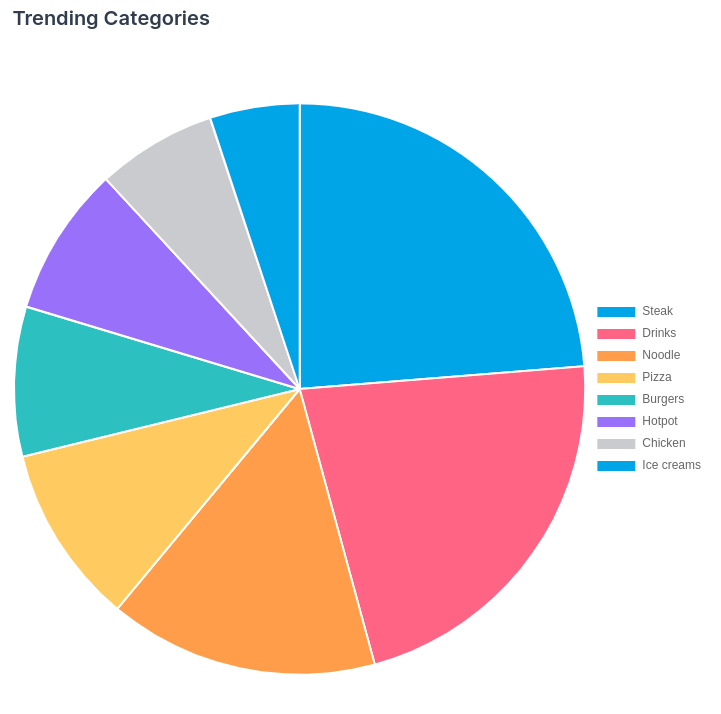
Helps managers to decide which items and their ingredients to prepare more
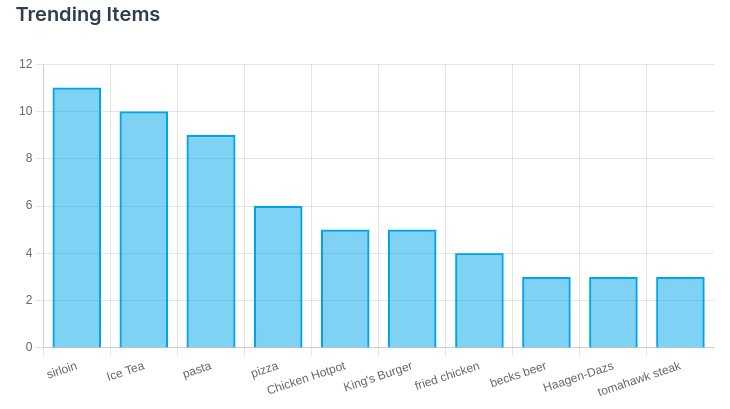
Helps managers to find out loyal and valuable customers, and give them discounts etc.
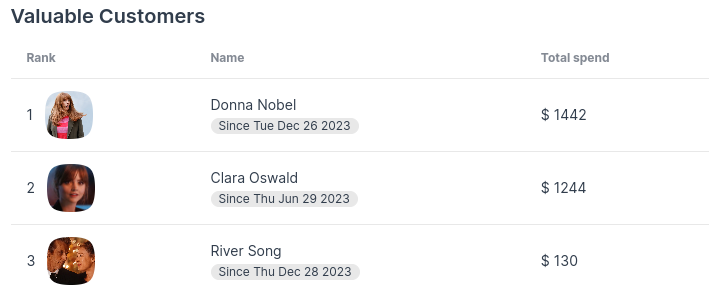
It uses Web Socket to notify users connected to the server. Chefs are notified when an order is placed. Customers are notified when an order is being prepared or finished.
In the current implementation, each user can only log in once at a time. Multiple logins will result in previous websocket connections being killed.
Errors are divided into three categories: AuthExceptions, BusinessExceptions and InfrastructureExceptions.
AuthExceptionsare thrown when the accessing user does not have the correct roleBusinessExceptionsare thrown when business logic is violatedInfrastructureExceptionsare thrown when there’s an internal error
All responses are packed into the following format
{
"data": {
"field": "value"
},
"message": "success/failed"
}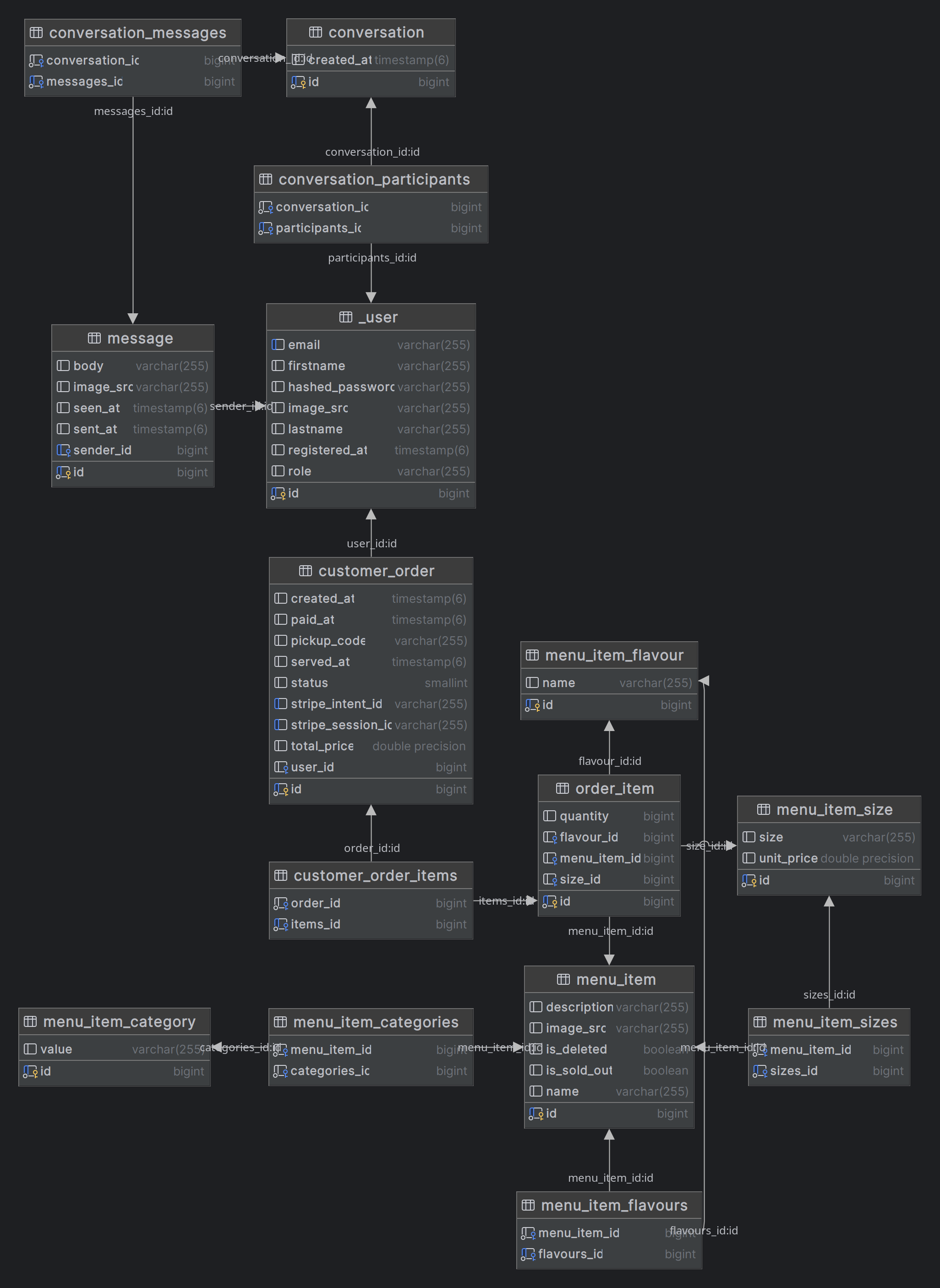
Configure the following environment variables or rewrite the application-prod.yaml
spring:
datasource:
username: ${PROD_DB_USER}
password: ${PROD_DB_PASSWORD}
url: jdbc:${PROD_DB_URL}
driver-class-name: ${PROD_DB_DRIVER_NAME}
jpa:
properties:
hibernate:
use_sql_comments: true
format_sql: true
jdbc:
lob:
non_contextual_creation: true
hibernate:
ddl-auto: update
database-platform: ${PROD_DB_DIALECT_CLASS}
app:
jwt:
secret: ${PROD_JWT_SECRET}
access-token:
cookie-name: ${PROD_JWT_ACCESS_TOKEN_COOKIE_NAME}
expiration-ms: ${PROD_JWT_ACCESS_TOKEN_EXPIRATION_MS}
refresh-token:
cookie-name: ${PROD_JWT_REFRESH_TOKEN_COOKIE_NAME}
expiration-ms: ${PROD_JWT_REFRESH_TOKEN_EXPIRATION_MS}
stripe:
api: ${PROD_STRIPE_API}
webhook:
secret: ${PROD_STRIPE_WEBHOOK_SECRET}- Stripe integration
- Spring Security and JWT
- Hibernate Query
- Web Socket