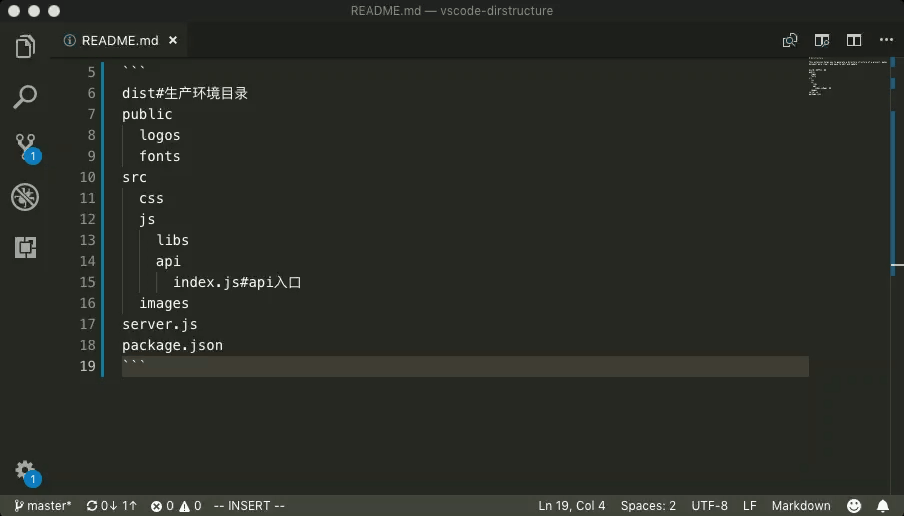vscode-dirstructure
This is a vscode extenstion helps you generate a directory structure of a project, makes project documention more clear, and more easier to edit and update.
Simply write down the file directory like this:
dist
src#source code
css
js
server
index.js#server entry
package.json
dirstructure can convert to:
.
├── dist
├── src ............. source code
│ ├── css
│ └── js
├── server
│ └── index.js .... server entry
└── package.json
Install
Open vscode extensions marketplace(⌘P and type ext install) and search dirstructure.
Usage
- Select lines, type
Alt+Dto selecttoTreeortoMD. - 2 spaces indent every level.
- Use # to set comments.
toTree generates structures:
.
├── dist ···················· after build
├── public
│ ├── logos
│ └── fonts
├── src ····················· source code
│ ├── css
│ ├── js
│ │ ├── libs
│ │ └── api ············· api module
│ │ └── index.js
│ └── images
├── server.js
├── package.json
└── webpack.config.js ······· webpack config
toMD for edit and update:
dist#after build
public
logos
fonts
src#source code
css
js
libs
api#api module
index.js
images
server.js
package.json
webpack.config.js#webpack config
Sublime Version
It has a sublime-text version for this extension, but the feature is not exactly the same, know more about sublime-dirstructure.