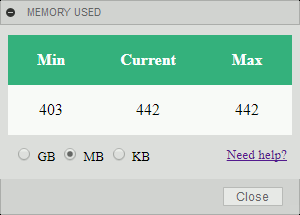An add-in that displays the memory consumption of Autodesk Fusion 360.
Download and install the GitHub2Fusion360 add-in (Windows or Mac) available for free on the Autodesk App Store.
Run the GitHub2Fusion360 add-in in Fusion 360 and copy/paste the URL of the repo: https://github.com/JeromeBriot/fusion360-memory-used/
Run the MemoryUsed add-in and you should see a new button with a green icon ( ) on the quick access toolbar on the upper right corner of the Fusion 360 UI. Click on the button to toggle the visibility of the memory panel.
) on the quick access toolbar on the upper right corner of the Fusion 360 UI. Click on the button to toggle the visibility of the memory panel.
The amount of memory used by Fusion 360 is updated every second.
The add-in is based on the psutil library (process and system utilities). It monitors the USS (Unique Set Size) memory which is unique to a process and which would be freed if the process was terminated right now. See this blog post.
Codes are licensed under the terms of the BSD-2-Clause License. Please see the License.txt file for full details.