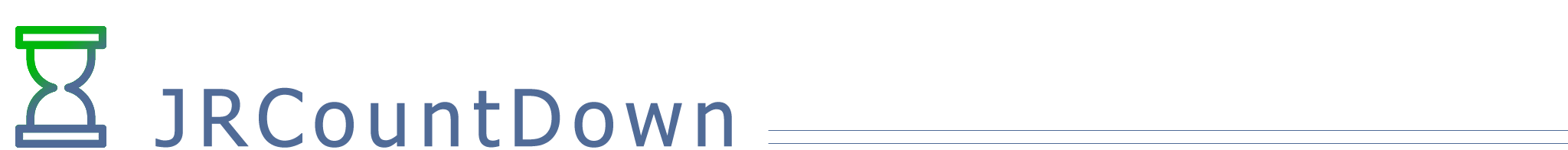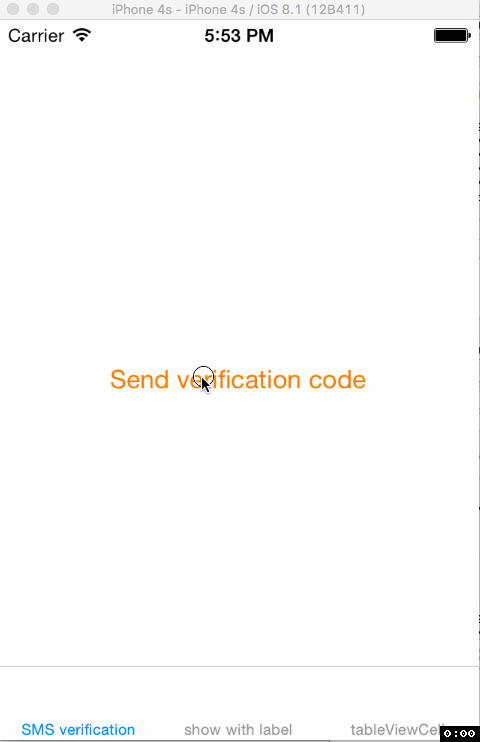A great of the countdown widget, it is very convenient and easy to use.
Just #import the NSObject+JRCountDown.h header, and call the jr_configureWithToFutureDate:intervaltTime:whileExecutingBlock:completionBlock: method, configure the while executing block and completion block. Everything will be handled for you.
#import <NSObject+JRCountDown.h>
...
- (IBAction)buttonClick:(UIButton *)sender {
[[sender jr_configureWithCountDownTime:5.f intervalTime:1.f whileExecutingBlock:^(NSObject* selfInstance, CGFloat SurplusSec) {
//do somethings, such as show the countdown on the button.
} completionBlock:^(NSObject* selfInstance){
//you can set the sender state on this
}] jr_start]; //method return the instance, you can call jr_start nethod to start at the same time.
}you can uses the future date to the parameters, if more than present time, the jr_start method will not be executed.
#import <NSObject+JRCountDown.h>
...
- (UITableViewCell *)tableView:(UITableView *)tableView cellForRowAtIndexPath:(NSIndexPath *)indexPath {
UITableViewCell *cell = [tableView dequeueReusableCellWithIdentifier:@"cell"];
if(!cell){
cell = [[UITableViewCell alloc] initWithStyle:UITableViewCellStyleDefault reuseIdentifier:@"cell"];
}
[[cell.textLabel jr_configureWithToFutureDate:self.dateArray[indexPath.row] intervaltTime:0.1f whileExecutingBlock:^(NSObject* selfInstance, CGFloat SurplusSec) {
((UILabel *)selfInstance).text = [NSString stringWithFormat:@"future time countdown %f second", SurplusSec];
} completionBlock:^(NSObject* selfInstance){
((UILabel *)selfInstance).text = @"completion";
}] jr_start];
return cell;
}In order to gain access to all the files from the repository, you should clone it.
git clone --recursive https://github.com/JerrySir/JRCountDown.git
- None plan now,welcome any suggestion.
All source code is licensed under the MIT License.