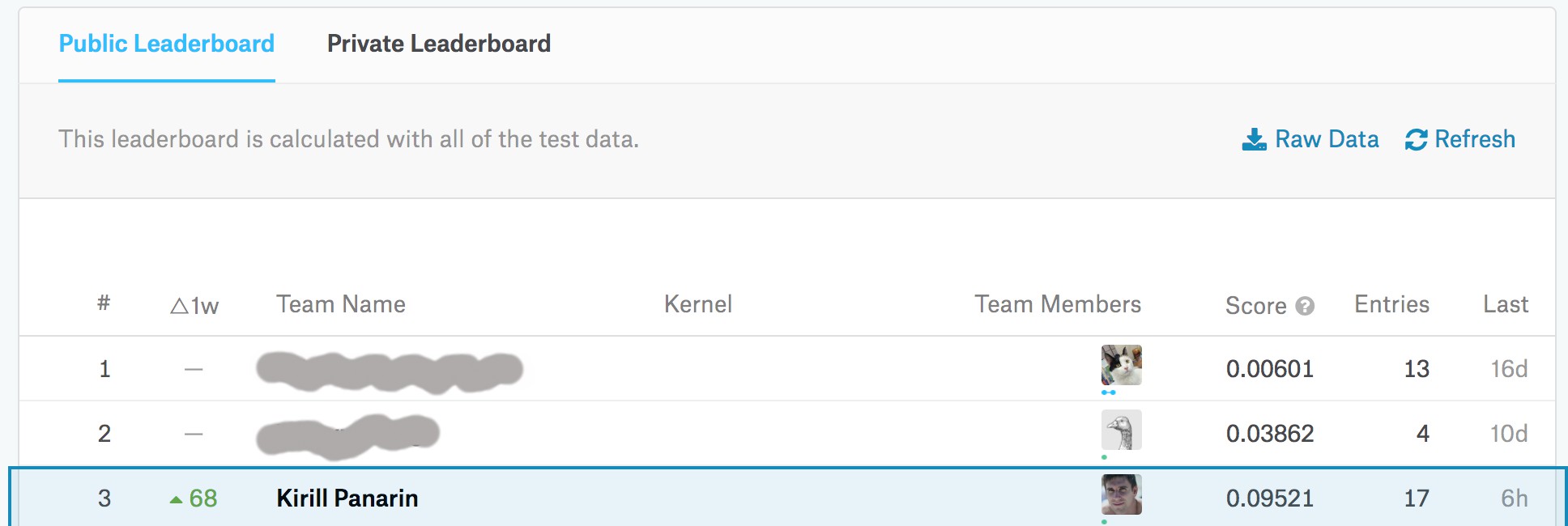This repo is intended to contain a set of scripts and data for reproducing dog breed classification model training, analysis, and inference.
- Install Python 2.7
- Install all required python dependencies:
pip install -r requirements.txt
cdto this repo root directory- Execute setup script:
sh ./setup/setup.sh. In its turn the script executes the following other scripts:- Creates all required directories:
sh ./create_dirs.sh - Downloads Google Inception model:
sh ./inception_download.sh. The link to the frozen TensorFlow model is taken from here - Downloads Stanford Dogs Dataset:
sh ./download_stanford_dogs_dataset.sh
- Creates all required directories:
- Convert downloaded Stanford Dogs Dataset to TensorFlow friendly TFRecords file:
python -m src.data_preparation.stanford_ds_to_tfrecords
This section describes how to build dog breed classification dense neural network model on top of the pre-trained by Google deep neural network (namely Inception model).
- Give a name to the model your are going to train by assigning a name to
CURRENT_MODEL_NAMEvariable in consts.py script - Configure number of layers and number of units in each layer by setting
HEAD_MODEL_LAYERSvariable in consts.py - Train the model:
python -m src.training.train. It might take 25-35 minutes depending on the depth of your model and number of epochs (which could be configured in the train.py script itself). TensorBoard could be used to observe the training process:tensorboard --logdir=./summary
- Freeze the model:
python -m src.freezing.freeze. This will bind Inception model with the trained on the previous step "head" model and serialize it as a TensorFlow graph with variables represented as constants. This frozen model will be ready to use for classification tasks.
- Produce CSV file with predicted vs actual breed. This could be used to analyze precision on the training data e.g. plot a confusion matrix (see Confusion.ipynb). Result CSV file goes to
metrics/training_confusion.csv:python -m src.analysis.training_perf_analysis
- Use the model frozen on the previous step to classify an image either available on the filesystem or downloadable as an HTTP resource:
python -m src.inference.classify uri https://raw.githubusercontent.com/stormy-ua/dog-breeds-classification/master/images/shih-tzu.jpg
python -m src.inference.classify file images/airedale.jpg
In my case the model was training for 25 mins (5000 epochs) and the following sample classification outputs were produced:
(Image is taken from http://dogtime.com/dog-breeds/airedale-terrier)
| breed | probability |
|---|---|
| airedale | 0.992064 |
| otterhound | 0.005108 |
| chesapeake_bay_retriever | 0.001259 |
| irish_terrier | 0.000635 |
| wire-haired_fox_terrier | 0.000378 |
(Image is taken from http://dogtime.com/dog-breeds/shih-tzu)
| breed | probability |
|---|---|
| shih-tzu | 0.752834 |
| lhasa | 0.234748 |
| tibetan_terrier | 0.007598 |
| maltese_dog | 0.000969 |
| japanese_spaniel | 0.000936 |
These examples also available in the Inference.ipynb Python notebook.
Have a fun!
The already pre-built model w/ all the scripts and Python notebooks for inference are available in the docker container. Run the container:
docker run -p 8888:8888 -p 6006:6006 kirillpanarin/dog_breed_classification
Navigate a browser to http://localhost:8888/notebooks/Inference.ipynb and you will be all set for doing inference against real-life dog images.
This model ranked #3 in the Kaggle's Dog Breed Classification Challenge.