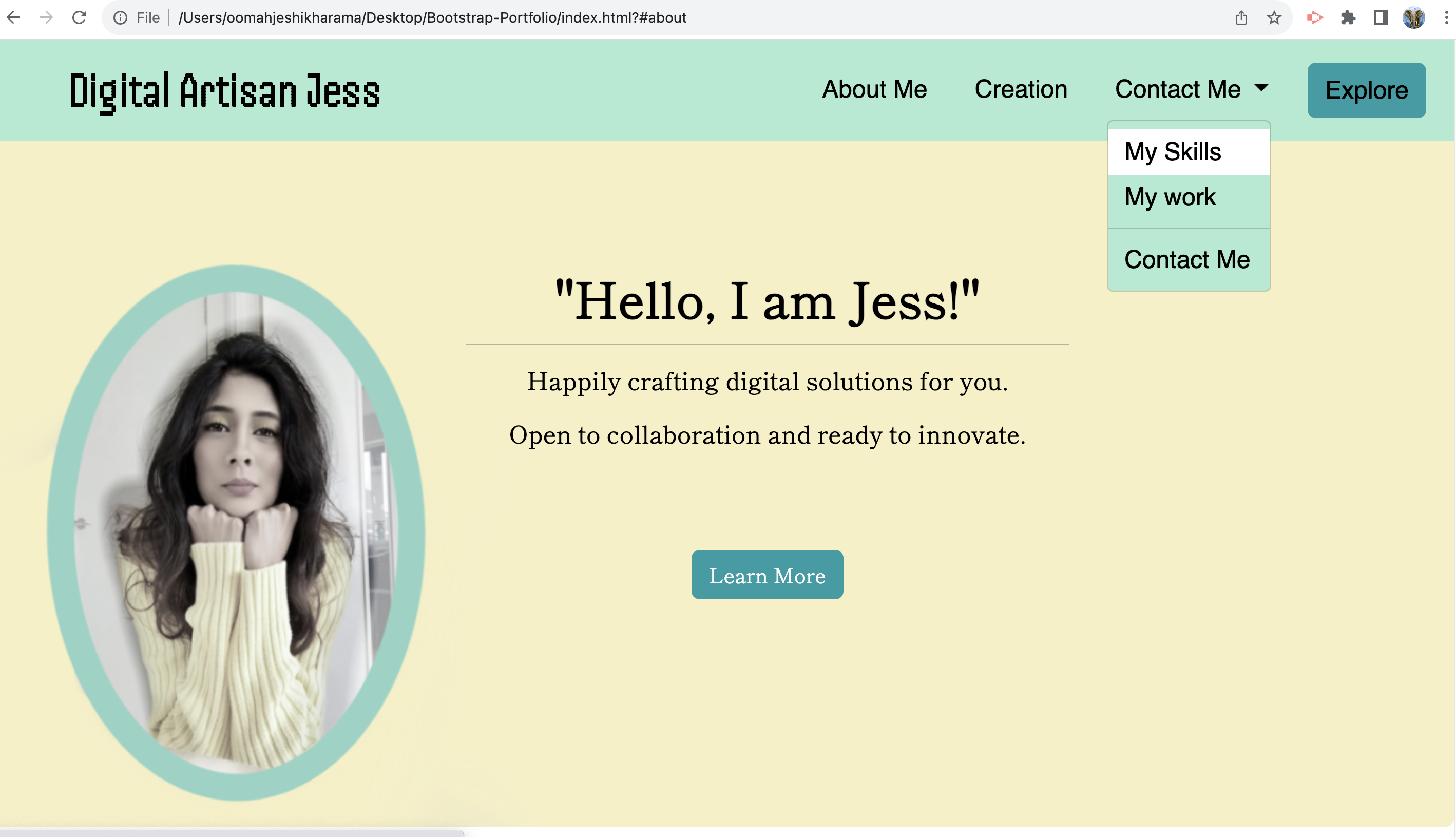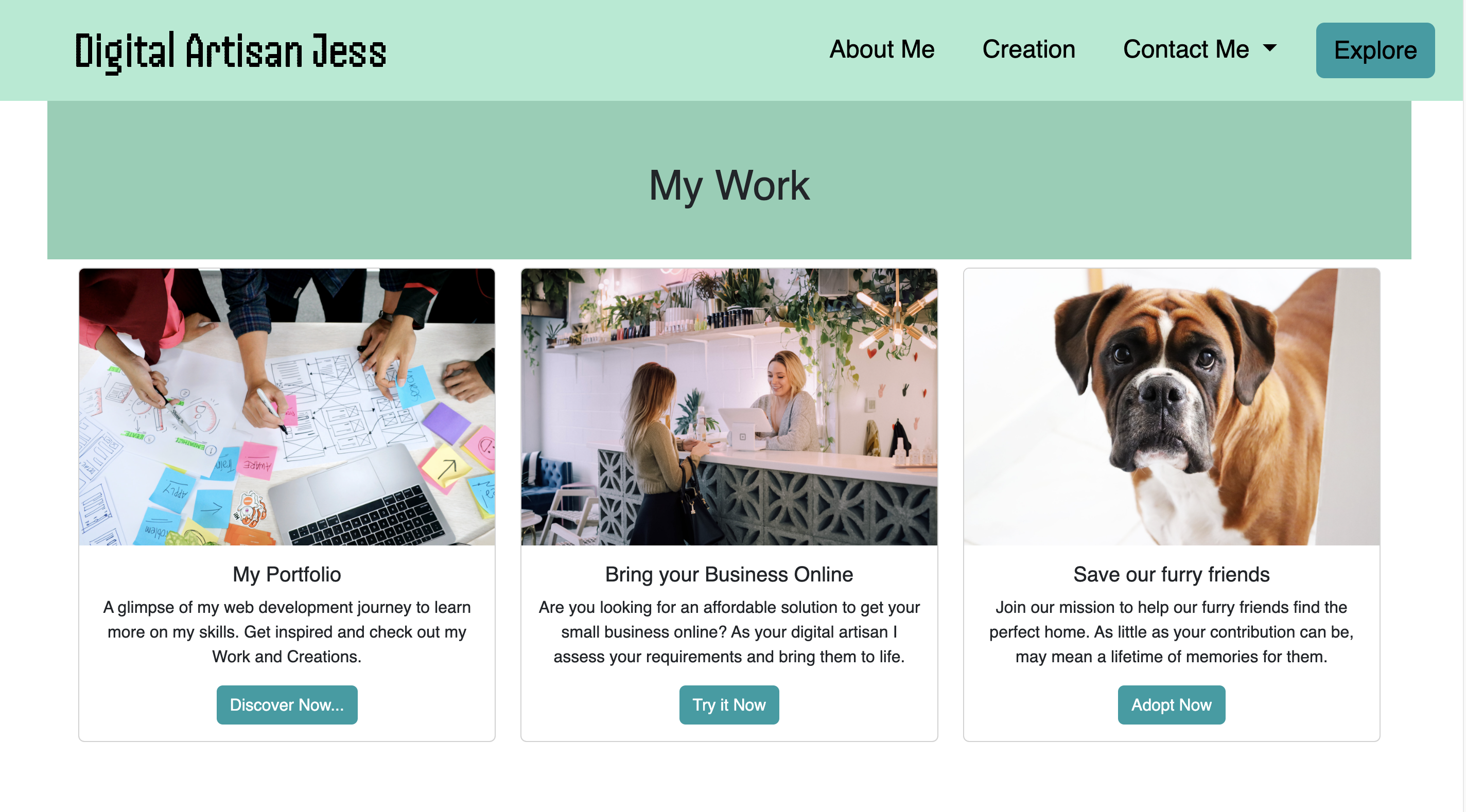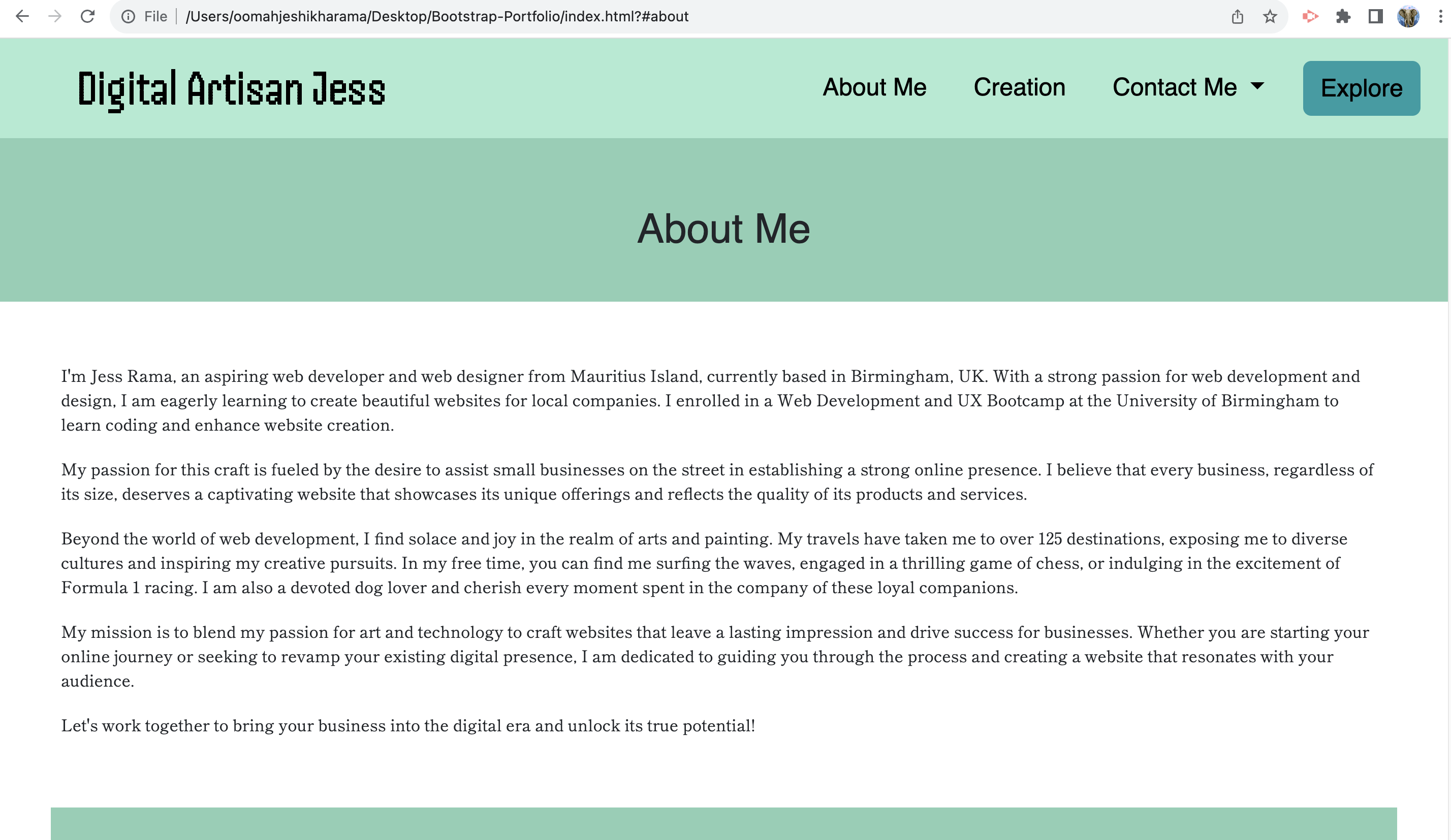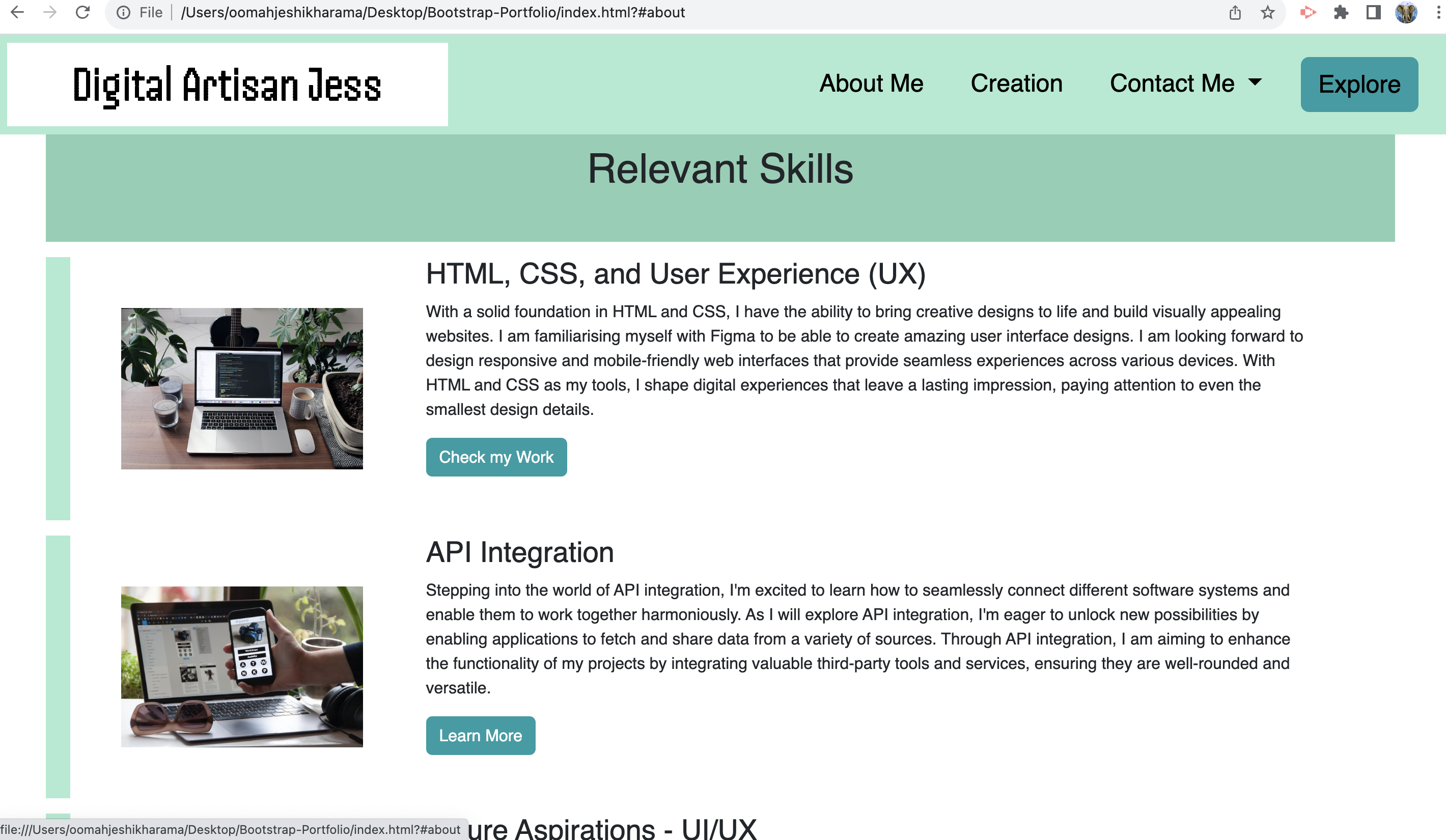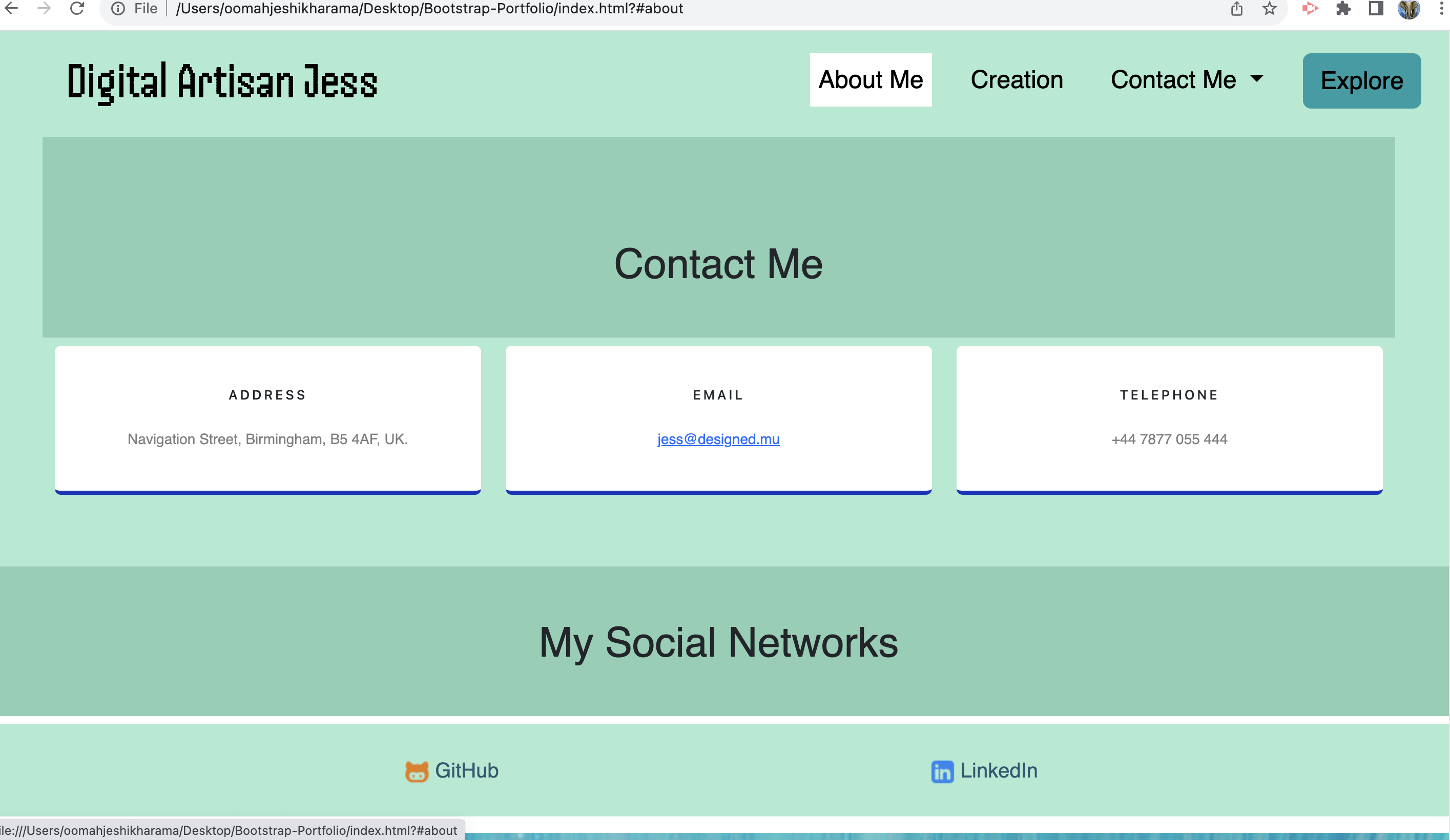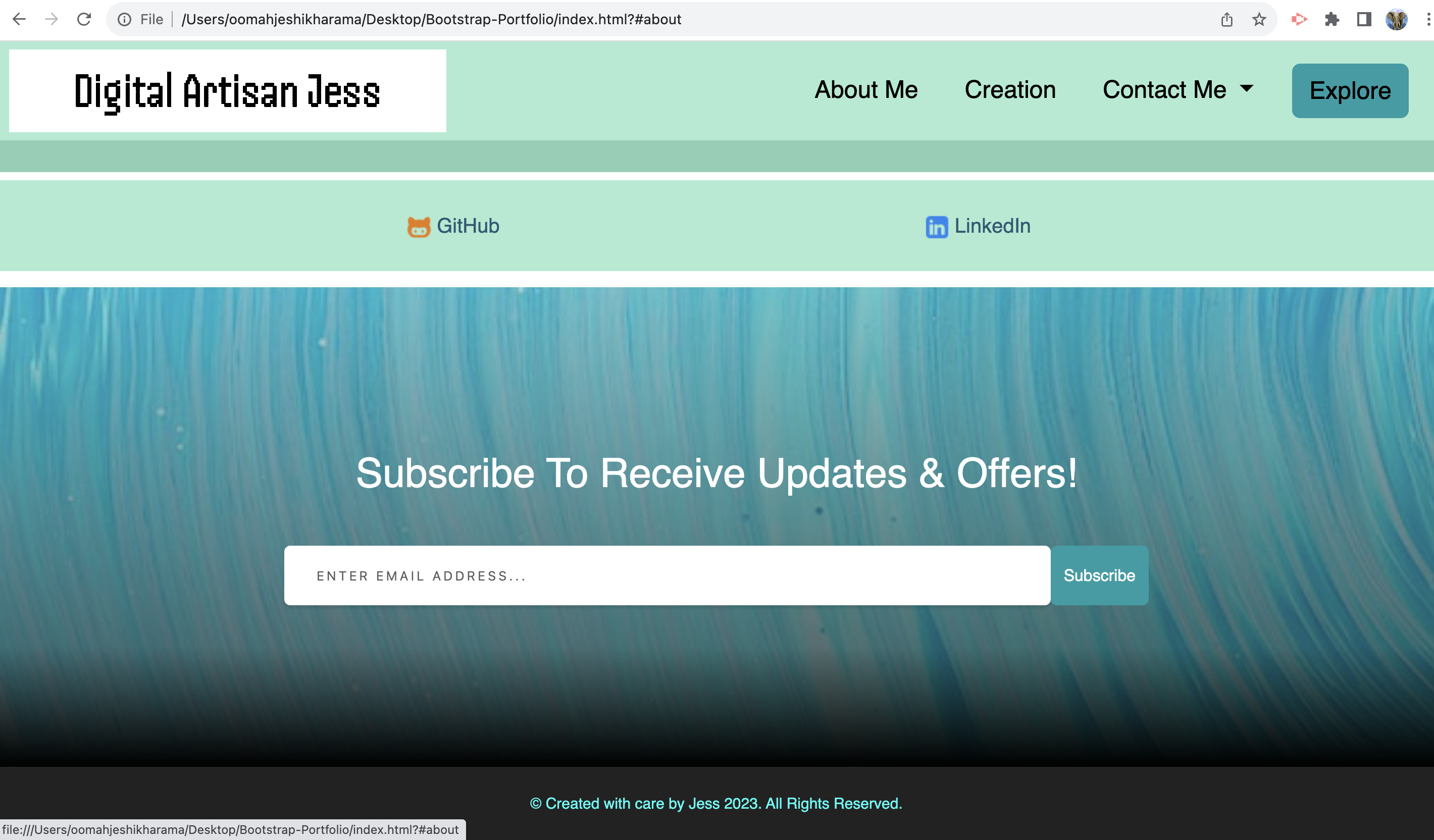Welcome to my Bootstrap-powered portfolio website!
This project is a part of my web development journey, where I have recreated my portfolio site using Bootstrap. The portfolio showcases my work, skills, and provides information about me. I have followed the guidelines of the instructions given in the module challenge to construct a website with the help of Bootstrap templates. Creating this portfolio was an enriching experience that pushed me to learn and grow. Throughout the process, I encountered various challenges and spent countless hours refining and perfecting the design and functionality.
- Navigation Bar (#navigation-bar)
- Hero Section (#hero-section)
- Work Section (#work-section)
- Skills Section (#skills-section)
- About/Contact Section (#about/contact-section)
- CTA (Subscribe to receive updates)
- Footer (#footer)
The navigation bar includes links to different sections of the portfolio:
- About Me
- My Work
- Contact Me
- Explore button to quickly navigate to the Work section
The hero section features a jumbotron with my picture, name, and a brief introduction. It serves as an attractive introduction to the portfolio.
The work section showcases some of the projects I have worked on. Each project is displayed using Bootstrap cards, providing a description and a link to the project such as my GitHub profile, my previous portfolio website and a pet organisation.
In the skills section, I've listed the skills that I have acquired and expect to learn during my web development bootcamp.
The About Me section provides information about me, my passion for web development, and my interests outside of coding. It's a personal touch to connect with visitors.
The Contact Me section includes my address, email, and telephone number, allowing visitors to reach out, for which I have used the Bootstrap cards format and and provides links to my social networks (GitHub and LinkedIn).
Call to action button to push audience to Subcribe to my marketing emails with a functional Modal button.
The footer contains copyright information.
• Bootstrap: Offered a collection of pre-designed components, responsive cards, and CSS styles that helped streamline the development process. By utilising Bootstrap, I was able to create a visually appealing and responsive portfolio that works seamlessly across different devices.
• Google Fonts: Custom fonts from Google Fonts have been integrated into the project to enhance typography and visual appeal.
• Unsplash: High-quality stock images from Unsplash have been used to create visually engaging content on the portfolio page.
• Coolors.co: The color palette for this project was selected using Coolors.co, ensuring a harmonious and cohesive visual experience.
• Streamline Icons: Icons for the navigation bar and Let's Get in Touch sections has been sourced from Streamline Icons, providing a professional touch to the design.
• Mentor Support: Drew and classmates have provided invaluable assistance throughout the project, offering guidance and clearing doubts whenever needed.
• GitHub Repository: This project's source code and related files are hosted on GitHub in a public repository. GitHub serves me as a version control system, allowing me to track changes made to the codebase, collaborate with others, and manage the development of the project.
• VS Code: Throughout the development process, VS Code proved to be an invaluable code editor.
I estimate that I spent around 15 hours working on this project, from planning and structuring the layout to refining the styling and ensuring a smooth deployment. These hours were filled with learning, problem-solving, and the satisfaction of seeing my portfolio come to life.
While the journey was challenging at times, the sense of accomplishment I feel now is incredibly rewarding. This portfolio is a testament to my dedication and commitment to honing my skills as a web developer.
-
Responsive Design: Ensuring that the portfolio looks great on all screen sizes and devices was a challenge. I spent considerable time fine-tuning the responsive aspects to ensure a seamless user experience.
-
Navigation Bar Customization: Customizing the navigation bar to match my vision took some trial and error. I explored Bootstrap documentation and experimented with different styles before achieving the desired look.
-
Card Layout: Designing and implementing the card layout for the work section required careful consideration of the content and visual appeal. Balancing aesthetics and information was a creative challenge.
This project is licensed under the MIT License.
-
The URL of the GitHub repository: https://github.com/Jeshikha/Bootstrap-Portfolio
-
The URL of the functional, deployed application on GitHub Pages: https://jeshikha.github.io/Bootstrap-Portfolio/
-
The URL of the previous Portfolio Application used as reference to replicate bootstrap features: https://jeshikha.github.io/my-portfolio/
The following images shows the web application's appearance and functionality: The following images shows the web application's appearance and functionality: