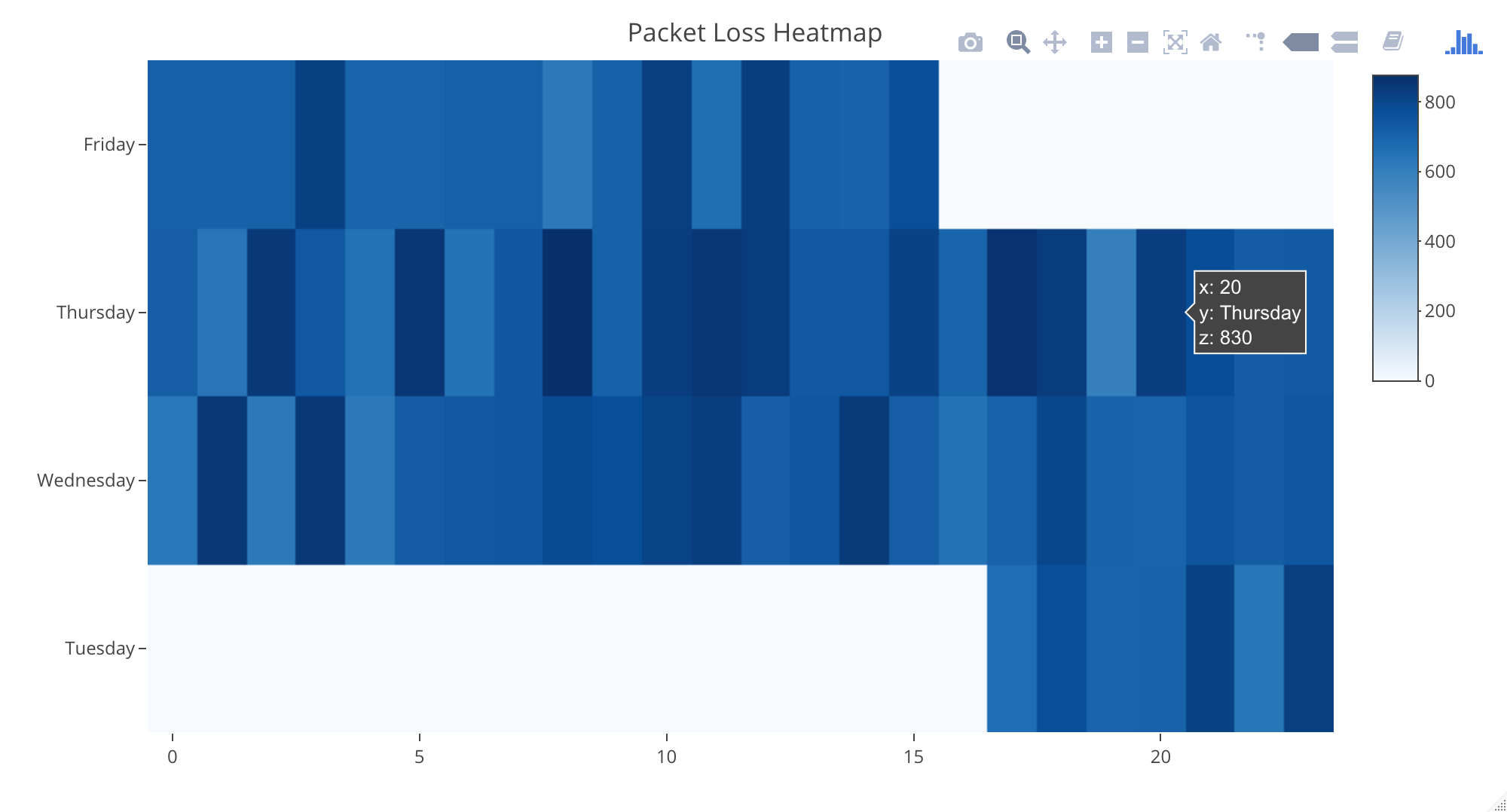The goal of pingers is to assist you with troubleshooting internet connection issues and assist in isolating packet loss on your network.
It does this by allowing you to retrieve the top trace route destinations your internet provider uses, and recursively ping each server in sequence while capturing the results and writing them to a log file. Each iteration it queries the destinations again, before shuffling the sequence of destinations to ensure the analysis is unbiased and consistent across each trace route.
# Install through CRAN
install.packages("pingers")
# Or the development version from GitHub
# install.packages("devtools")
devtools::install_github("jessevent/pingers")The below showcases the main functions of the pingers package.
These functions will:
- Retrieve hops between ISP destinations on your network
- Ping a destination repeatedly and calculate packet loss
- Repeat pinging the destinations to isolate and locate troublesome destinations
- Shuffle the destinations in each iteration as to not be only testing for one path
- Save all the captured results into a historical network log file
- Visualise packet loss hotspots through plotly’s interactive heatmap
# Install pingers from GitHub
# devtools::install_github("jessevent/pinger")
library(pingers)
# Retrieve top n traceroute results in your call stack
destinations <- get_destinations(top_n = 9)
# Ping the first result of destinations 50 times
ping_results <- ping_capture(destinations$ip[1], 50)
# File and path of where to save the network log
log_path <- "network_logs.csv"
# Start recursively capturing network logs until cancelled or interupted.
capture_logs(destinations = 7, pings = 10, log_path, sleep = 20)
# Visualise network logs data as a packet loss heatmap.
rio::import(log_path) %>% pingers_heatmap()Use
Ctrl + Cto stop capturing logs, or the Stop button in RStudio.
The network_log.csv file will contain the following:
| timestamp | server | packets_sent | packets_back | packet_loss | packets_lost | ping_min | ping_avg | ping_max | ping_stddev | call_sequence |
|---|---|---|---|---|---|---|---|---|---|---|
| 2018-07-22T15:29:31.34Z | 10.0.0.000 | 10 | 10 | 0 | 0 | 2.093 | 3.534 | 8.826 | 1.965 | 1 |
| 2018-07-22T15:29:40.48Z | 10.0.0.001 | 10 | 10 | 0 | 0 | 2.697 | 3.948 | 8.649 | 1.667 | 2 |
| 2018-07-22T15:29:49.50Z | 10.0.0.002 | 10 | 9 | 10 | 11.1 | 3.366 | 5.083 | 8.163 | 1.381 | 3 |
| 2018-07-22T15:29:58.53Z | 10.0.0.003 | 7 |
network_logs <- rio::import("network_logs.csv")
pingers::pingers_heatmap(network_logs)- Jesse Vent - Package Author - jessevent
This project is licensed under the MIT License - see the LICENSE file for details.