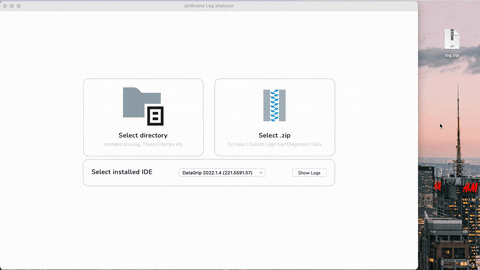Logs highlighter and analyzer for logs collected by Help | Collect Logs and Diagnostic Data action of any IntelliJ-based IDE.
Program receives logs folder as an input and renders it for better usability.
-
Download Latest release (Windows and macOS).
-
Extract archive to the desired location.
-
Choose a log folder/archive to see using one of the below methods:
For now,the following files are recognized:
- idea.log files (including idea.log.1, etc)
- Rider log files (including .backend.log, .DesignAutomator.msbuild-task.log, JetBrainsLog.ReSharperBuild_.log, etc)
- build-log folder
- threadDumps folders
- indexing-diagnostic folders
All unknown files are listed in Other files section.
Copyright 2022 Konstantin Annikov
Licensed under the Apache License, Version 2.0 (the "License");
you may not use this file except in compliance with the License.
You may obtain a copy of the License at
http://www.apache.org/licenses/LICENSE-2.0
Unless required by applicable law or agreed to in writing, software
distributed under the License is distributed on an "AS IS" BASIS,
WITHOUT WARRANTIES OR CONDITIONS OF ANY KIND, either express or implied.
See the License for the specific language governing permissions and
limitations under the License.