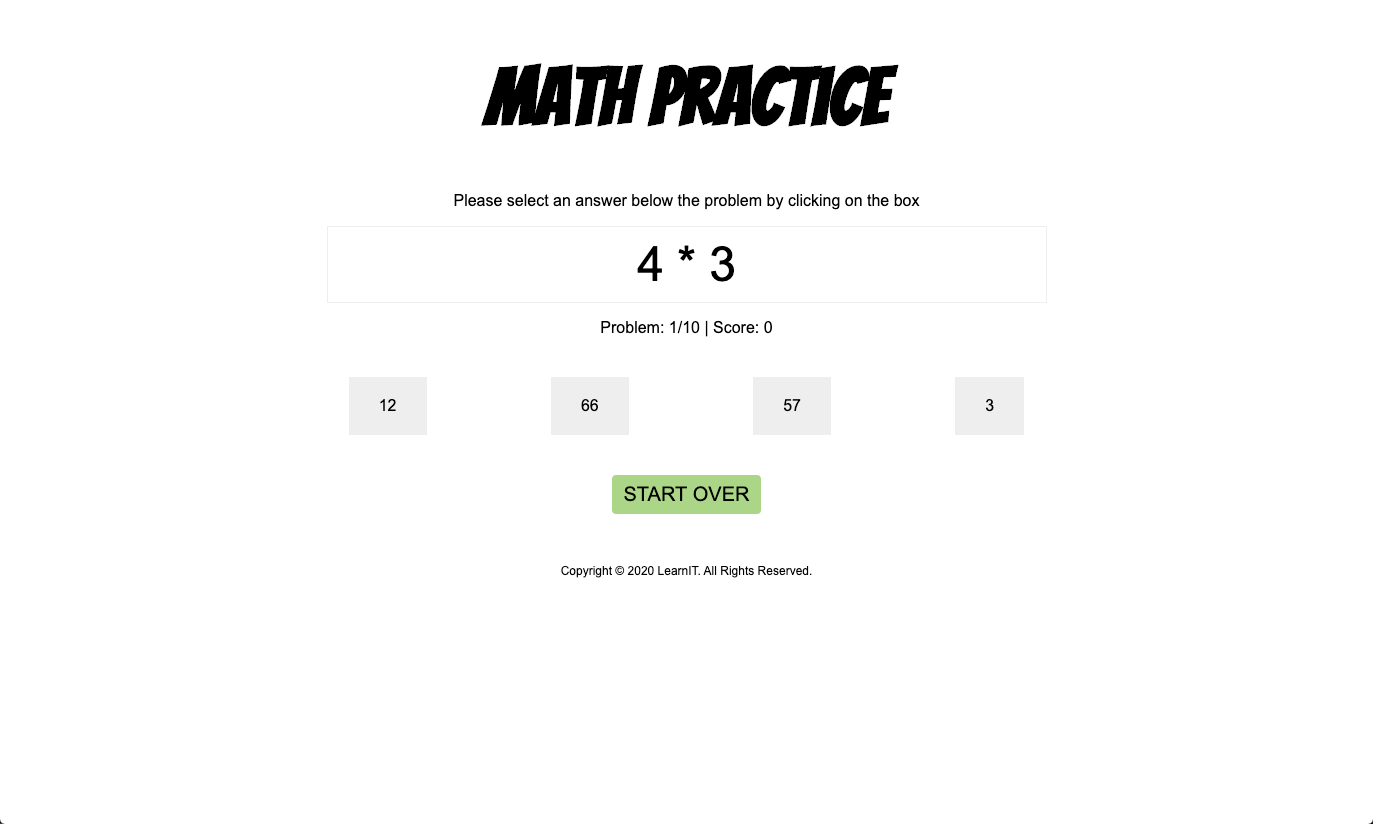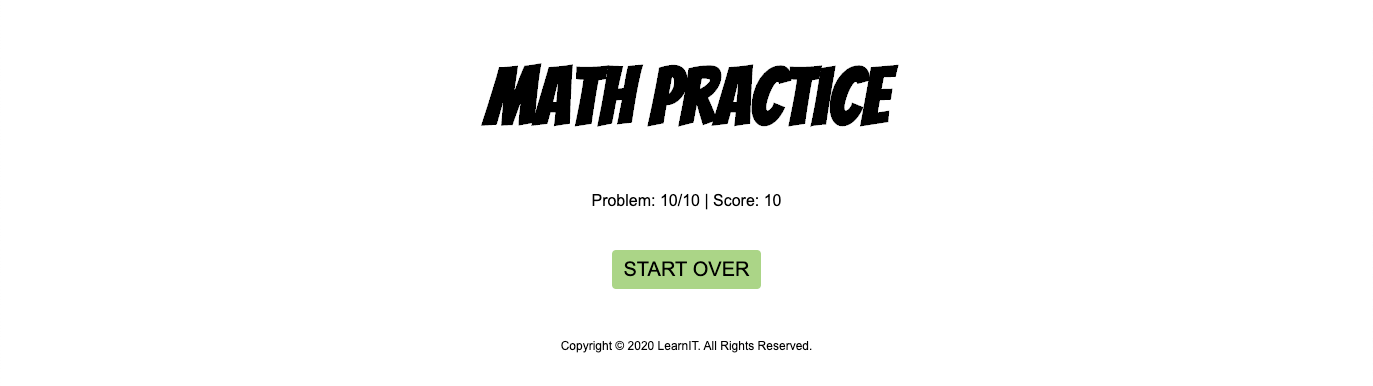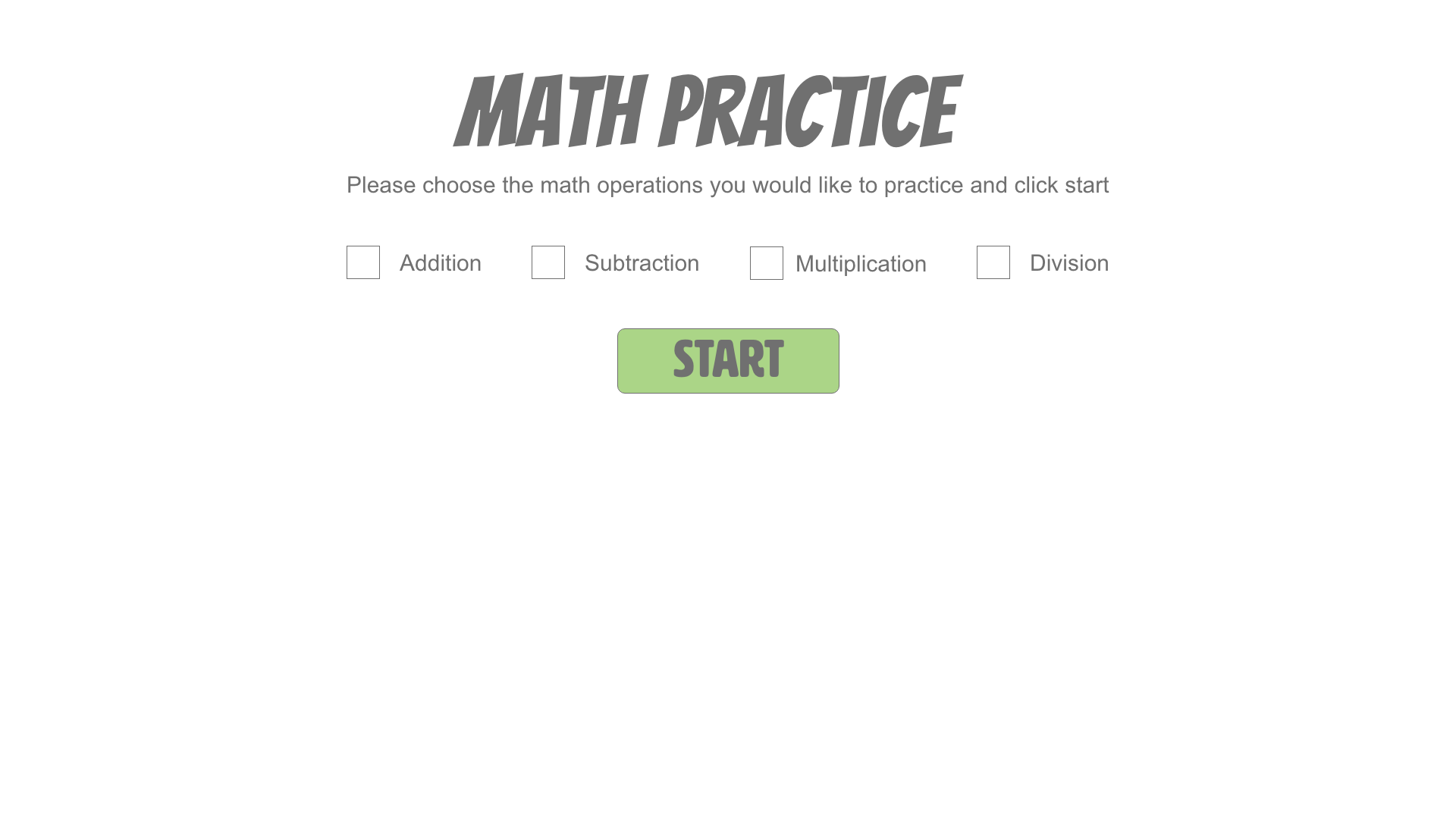You just landed a role as a junior developer for a new eLearning startup called LearnIT.
Your first project is to build an application that helps students practice mathematical problem sets. The initial version of this application focuses on multiplication practice.
Before you start, be sure to review the provided HTML and CSS and look at the mockups.
When the application loads, it gives the student a problem set with ten multiplication problems. They'll see the problem they need to solve, how many problems they've completed, their score, and four possible answers. At any time during the problem set, the student can start over by clicking "Start Over."
Once the student finishes all ten questions, they'll see a summary screen. This screen removes the intro text, problem, and answers.
- The problem set must contain ten problems but must be flexible enough to change in the future.
- The problems must be randomly generated.
- The left and right operands must be between 0 and 9.
- The operation must be multiplication.
- When you present a student with a problem, show four possible answers: one correct answer and three randomly generated incorrect answers.
- Allow them to click the
<li>to answer the problem. - Consider this: if the left and right operands are between 0 and 9, what's the max possible answer?
- Allow them to click the
- When a student answers a question, the application must:
- Move to the next problem.
- Update the current problem number.
- Update the score, if needed.
- When a student answers the last question, hide any elements that have the class
show-hideto present the summary screen. - When a student clicks "Start Over", the application must:
- Generate a new problem set.
- Reset the current problem.
- Reset the score.
There are two functions you'll need to use in this application that weren't covered in the lessons. The first is Math.random(), which you can use to generate a random number. The second is Array.sort(), which sorts the elements of an array.
Math
is a built-in object that has properties and methods for mathematical constants and functions. The random() function returns a random floating point between 0 and 1. What you want is a number between 0 and
some other number.
You can use a combination of Math.floor() which returns the largest integer less than or
equal to a given number and Math.random() to accomplish this:
/**
* Utility function to generate a random number based on max
* @param {number} max
*/
function getRandomNumber(max) {
return Math.floor(Math.random() * Math.floor(max));
}The max isn't inclusive, so if you need to get a number between 0 and 9, you can call the function by passing the upper bounds:
getRandomNumber(10);If you create an array with four possible answers, you might want to shuffle the results so the correct answer
isn't always in the same position. In that case, you can use the Array.sort() method.
This method takes a function to compare elements a and b. The function must return a positive number if a > b, negative if a < b, and 0 if they're equal. You can return random results that are sometimes positive and sometimes negative by using the Math.random() function to get a number from 0 to 1, and subtracting 0.5 so that it's between -0.5 and 0.5:
/**
* Utility function to shuffle the items in an array
* @param {object} arr
*/
function shuffleArray(arr) {
return arr.sort(function (a, b) { return Math.random() - 0.5 })
}If you have an array of answers in your application, you could sort them:
const problem = 9 * 9;
const answers = shuffleArray([81,1,77,45]);- The application must start when the DOM loads.
If you finish early or want a challenge, this is for you.
LearnIT wants to release a new version of the application that allows students to practice addition, subtraction, multiplication, or division. This means that you'd need to update the application to show a new screen that asks students to pick the math operations they want to work on.
Each problem set must still consist of ten problems, but now, they'd include one or more operations based on the student's selection.
You probably hard-coded the operand * into the initial version of the application. How would you update it to allow students to choose multiple math operations?