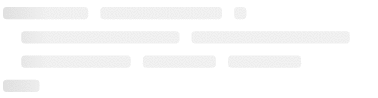Inspired in React Content Loader
Simply install it via NPM
$ npm install vue-content-loading --save
import { VclFacebook, VclInstagram } from 'vue-content-loading';
<vcl-facebook></vcl-facebook>
<vcl-instagram></vcl-instagram>You can bind custom attrs to presets too xd
import VueContentLoading from 'vue-content-loading';
<vue-content-loading :width="300" :height="100">
<circle cx="30" cy="30" r="30" />
<rect x="75" y="13" rx="4" ry="4" width="100" height="15" />
<rect x="75" y="37" rx="4" ry="4" width="50" height="10" />
</vue-content-loading>The default loading is facebook
| Prop | Type | Default | Description |
|---|---|---|---|
| speed | Number | 2 | Animation speed |
| width | Number | 400 | Width component |
| height | Number | 150 | Height component |
| primary | String | #f0f0f0 | SVG Background |
| secondary | String | #e0e0e0 | Animation color |
Color props are required to be HEX with hash prefix.
Props are validate, so it minimize mistakes xd
- Code (VclCode)
- List (VclList)
- Facebook (VclFacebook)
- Instagram (VclInstagram)
To run for development run
$ npm run dev
This will host the application at localhost:8080
To build for production run
$ npm run build
The above command bundle the app and also features minification to help reduce file size
$ npm run lint
To automatically fix the problems, run
$ npm run lint:fix
MIT