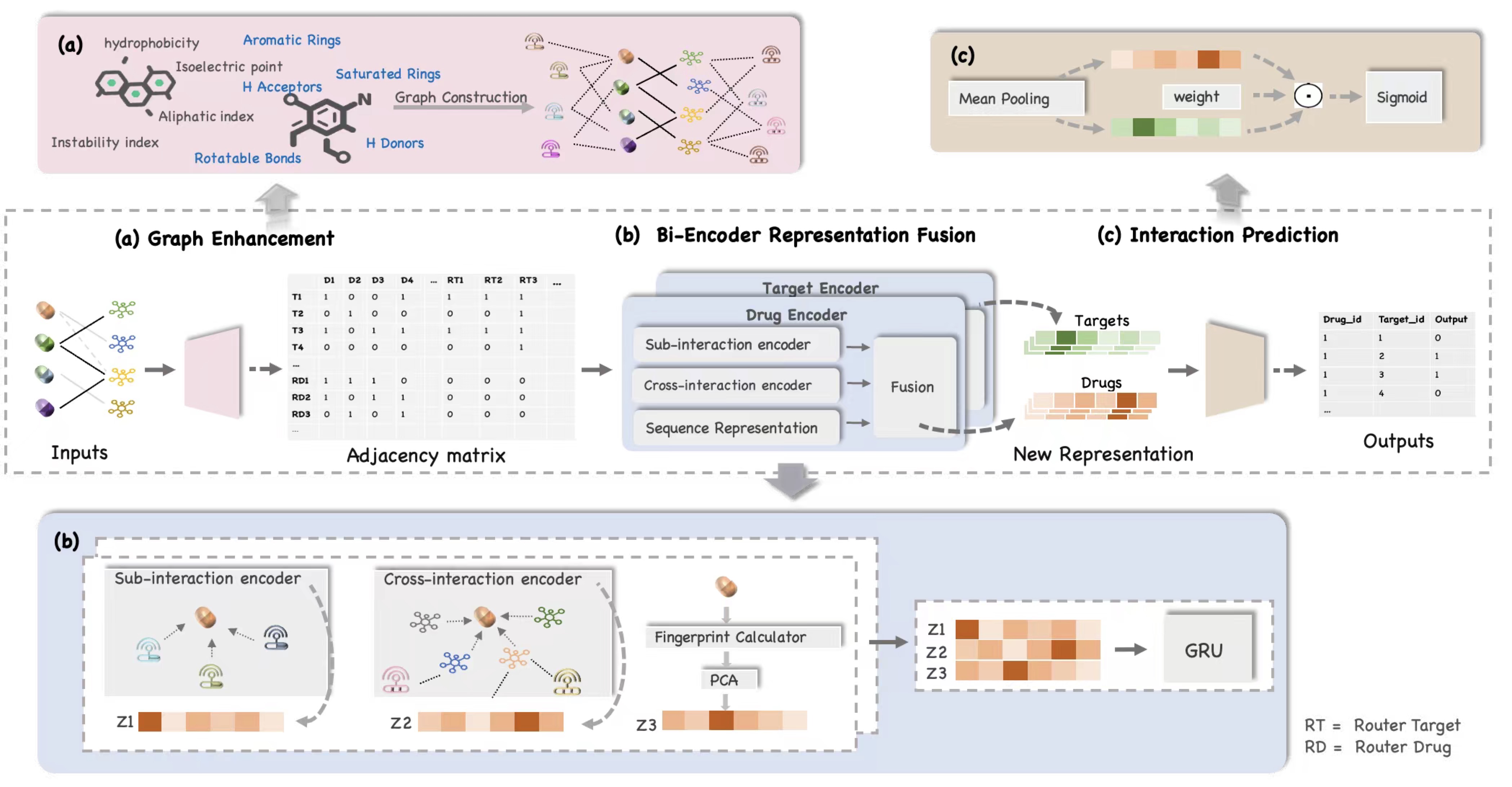- This is the code for our paper "GENNDTI : Graph Enhanced Neural Network for drug-target interaction prediction''.
- GENNDTI consists of three parts: (1) a graph enhancement module that processes the sub-interaction construction, (2) a message-generating module that uses both real interactions and sub-interactions, and (3) an inference module that fuses the information obtained from step 2 for prediction.
-
Download the code and data.
clone this repository:
$ git clone https://github.com/JieZheng-ShanghaiTech/GENNDTI.gitif you have configed the SSH key for github, otherwise, use
$ git clone git@github.com:JieZheng-ShanghaiTech/GENNDTI.gitThen go to the folder of the repository:
$ cd GENNDTINow, our source codes are in the folder
code/ -
You need to set up the environment for running the experiments. First, you can install Anaconda by following the instruction from the website.
$ conda env create -f DTI.yaml
$ conda activate DTI
Run Prepare.py to generate the dataset and the coresponding split.
$ python prepare.py
Run feature-construct.py to generate drug and target features.
$ python feature-construct.py
- Go to the
code/folder and run themain.pyfile:$ cd code $ python .\main.py --dataset=davis --num_user_features=11 --dim=64 --hidden_layer=256
Main arguments:
--dataset [davis, KIBA]: the dataset to run
--dim: the embedding dimension of each attribute
--hidden_layer: the MLP hidden layer for the inner interaction modeling function
--l2_weight: the regularization weight
--lr: the learning rate
--num_user_features: the number of user attributes. Currently we assume all users have the same number of attributes. Here are 11 for both dataset.
For more argument options, please refer to main.py
In default, we run the best model for each split of a dataset 5 times. The tool to get a summary is listed in the below.
- Get the summary report and show the similarity graph
The training result will be recorded in the code/train_res_{YOUR_DATASET}
There are blocks in stat.py to get the final result and give a simple report in code\summary.txt.
You can refer to the code for detail.
The code is inspired by GMCF.
> [Neural Graph Matching based Collaborative Filtering](https://dl.acm.org/doi/abs/10.1145/3404835.3462833)
> Su, Yixin, et al. "Neural graph matching based collaborative filtering." Proceedings of the 44th international ACM SIGIR conference on research and development in information retrieval. 2