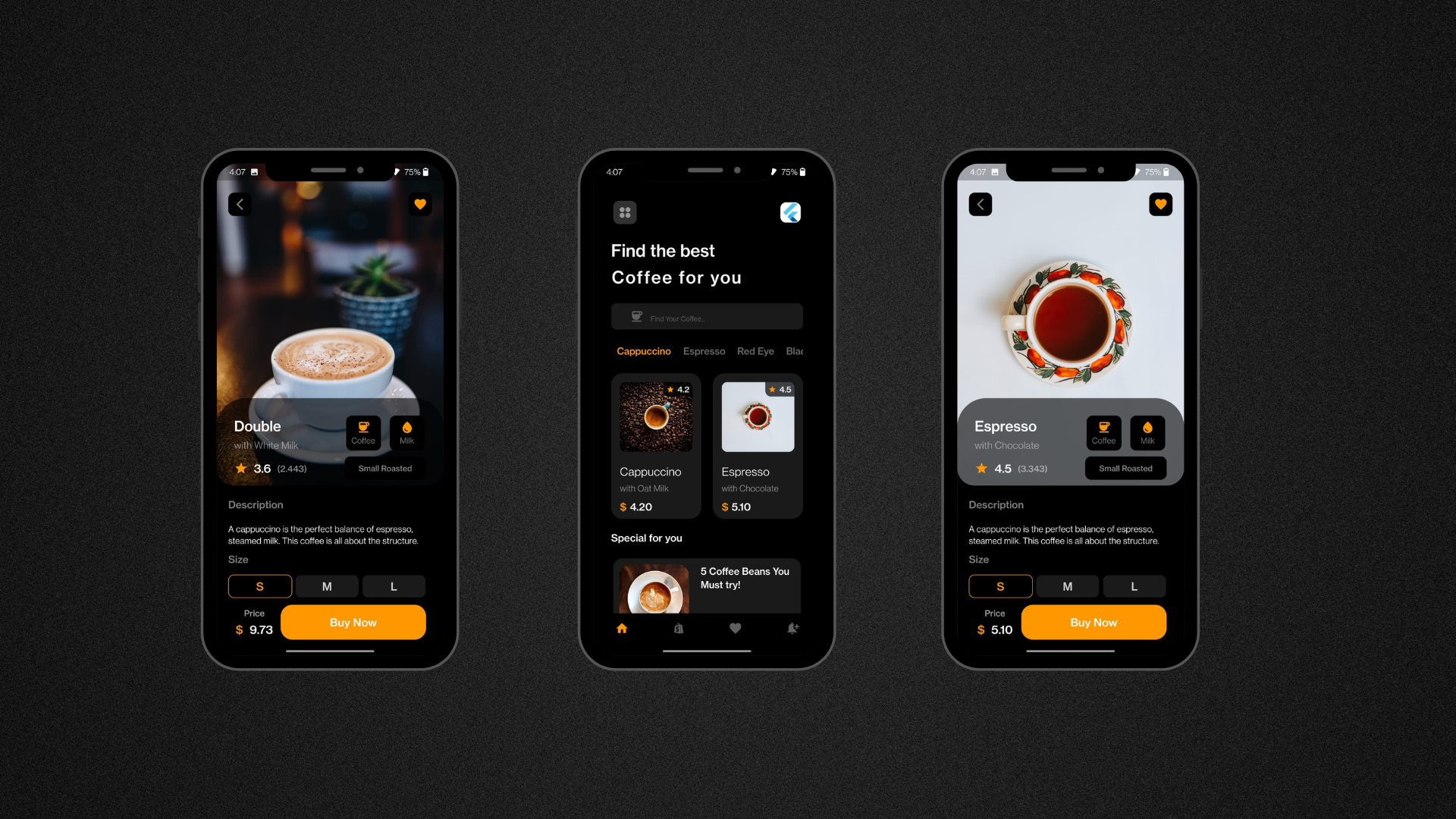Presenting "Coffee" - a Flutter UI application that invites you to indulge in a delightful coffee adventure. Immerse yourself in the world of rich aroma and flavor as you browse through an exquisite selection of specialty coffees. With a user-friendly interface, exploring different blends and discovering their unique details becomes a delightful experience. From origin stories to brewing methods, the app provides a comprehensive insight into each coffee's distinctive character. The elegant UI design not only enhances the visual appeal but also ensures a seamless and enjoyable user interaction. Although focused on UI, "Coffee" symbolizes a passionate dedication to the art of coffee appreciation.
-
Exquisite Coffee Selection: Explore a curated collection of specialty coffees from around the world, each with its unique flavor profile.
-
Rich Coffee Details: Discover the origin, tasting notes, and brewing methods for each coffee, allowing you to make an informed choice.
-
User-friendly Interface: The app's intuitive design ensures that both coffee enthusiasts and novices can navigate effortlessly.
-
Elegant UI Design: Enjoy a visually appealing and aesthetically pleasing experience that complements the sophistication of coffee appreciation.
-
Seamless User Interaction: The app is designed for smooth interactions, providing a delightful user experience.
To get started with the Coffee app, follow these steps:
-
Prerequisites: Ensure you have Flutter installed on your system. If not, you can install it from the official Flutter website.
-
Clone the Repository: Clone this repository to your local machine using the following command:
-
Install Dependencies: Navigate to the project directory and install the required dependencies:
-
Run the App: Now, you can run the app on your connected device or emulator:
We welcome contributions from the community! If you'd like to contribute to the app, follow these steps:
-
Fork this repository.
-
Create a new branch for your feature or bug fix.
-
Make your changes and commit them with descriptive commit messages.
-
Push your changes to your forked repository.
-
Create a pull request to the
mainbranch of this repository.
We'll review your pull request and merge it if everything looks good!
We would like to thank the Flutter community for their support and contributions.
If you have any questions or suggestions regarding the Coffee app, feel free to contact us at rh676838@gmail.com
Thank you for joining us on this delightful coffee adventure! We hope you enjoy exploring the world of specialty coffees with our app. Happy sipping! ☕️