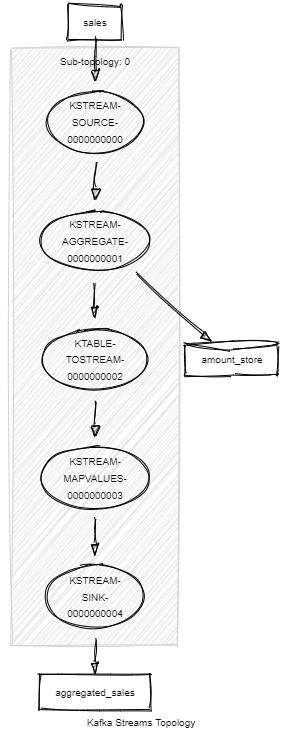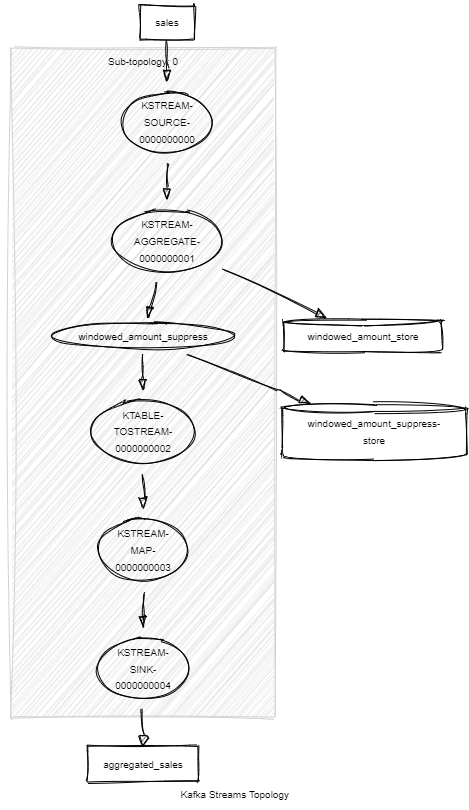A simple application written in Java using Spring and Kafka Stream to aggregate the data of a topic
The application listens to an kafka topic orders containing very simple order data that contains the id of the order, the
customer id, the cost, the item id and the item amount. The key of the kafka message is the orderId.
{
"orderId": "ORDER01",
"customerId": "CUST01",
"itemId": "ITEM01",
"itemAmount": 1,
"cost": 200
}This messages are then aggregated before being sent back to 2 other kafka topics (aggregated_invoices and
aggregated_shipment_items). You can control the size of the
aggregation window by setting the app.window.duration parameter to any value (5m for 5 minutes for example) or
set it to 0 if you don't want to aggregate the sale just in a timed window.
If set to 0 the updated aggregated value for a given shop will be sent to the topic at a regular interval.
{
"itemId": "ITEM01",
"itemAmount": 3
}If a size if configured for the window then the aggregated value for a given shop will be sent once when the window gets closed. The output message will also contain the start and end date/time of the window.
{
"shopId": "SHOP01",
"amount": 71.4,
"periodStart": "2019-04-04T17:21:35",
"periodEnd": "2019-04-04T17:21:40"
}See this link for more information on how to just output the final value of the windowed aggregation.
# Run app
./mvnw spring-boot:run
# Run tests (note the clean to ensure the state store is cleaned up)
./mvnw clean testYou will also need a running Kafka instance. If you have docker installed this project has a docker-compose file that starts a zookeeper, a kafka broker and kafkahq which is a nice ui that ease the interaction with the kafka broker and that you can access at localhost:8090.
docker-compose up -d