Category Contrast for Unsupervised Domain Adaptation in Visual Tasks
Paper
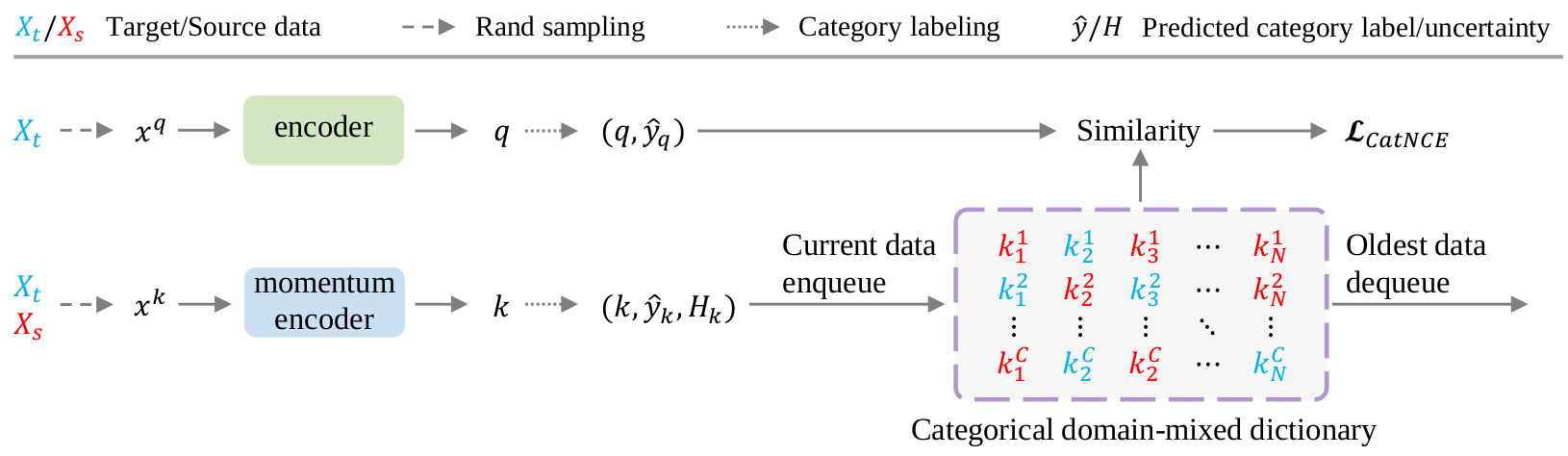 Category Contrast for Unsupervised Domain Adaptation in Visual Tasks
Category Contrast for Unsupervised Domain Adaptation in Visual Tasks
Jiaxing Huang, Dayan Guan, Xiao Aoran, Shijian Lu, Ling Shao
School of Computer Science Engineering, Nanyang Technological University, Singapore
IEEE Conference on Computer Vision and Pattern Recognition, CVPR 2022.
If you find this code/paper useful for your research, please cite our paper:
@inproceedings{huang2022category,
title={Category Contrast for Unsupervised Domain Adaptation in Visual Tasks},
author={Huang, Jiaxing and Guan, Dayan and Xiao, Aoran and Lu, Shijian and Shao, Ling},
booktitle={IEEE Conference on Computer Vision and Pattern Recognition},
year={2022}
}
Installation
- Conda enviroment:
conda create -n caco python=3.6
conda activate caco
conda install -c menpo opencv
pip install torch==1.0.0 torchvision==0.2.1- Clone the ADVENT:
git clone https://github.com/valeoai/ADVENT.git
pip install -e ./ADVENT- Clone the repo:
https://github.com/jxhuang0508/CaCo.git
pip install -e ./CaCo- Install environment:
conda env create -f ./caco_proda_finetune/caco_pro_ft.yml
conda env create -f ./caco_vanilla_finetune/caco_van.ymlPrepare Dataset
- GTA5: Please follow the instructions here to download images and semantic segmentation annotations. The GTA5 dataset directory should have this basic structure:
CaCo/data/GTA5/ % GTA dataset root
CaCo/data/GTA5/images/ % GTA images
CaCo/data/GTA5/labels/ % Semantic segmentation labels
...- Cityscapes: Please follow the instructions in Cityscape to download the images and validation ground-truths. The Cityscapes dataset directory should have this basic structure:
CaCo/data/Cityscapes/ % Cityscapes dataset root
CaCo/data/Cityscapes/leftImg8bit % Cityscapes images
CaCo/data/Cityscapes/leftImg8bit/val
CaCo/data/Cityscapes/gtFine % Semantic segmentation labels
CaCo/data/Cityscapes/gtFine/val
...Pre-trained models
Pre-trained models can be downloaded here and put DeepLab_resnet_pretrained_imagenet.pth and gta_source_only_pretrained.pth into CaCo/pretrained_models, and caco_stage1.pth into CaCo/caco_vanilla_finetune/snapshots/caco_stage1.
Training
To train CaCo + ProDA (~58 mIoU):
# step 1: train CaCo warmup
conda activate caco
cd CaCo/caco/scripts
# train
python train_caco.py --cfg configs/CaCo.yml
# test
python test.py --cfg configs/CaCo.yml# step 2: generate pseudo labels to transfer to ProDA
conda activate caco_van
cd CaCo/caco_vanilla_finetune
python generate_plabel_cityscapes_advent_caco.py --restore-from ./snapshots/caco_stage1/caco_stage1.pth
# Step 3: manually copy the caco-generated pseudo labels into ``CaCo/caco_proda_finetune/Pseudo/train_all```.# Step 4: train CaCo + Proda:
conda activate caco_pro_ft
cd CaCo/caco_proda_finetune
# Stage 0: restore CaCo network with generated pseudo labels by warm up
python train.py --name gta2citylabv2_warmup --stage warm_up --freeze_bn --gan LS --lr 2.5e-4 --adv 0.01 --no_resume --used_save_pseudo --path_LP ./Pseudo/train_all
# Stage 1:
python generate_pseudo_label.py --name gta2citylabv2_warmup_soft --soft --resume_path ./logs/gta2citylabv2_warmup/from_gta5_to_cityscapes_on_deeplabv2_best_model.pkl --no_droplast
python calc_prototype.py --resume_path ./logs/gta2citylabv2_warmup/from_gta5_to_cityscapes_on_deeplabv2_best_model.pkl
python train.py --name gta2citylabv2_stage1Denoise --used_save_pseudo --ema --proto_rectify --moving_prototype --path_soft Pseudo/gta2citylabv2_warmup_soft --resume_path ./logs/gta2citylabv2_warmup/from_gta5_to_cityscapes_on_deeplabv2_best_model.pkl --proto_consistW 10 --rce --regular_w 0.1
# Stage 2:
python generate_pseudo_label.py --name gta2citylabv2_stage1Denoise --flip --resume_path ./logs/gta2citylabv2_stage1Denoise/from_gta5_to_cityscapes_on_deeplabv2_best_model.pkl --no_droplast
python train.py --name gta2citylabv2_stage2 --stage stage2 --used_save_pseudo --path_LP Pseudo/gta2citylabv2_stage1Denoise --resume_path ./logs/gta2citylabv2_stage1Denoise/from_gta5_to_cityscapes_on_deeplabv2_best_model.pkl --S_pseudo 1 --threshold 0.95 --distillation 1 --finetune --lr 6e-4 --student_init simclr --bn_clr --no_resume
# Stage 3:
python generate_pseudo_label.py --name gta2citylabv2_stage2 --flip --resume_path ./logs/gta2citylabv2_stage2/from_gta5_to_cityscapes_on_deeplabv2_best_model.pkl --no_droplast --bn_clr --student_init simclr
python train.py --name gta2citylabv2_stage3 --stage stage3 --used_save_pseudo --path_LP Pseudo/gta2citylabv2_stage2 --resume_path ./logs/gta2citylabv2_stage2/from_gta5_to_cityscapes_on_deeplabv2_best_model.pkl --S_pseudo 1 --threshold 0.95 --distillation 1 --finetune --lr 6e-4 --student_init simclr --bn_clr --ema_bn
To train CaCo (~50 mIoU):
# Finetune CaCo warm up with vanilla retraining
conda activate caco_van
cd CaCo/caco_vanilla_finetune
python train_ft_advent_caco.py --snapshot-dir ./snapshots/CaCo_stage2 \
--restore-from ./snapshots/caco_stage1/caco_stage1.pth \
--drop 0.2 --warm-up 5000 --batch-size 9 --learning-rate 1e-4 --crop-size 512,256 --lambda-seg 0.1 --lambda-adv-target1 0 \
--lambda-adv-target2 0 --lambda-me-target 0 --lambda-kl-target 0 --norm-style gn --class-balance --only-hard-label 80 \
--max-value 7 --gpu-ids 0,1,2 --often-balance --use-se --input-size 1280,640 --train_bn --autoaug False --save-pred-every 1000
# Test best
./train_caco_s2.shTo train gta_source_only_pretrained.pth (~ 39 mIoU):
# Train
conda activate caco
cd CaCo/caco/scripts
python train.py --cfg configs/source_only.yml
# Test
python test.py --cfg configs/source_only.ymlEvaluation over Pretrained models
To evaluate CaCo + ProDA (~58 mIoU):
Download the pretrained model (58.2 mIoU) and save it in ./pretrained/gta2citylabv2_stage3. Then run the command
conda activate caco_pro_ft
cd CaCo/caco_proda_finetune
python test.py --bn_clr --student_init simclr --resume ./pretrained/gta2citylabv2_stage3/from_gta5_to_cityscapes_on_deeplabv2_best_model.pklRelated Works
We also would like to thank great works as follows:
- https://github.com/valeoai/ADVENT
- https://github.com/layumi/Seg-Uncertainty
- https://github.com/yzou2/CRST
- https://github.com/microsoft/ProDA
Contact
If you have any questions, please contact: jiaxing.huang@ntu.edu.sg