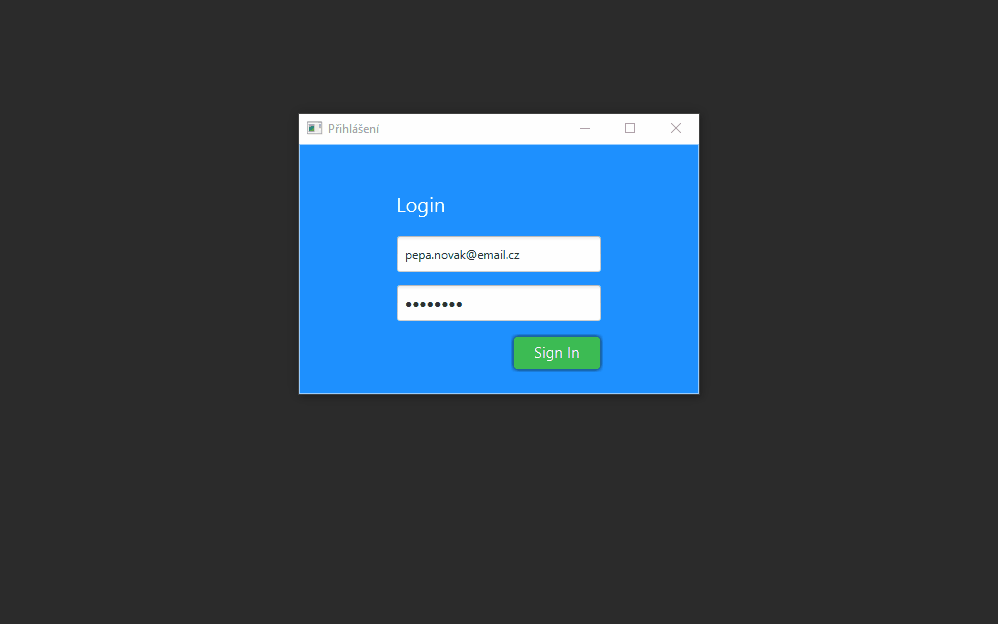- The original code is forked from https://github.com/RamAlapure/JavaFXSpringBootApp.git, which is an excelend demo appliactoin about how to develop JavaFx application with Spring, JavaFx and Java 8. Author also published demo video to this tutorial see here in youtube
- I used this application as a template and migrated it to Spring Boot 2 with Java 11. All dependencies are provided by Maven, the application runs out of the box. The application frontend created using JavaFX and backend services are implemented using Spring Boot. The app demonstrate simple CRUD operation and switching between two scenes with Login and User Dashboard view.
- Migration to Java 11 and Spring Boot 2 was possible thanks to this tiny, yet powerful JavaFX Weaver library
- Thanks to both aouthors of the original application and of the JavaFX Weaver library.
- CRUD application - creates, reads, updates, deletes users from/into relational database (postgres in this case. Must be installed separately)
- Supports language switching
- Runs with Java 11+, Spring Boot 2, JavaFX weaver.
- Mavenized project. All dependencies are downloaded by maven
-
instal postgressql DB
-
configure your DB connection in application.properties file
-
create new table (from any DB client)
create table users ( id bigserial not null constraint users_pkey primary key, dob bytea, email varchar(255), first_name varchar(255), gender varchar(255), last_name varchar(255), password varchar(255), role varchar(255) );
-
alter table users owner to postgres;
INSERT INTO public.users (id, dob, email, first_name, gender, last_name, password, role) VALUES (1, '2020-04-01', 'user1@email.cz', 'Franta', 'Male', 'KomArek', 'Password1', 'Admin'); INSERT INTO public.users (id, dob, email, first_name, gender, last_name, password, role) VALUES (10, '2020-03-31', 'user2@email.cz', 'Sarka', 'Female', 'Zubata', 'Password2', 'User');
-
run with
clean install spring-boot:runor just ring MainApp.java from your IDE