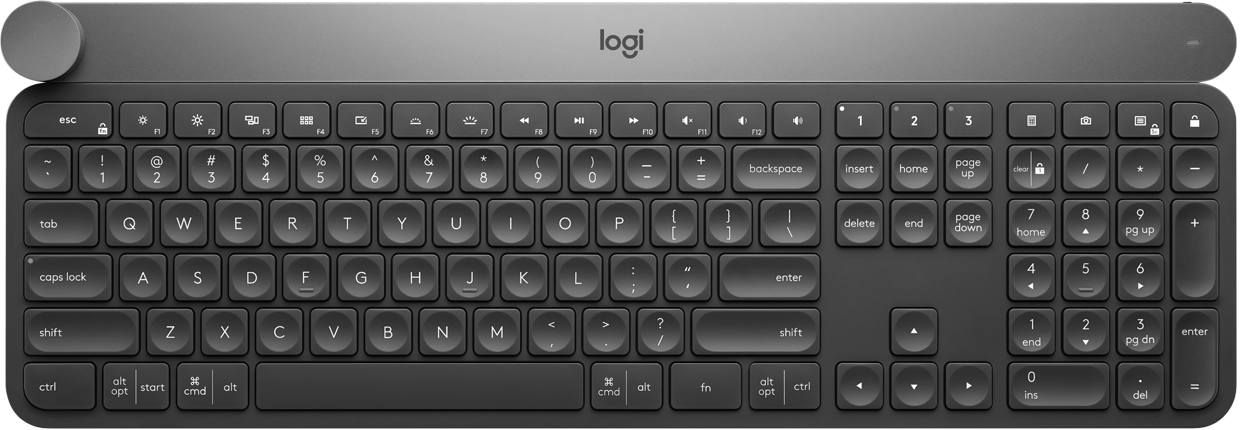Craft is an advanced wireless keyboard with a creative input dial called the Crown. The Crown adapts to the app, tool, and function you’re using – keeping you focused and in your flow.
The Crown adapts to the app you're using - giving you instant access to specific functions for the task at hand.
The touch-sensitive Crown lets you feel your way through your creation - for a more efficient and immersive workflow.
In this document, we describe how you can create a custom plugin/profile that maps your app/software functions to our unique rotary controller called Crown. The plugin will give you the ability to map your app functions depending on the context of your user. For instance, when a user selects text, the font size is adjusted via the Crown.
The plugin that you will create will reside in your app. And it will communicate directly to our Crown via Logitech Options software.
The Crown can be mapped to a variety of functions inside your app and will be particularly interesting for the following type of applications.
- Productivity
- Photo / Video Editing
- Audio Creation / Audio Mixing
- 3D creation / Architecture
- Games
The Crown provides a natural and precise control for a variety of parameters like:
- Slider controls
- Timeline Navigation (Audio/Video)
- Scaling (Zoom in/out, Size, ...)
- Rotating thru Presets, Tabs
- Moving 3D objects
- Moving in 3D space
Click here for the complete SDK documentation.