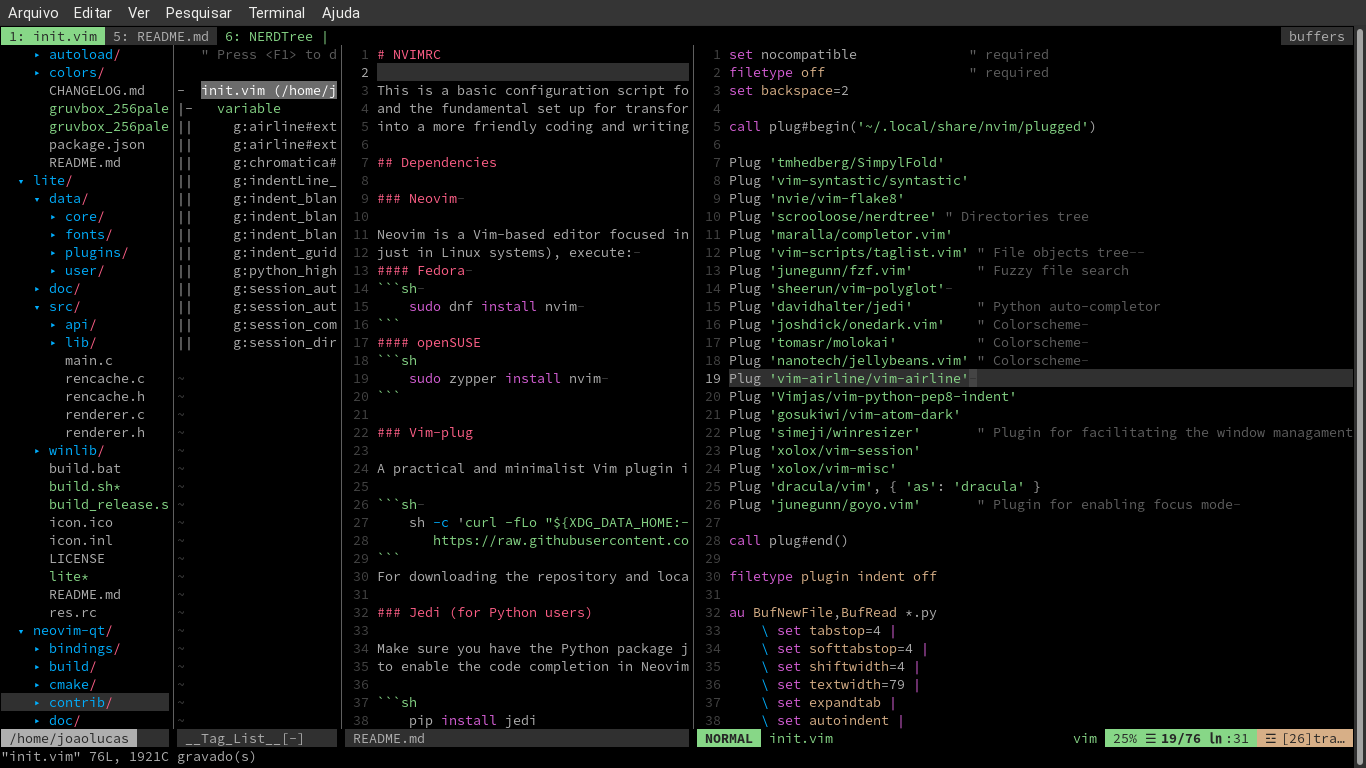This is a basic configuration script for Neovim. It contains plugins suggestions and the fundamental set up for transforming the factory settings editor into a more friendly coding and writing environment.
Neovim is a Vim-based editor focused in extensibility. For installing it (tested just in Linux systems), execute:
sudo dnf install neovim sudo zypper install neovim A practical and minimalist Vim plugin installer. For intalling it (Unix and Linux), just execute:
sh -c 'curl -fLo "${XDG_DATA_HOME:-$HOME/.local/share}"/nvim/site/autoload/plug.vim --create-dirs \
https://raw.githubusercontent.com/junegunn/vim-plug/master/plug.vim'For downloading the repository and locating it in the proper directory.
Make sure you have the Python package jedi installed in the virtual environment you are using in order to enable the code completion in Neovim.
pip install jediClone this repository and go to the directory nvimrc. Next, copy the script init.vim to the proper path in your system in order to make it visible to Neovim:
cp init.vim ~/.config/nvim/ Now, open Neovim and execute the command :PlugInstall, in order to install all the plugins described in init.vim. And it is done.