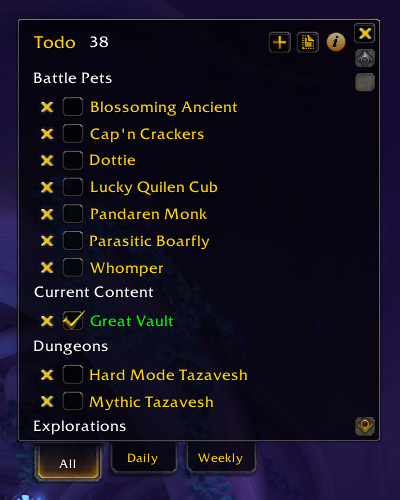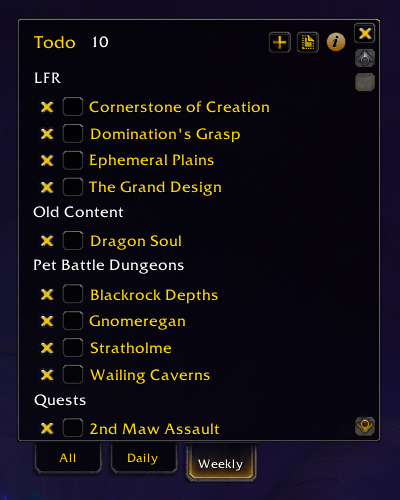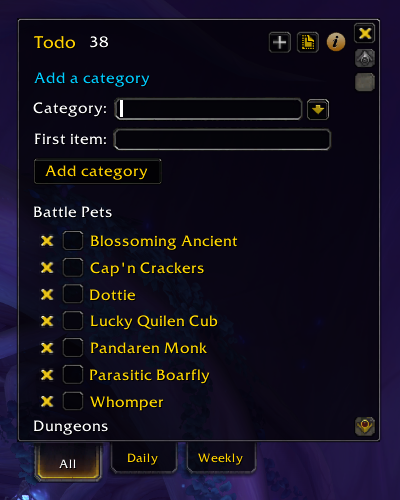Track your daily, weekly, and long-term goals using categories and profiles. Tasks created in Daily tab automatically reset each day at 8:00am (configurable in options) and tasks created in the Weekly tab reset each Tuesday (configurable in options).
- Install the Todo add-on using CurseForge, WowUp, or any other add-on manager.
- Open the Todo window using the minimap button or the
/todocommand. - Follow the on-screen tutorial to create a new category and todo item
- Open the add-on options to set a custom key binding and fine-tune your settings
Forked from Ny's To-Do List add-on and adapted by Peter Wooley